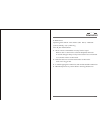Digital camera resolution 640x480(vhi)/ 320x240(lo) photograph measure hi -52/ lo -209 image sensor cmos sensor specifications focus range 10m~infinity exposure auto white balance auto memory inside 8mb sdram battery aaa alkaline battery x 2 binoculars specifications 8 x 22mm angular field of view 7...
P.13 troubleshooting please make sure to use the following connection and disconnection procedures to download pictures. A. Only connect viewcatcher to your pc when the pc is on and windows has completed loading. B. Your viewcatcher and pc must be connected before running the software program. C. Av...
P.1 viewcatcher is a 8 x 22 binocular integrated with a digital camera that is great for spotting events, concerts and wildlife activities such as hunting or bird-watching. It is not the tool for a serious photographer, but it is a ton of fun and lets you record memories and sights at the touch of a...
P.11 p.2 1 2 3 4 5 6 7 8 9 10 1.Diopter knob(on underside) 2.Center focus knob 3.Objective lens 4.Power/mode button 5.Shutter/set button 6.Usb port 7.Eyepiece 8.Camera lens 9.Lcd screen 10.Battery compartment lid 11.Barrel 2. Name of each part 11 - + 7 3 11 8 7 fig.1 8.Auto installing 9.Press "finis...
Looking at or near the sun will cause instant and irreversible damage to your eye. Eye damage is often painless, so there is no warning to the observer that damage has occurred until it is too late. Do not point the binocular at or near the sun. Children should always have adult supervision while ob...
P.9 with the software and driver loaded, your computer rebooted and the viewcatcher connected to your pc, you are now ready to run the ulead photo express software to download and share images. Ulead photo express allows you to capture, print, and e-mail images, and create custom cards, messages, an...
Viewcatcher pc with usb port a b p.5 c. View a target through viewcatcher. D. Press the shutter/select button fig.1 . A beep sounds to confirm that a picture was taken. . The counter in the lcd decreases by one. Self-timer mode the self-timer allows a 10 second delay before taking a picture. A. Pres...
P.6 erase all image mode. Erase last picture mode. Defa ult s ett in g: taking pictures at this mode. The selected resolution displayed at bottom left. The battery life indicator displayed at lower right. High resolution (640x480)mode(vhi). Viewcatcher will store up to 52 images. 5. Digital camera m...
8.Maintenance operating environment: 41 to 104 f (5 to 40 c). 20%-85% relative humidity, non-condensing care of your viewcatcher 8-1.Never immerse viewcatcher into any fluid or liquid. Remove dust or stains with a soft cloth dampened with water or neutral detergent. Keep in a dry and cool dust-free ...