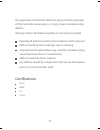Summary of G Wireless Controller
Page 1
Wireless controller manual.
Page 2: Table of Content
Table of content 2 important safety instructions 3 introduction thank you very much! 4 specifications 5 installation 5 operating instructions 8 troubleshooting 10 contact and support 10 terms of guarantee 11 certifications important safety instructions before using your °g wireless controller please...
Page 3: Introduction
Invalidate the warranty and often leads to malfunctions of the device. Keep your wireless controller away from liquids and liquid containers such as vases, bottles, hot baths, jacuzzi tubs, etc. Any damage occurring from liquids invalidates the warranty. Introduction thank you very much! Congratulat...
Page 4: Specifications
Specifications official playstation ® licensed wireless controller compatible with playstation ® 2 state-of-the-art 2.4 ghz wireless technology for comfortable gaming within a range of up to 10 m digital-, analogue-, and optional turbo-mode vibration feedback supported (please refer to game manual t...
Page 5: Installation
Installation connect your wireless controller’s receiver to your playstation ® 2 console only when it is deactivated. Pay attention to the correct placement of 2 aa batteries in the controller, incorrect polarisation may render the wireless controller defective. Turn on your playstation ® 2 console....
Page 6: Digital Mode:
Digital mode: thumbsticks are deactivated and buttons work digitally only. There is no pressure sensitive functionality whatsoever. Analogue mode: thumbsticks are operational and buttons offer analogue, pressure sensitive functionality when used with a playstation ® 2 console. Please refer to your g...
Page 7
A second when pressed, but also when the button is not pressed. In order to achieve this, repeat the above programming steps once. The wireless controller will then perform the buttons’ commands constantly until deactivated. Please refer to the graphics below for a summary of the above. Available co...
Page 8: Troubleshooting
For use. To deactivate your wireless controller manually, please press and hold the vibration on/off button for two seconds. Your wireless controller features a battery-saving sleep mode which turns off the controller after 30 seconds in case a receiver can’t be detected. Furthermore, the controller...
Page 9: Vibration Compatibility.
1. My wireless controller does not work correctly at all. Turn off your playstation ® 2 console and make sure your wireless controller is properly connected. Make sure you’re within range of the console and the controller’s receiver. Turn on the console and try again. 2. My game seems to receive inp...
Page 10: Contact and Support
Contact and support if you still encounter problems that can not be solved by reading the section “troubleshooting“, please contact us: 10 support: sunflex europe gmbh corunnastr. 6 58636 iserlohn germany tel: +49-2371-9357-0 fax: +49-2371-9357-11 support@sunflex-europe.Com distribution: endor ag se...
Page 11: Certifications
11 the guarantee is limited to defective parts or faulty assembly of the controller exclusively, i.E. It only covers manufacturing defects. Amongst others the following defects can not be asserted: basically all defects resulting from violation of this manual defects resulting from improper use or c...
Page 12
Www.Fanatec.Com ©2007 endor ag. Fanatec is a trademark of endor ag. °g is being registered by fujiwork ltd. , "playstation" and are registered trademarks of sony computer entertainment inc. This product is not designed or manufactured by sony computer entertainment. All other trademarks are the mark...