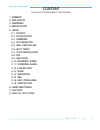Gps / gsm / gprs tracker gps/gsm/gprs tracker user manual preface thank you for purchasing the g p s tracker. This manual shows how to operate the device smoothly and correctly. Make sure to read this manual carefully before using this product.Please note that specification and information are subje...
Gps / gsm / gprs tracker content (click the title and jump to the content) 1. Summary 2. Application 3. Hardware 4. Specification 5. Usage 5.1. Startup 5.2. Initialization 5.3. Password 5.4. Authorization 5.5. Real-time polling 5.6. Auto track 5.7. Voice surveillance 5.8. Sos 5.9. Geo-fence 5.10. Mo...
Gps / gsm / gprs tracker 1. Summary working based on existing gsm/gprs network and gps satellites, this product can locate and monitor any remote targets by sms or gprs. 2. Application vehicle rental / fleet management etc. Protecting child / the old/ the disabled / pet etc. Provide peace-of-mind fo...
Gps / gsm / gprs tracker 3.2 side sos button on/off button keep pressing for 3 seconds is for on/off. Keep pressing for 1 second is for switching the display (time or coordinates), coordinates' display will automatically turn to the time display 30 seconds later. Microphone charging connector fixer ...
Gps / gsm / gprs tracker 4. Specification content spe dimension 73mm*54mm*23mm weight 120g network gsm / band 850/1800/1900 or 900/1800/1900 or 850/900/1800/1900 protocol tcp or gps chip sirf iii gsm module simcom sim300/sim340 solution arm7 gps sensitivity -159 gps accuracy 5m (20m after satellite ...
Gps / gsm / gprs tracker after that, you can do all the settings as below. 5.2 initialization send sms command " begin+password " to initialize all the settings, for example "begin123456". You will receive a reply as "begin ok!" if the setting is successful. ( 123456 is the default password ). 5.3 p...
Gps / gsm / gprs tracker 5.5 real-time polling when an authorized number call the tracker (suppose there're authorized numbers), the tracker will hang up the call and reply a message with real-time geo-info. 5.6 auto tracker do following settings, then tracker will send geo-info to you for certain t...
Gps / gsm / gprs tracker send sms command "nostockade+password" to cancel the geo-fence. 5.10 movement alarm send sms command " move+password " to define a circle (the radius is 500 meters, and the center of the circle is the position of the tracker when it received the command), for example "move12...
Gps / gsm / gprs tracker 5.14 imei send sms command "imei+password" to check the imei number of the tracker. The imei number is the identify number of the gsm module, and it's also the identify number of the tracker. 5.15 sms center send sms command " adminsms+password+space+cell phone number " to s...
Gps / gsm / gprs tracker set ip and port the ip is the address of your network, and the port is related to certain computer. After you set this,all data from the tracker will be sent to this address. That means there will be now sms geo-info any more. You can say, ip has more priority then authorize...
Gps / gsm / gprs tracker automatically run its gsm module and send alarm to the authorized number. (the distance is based on various kinds of conditions.) send sms command "noopenhome+password" to disable the home mornitoring. You will receive reply as "noopenhome ok!" if the setting is successful. ...