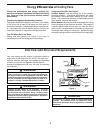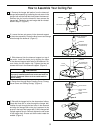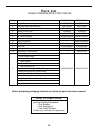- DL manuals
- Fanimation
- Fan
- Cancun FP8009OB-220
- Owner's Manual
Fanimation Cancun FP8009OB-220 Owner's Manual
Summary of Cancun FP8009OB-220
Page 2: Limited Lifetime Warranty
Table of contents unpacking instructions . . . . . . . . . . . . . . . . . . . . . . . . . . . . . . . . . . . . . . . 3 energy efficient use of ceiling fans . . . . . . . . . . . . . . . . . . . . . . . . . . . . 4 electrical and structural requirements . . . . . . . . . . . . . . . . . . . . . . . ...
Page 3: Unpacking Instructions
3 this manual is designed to make it as easy as possible for you to assemble, install, operate, and maintain your ceiling fan unpacking instructions for your convenience, check-off each step. As each step is completed, place a check mark. This will ensure that all steps have been completed and will ...
Page 4: Energ
4 electrical and structural requirements your new ceiling fan will require a grounded electrical supply line of 220~240 volts ac, 50 hz. The outlet box must be securely anchored and capable of withstanding a load of at least 35 lbs. Figure 1 depicts different structural configurations that may be us...
Page 5
5 4. Route wires through motor coupling cover, canopy screw cover and ceiling canopy. (figure 4) how to assemble your ceiling fan 1. Remove the hanger ball portion from the downrod/ hanger ball assembly by loosening the set screw in the hanger ball until the ball falls freely down the downrod. Remov...
Page 6
6 how to assemble your ceiling fan (continued) 6. Cut off excess lead wire approximately 6 to 9 inches above top of the top of the downrod. Strip insulation off 1/2 inch from the end of each lead wire. (figure 6) figure 6 how to hang your ceiling fan note: if you are not sure if the outlet box is gr...
Page 7
7 installing the canopy housing 1. Remove the two shoulder screws in the hanger bracket. Align holes in the canopy with holes in the hanger bracket and securely attach canopy using the two shoulder screws from the hanger bracket. (figure 13) warning to avoid possible fire or shock, make sure that th...
Page 8: How to Assemble The Blades
8 installing the canopy housing (continued) 2. Securely attach and tighten the canopy screw cover over the shoulder screws in the hanger bracket utilizing the key slot twist-lock feature. (figure 14) figure 14 canopy screw cover how to assemble the blades 1. Remove and discard the five rubber motor s...
Page 9
9 housing/adapter switch cup assembly 1. Disassemble the housing adapter switch cup assembly by removing three screws. (figure 18) figure 18 housing/adapter switch cup 2. Remove one of the three screws in the support bracket. Slightly loosen the remaining two screws. Assemble the adapter assembly to...
Page 10
10 light kit assembly—fp8011ob-220 only 1. Install 2. Secure glass bowl to light fitter using supplied nut. Included bulbs into each of the three sockets. (figure 22) next, install trim cover followed by the finial. Do not over tighten. (figure 23) 3. Install pull chains and fobs. (figure 24) figure ...
Page 11: Maintenance
11 fp8009ob-220 fp80011ob-220 figure 27 3. If airflow is desired in the opposite direction, turn the fan off and wait for the blades to stop turning. Then slide the reverse switch to the opposite position and turn fan on again. Your fan model is equipped with a 4-position, 3-speed, pull chain switch....
Page 12: Parts List
12 before discarding packaging materials, be certain all parts have been removed parts list models fp8009ob-220 & fp8011ob-220 ref. # description 1 hanger bracket assembly 2 downrod/hanger ball assembly: 3 ceiling canopy 4 canopy screw cover 5 motor coupling cover 6 fan motor assembly 7a adapter swi...
Page 13: Fp8009Ob-220 & Fp8011Ob-220
13 fp8009ob-220 & fp8011ob-220 exploded-view note: the illustration shown is not to scale or its actual configuration may vary 1 2 3 4 5 6 7a 7c 7b 11 11 11 11 11 10 fp8009ob-220 only fp8011ob-220 only 9 8.
Page 14: Trouble Shooting
14 trouble shooting warning for your own safety turn off power at fuse box or circuit breaker before trouble shooting your fan. Trouble probable cause suggested remedy 1. Fan will not start 1. Fuse or circuit breaker blown. 2. Loose power line connections to the fan, or loose switch wire connections...
Page 16
Copyright 2010 fanimation 2010/07 10983 bennett parkway zionsville, in 46077 toll free (888) 567-2055 fax (866) 482-5215 outside u.S. Call (317) 733-4113 visit our website @ www.Fanimation.Com.