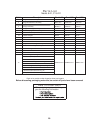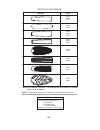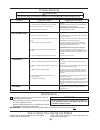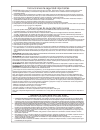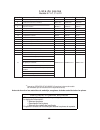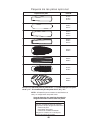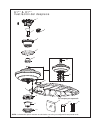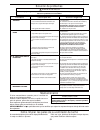- DL manuals
- Fanimation
- Fan
- distinction A1 series
- Owner's Manual
Fanimation distinction A1 series Owner's Manual
Summary of distinction A1 series
Page 2
6. The appliance is not intended for use by young children or infirm persons without supervision. Young children should be supervised to ensure that they do not play with the appliance. 1. Limited lifetime motor warranty - if any part of your fan motor fails, due to a defect in materials or workmans...
Page 3
Table of contents unpacking instructions. . . . . . . . . . . . . . . . . . . . . . . . . . . Energy efficient use of ceiling fans. . . . . . . . . . . . . . . . Electrical and structural requirements . . . . . . . . . . . . . 4 5 5 how to assemble your ceiling fan (downrod) . . . . . . . 7 how to a...
Page 4
Motor assembly (a1, c1 or d1) receiver unit (a1 / c1) hand-held remote (a1 / c1) canopy assembly canopy trim ring assembly motor coupling cover assembly downrod/ sloped hanger ball hanger ball assembly hanger bracket assembly blade holder set blade holder cover set adapter-switch housing assembly in...
Page 5
Energy efficient use of ceiling fans ceiling fan performance and energy savings rely heavily on the proper installation and use of the ceiling fan. Here are a few tips to ensure efficient product performance. Choosing the appropriate mounting location ceiling fans should be installed, or mounted, in...
Page 6
Electrical and structural requirements (continued) if your fan is to replace an existing light fixture, turn electricity off at the main fuse box at this time and remove the existing light fixture. Turning off wall switch is not sufficient. To avoid possible electrical shock, be sure electricity is ...
Page 7
7 how to assemble your ceiling fan (downrod) figure 1 figure 2 2. Remove the hairpin clip and clevis pin from the bottom of downrod. Retain the pin and clip for reinstallation in next step. (figure 2). Hairpin clip clevis pin 1. Remove the hanger ball portion from the downrod /hanger ball assembly b...
Page 8
8 5. Reinstall the hanger ball on the downrod as follows. Route the 80 in. Wires through the hanger ball. Position the pin through the two holes in the downrod and align the hanger ball so the pin is captured in the groove in the top of the hanger ball. Pull the hanger ball up tight against the pin....
Page 9
4. Completely remove one of each right-hand screw on either side of the flap of the hanger bracket and retain the screws for later. Loosen the remaining screws without fully removing it. (figure 4) 9 1. Alternating positions, remove three motor coupling screws from motor assembly and retain the scre...
Page 10
Tab 10 figure 2 figure 1 floor no less than 7 ft how to hang your ceiling fan ʆ warning the fan must be hung with at least 7´ of clearance from floor to blades. (figure 2) ʆ warning the outlet box must be securely anchored and capable of withstanding a load of at least 35 lbs. Hanger bracket must se...
Page 11
Black (to motor l) blue (for light) white (to motor n) black (ac in l) white (ac in n) antenna black 11 how to wire your ceiling fan (a1/c1) caution: incorrect wire connection would damage this receiver. Note: if fan or supply wires are different colors than indicated, ha yhwklvxqlwlqvwdoohge\dtxdol...
Page 12
3. Once the connection has been made, slide the receiver into the hanger bracket, taking care not to pinch the wires. (figure 4) 12 how to wire your ceiling fan (d1) to avoid possible electrical shock, be sure electricity is turned off at the main fuse box before hanging (figure 1). Warning main fus...
Page 13
13 installing the canopy housing note: this step is applicable after the necessary wiring is completed. Warning to avoid possible fire or shock, make sure that the electrical wires are completely inside the canopy housing and not pinched between the housing and the ceiling. Note: motor wires have be...
Page 14
Blade holder cover blade motor stops motor assembly blade holder 14 x 10 1/4 -20 screws hardware used: note: periodically check blade holder hardware and re- secure if necessary. (see maintenance below) warning to reduce the risk of personal injury, do not bend the blade holders when installing, bal...
Page 15
Installing the switch cup cover 1. Remove one of the three screws in the support- bracket. Slightly loosen the remaining two screws. Assemble the adapter-switch housing assembly to the housing support bracket using the two key slots in the adapter-switch housing. Replace the third screw and securely...
Page 16
1. Important: using a full range dimmer switch (not included) to control fan speed will damage the fan. To reduce the risk of fire or electrical shock, do not use a full range dimmer switch to control the fan speed. (figure 1) 2. Restore electrical power to the outlet box by turning the electricity ...
Page 17
Figure 4 figure 1 4. Pairing process for receiver & transmitter: (figure 4) – the receiver and accompanying transmitter are matched at the factory. If replacing transmitter or receiver, you must follow the pairing process below before using the unit. The fansync receiver can be paired to up to five ...
Page 18
3v, cr2032 battery 3v, cr2032 battery 4. Remote control setting and speed (rpm) setting process : (figure 4) 1) when powering on your fan, do not press any button(s) before pressing the “set” button, otherwise it will fail the learn procedure. If you press a button before the “set” button, please tu...
Page 19
19 how to operate your ceiling fan (d1)-continued • sleep timer: • home shield: tap this button, the fan will turn off and the light will randomly turn on and off while you are away. • walk away light delay: tap once - the light will turn off after 1 minute. • natural breeze: fan speed will modulate...
Page 20
20 before discarding packaging materials, be certain all parts have been removed refer to fan model number located on down rod support how to order parts when ordering repair parts, always give the following information: parts list model # a1, c1 & d1 2 4 canopy assembly 1 5 6 7 ref.# description mo...
Page 21
Optional light fitter & glass 21 ref.# part # item # light fitter assembly apf1** light bulb (3) ppe12b60 description 1 2 hardware bag hdwf1f3** 3 f1 light housing assembly apf2** light bulb (1) ppe27c23 1 2 f2 light kit assembly apf4** light bulb (4) ppe12b40 1 2 f4 led fitter apf3** 1 hardware bag...
Page 22
22 before discarding packaging materials, be certain all parts have been removed note: 127($vxlwdeohiruÝeodghv&vxlwdeohiruÝ Ýeodghv'vxlwdeoh iruÝÝ Ýeodghv 7khlooxvwudwlrqvkrzqlvqrwwrvfdohrulwvdfwxdofrq¿jxudw ion may vary. Optional fan blade how to order parts when ordering repair parts, always give ...
Page 23
Note: r a v y a m n o i t a r u g i f n o c s t r a p l a u t c a s t i r o e l a c s o t t o n s i n w o h s n o i t a r t s u ll i e h t .Y exploded-view illustration 23 a1** & c1** 15 1 2 4 3 5 6 7 7a 7b 8 9 10 11 12 purchased separately 14 13.
Page 24
Note: r a v y a m n o i t a r u g i f n o c s t r a p l a u t c a s t i r o e l a c s o t t o n s i n w o h s n o i t a r t s u ll i e h t .Y exploded-view illustration 24 d1** 14 13 15 1 2 4 3 5 6 7 7a 7b 8 9 10 11 12 purchased separately.
Page 25
25 trouble shooting trouble probable cause suggested remedy 1. Fan will not start 1. Fuse or circuit breaker blown. 2. Loose power line connections to the fan, or loose switch wire connections in the switch housing. 1. Check main and branch circuit fuses or circuit breakers. 2. Check line wire conne...
Page 26
Copyright 2015 fanimation 2015 10 v.01 / 10983 bennett parkway zionsville, in 46077 (888) 567-2055 fax (866) 482-5215 outside u.S. Call (317) 733-4113 visit our website @ www.Fanimation.Com.
Page 28
GarantÍa limitada de por vida del motor - si se produjera una falla en alguna de las partes del motor de su ventilador debido 1. A un defecto en los materiales o en la fabricación durante el tiempo de vida del comprador original, fanimation proporcionará la pieza de repuesto sin cargo una vez que el...
Page 29
En ningún caso se podrá devolver un ventilador sin previa autorización por parte de fanimation. Las devoluciones autorizadas 8. Deberán ir acompañadas del recibo de venta y deberán enviarse a fanimation, previo pago del flete. El ventilador que se devuelva deberá estar embalado en forma adecuada a f...
Page 30
Nota: si no está seguro de la descripción de una pieza, consulte la ilustración del despiece. 1. V advertencia no instale ni utilice el ventilador si falta alguna pieza o si hay piezas dañadas. Este producto está diseñado para ser usado sólo con las piezas suministradas o los accesorios indicados po...
Page 31
Requisitos eléctricos y estructurales su nuevo ventilador de techo requiere una línea de suministro eléctrico con conexión a tierra de 120 voltios de ca, 60 hz, circuito de 15 amperios. La normativa eléctrica requiere el uso de una caja de distribución eléctrica para ventiladores que soporte el peso...
Page 32
Requisitos eléctricos y estructurales (cont.) si su ventilador va a sustituir una instalación de iluminación existente, desconecte la electricidad de la caja del fusible principal en esta ocasión y extraiga la unidad de iluminación. Profunda caja con aparato ortopédico (figura 3) conectado a una caj...
Page 33
33 figura 1 figura 2 3b. Por d1 figura 3b cables blancos, negros y verde 3a. Por a1 & c1 cables blancos, negros, azul y verde figura 3a cómo ensamblar el ventilador de techo (soporte del barral) 2 . Retire el clip de horquilla y pasador de horquilla de la parte inferior de la bola para colgar. Guard...
Page 34
Cómo ensamblar el ventilador de techo (soporte del barral)-cont. 34 7. Extraiga por completo uno de los tornillos de la derecha a ambos lados de la solapa del colgante y guarde los tornillos para más adelante. Afloje los tornillos restantes sin extraerlos por completo. (figura 7) figura 4 figura 7 a...
Page 35
Cómo ensamblar el ventilador de techo (cerca de techo) 4. Extraiga por completo uno de los tornillos de la derecha a ambos lados de la solapa del colgante y guarde los tornillos para más adelante. Afloje los tornillos restantes sin extraerlos por completo. (figura 4) 35 1. Alternando posiciones, ext...
Page 36
Cómo colgar el ventilador de techo tab 36 figura 2 figura 1 figura 3 tab 3b. Por cerca de techo 3a. Por soporte de suspensión figura 4 bola colgante estándar bola colgante inclinada figura 5 techo piso 2.1 m (7 pies) como mínimo caja de distribución eléctrica caja de distribución eléctrica soporte d...
Page 37
37 figura 2 figura 4 figura 1 figua 3 negro (para motor l) azul (para la luz ) blanco (para motor n) negro (entrada ca l) blanco (entrada ca n) antena negro nota: si los cables de suministro o del ventilador son de colores dif huhqwhvtxhorvlqglfdgrvfrqwudwhdxqhohfwulflvwdfdol¿fdgr para que realice l...
Page 38
Figura 1 figura 2 x 3 figura 3 principal caja de fusibles nota: si no está seguro de si la caja de salida tiene conexión a tierra, pida consejo a un electricista certificado, ya que debe tener conexión a tierra para un funcionamiento seguro. Para evitar una posible descarga eléctrica, asegúrese de c...
Page 39
Instalación de la cubierta del capuchón 39 1a. Por soporte de suspensión 1b. Por cerca de techo figura 1 figura 2 anilla ajustable del dosel figura 4 figura 3 nota: este paso se debe realizar luego de completar la instalación eléctrica necesaria. ʆ advertencia para evitar una posible descarga eléctr...
Page 40
Aspas 40 x 10 de 1/4 Ŋ -20 tornillos figura 3 figura 2 figura 1 x 20 #8-32 tornillo corto de cabeza dentada x 20 #8-32 tornillo largo de cabeza dentada nota: instale las palas b2 y b6 con los tornillos cortos. Instale las palas b1, b3, b4, b5, b7 y b8 con los tornillos largos. Ensamblaje y montaje d...
Page 41
Cubierta del adaptador del interruptor instalación de la carcasa de la cubierta del interruptor 1. Extraiga uno de los tres tornillos del soporte colgant. Afloje ligeramente los dos tornillos restantes. Instale la cubierta del adaptador en el soporte de la cubierta usando las dos ranuras claves de l...
Page 42
Cómo utilizar su control remoto de mano (a1/c1) : apaga el ventilador de techo. : enciende el ventilador de techo a velocidad alta. : enciende el ventilador de techo a velocidad media. : enciende el ventilador de techo a velocidad baja. 3. Los botones del mando a distancia tienen las siguientes func...
Page 43
Figura 1 43 cómo utilizar su control remoto de mano (a1/c1)-cont. 1. Instalación de la placa de la pared: (figura 1) fije la placa de la pared usando los dos tornillos suministrados. Cómo instalar su mando a distancia (a1/c1) 4. Proceso de emparejamiento del recepctor y transmisor: (figura 4) – el r...
Page 44
3v, cr2032 battery 3v, cr2032 battery 44 figura 2 figura 4 set figura 3 3v cr2032 batería (2 pcs) cómo utilizar su ventilador de techo (d1) 3. Para que el ventilador sea functional, instale las pilas (incluidas) de 23a/12v en el transmisor del mando a distancia. Mientras el ventilador esté apagado. ...
Page 45
45 • temporizador de apagado automático: • home shield: toque este botón, el ventilador se apagará y la luz se encenderá y apagará aleatoriamente mientras esté lejos. • retraso de la iluminación mientras está alejado: toque una vez y la luz se apagará durante 1 minuto. • brisa natural: la velocidad ...
Page 46
46 2 4 capuchón de techo 1 5 6 7 cubierta de unión del motor unidad del motor del ventilador adr1-45** apg245bl apg245bl apg245bl apga1bl apa101** apa112** appfm1401** amaa1** adr1-45** apga1bl apa101** apa112** appfm1401** amac1** adr1-45** apga1bl apa101** apa112** appfm1401** amad1** 7a acoplador...
Page 47
1 3 2 47 artículo # sujeción de la bombilla apf1** bombilla (3) ppe12b60 1 2 bolsa de accesorios hdwf1f3** 3 apf2** cubierta de la bombilla bombilla (1) ppe27c23 1 2 apf4** ppe12b40 1 2 apf3** 1 fijación del led bolsa de accesorios hdwf1f3** 2 f1 f2 f4 f3 opcional-vidrio g4, g5, g6 antes de desechar...
Page 48
48 nota: a1 es adecuado para las palas de 54" / c1 es adecuado para las palas de 60" y 72" / d1 es adecuado para las palas de 54", 60" y 72"/ paquete de las palas opcional paquete de las palas b154** b160** b172** b254** b260** b272** b354** b360** b372** b454** b460** b472** b554** b560** b654** b6...
Page 49
Nota: odloxvwudflyqtxhvhpxhvwudqrhvwikhfkddhvfdod\vxfrq¿jxudflyquhdosxhghyduldu 49 a1** & c1** 15 1 2 4 3 5 6 7 7a 7b 8 9 10 11 12 14 13 ilustración del despiece se compra por separado.
Page 50
50 d1** 14 13 15 1 2 4 3 5 6 7 7a 7b 8 9 10 11 12 nota: odloxvwudflyqtxhvhpxhvwudqrhvwikhfkddhvfdod\vxfrq¿jxudflyquhdosxhghyduldu ilustración del despiece se compra por separado.
Page 51
51 3. Pila agotada del mando a distancia. 3. Sustituir con una pila nueva. Solución de problemas problema causa posible solución sugerida 1. El ventilador no arranca 1. El fusible o el disyuntor están fundidos. 2. Las conexiones eléctricas del ventilador o del interruptor en la caja del interruptor ...
Page 52
Copyright 2015 fanimation 2015 10 v.01 / 10983 bennett parkway zionsville, in 46077 (888) 567-2055 fax (866) 482-5215 outside u.S. Call (317) 733-4113 visit our website @ www.Fanimation.Com.