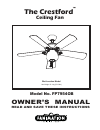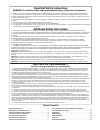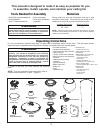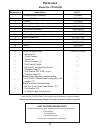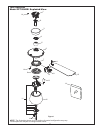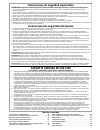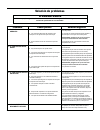- DL manuals
- Fanimation
- Fan
- FP7954OB
- Owner's Manual
Fanimation FP7954OB Owner's Manual
Summary of FP7954OB
Page 1
Owner’s manual read and save these instructions model no. Fp7954ob net weight 10.4 kg (22.9 lbs) wet location model the crestford ™ ceiling fan.
Page 2
1. Limited lifetime motor warranty - if any part of your fan motor fails, due to a defect in materials or workmanship during the lifetime of the original purchaser, fanimation will provide the replacement part free of charge, when the defective fan is returned to our national service center. Proof o...
Page 3
This manual is designed to make it as easy as possible for you to assemble, install, operate, and maintain your ceiling fan unpacking instructions for your convenience, check-off each step. As each step is completed, place a check mark. This will ensure that all steps have been completed and will be...
Page 4
4 ceiling ceiling joists figure 1 ▲warning to avoid fire or shock, follow all wiring instructions carefully. Any electrical work not described in these instructions should be done or approved by a licensed electrician. ▲warning turning off wall switch is not sufficient. To avoid possible electrical ...
Page 5
5 how to assemble your ceiling fan 1. Remove the hanger ball portion from the downrod/ hanger ball assembly by loosening the set screw in the hanger ball until the ball falls freely down the downrod. Remove the pin from the downrod, then remove the hanger ball. Retain the pin and hanger ball for rei...
Page 6
6 how to assemble your ceiling fan (continued) 7. Cut off excess lead wire approximately 6 to 9 inches above top of the top of the downrod. Strip insulation off 1/2 inch from the end of each lead wire. (figure 7) figure 7 how to hang your ceiling fan note: if you are not sure if the outlet box is gr...
Page 7
7 how to wire your ceiling fan 1. Connect the green grounding lead from the hanger ball and the green grounding lead from the hanger bracket to the supply grounding conductor (this may be a bare wire or wire with green colored insulation). Securely connect wires with wire connectors supplied. (figur...
Page 8
8 1. Remove the five rubber motor stops from the motor assembly. Discard the stops and retain the screws for the next step. (figure 17) installing the canopy housing (continued) how to assemble the blades and light plate assembly figure 19 2. Assemble the flywheel to the motor assembly using the pre...
Page 9
9 figure 20 hardware used: x 10 #10-32 x 3/8 ˝ screws note: periodically check blade holder hardware and resecure if necessary. 4. Secure the blade holders to the flywheel using the #10-32 x 3/8 ˝ screws through the holes located on the bottom of the flywheel. (figure 20) to reduce the risk of perso...
Page 10
10 1. Insert light bulbs into sockets. (figure 24) 2. Remove finial, trim cover, nut, flat washer and rubber washer from post on light kit assembly. (figure 25) 3. Thread the fan pull chain through the hole in the side of glass and let light pull chain into the center hole of glass. Lift the glass u...
Page 11
11 5. Check the operation of the fan by gently pulling on the fan chain coupler. (figue 28) how to assemble the light kit (continued) figure 28 1 st pull 2 nd pull 3 rd pull 4 th pull high off low medium fan pull chain operating sequence 6. Check the operation of the light by gently pulling on the l...
Page 12
12 trouble shooting for your own safety turn off power at fuse box or circuit breaker before trouble shooting your fan. Warning trouble probable cause suggested remedy 1.Fan will not start 1. Check main and branch circuit fuses or circuit breakers. 2. Check line wire connections to fan and switch wi...
Page 13
13 parts list model no. Fp7954ob reference # description part # 1 hanger bracket assembly adr1-45ob hanger ball/downrod assembly 2 pg155ob canopy 3 4 canopy screw cover assembly ap795414ob motor coupling cover assembly 5 p795403bl ama7954ob flywheel fan motor assembly 6 ap795406ob adapter-switch hou...
Page 14
14 model fp7954ob exploded-view note: the illustration shown is not to scale or its actual con fi guration may vary. Product/parts are subject to change without notice. Figure 1 14 14 14 13 1 14 14 14 2 3 4 5 6 7 12 11 8 9 10 the crestford ™.
Page 15
Copyright 2012 fanimation 2012/06 v.01 10983 bennett parkway zionsville, in 46077 (888) 567-2055 fax (866) 482-5215 outside u.S. Call (317) 733-4113 visit our website @ www.Fanimation.Com.
Page 16: The Crestford
Modelo lugar húmedo the crestford ™ ventilador de techo peso neto 10.4 kg (22.9 lbs) modelo n.º fp7954ob manual del propietario lea y guarde estas instrucciones.
Page 17
Cómo ensamblar el aspas y el kit de iluminación . . . . . . . . . . . . . . . . 23 cómo ensamblar del ventilador con el kit de iluminación . . . . . . . . . 25 garantÍa limitada de por vida del motor - si se produjera una falla en alguna de las partes del motor de su ventilador debido 1. A un defect...
Page 18
18 unidad del kit de iluminación juego de soporte de aspas juego de aspas bombillas (3) volante unidad de carcasa del interruptor-adaptador • bolsas de accesorios: este manual está diseñado para facilitar, en la medida de lo posible, el ensamblaje, la instalación, el funcionamiento y el mantenimient...
Page 19
19 requisitos eléctricos y estructurales techo vigas del techo 2˝ x 4˝ caja de distribución eléctrica figura 1 advertencia a fin de evitar incendios o descargas eléctricas, siga con cuidado todas las instrucciones de instalación eléctrica. Cualquier trabajo eléctrico que no se describa en estas inst...
Page 20
20 figura 1 figura 2 figura 5 figura 4 figura 6 cómo ensamblar el ventilador de techo 2 . Retire el clip de horquilla y pasador de horquilla de la parte inferior de la bola para colgar. Retener el pasador y clip para la reinstalación en el paso 4. (figura 2) 1. Extraiga la pieza de la bola colgante ...
Page 21
21 figura 7 figura 9 figura 11 figura 10 figura 8 7. Corte el exceso de cable aproximadamente de 15 a 23 cm (6 a 9 pulgadas) por encima de la parte superior del barral. Pele 1,2 cm (½˝) del aislamiento en cada extremo del cable. (figura 7) nota: se deben revisar todos los tornillos de fijación y vol...
Page 22
22 figura 15 cómo realizar la instalación eléctrica del ventilador de techo 1. Conecte el conductor verde con conexión a tierra de la bola para colgar y el conductor verde con conexión a tierra de la abrazadera para colgar al conductor de suministro con conexión a tierra (posiblemente un conductor d...
Page 23
23 1. Extraiga los cinco topes de goma del motor de la unidad del motor. Deseche los topes y guarde los tornillos para el siguiente paso. (figura 17) figura 19 2. Instale el volante en la unidad del motor utilizando los tornillos anteriormente extraídos. (figura 18) x 15 x 15 arandela plana #8-32 x ...
Page 24
24 figura 20 x 10 #10-32 x 3/8 ˝ tornillos soportes de aspa volantel (2 por conjunto) figura 21 7. Extraiga uno de los tres tornillos del carcasa del interruptor-adaptador. Afloje levemente los otros dos tornillos. Instale la unidad del kit de iluminación dos ranuras principales de interruptor-adapt...
Page 25
25 1. Introduzca la bombilla en la conexión. (figura 24) 2. Retire la tuerca, la tapa y el remate del reborde del de la kit de iluminación. (figura 25) 3. Introduzca la cadena de encendido del ventilador a través del orificio ubicado en el lateral del cristal y permite que dicha cadena se coloque en...
Page 26
26 figura 28 figura 29 figura 30 montaje del ventilador con el kit de iluminación (cont.) 5. Verifique el funcionamiento del ventilador tirando levemente de la cadena de encendido/apagado para el control de la velocidad. (figura 28) 1.ª tirada 2.ª tirada 3.ª tirada 4.ª tirada alta apagado baja media...
Page 27
27 solución de problemas problema causa posible solución sugerida 1. El ventilador no arranca 1. El fusible o el disyuntor están fundidos. 2. Las conexiones eléctricas del ventilador o del interruptor en la caja del interruptor están flojas. 3. El conmutador inversor se encuentra en posición neutra....
Page 28
28 1 adr1-45ob 2 pg155ob 3 4 ap795414ob 5 p795403bl ama7954ob volante 6 ap795406ob unidad de carcasa del interruptor-adaptador 7 ap795413ob ap255bl ap260ob juego de soporte de aspas 8 ap795405wacy juego de aspas 9 vidrio unidad del kit de iluminación 10 ap795407ob p795408sd bombillas (3) 11 ppe12b40...
Page 29
29 figura 1 14 14 14 13 1 14 14 14 2 3 4 5 6 7 12 11 8 9 10 the crestford ™ modelo fp7954ob despiece nota: la ilustración que se muestra no está hecha a escala y su configuración real puede variar..
Page 30
Copyright 2012 fanimation 2012/06 v.01 10983 bennett parkway zionsville, in 46077 llame sin cargo al (888) 567-2055 fax (866) 482-5215 desde fuera de los ee.Uu., llame al (317) 733-4113 visite nuestro sitio web en www.Fanimation.Com.