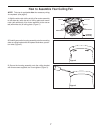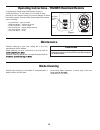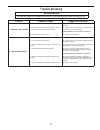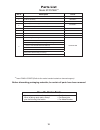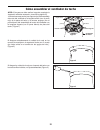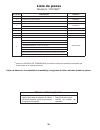- DL manuals
- Fanimation
- Fan
- FPS7840
- Owner's Manual
Fanimation FPS7840 Owner's Manual
Summary of FPS7840
Page 1
Owner’s manual read and save these instructions model no. Fps7880** the inlet ™ snugger ceiling fan net weight 8.7 kg (19.1 lbs).
Page 2: Limited Lifetime Warranty
Table of contents unpacking instructions. . . . . . . . . . . . . . . . . . . . . . . . . . . . . . . . . . . . . . . . . . . . . . . . . . . . . . . . . . . . . . . . . . . . . . . . . . . . . 3 . . . . . . . . . . . . . . . . . . . . . . . . . . . . . . . . . . . . . . . . . . . . . . . . . . . . ...
Page 3: Unpacking Instructions
This manual is designed to make it as easy as possible for you to assemble, install, operate, and maintain your ceiling fan unpacking instructions for your convenience, check-off each step. As each step is completed, place a check mark. This will ensure that all ace should you be interrupted. Wiring...
Page 4
4 electrical and structural requirements ceiling ceiling joists 2˝ x 4˝ outlet box figure 1 ▲ warning to avoid fire or shock, follow all wiring instructions carefully. Any electrical work not described in these instructions should be done or approved by a licensed electrician. Energy efficient use o...
Page 5: How to Hang Your Ceiling Fan
5 how to hang your ceiling fan 1 . Securely attach the ceiling junction box acceptable for ceiling support into the building structure. (figure 2) 2. Securely attach the ceiling bracket to the ceiling junction box as shown. (figure 3) 3 . Hang the motor assembly as shown. (figure 4) you can now proc...
Page 6: How to Wire Your Ceiling Fan
Figure 1b figure 1a remote transmitter unit detail receiver unit detail 6 how to wire your ceiling fan ▲ warning check to see that all connections are tight, including ground, and that no bare wire is visible at the wire connectors, except for the ground wire. Do not operate fan until the blades is ...
Page 7
How to assemble your ceiling fan 7 2. Carefully secure the housing assembly onto the mounting slots on ceiling bracket with the upward-clockwise, quarter- turn twist (figure 2). 3 . Secure the housing assembly onto the ceiling bracket with three screws supplied, don’t over-tighten (figure 3). Note: ...
Page 8
8 assembling and mounting the fan blades figure 1 figure 2 1 . Carefully slide the blade through the slot as shown. (figure 1) 2. Securely fasten blades with pan-head screws. Do not over-tighten. (figure 2) 3 . Make sure the screws securing the blades to the motor hub are tight and that the blades a...
Page 9
9 1. Securely attach plugs from motor to sockets on support light kit assembly (figure 1) figure 1 installing the downlight housing assembly figure 2 figure 3a figure 3b 2. Securely attach support light kit assembly to the adapter plate by tightening three screws provided with the fan. (figure 2) 3....
Page 10: Maintenance
3 v, cr2032 battery 2pcs remote control maintenance blade cleaning periodic cleaning of your new ceiling fan is the only maintenance that is needed. When cleaning, use only a soft brush or lint free cloth to abrasive cleaning agents are not required and should be periodic light dusting of the blades...
Page 11: Trouble Shooting
11 trouble shooting ▲ warning for your own safety turn off power at fuse box or circuit breaker before trouble shooting your fan. Trouble probable cause suggested remedy 1. Fan will not start 1 . Fuse or circuit breaker blown. 2. Loose power line connections to the fan, or loose switch wire connecti...
Page 12: Parts List
12 before discarding packaging materials, be certain all parts have been removed parts list model #fps7880** ref. # description part # 1 ceiling bracket assembly ap788008 2 fan motor assembly ama7880** 3 blade set (4) ap788003** 4 support light kit assembly (ap788004**) glass (p788005op) ap788022** ...
Page 13: The Inlet
13 note: the inlet ™ fps7880** exploded-view 1 2 3 figure 1 4 5 7 9 8 6.
Page 14
10983 bennett parkway zionsville, in 46077 toll free (888) 567-2055 fax (866) 482-5215 outside u.S. Call (317) 733-4113 visit our website www.Fanimation.Com copyright 2011 fa nimation 2011/01.
Page 15: Modelo N.º Fps7880**
Manual del propietario lea y guarde estas instrucciones modelo n.º fps7880** the inlet ™ cómodo ventilador de techo peso neto 8,7 kg (19.1 lb).
Page 16
1. GarantÍa limitada de por vida del motor - si se produjera una falla en alguna de las partes del motor de su ventilador debido a un defecto en los materiales o en la fabricación durante el tiempo de vida del comprador original, fanimation proporcionará la pieza de repuesto sin cargo una vez que el...
Page 17: Materiales
Instrucciones para el desempaque con esto se asegurará de completar todos los pasos y podrá saber desde dónde retomar si fuera interrumpido. Nota: si no está seguro de la descripción de una pieza, consulte la ilustración del despiece. (figura 1, página 27) 17 1. • unidad del motor del ventilador • u...
Page 18
18 requisitos eléctricos y estructurales techo vigas del techo 2˝ x 4˝ caja de distribución eléctrica figura 1 advertencia a fin de evitar incendios o descargas eléctricas, siga con cuidado todas las instrucciones de instalación eléctrica . Cualquier trabajo eléctrico que no se describa en estas ins...
Page 19
19 cómo colgar el ventilador de techo 1 . Ajuste bien la caja de conexiones del techo apta para soporte de ventilador en la estructura armada. (figura 2) 2 . Ajuste bien el soporte del ventilador a la caja de conexiones del techo como se muestra. (figura 3) 3 . Cuelgue la unidad del motor como se mu...
Page 20
Figura 1b figura 1a batería de 3v detalle del transmisor remoto detalle de la unidad del receptor 20 cómo realizar la instalación eléctrica del ventilador de techo advertencia verifique que todas las conexiones estén bien ajustadas, incluida la conexión a tierra, y que no haya ningún cable desnudo v...
Page 21
Cómo ensamblar el ventilador de techo 21 1 . Alinee la muesca ancha (con el punto rojo) del ensamblaje del motor del ventilador a la lengüeta ancha (con el punto rojo) de la placa del techo y la muesca angosta (con el punto blanco) del ensamblaje del motor del ventilador con la lengüeta angosta (con...
Page 22
22 ensamblaje y montaje de las aspas del ventilador figura 1 figura 2 1 . Deslice con cuidado las aspas a través de la ranura, como se muestra. (figura 1) 2 . Asegure bien las aspas con tornillos de cabeza. No ajuste demasiado. (figura 2) 3 . Asegúrese de que los tornillos que fijan las aspas al buj...
Page 23
23 1. Fije firmemente los enchufes del motor al portalámparas en la unidad de soporte del kit de iluminación (figura 1) figura 1 instalación de la unidad de la cubierta del kit de iluminación descendente figura 2 2. Fije firmemente la unidad de soporte del kit de iluminación a la placa del adaptador...
Page 24: Mantenimiento
Mantenimiento limpieza de las aspas el único mantenimiento necesario para el ventilador de techo es una limpieza periódica. Al llevar a cabo la limpieza, use sólo un cepillo suave o un paño sin pelusas, para evitar rayar la terminación. No se requieren agentes abrasivos de limpieza; los mismos deben...
Page 25: Solución De Problemas
25 solución de problemas advertencia para su propia seguridad, desconecte la electricidad de la caja de fusibles o disyuntor antes de solucionar problemas en su ventilador. Problema causa posible solución sugerida 1 . El ventilador no arranca 1. El fusible o el disyuntor están fundidos. 2. Las conex...
Page 26: Lista De Piezas
26 antes de desechar los materiales de embalaje, asegúrese de haber extraído todas las piezas lista de piezas modelo n.° fps7880** n.º de ref. Descripción pieza n.º 1 unidad de soporte del ventilador ap788008 2 unidad del motor del ventilador ama7880** 3 juego de aspas (4) ap788003** 4 unidad de sop...
Page 27: The Inlet
1 2 3 4 5 7 9 6 27 nota: the inlet ™ fps7880** despiece figura 1 8.
Page 28
10983 bennett parkway zionsville, in 46077 llame sin cargo al (888) 567-2055 fax (866) 482-5215 desde fuera de los ee.Uu., llame al (317) 733-4113 visite nuestro sitio web en www.Fanimation.Com copyright 2011 fanimation 2011/01.