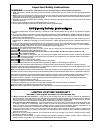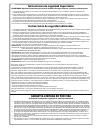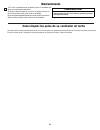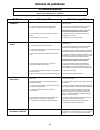- DL manuals
- Fanimation
- Fan
- Multimax FP8008CH1
- Owner's Manual
Fanimation Multimax FP8008CH1 Owner's Manual
Summary of Multimax FP8008CH1
Page 1
Owner’s manual read and save these instructions model no. Fp8008ch1 ceiling fan net weight 20.5 lbs (9.3 kgs) the multimax ™.
Page 2
2 important safety instructions warning: to avoid fire, shock and serious personal injury, follow these instructions. 1. Read your owner’s manual and safety information before installing your new fan. Review the accompanying assembly diagrams. 2. Before servicing or cleaning unit, switch power off a...
Page 3
3 limited lifetime warranty extends to the original purchaser of a fanimation fan 6. All costs of removal and reinstallation of the fan are the sole responsibility of the owner of the fan and not the store that sold the fan or fanimation. 7. Fanimation reserves the right to modify or discontinue any...
Page 4: Unpacking Instructions
4 hardware bags this manual is designed to make it as easy as possible for you to assemble, install, operate, and maintain your ceiling fan unpacking instructions for your convenience, check-off each step. As each step is completed, place a check mark. This will ensure that all steps have been compl...
Page 5
5 energy efficient use of ceiling fans ceiling fan performance and energy savings rely heavily on the proper installation and use of the ceiling fan. Here are a few tips to ensure efficient product performance. Choosing the appropriate mounting location ceiling fans should be installed, or mounted, ...
Page 6
6 how to assemble your ceiling fan 2. Remove the hanger ball portion from the downrod/hangerball assembly by loosening the set screw in the hanger ball until the ball falls freely down the downrod. Remove the pin from the downrod, then remove the hanger ball. Retain the pin and hanger ball for reins...
Page 7
7 how to assemble your ceiling fan (cont’d) 6. Assemble the upper housing onto the fan motor assembly with three screws that removed from step 1. (figure 6). Figure 6 upper hosing 7. Route wires through canopy screw cover and canopy (figure 7). Canopy canopy screw cover figure 7 canopy hanger ball d...
Page 8
8 how to hang your ceiling fan figure 2 ceiling floor no less than 7 feet figure 1 main fuse box figure 4 figure 3 outlet box hanger bracket outlet box hanger bracket screw (2) supplied with outlet box tab downrod/hanger ball assembly ▲warning the fan must be hung with at least 7´ of clearance from ...
Page 9
9 how to wire your ceiling fan to avoid possible electrical shock, be sure electricity is turned off at the main fuse box before hanging (figure 1). Warning ! Note: if you are not sure if the outlet box is grounded, contact a licensed electrician for advice, as it must be grounded for safe operation...
Page 10
10 shoulder screws (2) figure 1 figure 2 1. Remove one of the two shoulder screws in the hanger bracket. Loosen the second shoulder screw without fully removing it. Assemble canopy by rotating key slot in canopy over shoulder screw in hanger bracket. Tighten shoulder screw. Fully assemble and tighte...
Page 11
11 how to assemble the housing and light kit figure 1 motor assembly lower housing light plate assembly decorative lower housing cover figure 2 figure 2a figure 3 2. Remove three screws from lower housing. Assemble the light plate to the lower housing and securely tighten all three screws (figure 2)...
Page 12
12 how to assemble the housing and light kit (cont’d) figure 5 5. Insert light bulbs into sockets (figure 5). Socket plate socket plate bulb glass figure 6 6. Assemble the glass to the socket plate assembly by twisting in a clockwise direction. Do not over-tighten (figure 6)..
Page 13
13 how to operate your ceiling fan 1. Restore electrical power to the outlet box by turning the electricity on at the main fuse box (figure 1). Figure 4 figure 3 4. If airflow is desired in the opposite direction, turn the fan off and wait for the blades to stop turning. Slide the coupling cover up ...
Page 14: Maintenance
14 maintenance 1. Periodic cleaning of your new ceiling fan is the only maintenance that is needed. When cleaning, use only a soft brush or lint free cloth to avoid scratching the finish. Abrasive cleaning agents are not required and should be avoided to prevent damage to finish. Do not use water wh...
Page 15: Trouble Shooting
15 trouble shooting for your own safety turn off power at fuse box or circuit breaker before trouble shooting your fan. Warning ! Trouble probable cause suggested remedy 1.Fan will not start 1. Check main and branch circuit fuses or circuit breakers. 2. Check line wire connections to fan and switch ...
Page 16: Parts List
16 parts list model no. Fp8008ch1 how to order repair parts when ordering repair parts, always give the following information: • part number • part description • fan model number contact your retail store for repair parts. Before discarding packaging material, be certain all parts have been removed....
Page 17: The Multimax - Fp8008Ch1
17 note: the illustration shown is not to scale or its actual configurations may vary. The multimax - fp8008ch1 exploded-view ™ 1 2 3 13 14 4 12 6 7 8 9 10 11 15 5.
Page 18
Copyright 2012 2012/06 v.01 10983 bennett parkway zionsville, in 46077 toll free (888) 567-2055 fax (866) 482-5215 outside u.S. Call (317) 733-4113 fanimation visit our website www.Fanimation.Com.
Page 19: Manual Del Propietario
Manual del propietario lea y guarde estas instrucciones tenga en cuenta todas las advertencias que se muestran modelo n.º fp8008ch1 the multimax ™ ventilador de techo peso neto 20.5 lb (9.3 kg).
Page 20
Advertencia: para reducir el riesgo de incendio o una descarga eléctrica, este ventilador sólo debe utilizarse con la velocidad del ventilador control pieza uc7067ryl, fabricado por rin electronic co., ltd. Instrucciones de seguridad importantes advertencia: siga estas instrucciones para prevenir in...
Page 21
GarantÍa limitada de por vida se extiende al comprador original de un ventilador fanimation todos los gastos de remoción y reinstalación del ventilador son responsabilidad exclusiva del propietario, y no de la tienda que 6. Vendió el ventilador ni de fanimation. Fanimation se reserva el derecho de m...
Page 22: Materiales
22 • bolsa de accesorios: bolsa de accesorios – nueve arandela del tornillo de 1/4"-20x1/2" – cuatro conectores de los cables – destornillador phillips de 4” – kit de balanceo – nueve arandela de acero de 1/4 • unidad del motor del ventilador unidad del motor del ventilador • unidad del barral/de la...
Page 23
23 requisitos eléctricos y estructurales techo vigas del techo 2˝ x 4˝ caja de distribución eléctrica figura 1 advertencia a fin de evitar incendios o descargas eléctricas, siga con cuidado todas las instrucciones de instalación eléctrica. Cualquier trabajo eléctrico que no se describa en estas inst...
Page 24
24 figura 2 figura 3 figura 1 superior de la carcasa 5. Asegure bien las cuatro aspas con tornillos y arandelas de acero. (figura 5). Figura 4 ensamblar el aspa: x 8 2. Extraiga la pieza de la bola colgante de la unidad de la bola colgante / varilla aflojando el tornillo de presión de la bola colgan...
Page 25: (Cont.)
25 figura 6 figura 7 figura 8 figura 9 8. Vuelva a colocar la semiesfera en el barral como se indica a continuación. Pase los tres cables de 2.03 m (80˝) a través de la semiesfera. Pase el pasador a través de los dos orificios en el barral y alinee la semiesfera de modo que el pasador quede atrapado...
Page 26
26 cómo colgar el ventilador de techo figura 2 figura 1 principal caja de fusibles ei piso ei techo no menos de 2,13 m figura 4 figura 3 caja de distribución eléctrica soporte de suspensión caja de distribución eléctrica soporte de suspensión tornillos (2) suministrados con la caja de distribución e...
Page 27
27 figura 1 note: el mando a distancia incluido en este ventilador tiene 16 combinaciones diferentes de códigos. Para evitar posibles interferencias desde o hacia otros mandos a distancia, modifique el código de combinación de su transmisor y receptor. Figura 2 1. Deslice la unidad del receptor en e...
Page 28
28 figura 1 instalación de la cubierta del capuchón 1. Retire uno de los dos tornillos de reborde de la abrazadera para colgar. Afloje el segundo tornillo de reborde sin retirarlo del todo. Ensamble la base girando el chavetero de la base sobre el tornillo de reborde de la abrazadera para colgar. Aj...
Page 29
29 figura 1 figua 2 figura 2a figura 3 2. Extraiga los tres tornillos de la inferior de la carcasa. Instale placa del kit de luces en el inferior de la carcasa. Uelva a colocar el tercer tornillo y asegure los tres tornillos. (figura 2) 3. Instale el conector de 2 clavijas desde la placa de conexión...
Page 30
30 figura 5 5. Introduzca la bombilla en la conexión (figura 5). Vidrio figura 6 cómo instalar lacarcasa y el kit de luces (cont.) unidad del placa del zócalo unidad del placa del zócalo bombilla 6. Instale la vidrio en la unidad de la unidad del placa del zócalo en el sentido de las agujas del relo...
Page 31
31 figura 4 cómo utilizar su ventilador de techo (cont.) interruptor del reverso capuchón de techo 4. Si se desea que el flujo del aire vaya en la dirección opuesta, apague el ventilador y espere a que se detengan las palas. Deslice la carcasa de la cubierta para visualizar el interruptor del revers...
Page 32: Mantenimiento
32 cómo limpiar las palas de su ventilador de techo se recomienda limpiar periódicamente el polvo de las palas. Un guardapolvos de pluma será la mejor solución de limpieza. Evite el uso de agua, limpiadores o trapos ásperos que podrían combar o dañar las palas. Mantenimiento 1. El único mantenimient...
Page 33: Solución De Problemas
33 solución de problemas problema causa posible solución sugerida 1. El ventilador no arranca 1. El fusible o el disyuntor están fundidos. 2. Las conexiones eléctricas del ventilador o del interruptor en la caja del interruptor están flojas. 3. El conmutador inversor se encuentra en posición neutra....
Page 34: Lista De Piezas
34 1 2 3 4 5 6 7 8 9 10 11 12 13 15 hdwfp8008ch bolsa de accesorios: — — conectores de los cables — — arandela del tornillo, 1/4"-20 x 1/2" (9) — — arandela de acero , 3/16” (9) — — destornillador phillips de 4” — — kit de balanceo ap255bl adr1-6ch p800817ch ap260ch ama8008ch trl8ts ap800822wh ap800...
Page 35: The Multimax - Fp8008Ch1
35 the multimax - fp8008ch1 despiece ™ 1 2 3 13 14 4 12 6 7 8 9 10 11 15 5 nota:.
Page 36
Copyright 2012 2012/06 v.01 10983 bennett parkway zionsville, in 46077 llame sin cargo al (888) 567-2055 fax (866) 482-5215 desde fuera de los ee.Uu., llame al (317) 733-4113 visite nuestro sitio web en www.Fanimation.Com.