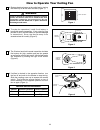- DL manuals
- Fanimation
- Fan
- The Akira FP8000
- Owner's Manual
Fanimation The Akira FP8000 Owner's Manual
Summary of The Akira FP8000
Page 1
Model no. Fp8000 owner's manual read and save these instructions the akira ™ ceiling fan finishes: ob and pw net weight 9.6 kg. (21.2 lbs.).
Page 2
2 important safety instructions warning: to avoid fire, shock and serious personal injury, follow these instructions. 1. Read your owner’s manual and safety information before installing your new fan. Review the accompanying assembly diagrams. 2. Before servicing or cleaning unit, switch power off a...
Page 3
1. Check to see that you have received the following parts: note: if you are uncertain of part description, refer to exploded view illustration. This manual is designed to make it as easy as possible for you to assemble, install, operate and maintain your ceiling fan tools needed for assembly • one ...
Page 4
4 energy efficient use of ceiling fans ceiling fan performance and energy savings rely heavily on the proper installation and use of the ceiling fan. Here are a few tips to ensure efficient product performance. Choosing the appropriate mounting location ceiling fans should be installed, or mounted, ...
Page 5
Figure 1 5 how to assemble your ceiling fan 1. Remove the hanger ball portion from the downrod/hangerball assembly by loosening the set screw in the hanger ball until the ball falls freely down the downrod. Remove the pin from the downrod, then remove the hanger ball. Retain the pin and hanger ball ...
Page 6
The fan must be hung with at least 7' of clearance from floor to blades (figure 1). Warning 6 to avoid possible fire or shock, be sure electricity is turned off at the main fuse box before hanging. Warning 6. Cut off excess lead wire approximately 6 to 9 inches above top of the top of the downrod. S...
Page 7
7 how to wire your ceiling fan to avoid possible electrical shock, be sure electricity is turned off at the main fuse box before hanging (figure 1). Warning main fuse box figure 1 9v battery remote control detail transmitter codes figure 2 note: if you are not sure if the outlet box is grounded, con...
Page 8
8 how to wire your ceiling fan (continued) check to see that all connections are tight, including ground, and that no bare wire is visible at the wire connectors except for the ground wire. Do not operate fan until the blades are in place. Noise and motor damage could result. Warning x 6 wire connec...
Page 9
9 how to assemble the blades and light kit x 16 x 16 fiber washer 3/16-24 x 7.5mm washer head screws hardware used: x 6 1/4-20 x 14mm screws hardware used: blade 3/16-24 x 7.5mm washer head screw and fiber washer (3 each per blade) blade holder figure 1 motor support 1/2-20 x 14mm screws (2 per asse...
Page 10
10 how to assemble the blades and light kit (continued) light socket plate light socket 2-pin connector figure 4 screws (3) light socket plate figure 5 light socket 60-watt candelabra light bulbs (2) figure 6 4. Connect the 2-pin connector from the light socket plate to 2-pin connector from motor as...
Page 11
11 how to operate your ceiling fan main fuse box figure 1 1. Restore electrical power to the outlet box by turning the electricity on at the main fuse box (figure 1). 9v battery remote control figure 2 2. To make fan operational, install 9-volt battery in hand-held remote transmitter, (if not using ...
Page 12
12 maintenance 1. Periodic cleaning of your new ceiling fan is the only maintenance that is needed. When cleaning, use only a soft brush or lint free cloth to avoid scratching the finish. Abrasive cleaning agents are not required and should be avoided to prevent damage to finish. Do not use water wh...
Page 13
13 trouble shooting for your own safety turn off power at fuse box or circuit breaker before trouble shooting your fan. Warning trouble probable cause suggested remedy 1.Fan will not start 1. Check main and branch circuit fuses or circuit breakers. 2. Check line wire connections to fan and switch wi...
Page 14
14 # t r a p n o it p ir c s e d # e c n e r e f e r parts list model no. Fp8000** 1 hanger bracket assembly w/screws apgac110rbl * * 5 4 - 1 c a r d a ) 5 . 4 ( y l b m e s s a d o r n w o d - l l a b 2 * * 1 0 0 0 0 8 p y p o n a c 3 4 canopy screw cover assembly appac1101** * * 2 0 0 0 0 8 p a y ...
Page 15
15 1 2 3 4 7 6 8 9 10 5 15 14 11 12 13 note: the illustration shown is not to scale or its actual configurations may vary..
Page 16
Copyright 2009 2009/06 10983 bennett parkway zionsville, in 46077 toll free (888) 567-2055 fax (866) 482-5215 outside u.S. Call (317) 733-4113 visit our fanimation website www.Fanimation.Com.