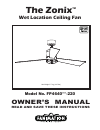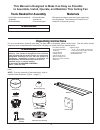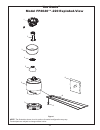- DL manuals
- Fanimation
- Fan
- The Zonix
- Owner's Manual
Fanimation The Zonix Owner's Manual
Summary of The Zonix
Page 1
Owner’s manual read and save these instructions model no. Fp4640**-220 the zonix ™ wet location ceiling fan net weight 6.7 kg (14.6 lbs).
Page 2
Table of contents 3 . . . . . . . . . . . . . . . . . . . . . . . . . . . . . . . . . . . . . . . S n o it c u rt s n i g n ik c a p n u energy effi cient use of ceiling fans . . . . . . . . . . . . . . . . . . . . . . . . . . . .4 electrical and structural requirements. . . . . . . . . . . . . . . ....
Page 3: Unpacking Instructions
This manual is designed to make it as easy as possible to assemble, install, operate, and maintain this ceiling fan unpacking instructions for your convenience, check-off each step. As each step is completed, place a check mark. This will ensure that all steps have been completed and will be helpful...
Page 4
4 this new ceiling fan will require a grounded electrical supply line of 220-240 volts ac, 50 hz circuit. The hanger bracket must be securely anchored and capable of supporting a load of least 27kg. If your fan is to replace an existing ceiling light fixture, turn electricity off at the main fuse bo...
Page 5
Pin setscrew downrod green/yellow, blue, brown and orange lead hanger ball how to assemble this ceiling fan figure 2 figure 1 figure 4 figure 5 5 ceiling canopy motor coupling cover canopy screw cover figure 3 clevis pin hairpin clip downrod support setscrew (2) with nut 1. Remove the hanger ball by...
Page 6: How to Hang
6 how to hang this ceiling fan warning the fan must be hung with at least 2.1m of clearance from fl oor to blades. (figure 8) warning failure to seat tab in groove could cause damage to electrical wires and possible shock or fi re hazard. Warning to avoid possible shock, do not pinch wires between the...
Page 7
7 how to wire this ceiling fan warning to avoid possible fi re or shock, be sure electricity is turned off at the main fuse box before wiring. (figure 11) figure 11 main fuse box figure 12 figure 13 ceiling fans must be installed by a licensed electrician. ▲ warning check to see that all connections ...
Page 8
8 mounting the fan blades and switch cup cover assembly installation note do not connect fan blades until the fan is completely installed. Installing the fan with blades assembled may result in damage to the fan blades. 2. Disassemble switch cup cover assembly from cover switch cup assembly removing...
Page 9: Maintenance
9 mounting the fan blades and switch cup cover assembly (cont’d) maintenance periodic cleaning of your new ceiling fan is the only maintenance that is needed. When cleaning, use only a soft brush or lint free cloth to avoid scratching the finish. Abrasive cleaning agents are not required and should ...
Page 10: Parts List
Before discarding packaging materials, be certain all parts have been removed parts list model fp4640**-220 ref. # description part # 1 hanger bracket assembly with screws ap255bl-220 2 downrod/hanger ball assembly 3 ceiling canopy 4 canopy screw cover 5 motor coupling cover 6 fan motor assembly adr...
Page 11: The Zonix
The zonix ™ model fp4640**-220 exploded-view note: the illustration shown is not to scale or its actual con fi guration may vary. Product/parts are subject to change without notice. Figure 1 9 6 5 1 3 4 2 7 8 9 11.
Page 12: Trouble Shooting
Trouble shooting for your own safety, turn off power at fuse box or circuit breaker before trouble shooting your fan. Some suggested remedies require the attention of a licensed electrician. Warning ! Trouble probable cause suggested remedy 1.Fan will not start 1. Check main and branch circuit fuses...
Page 13
Myfan 12 month on-site warranty section 2: congratulations! By purchasing from an authorised partner or directly from myfan, your products are now covered by our 12 month on-site warranty. Should your fan fail within the first 12 months, myfan (at our sole discretion and conditional on the limitatio...
Page 14
Copyright 2012 fanimation 2012/04 v.01 distributed in australia by myfan pty ltd www.Myfan.Com.Au.