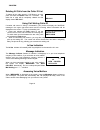- DL manuals
- Fanstel
- Telephone
- ST118B
- Owner's Manual
Fanstel ST118B Owner's Manual
Summary of ST118B
Page 1
Amplified call waiting id speakerphone owner’s manual model st140, st150 802.
Page 2
Table of contents setting up and installing your phone ................................................. 1 introduction ......................................................................................................... 1 important safety instructions .............................................
Page 3
Deleting all calls from the caller id list .......................................................... 18 using call waiting caller id ............................................................................. 18 in use indication ......................................................................
Page 4
Page 1 setting up and installing your phone introduction congratulations on the purchase of your new telephone. It has been manufactured to very high quality standards for convenient and reliable service. This telephone can be used with "call identification (caller id) service" and/or "call waiting ...
Page 5
Page 2 to rain or water. (d) if the product does not operate normally by following the operating instructions. Adjust only those controls that are covered by the operating instructions. (e) if the product has been dropped or the cabinet has been damaged. (f) if the product exhibits a distinct change...
Page 6
Page 3 controls and functions 1. Lcd display 2. Hook switch 3. Telephone keypad 4. Volume - to adjust receiver volume for handset, speaker, and headset. 5. Message light - visual message waiting indicator. 6. ◑ button – to adjust lcd contrast. 7. Amplify – when lit, receiver volume is not reset when...
Page 7
Page 4 14. Flash button – during a call, to access telco’s calling features. 15. Mute with indicator – to mute transmitter, led is on when active. 16. Ã button – to connect or to disconnect voice path to headset. 17. Redial/pause button 18. Hold with indicator – to put a call on hold, led is on when...
Page 8
Page 5 #00 _ _ _ enter area code 7 digits dial #00 select language 1 2 3 >eng esp fra #00 3 0 3 enter area code 7 digits dial #00 _ _ _ - _ _ _ - _ _ _ enter area code 10 digits dial #00 7 2 0 enter area code 10 digits dial #00 - - - - outside access? 2. Connect the ac adapter to an electrical wall ...
Page 9
Page 6 #00 9 - - - outside access? (a) if you don’t need to dial a number to access an outside line, press the dial/enter button and go to step 8. (b) alternatively, enter the outside line access code (up to 4 digits), press the dial/enter button and go to step 8. (c) if you enter an outside line ac...
Page 10
Page 7 1. Press the Ãheadset button and listen to the dial tone. 2. Press the right side of the volume button to increase the receiver volume. 3. Press the left side of the volume button to decrease the receiver volume. 4. Press the Ãheadset button or the goodbye button when the desired receiver vol...
Page 11
Page 8 using the telephone making a call 1. Pick up the handset or press the speaker button, and listen for a dial tone. 2. Using the keypad , dial the desired telephone number. The number you are dialing will appear on the display as you dial. When making a call or talking on the phone, the "in use...
Page 12
Page 9 1. While talking on the handset, press the speaker button to activate the speakerphone. The call can now be heard from the speakerphone. 2. While talking on the speakerphone, simply lift up the handset and the call will be transferred to the handset and will no longer be heard on the speakerp...
Page 13
Page 10 enter number> save to? If you use the telephone keypad to dial a number, please dial the outside line access code before the number. Putting a call on hold the hold button allows you to place a call on "hold" without disconnecting the call. When a call is on hold, you may hang up the handset...
Page 14
Page 11 #00 4809484928 use save to end 4809484928 enter name> use save to end #25 480-948-4928 fanstel corp save to? 4809484928 smith use save to end required by using the pause button. Then press the save button. Note: if you need to dial an outside line access code, do not include the outside line...
Page 15
Page 12 #25 480-948-4928 fanstel corp_ use save to end the 3 rd line of the display flashes the caller’s name and “use save to end”. You can press the save button to save the caller’s number and name into directory without any change. If you wish to change the name of caller, press the ◄button to mo...
Page 16
Page 13 #25 480-948-4928 fanstel corp #00 enter number> #00 4809484928 use save to end save to? 4809484928 enter name> use save to end 4809484928 smith use save to end storing a new number and name in the memory buttons to store a new number and name in the memory buttons: 1. Press the save button w...
Page 17
Page 14 #25 480-948-4928 fanstel corp save to? #00 enter number> #00 a73pppa72ppp9484 928pppb save to? #25 480-948-4928 fanstel corp _ use save to end you can save this caller’s number and name into a memory button by pressing the desired memory button (e.G., m1). The 3 rd line of display flashes ca...
Page 18
Page 15 ppp9484928pppb to mobile 6. Press the save button. 7. You can enter a name for this forward to number, e.G., “to mobile”. 8. Press the save button to save this dialing sequence into the m1 button. 9. Remove the clear plastic cover for memory buttons and write “call forward on” next to m1 but...
Page 19
Page 16 10:30am 8/11 #20 480-948-4928 10:30am 8/16 #60 480-948-4928 fanstel corp 10:30am 8/16 25 new callers caller id caller id service and call waiting caller id service the "caller identification" service (caller id) allows the caller’s phone number and/or name to be shown on the display as the c...
Page 20
Page 17 #80 end of record # 61 deleted viewing the caller id list this caller id telephone automatically stores in the call memory the caller id information of the last 99 calls received. It keeps track of all calls received, whether they were answered or not. The oldest call in the call memory is a...
Page 21
Page 18 10:30am 8/16 # 61waiting 480-555-1212 smith john # 61 48 new callers messages #00 del all! "deleted". Deleting all calls from the caller id list to delete all the calls stored in call memory at once, press and hold the delete button for 5 seconds. The entire list of calls will be completely ...
Page 22
Page 19 2:00pm 8/15 #42 _ _ _ _ _ _ _ _ _ _ _ _ unavailable 2:05pm 8/15 #43 _ _ _ _ _ _ _ _ _ _ _ _ private call #44 _ _ _ _ _ _ _ _ _ _ _ _ error access code for voicemail box is not the same for all telephone companies. If the pre- programmed access code do not work, you can begin to re-program th...
Page 23
Page 20 in case of difficulty resetting your telephone's programming electrostatic or power surge (e.G., from lightning) may cause the phone to lock up. There are two ways to reset this phone. 1. Basic reset • disconnect the telephone line cord from the phone. • disconnect the ac adapter from the ph...
Page 24
Page 21 • check all line cord connections at the wall jack and at the telephone. • "caller identification" is a subscription service. Non-subscribers of this service cannot receive caller identification information. Make sure that the telephone company has activated your service. • the telephone rec...
Page 25
Page 22 product, or property damage caused by your product or its failure to work, or any other incidental or consequential damages.Some states do not allow limitations on how long an implied warranty lasts or the exclusion or limitation of incidental or consequential damages, so the above exclusion...
Page 26
Page 23 repair instructions if it is determined that your telephone equipment is malfunctioning, the fcc requires that it not be used and that it be unplugged from the modular outlet until the problem has been corrected. Repairs to the telephone equipment can only be made by the manufacturer or its ...