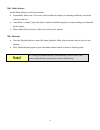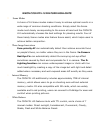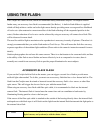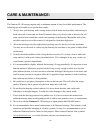- DL manuals
- Fantasea
- Camera Accessories
- FL-10
- Instruction manual
Fantasea FL-10 Instruction manual
Summary of FL-10
Page 1
Manual for the fl-10 housing for nikon coolpix l10 digital camera.
Page 2: Table Of Contents
2 table of contents table of contents ................................................................................................................................. 2 general information:.................................................................................................................
Page 3: General Information:
3 general information: the fantasea fl-10 housing: fantasea has specially designed the fl-10 housing for the nikon coolpix l10 camera. This housing is ideal for outdoor and underwater photographers who enjoy the camera's automatic exposure features for capturing fast action pictures easily and creat...
Page 4
4 top/front side of housing numbered description below refers to corresponding numbers on above graphic. 1: power on/off button: to turn on the camera, press the power switch. The power-on lamp (green) will turn on for a moment, and the monitor will turn on. To turn off the camera, press the power s...
Page 5
5 3: buckles to secure housing: refer to the section "using the fantasea fl-10 housing" on how to open and close the camera housing. 4: removable flash diffuser: the flash diffuser is used to diffuse the flash's intensity [the internal flash]. See the section on "accessory slave flash" for additiona...
Page 6
6 numbered description below refers to corresponding numbers on above graphic. 6: menu button: when menu button is pressed, the following menus are displayed according to the mode that has been selected: auto mode shooting menu scene mode scene menu movie mode movie menu playback mode playback m...
Page 7
7 9: exposure compensation: exposure compensation is used to alter exposure from the value suggested by the camera to make pictures brighter or darker. Press the exposure compensation button. Press the multi-selector up/down arrows to adjust exposure, and press "ok". 10: self-timer: the camera is eq...
Page 8: Note!
8 14: mode selector: set the mode selector to the desired mode: scene mode- select one of 16 scenes suited to different subjects or shooting conditions, and let the camera do the rest. Auto mode- a simple "point-and-shoot" mode in which the majority of camera settings are controlled by the camera. M...
Page 9
9 general camera description: with the release of the coolpix l10, nikon offers a quality, compact digital camera with simple operation. The latest addition to their coolpix line of cameras is a slim, lightweight model with an impressive imaging performance of 5.0 megapixels and sporting a 2.0-inch ...
Page 10
10 nikon coolpix l10 feature highlights scene modes a choice of 16 scene modes makes it easy to achieve optimal results in a wide range of common shooting conditions. Simply select the scene mode most closely corresponding to the scene at hand and the coolpix l10 automatically chooses the best setti...
Page 11
11 using the fantasea fl-10 housing: opening the housing: 1. Release all four latches at the same time, and lift off back half to open housing. Inserting camera: since the fantasea fl-10 is specifically designed for the coolpix l10 digital camera, inserting the camera into the housing is quite simpl...
Page 12
12 checking the o-ring: prior to each closure of the housing the o-ring should be visually inspected. If there is any debris present, including dirt, sand, dust, hair, grease or other matter, it must be cleaned to insure a proper watertight seal. Cleaning the o-ring is a simple matter of wiping it w...
Page 13
13 4. Inspect the o-ring for proper closure. A complete seal can be visually confirmed by the o-ring around the complete circumference of the housing. 5. Always take the first dive without your camera in the housing just to make sure there is no leakage from damage to the housing. During the dive—es...
Page 14: Viewing The Subject:
14 viewing the subject: the l10 camera does not have the standard eyepiece but underwater photographers and outdoor photographers will appreciate the large 2.0 inch lcd viewing monitor for composing photographs. The lcd monitor will allow you to see your subject in sharp focus and framed properly. H...
Page 15: Battery Life:
15 battery life: aa-size battery compatibility one of the most widely available battery sizes in the world - in alkaline, lithium, rechargeable or other forms - aa compatibility allows near-ubiquitous use anywhere in the world. There are certain things that users can control to help with battery lif...
Page 16: Using The Flash:
16 using the flash: the coolpix has a built-in flash, which will illuminate nearby underwater subjects. For subjects that are farther away, an accessory slave flash is recommended (see below). A built-in flash diffuser is supplied which will help achieve a wider and softer light source thereby provi...
Page 17
17 lens accessories: the fantasea fl-10 features a 46mm lens port. There is an optional 46mm thread port ring which will be available in the future. This thread port is designed to work with some of the wide-angle and macro adapters that are currently on the market. Fantasea line offers the followin...
Page 18: Shooting Techniques:
18 shooting techniques: exposure modes: (pre-set before camera insertion) there are several exposure modes [16 different scene modes] for photographers to choose from, depending on the situation. Underwater it is recommended that you shoot in the auto mode on the camera in which ambient light and ar...
Page 19
19 camera standby mode: you can access the camera's menu to choose how long a period of inactivity before the camera goes into standby mode . Options are 30 seconds, one minute, five minutes, and 30 minutes. This feature allows you to conserve battery power by placing the lcd monitor on standby [sle...
Page 20: Care & Maintenance:
20 care & maintenance: the fantasea fl-10 housing requires only a minimum amount of care for reliable performance. The following tips will enable you to get the best results. 1. Always rinse your housing with a strong stream of fresh water and if possible soak housing in fresh water tub or rinse tan...
Page 21
21 10. It is recommended that you select the shortest time option on the menu, for placing the camera into standby during periods of inactivity. This will conserve battery power and reduce the heat given off by the lcd screen, which can contribute to condensation inside the housing and fogging. 11. ...