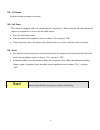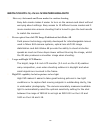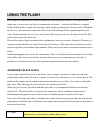- DL manuals
- Fantasea
- Camera Accessories
- FL-18
- Operator's Manual
Fantasea FL-18 Operator's Manual
Summary of FL-18
Page 1
Fl-18 housing operator's manual for nikon coolpix l15, l16 & l18 digital cameras.
Page 2: Table Of Contents
2 table of contents table of contents ................................................................................................................................. 2 general information .................................................................................................................
Page 3: General Information
3 general information the fantasea fl-18 housing fantasea has specially designed the fl-18 housing for the nikon coolpix l15, l16 and l18 cameras. This housing is ideal for outdoor and underwater photographers who enjoy the cameras automatic exposure features for capturing fast action pictures easil...
Page 4
4 top/front side of housing numbered description below refers to corresponding numbers on above graphic. 1. Shutter release this is a two stage shutter-release button. First lightly press the shutter-release button halfway, stopping when you feel minimal resistance. Once the camera has focused, pres...
Page 5
5 3. Playback press the playback button in shooting mode to enter the playback mode. 4. Shooting mode press the shooting mode button in playback mode to enter the shooting mode. Press the shooting mode button in shooting mode to display the shooting mode selection menu. In this menu, use the multi-s...
Page 6
6 6. Lens port refer to the section "inserting camera" for useful information. 7. Buckles to secure housing refer to the section "using the fantasea fl-18 housing" on how to open and close the camera housing. Back side of housing buttons numbered description below refers to corresponding numbers on ...
Page 7
7 9. Zoom in/out use the zoom buttons to activate optical zoom. Press "w" to zoom out, increasing the area visible in the frame, or "t" to zoom in, so that the subject fills a larger area of the frame. When the camera is zoomed to the maximum magnification (3x), holding "t" down triggers the digital...
Page 8: Note!
8 13. Ok button push this button to confirm a selection. 14. Self-timer the camera is equipped with a ten-second timer for self portraits. When using the self-timer, mount the camera on a tripod or rest it on a flat and stable surface. Press the self-timer button. Press the multi-selector up/down ar...
Page 9
9 general description of cameras the new nikon coolpix l15, l16 and l18 are quality compact digital cameras that combine high performance with operating ease, as well as support advanced features. Built on a custom application of nikon’s innovative expeed digital image processing concept and incorpo...
Page 10
10 nikon coolpix l15, l16 & l18 feature highlights new easy auto mode and scene modes for carefree shooting easy auto mode makes it easier to turn on the camera and shoot without worrying about settings. Easy access to 15 different scene modes and 3 movie modes also ensures shooting that is tuned to...
Page 11: Note!
11 using the fantasea fl-18 housing opening the housing 1. Release all four latches at the same time, and lift off back half to open housing. Inserting camera since the fantasea fl-18 is specifically designed for the coolpix l15, l16 and l18 digital cameras, inserting the camera into the housing is ...
Page 12
12 notes: 1. It is recommended to make some camera settings prior to inserting camera into the housing. Please refer to the coolpix owner's manual for menu options and personal preferences. 2. Take a few test shots: it is recommended to turn the camera "on" and program to “flash always” mode before...
Page 13
13 closing the housing 1. Place housing back over front and align the complete mating surface of the housing and the o- ring, forming a proper seal. 2. Position all four latches over latch hooks in ready position. 3. Close one of the bottom latches first, maintaining pressure on the other side. Proc...
Page 14: Viewing The Subject
14 viewing the subject the l15, l16 and l18 cameras do not have a standard eyepiece, but underwater photographers and outdoor photographers will appreciate the large 2.8 inch lcd viewing monitor (3.0 inch on the l18) for composing photographs. The lcd monitor allows you to see your subject in sharp ...
Page 15: Battery Life
15 battery life aa-size battery compatibility aa-size is one of the most widely available battery sizes in the world - in alkaline, lithium, rechargeable or other forms. Aa compatibility enables use anywhere in the world. There are certain things that users can do to help with battery life. The most...
Page 16: Using The Flash
16 using the flash the coolpix has a built-in flash, which will illuminate nearby underwater subjects. For subjects that are farther away, an accessory slave flash is recommended (see below). A built-in flash diffuser is supplied which will help achieve a wider and softer light source thereby provid...
Page 17
17 lens accessories the fantasea fl-18 features a threaded 46mm lens port. This threaded port is designed to work with some of the wide-angle and macro adapters that are currently on the market. Fantasea line offers the following lens accessories: fwal-02 wide angle lens: an accessory wide angle len...
Page 18: Shooting Techniques
18 shooting techniques exposure modes (pre-set before camera insertion) there are several exposure modes for photographers to choose from, depending on the situation. Underwater, it is recommended that you shoot in the auto mode on the camera, in which ambient light and artificial light will be auto...
Page 19
19 camera standby mode you can access the camera's menu to select the length of the inactivity period. Inactivity period is the length of time before the camera goes into standby mode. Options are 30 seconds, one minute, five minutes, and 30 minutes. This feature allows you to conserve battery power...
Page 20: Care & Maintenance
20 care & maintenance the fantasea fl-18 housing requires only a minimum amount of care for reliable performance. The following tips will enable you to get the best results. 1. Always rinse your housing with a strong stream of fresh water and if possible soak housing in a fresh water tub or rinse ta...
Page 21
21 10. You should take the first dive without the camera inside the housing. You should check that the water tight seal has not been affected during transport and long periods of storage. 11. It is likewise recommended to visually monitor the housing during every descent, especially for the first 10...