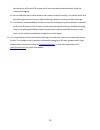Fantasea FL?22 Operator's Manual - General Information
3
GENERAL INFORMATION
The Fantasea FL‐22 Housing
Fantasea has specially designed the FL‐22 housing for the Nikon Coolpix L22 camera. This housing is ideal
for outdoor and underwater photographers who enjoy the cameras automatic exposure features for
capturing fast action pictures easily and creatively. The FL‐22 housing ensures easy handling and accurate
access to camera functions through the critical placement of push‐button controls and a compact design. It
is made of durable injection molded Polycarbonate and features a radial O‐ring main seal, built‐in flash
diffuser, anti‐glare hood over LCD screen, double O‐rings on all controls, stainless steel buckles, a threaded
port ring and a working depth of 200 feet/60 meters.
The FL‐22 housing provides access to all control functions: On/Off, Shutter Release, Shooting Mode, Zoom
In/Out, Menu, Flash, Exposure Compensation, Timer, Macro, Playback and Delete.
Fantasea FL‐22 Uses
The Fantasea FL‐22 housing is designed as an underwater and outdoor camera housing. Underwater
photographers can dive or snorkel and capture all the excitement of this fascinating world, while outdoor
photographers also have the option of capturing the action of such activities as white water and paddle
sports, swimming, sailing and boating, surfing, fishing and hunting, backpacking and camping. The Fantasea
FL‐22 will protect the Coolpix L22 camera from water, sand, dust, and other damaging elements.