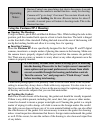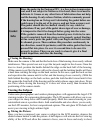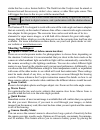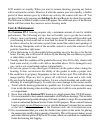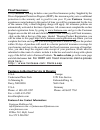Fantasea FP-1 General information manual
Fantasea
FP-1
Camera Housing
For Nikon Coolpix P1 and P2 Digital Cameras
The Fantasea FP-1 housing:
The Nikon P1 and P2 are the first ever compact digital cameras with built-in WiFi
[wireless fidelity] communication. The Coolpix P1 and P2 (eight and five mega pixels
respectively) have a built-in 802.11b/g WiFi module which enables them to communicate
directly with the new version of PictureProject®. This wireless connection can be
used to transfer all images on the cameras storage card or in a 'live' situation where
each image is sent back to PictureProject® on the fly.
General Information:
Fantasea now introduces specially designed housing for the Nikon Coolpix P1 and
P2 digital cameras. The housings, dedicated to these two cameras (which are physically
identical), insure the most compact design for easy handling and accurate access to
camera functions through the critical placement of push-button controls.
The Fantasea FP-1 housing provides a built in Flash Diffuser and an anti-glare hood
over the LCD screen. Additional Features:
This housing is ideal for outdoor and underwater photographers who enjoy the camera's
automatic exposure features for capturing fast action pictures easily and creatively.
Fantasea FP-1 Uses:
The Fantasea FP-1
housing is designed as an underwater/outdoor camera housing.
It has a working depth of 130 feet/40 meters. Underwater photographers can dive or
snorkel and capture all the excitement of this fascinating world, while outdoor
photographers also have the option of capturing the action of such activities as white
water and paddle sports, sailing and boating, surfing, fishing and hunting, backpacking
and camping, and for family activities around the swimming pool or at the beach.
The Fantasea FP-1 will protect those Coolpix cameras from water, sand, dust, and
other damaging elements.
General Camera Description:
The Coolpix P1 and P2 are eight and five mega pixels respectively. With high resolution
and the outstanding quality of other Nikon features, such as optical performance, you
will be able to produce high quality images of the thrilling outdoor activities in which
you participate. These cameras were selected as the basis for the housing design due
Shutter Release
Zoom/Wide Angle
Flash on/off
Confirm
Macro Photo Control
Review/Restore