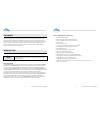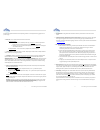Fantasea Line FG7X II Housing Instruction Manual
FG7X II Housing Instruction Manual 20160808
Fantasea Line
FG7X II Housing
(Cat. No. 1396)
For the Canon PowerShot G7 X Mark II Camera
Instruction Manual
2
FG7X II Housing Instruction Manual 20160808
TABLE OF CONTENTS
TABLE OF CONTENTS............................................................................................................................................. 2
DISCLAIMER ......................................................................................................................................................... 3
INTRODUCTION .................................................................................................................................................... 3
General Information ...................................................................................................................................................... 3
Features & Specifications of the housing ...................................................................................................................... 4
INCLUDED IN PACKAGE ......................................................................................................................................... 5
IDENTIFICATION OF HOUSING PARTS .................................................................................................................... 6
THE CANON G7 X MARK II DIGITAL CAMERA ........................................................................................................ 12
SETTING UP THE HOUSING .................................................................................................................................. 13
PREPARING THE CAMERA ............................................................................................................................................ 13
PREPARING THE HOUSING ........................................................................................................................................... 13
OPENING THE HOUSING .............................................................................................................................................. 15
FG7X II Housing’s Black O-Ring .................................................................................................................................... 16
FG7X II Housing’s White O-Ring ................................................................................................................................... 17
INSTALLING THE CAMERA ............................................................................................................................................ 17
CLOSING THE HOUSING ............................................................................................................................................... 19
REMOVING THE CAMERA FROM THE HOUSING .......................................................................................................... 20
USING THE CAMERA’S BUILT-IN FLASH ........................................................................................................................ 20
OPTIONAL ACCESSORIES ..................................................................................................................................... 22
EXTERNAL FLASHES ...................................................................................................................................................... 22
FLASH & VIDEO LIGHTING SETS ................................................................................................................................... 24
LENS ACCESSORIES ....................................................................................................................................................... 24
HOUSING HAND GRIP STRAP ....................................................................................................................................... 25
COLD-SHOE CONNECTOR FOR LIGHTING ACCESSORIES AND ACTION CAMS .............................................................. 26
MOISTURE SENSOR AND ALARM ................................................................................................................................. 27
FG7X II HOUSING ACCESSORY SYSTEM ........................................................................................................................ 27
CARE & MAINTENANCE ....................................................................................................................................... 28
FANTASEA PRODUCT CONSUMER LIMITED WARRANTY ....................................................................................... 29
FANTASEA MOISTURE SENSOR AND ALARM ........................................................................................................ 30
SILENCING THE ALARM ................................................................................................................................................ 31
REPLACING BATTERIES ................................................................................................................................................. 31
REPLACING THE ALARM UNIT ...................................................................................................................................... 33