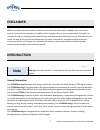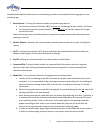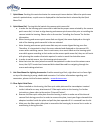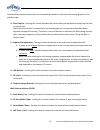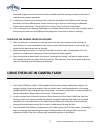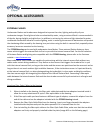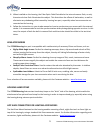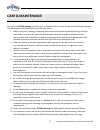- DL manuals
- Fantasea
- Camera Accessories
- Line FP7000 Housing
- Instruction manual
Fantasea Line FP7000 Housing Instruction manual
Summary of Line FP7000 Housing
Page 1
Fantasea fp7000 housing instruction manual 20110201 1 fantasea line fp7000 housing (cat. No. 1118) for nikon coolpix p7000 instruction manual.
Page 2: Table Of Contents
Fantasea fp7000 housing instruction manual 20110201 2 table of contents table of contents ................................................................................................................................. 2 disclaimer ......................................................................
Page 3: Disclaimer
Fantasea fp7000 housing instruction manual 20110201 3 disclaimer while every effort has been made in order to ensure that the information included in this instruction manual is accurate and complete, no liability will be accepted for any errors or omissions. Fantasea line reserves the right to chang...
Page 4
Fantasea fp7000 housing instruction manual 20110201 4 features & specifications depth rated to 60m/200 feet made from durable injection molded polycarbonate access to all camera controls and functions shock resistant double o-ring main seal special hot-shoe mount for lighting accessories removable d...
Page 5: Included In Package
Fantasea fp7000 housing instruction manual 20110201 5 included in package 1. Fp7000 housing 2. Removable flash diffuser with secure line 3. Hand lanyard 4. Silicone grease 5. Screwdriver 6. Silica gel packs 7. O-ring remover 8. Spare back door o-ring seal 9. Diffuser quick release secure string (hou...
Page 6: Note
Fantasea fp7000 housing instruction manual 20110201 6 identification of housing parts top/front side of housing corresponding numbered descriptions are found on the following page note 1. Please refer to the nikon coolpix p7000 camera instruction manual for detailed descriptions and instructions reg...
Page 7
Fantasea fp7000 housing instruction manual 20110201 7 numbered descriptions below refer to corresponding numbers on the top/front housing graphic on the previous page: 1. Zoom control – turning this control activates the camera zoom button: a. Turn the zoom control clockwise (" w ") to zoom out, inc...
Page 8
Fantasea fp7000 housing instruction manual 20110201 8 7. Quick menu- pushing this control activates the camera quick menu button. When the quick menu control is pushed down, a quick menu is displayed for the function that is selected by the quick menu dial. 8. Quick menu dial- turning this dial swiv...
Page 9
Fantasea fp7000 housing instruction manual 20110201 9 11. Lens port- the housing lens port is compatible with a wide variety of accessory filters and lenses. For a selection of lens accessories available, please visit the fantasea website – www.Fantasea.Com 12. Tripod mounting screw hole – enables m...
Page 10
Fantasea fp7000 housing instruction manual 20110201 10 numbered descriptions below refer to corresponding numbers on the back side housing graphic on the previous page: 14. Flash pop-up – pushing this control activates the camera flash pop-up button and pops up the built- in camera flash. Note that ...
Page 11
Fantasea fp7000 housing instruction manual 20110201 11 23. Ok / apply selection - pushing this control activates the camera ok (confirm selection) button. 24. Menu - pushing this control activates the camera menu button. 25. Delete - pushing this control activates the camera delete button. 26. Latch...
Page 12: Setting Up The Housing
Fantasea fp7000 housing instruction manual 20110201 12 . Nikon coolpix p7000 highlights 10.1 mp high resolution sensor raw file format expeed c2 image processing system 3" ultra high resolution lcd display screen 7.1 x 28-200mm zoom lens (35mm equiv.) 5-way vr image stabilization system macro shooti...
Page 13
Fantasea fp7000 housing instruction manual 20110201 13 preparing the housing 1. When using the housing for the first time- a. Peel the screen protector off the back side of the housing. B. Install the hand lanyard on the housing by inserting it through the lanyard loop on the bottom right of the hou...
Page 14
Fantasea fp7000 housing instruction manual 20110201 14 checking the o-ring 1. Prior to each closure of the housing, the back door o-ring should be visually inspected. If there is any debris present, including dirt, sand, dust, hair, grease or any other matter, it must be cleaned to ensure a proper w...
Page 15
Fantasea fp7000 housing instruction manual 20110201 15 4. Apply a slight layer of silicone grease on the o-ring. Please note that the amount of lubrication required on the o-ring is only enough to allow it to slip into place without friction, so it does not twist or become dislodged. More grease is ...
Page 16
Fantasea fp7000 housing instruction manual 20110201 16 7. If inserting a silica gel pack inside the housing in order to prevent moisture, it is best to insert it on the left side of the camera (image #9), where it doesn’t interfere with proper housing operation. It is important to make sure that the...
Page 17
Fantasea fp7000 housing instruction manual 20110201 17 take a few images once the camera has been installed inside the housing and prior to the dive in order to ensure proper operation. 8. If making use of the internal camera flash, install the removable flash diffuser on the housing and attach the ...
Page 18
Fantasea fp7000 housing instruction manual 20110201 18 a. In order to install the removable flash diffuser, hold and align it against the housing lens port so the concave side of the flash diffuser is facing the lens port (image #12). B. Gently push the removable flash diffuser against the housing l...
Page 19: Optional Accessories
Fantasea fp7000 housing instruction manual 20110201 19 optional accessories external flashes underwater flashes and strobes were designed to improve the color, lighting and quality of your underwater images. Since light and color are absorbed by water, using an external flash is recommended in all d...
Page 20
Fantasea fp7000 housing instruction manual 20110201 20 5. Insert the exposed end of the fiber optic cable into the small hole of the adaptor unit, starting from the end that features a screw and pushing it towards the end that features an o-ring (image #14), until the fiber optic cable reaches the e...
Page 21
Fantasea fp7000 housing instruction manual 20110201 21 8. When installed on the housing, the fiber optic cable plate blocks the internal camera flash, so only the external slave flash illuminates the subject. This diminishes the effects of backscatter, as well as eliminates any shadowing effect caus...
Page 22
Fantasea fp7000 housing instruction manual 20110201 22 leak detector a leak detector can be installed inside the housing in order to detect moisture. Leak detectors are very sensitive, so whenever moisture is detected inside the housing, the leak detector led light begins flashing and a warning alar...
Page 23: Care & Maintenance
Fantasea fp7000 housing instruction manual 20110201 23 care & maintenance the fantasea fp7000 housing requires only a minimum amount of care for safe and reliable performance. The following tips will enable you to get the best results: 1. Always rinse your housing in streaming fresh water and if pos...
Page 24
Fantasea fp7000 housing instruction manual 20110201 24 13. It is likewise recommended to visually monitor the housing during every descent, especially for the first 10 meters/33 feet. If water is observed entering the housing or bubbles escaping from it, the housing should be rotated to a port down ...