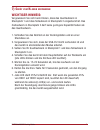- DL manuals
- Fantec
- Docking Station
- AluDOCK2X
- User Manual
Fantec AluDOCK2X User Manual
Summary of AluDOCK2X
Page 2: Nhalt
2 fantec aludock2x docking station i nhalt : 1) einleitung....................................................................3 2) spezifikationen...........................................................3 3) lieferumfang...........................................................4 4) eigenschaften....
Page 3: 1) E
3 fantec aludock2x docking station 1) e inleitung die fantec aludock2x usb 3.0 dockingstation ist ein multifunktionales speichergerät zum erstellen von kopien von festplatten, sowie ein usb 3.0 speichermedium mit hoher kapazität. Das funktionale dockingdesign ermöglicht schnellen zugriff und das lei...
Page 4: 4) E
4 fantec aludock2x docking station 4) e igenschaften • computerunabhängigeklonundusb3.0dockingstation • one-touchklonfunktionfür1:1kopien • ledsfürverbindungsstatusundklonfortschritt • funktionalesdockingdesignfürschnellenundeinfachen festplatten austausch • fürusb3.0geschwindigkeitmussihrsystem usb...
Page 5: Rückansicht
5 fantec aludock2x docking station rückansicht usb 3.0 port (zum klonen nicht anschließen!) stromversorgung hauptschalter draufsicht steckplatz 1 schnittstelle steckplatz 1 auswurftaste steckplatz 2 schnittstelle steckplatz 2 auswurftaste 6 9 7 10 8 11 12.
Page 6: 6) F
6 fantec aludock2x docking station 6) f estplatte einsetzen und entnehmen 1. Suchen sie die position des sata-anschlusses im steckplatz. 2. Richten sie das 2,5” oder 3,5” hdd/ssd laufwerk auf den anschluss des steckplatzes aus und drücken sie das laufwerk vorsichtig in den sata-anschluss. 3. Zum her...
Page 7: 7) G
7 fantec aludock2x docking station 7) g erät zum k lonen verwenden wichtiger hinweis: vergewissern sie sich beim klonen, dass das quelllaufwerk in steckplatz 1 und das ziellaufwerk in steckplatz 2 eingesteckt ist. Das ziellaufwerk in steckplatz 2 darf keine geringere kapazität haben als das quelllau...
Page 8: Led-Status Im Klon-Modus
8 fantec aludock2x docking station led-status im klon-modus informationen zum klonen led status usb 25% ein/aus 50% steck- platz 1 75% steck- platz 2 100% 2 laufwerke installiert, klonen gestartet led leuchtet orange für 25% fortschritt klonen läuft orange led bewegt sich von links nach rechts klone...
Page 9: 8) G
9 fantec aludock2x docking station 8) g erät als d ockingstation verwenden 1. Schalten sie ihren computer ein. 2. Schließen sie das netzteil an der dockingstation und an einer steckdose an. 3. Schließen sie ein usb 3.0 kabel an der dockingstation und an einem usb 3.0 / 2.0 port an ihrem computer an....
Page 10: Energiesparmodus
10 fantec aludock2x docking station energiesparmodus die dockingstation schaltet sich automatisch ab, wenn ihr system dies unterstützt und sich in den ruhe- oder energiesparmodus begibt. Insofern ihr system diese funktion nicht unterstützt, bleibt die dockingstation und die eingesteckten festplatten...
Page 11: Mbr Oder Gpt Modus
11 fantec aludock2x docking station 2. Legen sie eine partition an und führen sie die formatierung durch. 3. Festplatte ist fertig formatiert. Mbr oder gpt modus wichtig: bitte benutzen sie gpt (vista/7/8/8.1/10), wenn die festplatte eine kapazität über 2tb hat. Benutzen sie mbr, wenn die festplatte...
Page 12: Mac Os X Ab 10.6
12 fantec aludock2x docking station ausgewählter mbr modus für festplatten unter 2tb ausgewählter gpt modus für festplatten über 2tb mac os x ab 10.6 1. Klicken sie auf programme > dienstprogramme > festplatten-diestprogramm. Mbr (master boot record) gpt (guid partition table).
Page 13
13 fantec aludock2x docking station 2. Festplatte initialisieren. 3. Klicken sie auf den tab löschen > wählen sie ein dateiformat aus und klicken sie auf löschen. 4. Klicken sie auf löschen..
Page 14
14 fantec aludock2x docking station 5. Festplatte wird formatiert. 6. Festplatte fertig formatiert..
Page 15: 10) K
15 fantec aludock2x docking station www.Fantec.De • www.Fantec-forum.De 10) k ontakt & technischer s upport sehr geehrter kunde, vielen dank, dass sie sich für unser produkt entschieden haben. Unsere produkte werden mit größter sorgfalt entwickelt und produziert, um ein höchstmaß an qualität bieten ...
Page 16: Able
16 fantec aludock2x docking station t able of c ontents : 1) introduction..............................................................17 2) specifications............................................................17 3) package contents..................................................................
Page 17: 1) I
17 fantec aludock2x docking station 1) i ntroduction the fantec aludock2x usb 3.0 docking station a multifunctional storage device for duplicating hard drives as well as a high capacity usb 3.0 storage. The funktional docking design allows quick access and removal of your hard drives and ssds. With ...
Page 18: 4) F
18 fantec aludock2x docking station 4) f eatures • standalonestorageclone&usb3.0dockingstation • onetouchsector-by-sectorcloning • ledlightsforconnectionstatusandcloningprogress • functionaldockingdesignforquickandeasy exchange and access • forusb3.0speed,thesystemmustsupportusb3.0 specifications 3)...
Page 19: Rear View
19 fantec aludock2x docking station rear view usb 3.0 interface (do not connect if cloning) power adapter interface power switch top view slot 1 interface slot 1 eject button slot 2 interface slot 2 ejection button 6 9 7 10 8 11 12.
Page 20: 6) H
20 fantec aludock2x docking station 6) h ard drive installation and removal 1. Locate the position of the sata connector in the slot. 2. Align the 2.5” or 3.5” hdd/ssd sata drive with the interface of the slot and push the drive carefully into the sata interface. 3. To remove the drive, use the ejec...
Page 21: 7) U
21 fantec aludock2x docking station 7) u sing the device for cloning important note: for cloning make sure your main drive (source) is in slot 1 and your slave drive (destination) in slot 2. The destination drive in slot 2 is not allowed to have less capacity than the source drive. 1. Connect the po...
Page 22: Led Status In Cloning Mode
22 fantec aludock2x docking station led status in cloning mode about cloning led status usb 25% power 50% slot 1 75% slot2 100% 2 drives installed, cloning started solid orange led for every 25% progress cloning procedure orange led moving from left to right cloning finished all led blinking orange ...
Page 23: 8) U
23 fantec aludock2x docking station 8) u sing the device as a docking station 1. Turn on your computer. 2. Connect the power adapter to wall outlet and to the docking station. 3. Connect the usb 3.0 cable to the docking station and the other end to a usb 3.0/2.0 port on your computer. 4. Turn on the...
Page 24: Power Saving Mode
24 fantec aludock2x docking station power saving mode the docking station will enter the standby mode when system enters into sleep or hibernation mode or will be powered off. The power led will shine solid red. At some os, when the system reaches sleep mode, only monitor and peripheral are turned o...
Page 25: Start Disk Initialization.
25 fantec aludock2x docking station 2. Create new partition and format disk. 3. Hdd format completed. Start disk initialization. Note: please enable gpt (vista/7/8/8.1/10) if the total capacity is more than 2tb and enable mbr if the total capacity is less than 2tb..
Page 26: Mac Os X 10.6 Or Later
26 fantec aludock2x docking station activate mbr if total volume is less than 2tb activate gpt if total volume is more than 2tb mac os x 10.6 or later 1. Click on programs > utility > disk utility icon. Mbr (master boot record) gpt (guid partition table).
Page 27
27 fantec aludock2x docking station 2. Hdd initialize... 3. Click erase 4. Click erase.
Page 28
28 fantec aludock2x docking station 5. Hdd format in process 6. Format completed.
Page 29: 10) C
29 fantec aludock2x docking station www.Fantec.De • www.Fantec-forum.De 10) c ontact & t echnical s upport dear customer, thank you for choosing our product. Our products are developed and produced with the greatest diligence in order to provide the highest level of quality. 1. Please read the manua...