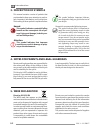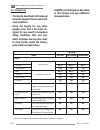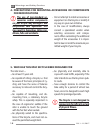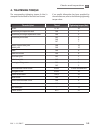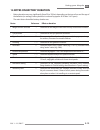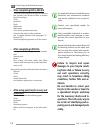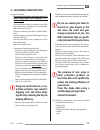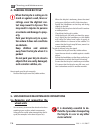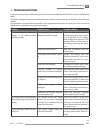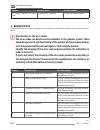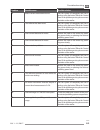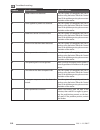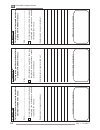- DL manuals
- Fantic Motor
- Bicycle
- INTEGRA 140 TRAIL
- User and maintenance handbook
Fantic Motor INTEGRA 140 TRAIL User and maintenance handbook
Summary of INTEGRA 140 TRAIL
Page 1
Made in italy integra 140 trail integra 160 enduro integra 180 enduro r integra user and maintenance handbook (translated from original language) electric bicycle with servo-assisted pedalling en.
Page 3: General Index
I ed. 1 - 11/2017 index general index section 00 - introduction 1. Introduction. .....................................................0-1 2. Meaning of “epac” - electrical power assisted cycle .......................0-1 3. Description of symbols ..............................0-2 4. Notes for parents...
Page 4
Ii ed. 1 - 11/2017 index section 05 - using your bicycle 1. General suggestions .............................5-1 2. Using the gear change unit .................5-3 3. Using the brakes ......................................5-4 4. Using your bicycle ..................................5-5 5. What to do ...
Page 5: 1. Introduction
0-1 ed. 1 - 11/2017 00 introduction 1. Introduction dear customer, thank you for purchasing our product. Our electric bicycle is a combination of inno- vation, design and comfort and has been de- signed and manufactured exclusively in italy. The innovative concept of assisted pedalling will revoluti...
Page 6: 3. Description of Symbols
0-2 00 ed. 1 - 11/2017 introduction 3. Description of symbols this manual contains a series of symbols that are intended to draw your attention to particu- larly important information and instructions. The meaning of these symbols is explained below: hazard : this symbol indicates a potential fallin...
Page 7: 1. Safety Information
01 1-1 ed. 1 - 11/2017 warnings and safety devices 1. Safety information - this user and maintenance handbook contains all the information necessary to get to know your epac bicycle, un- derstand the main components and the associated technology, and learn how to use it correctly and safely. - under...
Page 8: 1.A - Correct Use
01 1-2 ed. 1 - 11/2017 warnings and safety devices 1.A - correct use - the bicycle described in this manual has been designed to be used in off- road conditions. - using the bicycle for any other purpose than that it has been de- signed for may result in hazardous riding conditions, falls and acci- ...
Page 9: 1.B - Improper Use
01 1-3 ed. 1 - 11/2017 warnings and safety devices 1.B - improper use - as has already been described, you must ensure your bicycle has been fit- ted with all the accessories required by the locally applicable regulations be- fore using it on public roads. - the use of non-standard accessories and/o...
Page 10: 32°C
01 1-4 ed. 1 - 11/2017 32°c 60÷70°c warnings and safety devices been fitted with the additional equip- ment required by the locally applicable legal regulations. In italy and germany, these requirements are covered by the vehicle road worthiness regulations. N.B.: the bicycle described in this man- ...
Page 11: Hicle.
01 1-5 ed. 1 - 11/2017 warnings and safety devices also, it is extremely important to deflate the bicycle tyres when transporting it inside a motor ve- hicle. Ensure you park in a shaded area and that the ambient tempera- ture remains below 50°c. • use the bicycle only for the purposes it has been d...
Page 12: Brake Disks Immediately Fol-
01 1-6 ed. 1 - 11/2017 warnings and safety devices • do not leave your bicycle inside motor ve- hicles that are exposed to direct sunlight. The brake disks may reach very high temperatures following a long descent. · do not touch the brake disks immediately fol- lowing a descent. · allow them to coo...
Page 13: Check:
01 1-7 ed. 1 - 11/2017 warnings and safety devices do not attempt to carry out any op- erations other than those described in this manual on your own. For any operations not described in this doc- ument, contact your dealer. Do not use the bicycle until it has been restored to perfect working order....
Page 14: For Modifications
01 1-8 ed. 1 - 11/2017 warnings and safety devices 4. Precautions for mounting accessories or components for modifications the use of non-standard ac- cessories and/or components on your bicycle may damage it and compromise safe operation. This may result in hazardous riding con- ditions, falls and ...
Page 15: 6. Warranty Conditions
01 1-9 ed. 1 - 11/2017 warnings and safety devices 6. Warranty conditions your power assisted bicycle is a high quality product that has been designed, assembled and manufactured in italy. For this reason, frantic motor offers exceptional warranty conditions. 6.A - pre-requisites for the warranty re...
Page 16: 7. Identification Plate
01 1-10 ed. 1 - 11/2017 warnings and safety devices 7. Identification plate each bicycle is equipped with an identification plate positioned in the rear part of the chassis. Please communicate the serial number indicated on the plate whenever you ask for assistance or to order spare parts..
Page 17: 2. Standard Equipment
02 2-1 ed. 1 - 11/2017 ˜ 740 mm integra 140 ˜ 780 mm integra 160 ˜ 800 mm integra 180 ˜ 1260 mm min ˜ 590mm max ˜ 770mm max. 1100 mm max. 1050 mm min. 930 mm ˜ 1970 mm ˜ 280 mm description and technical data 1. External dimensions (m size) 2. Standard equipment once you have removed your bicycle fro...
Page 18
02 2-2 ed. 1 - 11/2017 1 6 3 8 2 7 4 9 5 12 11 13 15 10 description and technical data 3. Identifying the bicycle components 20 handlebar tube 21 rear tyre 22 wheel cover strip 23 gear change unit 24 chain 25 handlebar joint 26 crown guard (optional - not shown) 27 crown 28 crank 29 right hand pedal...
Page 19
02 2-3 ed. 1 - 11/2017 17 19 12 7 18 21 27 23 28 1 1 22 24 23 19 22 21 24 31 25 20 35 16 16 31 32 32 33 33 34 29 36 36 14 14 27 28 29 34 35 30 30 1a 1a 37 17 12 7 18 25 20 description and technical data 140 trail 160 enduro 180 enduro r.
Page 20: 4. Technical Data
02 2-4 ed. 1 - 11/2017 description and technical data 4. Technical data model 140 trail motor 36 volt brose central motor, max power: 250 watt, torque: 90 nm battery lithium-ion battery, 36 volt, 630 wh display multifunctional display, with integrated power management unit chassis aluminium chassis,...
Page 21
02 2-5 ed. 1 - 11/2017 description and technical data model 160 enduro motor 36 volt brose central motor, max power: 250 watt, torque: 90 nm battery lithium-ion battery, 36 volt, 630 wh display multifunctional display, with integrated power management unit chassis aluminium chassis, cnc particulars....
Page 22
02 2-6 ed. 1 - 11/2017 description and technical data model 180 enduro r motor 36 volt brose s central motor, max power: 250 watt, torque: 90 nm battery lithium-ion battery, 36 volt, 630wh display multifunctional display, with integrated power management unit chassis aluminium chassis, cnc particula...
Page 23: 6. Optional Accessories
02 2-7 ed. 1 - 11/2017 anteriore posteriore description and technical data 5. Removing the packaging before shipping, the bicycle is protected with bubble wrapping and packaged in order to ensure that if reaches you in perfect condition. Remove the packaging carefully and dispose of it in compliance...
Page 24: 7.B - Gear Change Unit
02 2-8 ed. 1 - 11/2017 description and technical data operating the brake levers too sharply may cause the wheels to lock and ex- pose the rider to the rider of falling. 7.B - gear change unit - the bicycle is fitted with a derailleur gear change system, consisting of a crank-set with a front chain-...
Page 25: 7.C - Frame and Forks
02 2-9 ed. 1 - 11/2017 description and technical data 7.C - frame and forks - the bike is equipped with a frame complete of a rear shock absorber and an incorporated amortised fork. Both the rear shock absorber and the front fork are equipped with an adjustment system, a blocking one and an air valv...
Page 26: 7.D - Wheel Units
02 2-10 ed. 1 - 11/2017 description and technical data 7.D - wheel units - the wheel units are defined as follows “front wheel” “rear wheel”. The units consist of: - hub; - sprocket set (or cog-set) (rear hub only); - brake disk; - spokes; - wheel rim; - wheel rim cover strip; - tyre; - inner tube w...
Page 27: 7.E - Electrical Devices
02 2-11 ed. 1 - 11/2017 description and technical data 7.E - electrical devices - for information about the components of the electrical power-assisted pedalling system and how to use them, see section “06”. 7.F - battery pack - the battery pack must be installed in the ded- icated supported mounted...
Page 28: This Page In
02 2-12 ed. 1 - 11/2017 description and technical data this page in ten tionally lef t blank.
Page 29: Important Safety Components
03 3-1 ed. 1 - 11/2017 checks and inspections 1. Using your bicycle for the first time risk of heavy falls and serious ac- cidents. The bicycle is supplied to the vendor pre-assembled. Some important safety components are not fully assembled, and the vendor must complete the final assembly of your b...
Page 30: Mechanical Damage.
03 3-2 ed. 1 - 11/2017 1 checks and inspections visually inspect all the bicycle components for incisions, break- ages, deep cracks and any other mechanical damage. 3. Checking wheels and tyres if you find any defects, contact your vendor. 3.A - checking wheel fastenings - check the wheels one at a ...
Page 31
03 3-3 ed. 1 - 11/2017 checks and inspections 3.C - checking the tyre valves - if the bicycle is ridden when the tyre pressure is too low, it may displace the position of the tyre and inner tube on the wheel rim, so that the valve assumes an oblique position. In this case, the base of the valve may ...
Page 32: 3.E - Checking The Wheels
03 3-4 ed. 1 - 11/2017 2 3 checks and inspections - unscrew the safety cap (2). - check the pressure using a pressure gauge, or a pump with a built-in pressure gauge. - if necessary, inflate or deflate the tyre (pressing against the internal valve “3”). - replace the safety cap (2). 3.E - checking t...
Page 33
03 3-5 ed. 1 - 11/2017 checks and inspections 3.G - checking the handlebars if the handlebars and the han- dlebar joint are damaged or have not been installed correctly it may result in hazardous riding conditions, falls and accidents. - if you observe any defects on these parts, or in case of doubt...
Page 34: 3.H - Checking The Brakes
03 3-6 ed. 1 - 11/2017 checks and inspections 3.H - checking the brakes heavy fall hazard faulty brakes can always result in hazardous riding conditions, falls and acci- dents. A brake malfunction may endanger the life of the rider. - take great care when checking you braking system. If you observe ...
Page 35: Mountings
03 3-7 ed. 1 - 11/2017 checks and inspections 3.I - checking the chain and the crank mountings - this check must be carried out by two people: the first raises the rear wheel so that it is not in contact with the ground, while the second rotates the right hand pedal crank clockwise. Observing the bi...
Page 36: Seen By Other Road Users.
03 3-8 ed. 1 - 11/2017 checks and inspections 3.M - checking the lights (if fitted) this paragraph applies only if the bicycle was equipped for use on public roads when it was purchased, or if the accessories have been fit- ted at a later date (see section “01”). Falling and accident hazards in dark...
Page 37: 4. Tightening Torque
03 3-9 ed. 1 - 11/2017 checks and inspections 4. Tightening torque the corresponding tightening torque (in nm) is stamped into the heads of the bolts and screws. If no specific information has been provided by the manufacturer, refer to the following tightening torque values. Threaded joint thread t...
Page 38: This Page In
03 3-10 ed. 1 - 11/2017 checks and inspections this page in ten tionally lef t blank.
Page 39: 1. Mounting The Pedals
04 4-1 ed. 1 - 11/2017 assembly and adjustments 1. Mounting the pedals - for reasons of space, the bicycle is shipped without the pedals mounted. - in order to mount the pedals: · remove the protective film from the pedals. · the pedals are different from each other and are marked “r” (right) and “l...
Page 40
04 4-2 ed. 1 - 11/2017 1 1 2 90° assembly and adjustments 2. Adjusting the handlebars - for reasons of space, the bicycle is also shipped with the handlebars rotated so that they are aligned with the frame. · using a 6 mm allen key, loosen the screws (1). · rotate the handlebars so that they are per...
Page 41: 3. Adjusting The Saddle
04 4-3 ed. 1 - 11/2017 max min 10cm assembly and adjustments 3. Adjusting the saddle 3.A - for “140” version • regulating the height - loosen the saddle support tube locking collar (using a 6 mm allen key). - regulate the height of the saddle by moving the support tube in the desired direction. Do n...
Page 42: Self.
04 4-4 ed. 1 - 11/2017 “0“ assembly and adjustments 3.B - for “160” and “180” versions • seat tube adjustment - loosen the saddle locking screws (using a 6 mm allen key). - adjust the angle of the saddle as desired. Do not raise the seat tube above the “0” indication on the tube it- self. - re-tight...
Page 43
04 4-5 ed. 1 - 11/2017 1 1 assembly and adjustments • regulating height - the seat height adjustment can be performed while being seated on the seat itself. - to adjust the seat height press the lever (1), then push the seat downwards or reduce pres- sure to make it raise. - once you’ve reached the ...
Page 44: And Angle
04 4-6 ed. 1 - 11/2017 assembly and adjustments 3.C - regulating the saddle position and angle - loosen the saddle locking screws (using a 6 mm allen key). - adjust the angle of the saddle as desired. - tighten the screws respecting the correct torque values (see paragraph “4” - section “03”). 4. Ad...
Page 45
04 4-7 ed. 1 - 11/2017 assembly and adjustments · tighten the screws respecting the correct torque values (see paragraph “4” - section “03”). 5. Adjusting the gear change lever - if you wish to adjust the position of the gear change lever: · loosen the lever locking screw (using a 5 mm allen key). ·...
Page 46: This Page In
04 4-8 ed. 1 - 11/2017 assembly and adjustments this page in ten tionally lef t blank.
Page 47: 1. General Suggestions
05 5-1 ed. 1 - 11/2017 using your bicycle 1. General suggestions - your bicycle is designed to be used either in the traditional way, or with power-assisted pedalling. We recommend that you familiarize yourself with your bicycle before using power-assisted pedalling. · when riding at night or in poo...
Page 48: Movement.
05 5-2 ed. 1 - 11/2017 using your bicycle falling hazard and risk of acci- dents caused by an unexpected movement. · cycle with care, always respect the recommended maintenance inter- vals and contact the vendor imme- diately in the event of defects. · in addition to other factors, rider safety also...
Page 49: 2. Using The Gear Change
05 5-3 ed. 1 - 11/2017 1 2 using your bicycle 2. Using the gear change unit in order to prevent the motor traction from damaging the chain as it transfers from one sprocket to another, reduce the pressure exerted on the pedals when changing gears. - the bicycle is fitted with derailleur gears. Each ...
Page 50: 3. Using The Brakes
05 5-4 ed. 1 - 11/2017 using your bicycle 3. Using the brakes - to operate one of the brakes, pull the corre- sponding lever towards the handlebars. Risk of falls and accidents. Braking too sharply may cause the wheels to lock causing the bicycle to skid or tip over. · it is important to familiarize...
Page 51: 4. Using Your Bicycle
05 5-5 ed. 1 - 11/2017 using your bicycle 4. Using your bicycle - grasp the left hand grip firmly with your left hand, and right hand grip firmly with your right hand. - operate both the brake levers. - to move forward, place your left foot on the left hand pedal and your right foot on the right han...
Page 52: Catch Fire.
05 5-6 ed. 1 - 11/2017 using your bicycle falls may result in short circuits in the battery pack, causing it to catch fire. · following a fall or an accident, leave the bicycle outdoors for an hour, away from inflammable material. · touch the battery pack briefly with a finger. If it seems unusually...
Page 53: Motor Vehicle!
05 5-7 ed. 1 - 11/2017 using your bicycle 6. How to transport your bicycle - in order to transport your bicycle (for example, by car), it may be necessary remove the front and/or rear wheel. Refer to following illustrates below and in sec- tion “01” for an explanation of how to perform these operati...
Page 54: 8. Front Suspension Fork
05 5-8 ed. 1 - 11/2017 1 2 using your bicycle 7. Locking/releasing the front suspension fork - under certain riding conditions it is possible to block the front fork by turning the ring “1” as shown in the picture. Each mark corresponds to a different locking. To unlock the fork turn the ring “1” in...
Page 55
05 5-9 ed. 1 - 11/2017 using your bicycle • if the fork lowers less, deflate air by pressing the pump button. • adjust the fork return speed by operating on the ring under the stem. Pump adjustment screw type “a” adjustment screw type “b”.
Page 56: 10. Rear Shock Absorber
05 5-10 ed. 1 - 11/2017 1 1 1 140 trial 160 enduro 180 enduro r using your bicycle 9. Locking/releasing the rear shock absorber - for particular use needs it is possible to block the rear shock absorber by turning the ring “1” on “ ” as shown in the picture. Each mark corresponds to a different lock...
Page 57
05 5-11 ed. 1 - 11/2017 2 3 325 max psi 140 trial 140 trial 160 enduro 160 enduro 180 enduro r 3 using your bicycle • if the shock absorber lowers more, it is necessary to remove the cap “2” and, using an appropriate not supplied pump, blow air inside the shock ab- sorber (max 325 psi). • if the sho...
Page 58: For “180” Version
05 5-12 ed. 1 - 11/2017 2 1 140 trail 160 enduro 180 enduro r rear 25% 25% 25% front 20% 20% 20% using your bicycle for “180” version • compression damping controls the shock ab- sorber compression speed in slow compression travel, such as the pilot weight transfer, small im- pacts and turns, thing ...
Page 59
05 5-13 ed. 1 - 11/2017 using your bicycle 12. Notes on battery duration - battery duration may vary significantly (from 20 to 150 km) depending on the type of use and the age of the batteries (on average, battery duration is reduced by approx. 40 % after 3 or 4 years). The main factors that affect ...
Page 60: This Page In
05 5-14 ed. 1 - 11/2017 using your bicycle this page in ten tionally lef t blank.
Page 61: 1. Getting Started
06 6-1 ed. 1 - 11/2017 t5 t1 t3 t4 t2 3 using power assisted pedalling 1. Getting started this paragraph summarizes the most important information necessary for a correct use of the pow- er-assisted pedalling system. - make sure that the battery pack is fully charged (see paragraph “4” of this secti...
Page 62: Tailer.
06 6-2 ed. 1 - 11/2017 using power assisted pedalling 2. Removing the battery pack from its support - disconnect the connector from the battery pack. - completely unscrew the battery fixing screw until you remove it. - raise the battery pack until you release it from its support and remove it. - pla...
Page 63: Supplied With The Bicycle.
06 6-3 ed. 1 - 11/2017 1 230v~ 50hz using power assisted pedalling 3. Charge the battery pack 3.A - activating the battery pack before use the battery pack is supplied partially charged. For this reason, it should be tested before recharg- ing it. - press the button (1) to activate the battery. · th...
Page 64
06 6-4 ed. 1 - 11/2017 using power assisted pedalling - connect the power cable to the electrical mains socket. Make sure that the electrical mains supply voltage corresponds to the value indicated on the battery charger data plate. - connect the small plug on the power cable to the socket on the ba...
Page 65
06 6-5 ed. 1 - 11/2017 using power assisted pedalling - delicately push the battery pack downwards to lay it in its specific support. - connect the connector to the battery pack. - completely screw the fixing screw to lock the battery..
Page 66: 5. Display
06 6-6 ed. 1 - 11/2017 t5 t1 t3 t4 t2 3 4 2 1 3 using power assisted pedalling 5. Display 5.1 - function buttons t1. Display switching on/off (assisted pedalling system on/off) t2. Lights switching on/off(if present and connected) - short pressing: the light turns on. - longer pressing (more than 2 ...
Page 67
06 6-7 ed. 1 - 11/2017 4 3 2 1 using power assisted pedalling - the other pages show the following informa- tion: 1- page icon. 2- horizontal browsing position. 3- page content. 4- vertical browsing position (it refers to oth- er pages and shows the current position) . Push power - shows the power (...
Page 68
06 6-8 ed. 1 - 11/2017 using power assisted pedalling travelled distance -> maximum speed - shows the maximum reached speed referred to the travelled distance. Travelled distance -> reset - press the joystick “t3”, the writing “reset” is shown. - press the joystick “t3” again to reset all the val- u...
Page 69
06 6-9 ed. 1 - 11/2017 t5 t1 t3 t4 t2 3 using power assisted pedalling automatic light (only usable if the headlights are present and connected) - use this page to activate the light turning on/ off automatic mode (the light turns on and off depending on the surrounding light level). - if the automa...
Page 70
06 6-10 ed. 1 - 11/2017 using power assisted pedalling “minimum” pedalling assistance level > > > “medium” pedalling assistance level > > > “maximum” pedalling assistance level > > >.
Page 71
06 6-11 ed. 1 - 11/2017 setting assistance % off 0 i 40 ii 150 iii 320 t5 t1 t3 t4 t2 3 using power assisted pedalling - to shut off the pedalling assistance function it is enough to press the button “t4” once or more times until all the marks on the display are turned off; the function immediately ...
Page 72: 7. Usb Connection
06 6-12 ed. 1 - 11/2017 using power assisted pedalling 7. Usb connection - the tool is equipped with an usb port protected by a rubber cover. - it is possible to connect an external device (mobile, smartphone, mp3 player etc.) to the usb port. Once the link has been performed, the new connection is ...
Page 73: 1. Cleaning and Care
07 7-1 ed. 1 - 11/2017 cleaning and maintenance 1. Cleaning and care always disconnect the battery pack before carrying out main- tenance and/or cleaning opera- tions. Failure to clean and care for your bicycle correctly may result in hazardous riding conditions, falls and accidents. Caring for your...
Page 74: Cidents.
07 7-2 ed. 1 - 11/2017 cleaning and maintenance • after completing 300 to 500 km it is important to bear in mind that some lubricants and maintenance products may not be suitable for use on your bi- cycle. Contact your specialized vendor for more information. Using unsuitable lubricants or mainte- n...
Page 75: 3. Cleaning Your Bicycle
07 7-3 ed. 1 - 11/2017 cleaning and maintenance 3. Cleaning your bicycle proceed as follows: - disconnect the battery pack and remove it; remove the display (see paragraph “7.A” - section “06”). - using a delicate water jet, remove as much dirt (soil, small stones, sand, grass, etc.) as possible. - ...
Page 76: 4. Parking Your Bicycle
07 7-4 ed. 1 - 11/2017 cleaning and maintenance 4. Parking your bicycle when the bicycle is resting on its stand or against a wall, fence or railings, even the slightest con- tact may cause it to tip over. This may result in injuries to persons or animals and damage to prop- erty. Park your bicycle ...
Page 77
07 7-5 ed. 1 - 11/2017 cleaning and maintenance 5.B - removing the front wheel - pull the eccentric lever so that it moves away from the wheel hub. The lever can be rotated by approx. 180° around its axis. - push the lever towards the hub to “hook it” to the ring groove. - rotate the eccentric lever...
Page 78
07 7-6 ed. 1 - 11/2017 f d d f cleaning and maintenance - insert the transport block (f - supplied) be- tween the brake pistons. Never operate the hydraulic brakes when the wheel unit has been removed. Use the trans- port blocks (f - supplied) and remember to re- move them before replacing the front...
Page 79: Tions, Falls and Accidents.
07 7-7 ed. 1 - 11/2017 cleaning and maintenance - push the lever towards the hub to “hook it” to the ring groove. - turn the eccentric lever until hooking the pin (by hand). - raise the lever and push it until comes to rest against the fork. - check that the wheel has been mounted se- curely and cor...
Page 80
07 7-8 ed. 1 - 11/2017 t f cleaning and maintenance - push the gear change unit forward and press the button (t) to lock it in place. The tension on the chain is released. - using a 6 mm wrench, unscrew the axle pin from the brake side. - slide the axle pin out of the frame. - disengage the chain fr...
Page 81
07 7-9 ed. 1 - 11/2017 f cleaning and maintenance 5.E - mounting the rear wheel - remove the transport block (f) from the brake pistons. Do not operate the rear brake lever. - insert the wheel between the frame forks, posi- tioning the chain on the smallest sprocket and making sure that the brake di...
Page 82: 6. Flat Tyre
07 7-10 ed. 1 - 11/2017 2 cleaning and maintenance - push the gear change unit forward to release it. - make sure that the wheel turns freely. 6. Flat tyre - in the event of a flat tyre, first of all, attempt to re-inflate it, if the tyre deflates again it may be punctured or damaged. - if you need ...
Page 83
07 7-11 ed. 1 - 11/2017 3 cleaning and maintenance - identify the cause of the puncture: · inflate the defective inner tube using the bi- cycle pump. · attempt to find the point where the air es- capes. · if it is possible to identify the air leak, twist the inner tube around so that the valve is po...
Page 84: Walls of The Tyre.
07 7-12 ed. 1 - 11/2017 cleaning and maintenance avoid touching the inner surface of the tyre with your fingers since there may still be sharp objects lodged in the tyre that could cause cuts or lacerations. Do not slide your fingers rapidly along the inner surface of the tyre. Take care when touchi...
Page 85: 1. Troubleshooting
08 8-1 ed. 1 - 11/2017 troubleshooting 1. Troubleshooting if you encounter problems while riding your bicycle, first check whether the fault is described in the following tables. This table is designed to help you identify the correct solution without taking your bicycle to the authorized vendor. If...
Page 86: 2. Error Codes
08 8-2 ed. 1 - 11/2017 troubleshooting 2. Error codes check whether the error code that appears on the display is included in the table and, if so, proceed as indi- cated. Pay attention to the error codes! The error codes can denote severe anomalies in the pedelec system. These anomalies prevent a s...
Page 87
08 8-3 ed. 1 - 11/2017 troubleshooting problem possible cause possible solution 25 motor current measurement error. Turn the system off completely and turn it back on using the button t4 on the control panel. If the problem persists, please contact the dealer or the retailer. 26 the software has bee...
Page 88
08 8-4 ed. 1 - 11/2017 troubleshooting problem possible cause possible solution 71 pedal rotation not detected. Turn the system off completely and turn it back on using the button t4 on the control panel. If the problem persists, please contact the dealer or the retailer. 72 force applied to pedals ...
Page 89
09 9-1 ed. 1 - 11/2017 periodic inspections 1. Periodic inspection forms >>> 1 st inspec tion this insp ec tion must b e c arried out af ter a maximum of 100 - 300 k m or thr ee mon ths af ter the da te of pur chase . D ate ...............................................................................
Page 90
09 9-2 ed. 1 - 11/2017 periodic inspections 4 th inspec tion this insp ec tion must b e c arried out af ter a maximum of 6,000 k m or 3 y ears . D ate ................................................................................ A ll main tenanc e oper ations ha ve been complet ed (see main tenan...
Page 91: 1. Delivery Documents
10 10-1 ed. 1 - 11/2017 delivery documents 1. Delivery documents this bicycle was delivered to the customer (after final assembly and adjustments), not ready for use. In particular, before the delivery, the following points needs to be checked: lights (if fitted). Front and rear brakes. Front suspen...
Page 92: Vendor’S Details
10 10-2 ed. 1 - 11/2017 delivery documents vendor’s details name, surname: ___________________________________________________________________________ address: _________________________________________________________________________________ postcode, town/city, province/state/county: ______________...
Page 94: Fantic Motor S.R.L.
Fantic motor s.R.L. Via enzo tarantelli, 7 31030 dosson di casier (tv) - italy tel. +39 0422 634192 fax. +39 0422 630491 info@fanticmotor.It commerciale-bike@fanticmotor.It ed. 1 - 11/2017 code: b+fen97-mb09000335.