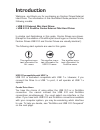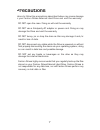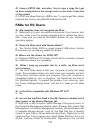- DL manuals
- Fantom Drives
- Storage
- MTT160
- Quick Start Installation Manual
Fantom Drives MTT160 Quick Start Installation Manual
QuickStart
Installation Guide
For Fantom Drives Single Button Backup
Portable Hard Drives
Windows & Mac
Thank you for choosing Fantom Drives! Your Fantom Drives disk
drive has been built to the highest standard of quality and workman-
ship and, when used according to the instructions in this guide, will
provide years of trouble-free operation. We at Fantom Drives take
great pride in bringing personal satisfaction to each of our custom-
ers.
Your drive is compatible with all FireWire or USB-capable Apple
Macintosh computers running MacOS 10.2* (or greater) and PC-
Compatible computers running Windows 98SE, Millennium Edition,
Windows 2000, Windows XP, and Windows 2003.
*One button backup feature not compatible with Macintosh
Summary of MTT160
Page 1
Quickstart installation guide for fantom drives single button backup portable hard drives windows & mac thank you for choosing fantom drives! Your fantom drives disk drive has been built to the highest standard of quality and workman- ship and, when used according to the instructions in this guide, ...
Page 2
2 contents introduction ............................................................ 3 firewire and usb 2.0 compared ............................. 4 parts & accessories list ......................................... 5 system requirements ............................................. 6 precautions .....
Page 3
3 introduction welcome, and thank you for purchasing an fantom drives external hard drive. The information in this quickstart guide pertains to the following models: • usb 2.0 external mini hard drives • usb 2.0 & firewire combo external mini hard drives in photos and illustrations in this guide, co...
Page 4
4 data transfer rate of 400 mbps firewire is suitable for applications where delayed or out-of-order data frames are unacceptable, such as digi- tal video editing. Supports up to 63 devices firewire devices can be linked in a daisy-chain configuration. With the use of firewire hubs, up to 63 devices...
Page 5
5 parts & accessories list the package should contain the following items: • fantom drives external hard drive • usb with power passthrough cable • firewire cable (supplied with combo drives only) • usb 2.0 installation cd (required for windows 98se and me only) • quick start installation guide • wa...
Page 6: System Requirement For Pc
6 system requirements system requirement for pc • pentium-based pc with 233 mhz or faster cpu • windows 98se, me, 2000, or xp • 32 mb ram • available usb port (for usb 2.0 drives) • available usb port or firewire port (for combo drives) windows xp users: in order to use the usb 2.0 connection, you m...
Page 7
7 precautions failure to follow the precautions described below may cause damage to your fantom drives external hard drive and void the warranty. • do not open the case. Doing so will void the warranty. • do not use a third-party ac adapter or power cord. Doing so may damage the drive and void the w...
Page 8
8 fantom drives external hard drive at a glance data/power indicator light • lights blue when the drive is powered on • flashes red when the drive is reading or writing data ac adapter port* usb port backup button usb signal/power cable *titanium mini requires 500ma of power to operate. 6 pin ieee13...
Page 9
9 connecting the drive to your computer connect the usb power passthrough connector to a free usb port, followed by the usb signal connector of the included usb cable to another free usb ports on your pc or usb hub (see usb cable picture on page 7.) connecting both usb connectors is required to prov...
Page 10
10 installing the usb driver (for windows 98se and me* only) windows 98se and me may require an additional driver for usb operation. The driver is located on the included cd, or on our web site at www.Fantom drives.Com/help. Once the driver archive is downloaded, please uncompress it to a local dire...
Page 11
11 formatting your disk drive the titanium mini disk drive comes preformatted at the factory with the fat32 file system. We provide formatting instructions in the event that you need to reformat your drive, or if you want to format your drive with a file system other than fat32. Formatting a hard dr...
Page 12: Formatting The Drive In
12 formatting the drive in windows 98se/me 1. Double-click on the my computer icon. In the my computer window you should see an icon and drive letter for the external hard drive. (if you are not sure which icon represents the external hard drive, turn off the drive and see which icon disappears. The...
Page 13: Formatting The Drive In
13 formatting the drive in windows 2000/xp/2003 1. Open the disk management console. A list of the attached drives and their respective volumes will appear. Select the gforce disk. The disk management console can be found under \windows\system32\diskmgmt.Msc on your system drive. For an illustrated ...
Page 14
14 installing the one button backup software the titanium mini disk drive is able to launch the vbtu backup and synchronization utility included with your drive. The software is compatible with microsoft windows 98se, windows 2000, windows xp, and windows 2003. Please make sure to have the drive con...
Page 15: With The Computer Running
15 how to safely dismount and turn off the external hard drive what do 'mounting' and 'dismounting' mean? When a device such as a hard drive is mounted, that means the computer ‘sees’ the device and is able to communicate with it. When you dismount a device, the computer no longer sees it. The devic...
Page 16: (Pc And Mac)
16 4. Click ok. The drive will dismount and you can then safely turn if off. You may then unplug the power cord and data cable if you want to disconnect the drive. How to turn off and disconnect the drive with the computer turned off (pc and mac) when you shut down your computer the drive dismounts ...
Page 17: External Hard Drive
17 performing basic tasks how to open files and folders stored on the external hard drive pc and mac users 1. Double-click on the drive icon. A window showing the files and folders stored on the drive will appear. 2. Double-click on the file or folder that you want to open. How to copy files and fol...
Page 18: Faqs For Mac Users:
18 troubleshooting/ frequently asked questions (faqs) faqs for mac users: q: why is my drive asking me to format it? It was already formatted and it contains data. A1: run a disk repair utility on the drive. A2: perform permission repair on your system drive. Open the disk utility (located in /appli...
Page 19: Faqs For Pc Users:
19 q: i have a fat32 disk, and when i try to copy a large file i get an error saying there is not enough room on the drive-- i have lots of free space! A: fat32 only allows files up to 4gb in size. To copy larger files, please reformat the volume using macos extended format. Faqs for pc users: q: my...
Page 20
20 select create new partition in the pop-up menu. When the partition wizard appears, select primary partition and click on next. You will see a default value for the drive; click next. You will then see a drive letter (you can change this drive letter if you wish); click next. You will then be aske...
Page 21
21 glossary bit - the smallest unit of digital data. In binary code, a bit is represented logically as a either 1 or a 0. Buffer - ram cache that temporarily stores data so it can be delivered to a device as it is needed. Bus - an electronic link for the transmission of data between digital devices,...
Page 22
22 port - a connection which enables compatible peripherals to send and receive data. Software- a set of instructions that enable the computer to perform pre-programmed functions in the order specified by the user. Storage - any equipment which stores data, such as hard drives, cds, and dvds..
Page 23
23 one year limited warranty fantom drives warrants this product (the “product”) against defects in material or workmanship as follows: 1. Labor: for a period of one (1) year from the original date of purchase from fantom drives or its authorized relseller, fantom drives will repair defective produc...
Page 24
24 this limited warranty does not cover: (1) any consumables (such as batteries) supplied with this product; cosmetic damages; damage or loss to any software programs, data or removable storage media; or damage due to the product such as but not limited to excessive heat or humidity, or modification...
Page 25
11-05-2005 tmini rev c the material in this document is for information only and is subject to change without notice. While reasonable efforts have been made in the preparation of this document to assure its accuracy, fantom drives and fantom drives assume no liability resulting from errors or omiss...