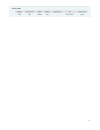I21 i21t i21/i21t door phone user manual.
2 safety notices 1. Please use the specified power adapter. If special circumstances need to use the power adapter provided by other manufacturers,please make sure the voltage and current provided in accordance with the requirements of this product, meanwhile, please use the safety certificated prod...
3 table of content 1. Acquaint i21/i21t ................................................. 5 1.1. I21/i21t front ......................................................................................................................................................... 5 1.2. Key description ..............
4 5.3.2 issue user card ........................................................................................................................................... 38 5.3.3 delete the user card (method 1): .................................................................................................
5 1. Acquaint i21/i21t voice intercom i21/i21t voice entrance guard is a full digital network door phone,its core part adopt fanvil mature voip solution(broadcom1190 chipset), stable and reliable performance, hands-free adopting digital full-duplex mode,voice loud and clear;generous appearance, soli...
6 connect network one end with i21/i21t wan port,connect the other end with your broadband router lan port,then network hardware connection is completed. In most cases,you must set your i21/i21t network as dhcp mode.Please refer to the detailed setting ways 3.2.1, set network. 2. Wireless broadband ...
7 i21/i21t connection (1) electric lock and indoor switch connection (2) power supply and network connection j16 indoor switch electric lock driver 1 2 3 4 5 s_in s_out nc com no connect to the switch normally open, normally close port cn1 cn6 cn7 power supply wan port lan port 12v dc wan lan cn7.
8 2.1.2.2 reserve function connection description of connectors pin function remark j15 audio output interface. Use to connect the external audio pa j14 use to indicate the call status io30a: output high level when ringing or talking; output low level on the other status. Io30b: output low level whe...
9 2.1.2.4 wiring relay connection description: no:means idle‐disconnected contact (normally open) com: means a pin contact(middle); nc:means an idle‐connected contact(normally close); electric lock power supply mode electric lock jumper jp39 mode of connection internal external no nc √ √ inside driv...
10 electric lock power supply mode electric lock jumper jp39 mode of connection internal external no nc √ √ outside driver 1 2 3 4 √ √ outside driver 1 2 3 4 2.2. Quick setting i21/i21t provide a complete function and parameter setting,users may need to have the network and sip protocol knowledge fo...
11 idoorphonene twork.Exe software to search the ip address 2. Use ip address log onto web server to configurate. 3. Configurate service provider supplied account on sip page,user name,service address and other registration required parameters. 4. Configurate shortcut key on egs->function key page.T...
12 3.3. End a call configurate shortcut as release key to end the call. 3.4. Call records i21/i21t provides 100 missed calls、received calls、dialed calls records,when the storage space used up,then will update the earnest records. Then the phone power of or reboot,all the call records will disappear....
13 manager mode: user name:admin password : admin 4.2. Setting via web browser when i21/i21t and pc are connected to network,input phone ip address into internet explorer(ip address can obtain via pressing sysinfo key)http://xxx .Xxx.Xxx.Xxx/,(if the web log on port is not 80 standard port,then need...
14 status field name description network shows the phone current wan configuration: include wan ip get way ( s tatic 、 dhcp、pppoe)and mac address,ip,t he default gateway ip address accounts shows the phone current sip line 1-2 r egistered and the corresponding number status. The bottom of the page s...
15 select static ip mode,click【next】can simply configurate the network address and sip parameters(default as 1 line)and browse configuration items. Click 【back】r eturn to the last page. Ip address please enter your assigned ip addresses. Subnet mask please enter your assigned subnet mask. Ip gateway...
16 show your manual configuration details. Select dhcp mode,click【next】c an simple sip parameter ( defaulted as 1 line) and browse configuration items. Click 【back】 return to the last page , specific operation same as static ip mode。 select pppoe mode,click【next】can simply configurate online account...
17 4.3.1.3. Call log through this page can check all call out record. Call log field name description start time the call log start time. Duration the call records of talk time. Dialed calls this call log is the account of other side and call protocol and using line. Type placed(answered),missed(mis...
18 active ip address the phone current ip; current subnet mask subnet mask; current ip gateway the current default gateway ip; mac address mac address; mac timestamp show the time of getting mac address telephone network on-line mode. Please according to the actual network environment , choose a sui...
19 server name service name, e.G. Pppoe service provider has no special requirements, this name can be treated as default value. User please enter your adsl account. Password please enter your adsl code. Note: 1) after setting the parameters, need click “apply”to make it effective. 2)f changed ip , ...
20 in chart 1,on a two layer switch which not set vlan,any radio frame is forwarded to all the other ports in addition to receiving port. E.G,pc a(port 1)after sending the broadcast information,will be forwarded to the port 2、3、4. In chart 2,the switch generate red and blue vlan;meanwhile set port 1...
21 field name lldp setup description open lldp open the phone lldp message function open learning function open phone learning lldp function , after the opening , phone will automatically learn qos in switch ,vlan id,802.1p,etc.Configuration value.If differen t , phone will automatically updated to ...
22 service port field name description http port configurate web browser port,default 80 port, if want to enhance system security,can modify it to non-80 standard port , save the data after modification,when lo in again please use this way: http://xxx.Xxx.Xxx.Xxx:xxxx. Telnet port configurate telnet...
23 sntp field name description sntp time set sntp configurate whether enable sntp server dhcp time whether use dhcp dynamic to obtain time,after enabling,phone will synchronization network time automatically in certain time main server configurate phone obtain current time sntp main server address. ...
24 time change length(minute ) configure the daylight saving time changing length month configure dst the starting month and end month week configure dst the starting week and end week date configure dst the starting date and end date hour configure dst the starting hour and end hour minute configur...
25 password configure sip registration account password telephone number configure the number registered to the sip server, if it is empty,then it is not a registered display name configure display names,able to do when calling in the called party(not name the calling party ) can show this configura...
26 busy:incoming calls when the phone is busy directly forwarded to the specified number no answer : incoming calls within a specified time has not been answered,then forwarded to the specified number all the time:incoming call will be transferred to the specified number before directly before the f...
27 voicemail,and listen to the voice mail,if no new message, voicemail light is out subscribe the packet retransmission timeout configure subscription time interval meeting type specify the conference type, if you select the local, you needn’t input the conference number. Meeting room number configu...
28 busy cfwd off code set the busy cfwd off code, when you choose to disable the busy forward function on your phone, it will send message to the server, and the server will turn off the function immediately. No answer cfwd on code set the no answer cfwd on code, when you choose to enable the on ans...
29 the default config. Enable long contact set more parameters in contact field; connection with sem server. Convert uri convert # to %23 when send the uri. Dial without registered set call out by proxy without registration; ban anonymous call set to ban anonymous call; enable dns srv support rfc278...
30 multiple accounts. Blf list number configure blf list number sip global settings strict matching branch field enable the strict branch, the value of the branch must be in the beginning of z9hg4k in via field of the invite sip message received, or the phone won’t response to the invite sip message...
31 1) type=hot key number 1/2 is the fixed phone number, when press the dss key, the phone call the fixed phone number. This phone number can also be set as ip address. 2) type=key event you can set type as key event, there’re many options in the subtype for your selection. None dial release ok 3) n...
32 egs,to config the door phone and maintenance the visitor data voice access configuration setting item function initial value open time time for open the door, if time is up, the door will be closed automatically. 5s enable auto handdown when this function enable. After time is up, the call will b...
33 reader dial mode select mode corresponds to the first number in one-button call function, mode corresponds to the second number in one-button call function primary /secondary time of switch the period between one-button call function to call the first and second number 16s day start time when sel...
34 “”:log level “mar 20 11:17:38”: happen time “5,0003476426,ic card,i20 ip door phone”:logs have include door open time ,card number/phone number ,open door type ,device. 4.3.5.2. Door card setting door card setting,to config the id card and admin the card issue and delete door card setting code ex...
35 same),maximum 10 admin card and 100 visitor card delete administrator to delete admin card, select the card number and click door card table id card database, display the card number and issuing date 4.3.5.3. Call log display call history,maximum 2100 call history,the earlist excessed call histor...
36 5.1.1.Specifications: protocol sip 2.0(rfc-3261) chipset broadcom 1190 key key material stainless steel direct-button 1 digital keyboard support(i21t only) voice microphone 1 amplifier 1.5w/8Ω speaker 1.5w/8Ω voice control adjustable fdsp support(aec) voice flow protocol rtp codec g.711, g.729 po...
37 visitor message ; calling indoor extension for two-way conversation; software upgrading on line; web remote management of terminal malfunction or status; 5.1.3. Schematic diagram i21 i21t 5.2、owner remote opens the voice access controller by voip phone 1)owner calls the voice access controller by...
38 ( 2)issue input available card number to id input field, choose “revocation”, then press add to add delete administration card. ( 3)administration card list 5.3.2 issue user card issue user card (method 1): 1) choose “card issuing” in “door card”. 2) press “apply” to submit new user card. 3) put ...
39 5)press “apply”. 6)you can check the issuing records in “door card table” issue the user card (method 2): 1) put issue administration card on the reader sensing area, the controller is on the state of issuing. 2) put ic card on the reader sensing area, and make sure the reader responded. 3) put i...
40 3) put ic card on the reader sensing area, and make sure the reader responded. 4) choose “normal” in the “card reader setting”. 5)press “apply” . Delete the user card (method 2): 1) put issue administration card on the reader sensing area, the controller is on the state of deleting. 2) put ic car...
41.