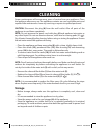- DL manuals
- Farberware
- Coffee Maker
- 103743
- Instruction Manual
Farberware 103743 Instruction Manual
Summary of 103743
Page 1
5 cup coffee maker model number: 103743 upc: 681131037433 customer assistance 1-855-451-2897 (us) please consider the option to recycle the packaging material and donate any appliance you are no longer using. 5-cup coffee maker_103743_im_us_v2_121212.Indd 1 12/12/12 3:53:12 pm.
Page 2: Save These Instructions
2 3 when using electrical appliances, basic safety precautions should always be followed, including the following: read all instructions before use. • do not touch hot surfaces. Use handles or knobs. • to protect against electric shock do not immerse cord or plugs or the appliance • in water or othe...
Page 3: Additional Safeguards
2 3 additional safeguards this appliance is for household use only. Do not operate appliance if the line cord shows any damage or if appliance works intermittently or stops working entirely. Extension cords a short detachable power-supply cord is to be provided to reduce the risk • resulting from be...
Page 4: Parts
4 5 parts prog auto warm min 1 2 3 4 6 7 5 5a 8 9 10 11 12 13 14 15 16 charcoal filter holder 1. Charcoal filter 2. Lid 3. Drip head 4. Water tank 5. 5a water-level indicator power cord with plug 6. Anti-slip feet 7. Control panel 8. Keep warm plate 9. Carafe 10. Carafe handle 11. Carafe lid 12. Dri...
Page 5: Parts
4 5 parts 18:88 pm auto power brew hour prog auto warm min 17 18 19 20 21 name function auto 17. Button starts programmed operation / extend keep warm min 18. Button sets minutes (time/program) display 19. Shows time/program time hour 20. Button sets hours (time/program) 21. Button on/off, starts ma...
Page 6: Illustrations
6 7 illustrations a b c e d f g i h j k l 18:88 pm auto power brew hour prog auto warm min sec 5-cup coffee maker_103743_im_us_v2_121212.Indd 6 12/12/12 3:53:18 pm.
Page 7: Illustrations
6 7 illustrations illustrations n m o operation before first use remove all packaging materials, labels and/or stickers from your appliance. • check package contents for completeness and damage. Do not operate the • appliance if package content is incomplete or appear damaged. Return it immediately ...
Page 8: Operation
8 9 operation caution: during operation, the appliance produces hot steam. Keep clear of the top of the appliance. Caution: never touch the keep warm plate (9) during use (ill. L ) or remove accessories when the appliance is plugged in and switched on. Caution: never use the appliance with the lid (...
Page 9: Operation
8 9 operation fill the required amount of water into the carafe • (10) . Pour the water into the water tank (5) (ill. F ). Check the water-level indicator (5a) in the inside of the water tank (5) (ill. G ). Close the lid • (3) (ill. H ). Place the carafe • (10) on the keep warm plate (9) (ill. H ). ...
Page 10: Operation
10 11 operation brewing note: depending on the number of cups required to be brewed, the amount of ground coffee has to be adjusted. As a general rule, one measuring scoop (16) of ground coffee equals one cup. Note: the appliance will run until no water is left in the water tank (5) . Note: during o...
Page 11: Operation
10 11 operation auto function the appliance is equipped with an automatic brewing function, allowing you to set the time you would like freshly brewed coffee. Note: using this function is only possible if the clock has been set. Note: the time set, is the time the coffee will be ready. Add the requi...
Page 12: Cleaning
12 13 cleaning proper maintenance will ensure many years of service from your appliance. Clean the appliance after every use. The appliance contains no user serviceable parts and requires little maintenance. Leave any servicing or repairs to qualified personnel. Caution: disconnect the plug (6) from...
Page 13: Troubleshooting
12 13 troubleshooting problem cause solution the appliance is not working appliance not plugged in wall outlet not energized appliance not switched on insert the plug (6) into the wall outlet check fuses and circuit breaker switch the appliance on by pressing the button (21) water does not pass thro...
Page 14: Customer Assistance
14 customer assistance if you have a claim under this warranty, please call our customer assistance number. For faster service, please have the model number and product name ready for the operator to assist you. This number can be found on the bottom of your appliance and on the front page of this m...
Page 15: Customer Assistance
14 customer assistance if you have a claim under this warranty, please call our customer assistance number. For faster service, please have the model number and product name ready for the operator to assist you. This number can be found on the bottom of your appliance and on the front page of this m...