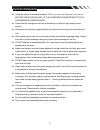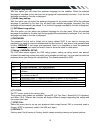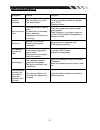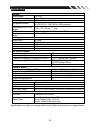- DL manuals
- Farenheit
- Car Receiver
- TI-344
- Owner's Manual
Farenheit TI-344 Owner's Manual
TI-344/TI-344T
TI-344B/TI-344BT
Flip-down/Detachable 3.4” Monitor
DVD/CD/MP3/MP4 Player
AM/FM Radio
Built-in TV tuner(only for TI-344T/TI-344BTmodel)
Support Bluetooth(only forTI-344B/TI-344BTmodel)
Owner’s Manual
Take the time to read through this owner’s manual.
Familiarity with installation and operation procedures will help you obtain the best
Performance from your new DVD-receiver.
Summary of TI-344
Page 1
Ti-344/ti-344t ti-344b/ti-344bt flip-down/detachable 3.4” monitor dvd/cd/mp3/mp4 player am/fm radio built-in tv tuner(only for ti-344t/ti-344btmodel) support bluetooth(only forti-344b/ti-344btmodel) owner’s manual take the time to read through this owner’s manual. Familiarity with installation and o...
Page 2
2 important safeguards using the device at temperature below -10℃ may cause the breakage of the device. Before using please heat up the passenger compartment to the recommended temperature! read carefully through this manual to familiarize you with this high-quality sound system. disconnect th...
Page 3
3 contenents important safeguards ..............................................................................................................2 contenents ...............................................................................................................................3 accessories .....
Page 4
4 accessories package contains the following accessories for installation and operation of the unit. (1) washer, spring washer, m5 nut 1 each (2) mounting strap 1 (3) bolt 5*20 1 (4) screw 5*6 4 (5) mounting collar 1 (6) release key 2 (7) screw 5*20 1 (8) rubber cushion 1 iso cable remote control wa...
Page 5
5 installation/un-installation first complete the electrical connections, and then check them for correctness. Installation this unit can be installed in any dashboard having an opening as shown on the picture. The dashboard should be 4.75 – 5.56 mm thick in order to be able to support the unit. 1. ...
Page 6
6 wiring connections make sure you have good chassis ground. A good ground connection will eliminate most electrical noise problems. A good chassis ground requires a tight connection to the vehicle’s metal chassis. The area around the ground connection should be clean, bare metal without rust, paint...
Page 7
7 front panel 1) power /mute button 2) mode button 3) volume/ok button 4) band / media select button 5) sel button 6) previous / reverse button 7) eq /loud button 8) next / forward button 9) menu button 10) as/ps button 11) play/pause, memory button 12) lcd screen 13) ir sensor 14) open button 15) u...
Page 8
8 remote control noted:the rc is the universal and full-featured. Some options are available with the corresponding model. Remove battery note: the distance may vary according to the brightness of ambient light. if the remote is not used for an extended period of time, remove the battery to prev...
Page 9
9 main menu the best way to discover the program is to explore each screen in detail, and to find out how to move from one to another. Read this chapter for a guided tour. Unit starts by displaying the main menu. This is the root of the screen hierarchy, you can simply take knowledge of the features...
Page 10
10 eq: select the digital sound effect flat→classic→pop→rock→user. Bass: bass up/down. Treble: treble up/down. Balance: left/right balance control. Fader: front/rear fader control. Beep: keypad sound setting. Loudness: set the loudness on or off. Rotate volume knob on the front panel or press up/dow...
Page 11
11 fader: front/rear fader control. Beep: select keypad sound on or off. Londness: selecting loudness on will emphasize the low frequency output. Display screen:screen ratio control backlight: set the lcd screen backlight. General dual: dual function control(if you need) key: current/dvd(if you need...
Page 12
12 [1].Subtitle lang setting: with this option you can select the preferred language for the subtitles. When the selected language is recorded on the disc then this language will automatically be shown. If not, the first language recorded on the disc is displayed. [2].Audio lang setting: with this o...
Page 13
13 system information the software version is just for your reference. Noted: rd8292-046_dust is only for ti-344t/ti-344bt, rd8292-046_dusa only for ti-344/ti-344b. Av in connect an optional av cable to your external av device (such as a video camera), then press the mode button to switch to the av ...
Page 14
14 auto store in tuner mode, press the as/ps on the panel or or rpt/p.Scn button on the rc and hold for 2 seconds to store radio stations with the best reception to the preset number automatically. Manual store in tuner mode, long press the number 1-6 buttons on the rc after you find the station you...
Page 15
15 press the menu button on the front panel to turn to previous menu. Press the menu button on the rc to back to main menu. During playback press seek- or seek+ on the rc or front panel to play the previous or next track. You can play the tracks by pressing play/pause button. Press number button (0-...
Page 16
16 pbc function during vcd disc playback, press and hold stop/pbc button on the rc to set pbc on or off; when pbc is on, the screen will show pbc menu. If the menu consists of a list of titles, you can select a desired one using number buttons on the rc. Changing angle press it repeatedly to change ...
Page 17
17 tv operations(only for ti-344t/ti-344bt model) 1. Connect tv antenna, and then press mode button to select tv mode. 2. In tv mode, press the play/pause button once to enter tv menu setting. 3. Press the / buttons on the remote control or turning the knob clockwise or counterclockwise on front pan...
Page 18
18 bluetooth section(only for ti-344b/ti-344btmodel) warning: driving and having a telephone conversation at the same time is dangerous, please park your car before having a telephone conversation. The supplier assumes any and all liability when this warning is not followed. To enter bluetooth mode,...
Page 19
19 note: the phonebook only supports western characters. Any difference in character will be shown such as “ + , * or # ”. 2. (a2dp) music model press / on the panel or / / / on the rc to select music icon and press vol button on panel or enter button on the rc to confirm the selection to listen mus...
Page 20
20 anti-theft system remove the panel 1. Press the pwr button to turn the power off. 2. Press open button to detach the panel. 3. Pull the panel out. 4. Place the panel into the case and take it with you when you leave the car. Remove the unit 1. Remove the panel and the trim plate. 2. Insert both t...
Page 21
21 troubleshooting guide symptom cause solution general no power the car ignition is not on. The fuse is blown. If the power supply is properly connected to the car accessory switch the ignition key to “acc”. Replace the fuse. Disc cannot be read inserting the disc in upside down. Compact disc is ex...
Page 22
22 specification general power supply: 12 v dc current consumption: max. 10 a maximum power output: 52w x 4 channels (max.) compatible formats: dvd/svcd/vcd/hdcd/mp3/mp4/wma/cdda/picture-c d/jpeg/cd-r/ -rw/dvd±r/±rw playback dimensions (w x d x h) / weight: 178 x 175 x 50 mm / 1.8 kg esp function: 4...