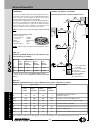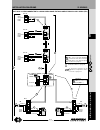- DL manuals
- Farfisa
- Intercom System
- AD2121CAG series
- Technical Manual
Farfisa AD2121CAG series Technical Manual - Technical Manual
1.
1
(MT13 - En 2015)
1
CHAPTER 1
Main features
Installation examples
CHAPTER 2
Internal stations
- videointercoms Zhero series
- videointercoms myLogicOne series
- videointercoms Echos series
- videointercoms Exhito series
- intercoms Exhito series
CHAPTER 3
Door stations
- push-button panel Agorà series
- push-button panel Profilo series
- push-button panel Matrix series
CHAPTER 4
Power supplies and service modules
- power supplies
- service modules
CHAPTER 5
Installation instructions
- main features
- conductors
- connections for videointercom systems
- connections for intercom systems
Installation diagrams
- videointercom systems
- intercom systems
Product list
TECHNICAL MANUAL
2015 Edition
13
Page
1.1
1.2
1.4
2.1
2.2
2.12
2.21
2.31
2.46
3.1
3.2
3.11
3.31
4.1
4.2
4.3
5.1
5.2
5.3
5.6
5.8
5.14
5.22
5.22
5.50
5.54
Summary of AD2121CAG series
Page 1
Technical manual agora' profilo matrix mylogic zhero exhito echos 1 a 2 b 3 c 4 d 5 e 6 f 7 g 8 h 9 i 0 j s1 s2 2015 two wire systems digital lp lp lp lp lm lm lm lm lp lp.
Page 2
Introduction this edition contains helpful information on the operation and installa- tion of farfisa video intercoms systems. In order to make the systems work properly it is necessary to install only farfisa equipment, keeping strictly to the items referred to in each diagram. Read all the notes c...
Page 3: Technical Manual
1. 1 (mt13 - en 2015) 1 chapter 1 main features installation examples chapter 2 internal stations - videointercoms zhero series - videointercoms mylogicone series - videointercoms echos series - videointercoms exhito series - intercoms exhito series chapter 3 door stations - push-button panel agorà ...
Page 4
1. 2 (mt13 - en 2015) main features farfisa digital duo system, developed with innovative technology, allows the installation of videointercom systems up to 200 users and 20 door stations, drawing two non-polarized wires only, including the power supply to the system. The very reduced number of cond...
Page 5
1. 3 (mt13 - en 2015) 1 power supplies these items provide power to the duo system and are the only ones in the entire system that must be connected to the mains supply. During the design phase it is necessary to provide for a single mains switch in order to ensure the disconnection of the mains vol...
Page 6
1. 4 (mt13 - en 2015) installation examples videointercoms zhero, mylogicone, echos and exhito series legend graphic signs of installation examples door stations videointercom and intercom push-but- ton panels with digital keyboard. Profilo and matrix series intercoms exhito series video or line dis...
Page 7
1. 5 (mt13 - en 2015) 1 installation examples 2 2 2 2 2 2 2 2 2 2 2 2 multi-way installation with 1 audio-video door station, additional tvcc camera, automatic gate and doorkeeper exchanger articles in the dashed box 2221ml or 2221s dv2420 2281 multi-way installation with 2 audio-video door stations...
Page 8
1. 6 (mt13 - en 2015) 2 2 2 2 2 2 2 2 2 2 2 2 2 2 2 2 2 2 2 2 2 2 2 2 2 2 2 2 2 multi-way installation with 2 audio-video door stations, 2 or more secondary audio-video door stations and doorkeeper exchanger. Independent operation between the risers. 2 2 2 2 2 2 2 2 2 2 2 2 2 2 2 2 2 2 2 2 multi-way...
Page 9
1. 7 (mt13 - en 2015) 1 installation examples multi-way installation with main audio-video door station and division on multiple risers with secondary audio-video door station. Independent operation between the risers and the possible insertion of a doorkeeper exchanger. Connection of the duo line t...
Page 10
1. 8 (mt13 - en 2015) multi-way installation with 2 main audio door stations, 2 secondary audio door stations and doorkeeper exchanger. Independent operation between the risers. 2221ml or 2221s dv2420 2231 articles in the dashed box 2221ml or 2221s multi-way installation with 1 audio door sta- tion ...
Page 11: Internal Stations
2. 1 (mt13 - en 2015) 2 zhero series - videointercoms - installation - main functions of the keys - access the "main" and “favourite buttons” menu - installation wizard - programming - menu diagram - operation mylogicone series - videointercoms - installation - adjustments - main functions of button...
Page 12
2. 2 (mt13 - en 2015) internal stations zh1262b . Colour videointercom with 3.5" and osd technology that enables displaying, together with the image, indications, information and commands for correct programming, setup and operation of duo videointercom system. To program and enable video intercom f...
Page 13
2. 3 (mt13 - en 2015) 2 lm a1 gc gn ge lm 2 1 3 4 j1 j3 3 2 1 vol 5 - plug-in back the terminal block on the videointercom. 7 - dismounting the video intercom. 6 - fix the video intercom to the wall bracket. Ta1260 . Table adapter for zh1262 videointercom. Complete with junction box and 2.4m connect...
Page 14
2. 4 (mt13 - en 2015) audio adjustments audio level and ringtone volume can be adjusted during conversation by means of special controls (see chapter \ on page 2.11). Normal audio levels are set in the factory; settings on the back of the device must be changed only if really necessary. Setting the ...
Page 15
2. 5 (mt13 - en 2015) 2 gate silent silent empty empty empty empty rotary movement for selecting or searching rotary movement for selecting or searching and subsequent touch to confirm. How to move the cursor or change the page slide the cursor up slide the cursor down next page or cursor to the rig...
Page 16
2. 6 (mt13 - en 2015) internal stations remote programming remote programming installation wizard installation wizard installation wizard installation wizard address remote programming remote programming wait for a call for auto-programming or proceed chosen address is available. You can proceed. In...
Page 17
2. 7 (mt13 - en 2015) 2 internal stations to ensure correct operation of the videointercom, the latter must be programmed by the installer; incorrect programming may compromise the operation of the whole system. The main parameters to be set are the following user address (mandatory); this address i...
Page 18
2. 8 (mt13 - en 2015) internal stations installation wizard enables setting user addresses only; all the other parameters can be set proceeding as follows: - operate the wheel to access the main menu; - select “settings” (run the unlock procedure) access sub-menus to set the required parameters foll...
Page 19
2. 9 (mt13 - en 2015) 2 back supplementary addresses supplementary addresses room forwarding a1 forwarding a1 address internal stations system - here the user can set the specific parameters of the system which allow the proper functioning videointercom system. Supplementary addresses. Addresses of ...
Page 20
2. 10 (mt13 - en 2015) menu diagram internal stations settings - this menu is reserved exclusively to qualified staff; therefore, it is protected by password. Intercom municating - here the user can enter the names and addresses of intercommunication devices or to modify the data stored previously; ...
Page 21
2. 11 (mt13 - en 2015) 2 operation gate silent empty empty empty empty back concierge john office christina sylvia ok grandparents neal access the main menu with the monitor in stand-by and no other videointercom turned on within the installation, access the menu by touching any active point of the ...
Page 22
2. 12 (mt13 - en 2015) installation flush mounted version gc lm a1 lm gn ge 2 1 3 4 j2 3 2 1 j1 gc lm a1 lm gn ge 2 1 3 4 j2 3 2 1 j1 internal stations ml2002c . Hands-free colour video intercom with osd technol- ogy for display of the programming, set-up and usage information on the screen enabled ...
Page 23
2. 13 (mt13 - en 2015) 2 5 - remove the frontal plastic frame to approach the four fixing points of the video intercom. 7 - re-insert the frontal plastic frame to the video intercom. 6 - fix the video intercom to the back-box using the four screws supplied with the product. Wa2160t-w . Wall adaptor ...
Page 24
2. 14 (mt13 - en 2015) ta2160 . Table adapter for ml2002c videointercom. Complete with junction box and 2.4m connection cable with 20 wires. - fix the wall adaptor wa2160w to the table adaptor using the supplied nuts. - insert the cable in the proper hole of the adaptor and fix it. - make the connec...
Page 25
2. 15 (mt13 - en 2015) 2 ok ok ok menu by pressing the menu button it is possible to enter the programming, settings and adjustment functions of videointercoms. Present settings are displayed in green. Main functions of buttons the 4 buttons, located on the front of videointercoms, allow to access t...
Page 26
2. 16 (mt13 - en 2015) function of buttons during system settings and programming next page or enter previous page or exit cursor down cursor up ok factoring settings user address = 100 room address = 0 secondary addresses = none contacts = ingresso 231 enter system programming mode attention. To en...
Page 27
2. 17 (mt13 - en 2015) 2 menu is displayed: select “cancel” to move back to the “room” page – select “save” to exit and store the new room number – select “don’t save” to exit without saving it. - ringing melody - it is possible to assign to any user a personal ringing melody, to make this programmi...
Page 28
2. 18 (mt13 - en 2015) select the first empty one and press ok; select “address” and press ok; keep pressed the button or to increase or decrease the secondary address (addresses from 1 to 200) – once displayed the requested address press ok; the “save” menu is displayed; select “cancel” to move bac...
Page 29
2. 19 (mt13 - en 2015) 2 user settings the following settings can be changed by the user without affecting the correct operations of the videointercom or of the whole system. User can change: - user name in the contacts – volume levels of ringing melodies and tones – ringing melodies – language – ch...
Page 30
2. 20 (mt13 - en 2015) ok ok c a m e r a e n t r a n c e g a t e s e t t i n g s a u d i o l e v e l a u d i o l e v e l v i d e o s e t t i n g s g a t e s e t t i n g s a u d i o l e v e l a u d i o l e v e l s e t t i n g s audio-video adjustments to adjust audio and video parameters it is necess...
Page 31
2. 21 (mt13 - en 2015) 2 internal stations eh9262ct . Hands free colour video intercom with audio-video privacy, 4 types of calls, 14 differentiated programmable ring tones, audio, contrast, and brightness adjustment. Metallized grey colour. Complete with 10 keys for turn-on test function, door lock...
Page 32
2. 22 (mt13 - en 2015) display adjustment to optimize the angle of view of the display it can be adjusted up and down for about 15°. Internal stations 5 - remove the two frontal plastic frames to approach the two fixing points of the video intercom. 6 - fix the video intercom to the back box using t...
Page 33
2. 23 (mt13 - en 2015) 2 ta9160 . Table adapter for echos videointercoms. Complete with junction box and 2.4m connec- tion cable with 20 wires. - fix the wall adaptor wa9100t or wa9100w to the table adaptor using the supplied nuts. - insert the cable in the proper hole of the adaptor and fix it. - m...
Page 34
2. 24 (mt13 - en 2015) internal stations 1 image brightness adjustment . 2 loudspeaker. It allows to hear the conver- sation and to receive the calls from the external door station or from floor. 3 call and communication volume adjust- ment . 4 microphone. It allows to talk with the door station. 5 ...
Page 35
2. 25 (mt13 - en 2015) 2 internal stations programming the videointercom must be suitably programmed for operation. Two programming modes are available: -automatic (quick programming of user code acting from external station); -manual (programming of all videointercom functions) the following progra...
Page 36
2. 26 (mt13 - en 2015) internal stations press the button to confirm the present address move to the 2nd one; an acknowl- edge tone will be heard; enter the 3 digit of the address of the 2nd external door station and confirm by pressing button ; proceed entering the addresses of the 3rd and 4th exte...
Page 37
2. 27 (mt13 - en 2015) 2 table 2.4 - table of system programming codes programming function description default value entered with buttons code value = 0 1 = 1 bit 0 send floor call to other internal stations in parallel (1) no no yes bit 1 button deactivates all ring tones (2) no no yes bit 2 butto...
Page 38
2. 28 (mt13 - en 2015) internal stations example of manual programming of a videointercom.
Page 39
2. 29 (mt13 - en 2015) 2 internal stations example of manual programming of videointercom connected to 4 external door stations, intercom call in own apartment with other 3 videointercoms, intercom call with other 2 extensions and activation of actuator for supplementary services. Note. The example ...
Page 40
2. 30 (mt13 - en 2015) internal stations tone table tone of pressure of a button. It is activated to indicate the pressure of the buttons. Acknowledge. It is activated during the programming phase to indicate a valid operation. System ready. Activated for 30 seconds if the system is free calling. It...
Page 41
2. 31 (mt13 - en 2015) 2 186 152 7 6 16 / 5 " " 11" aaaaaaaaaaaaaa 4 140 150 cm ÷ 4 7" lm a1 gn lm 4 j1 3 2 1 r21 video 8 7 6 5 4 3 2 1 on j3 j4 j5 internal stations videointercoms ex3252c . Colour videointercom with 4" lcd, private audio-video function, electronic microphone, differentiated double ...
Page 42
2. 32 (mt13 - en 2015) ta3160 . Table adapter complete with junction box and 2.4m connection cable with 20 wires. - remove the cover to the junction box. - make the connection on the video intercom terminal boards and write down the correspondence between terminals and wire’s colour on the label on ...
Page 43
2. 33 (mt13 - en 2015) 2 table 2.5. Cross-reference between user address and microswitches position. 43 139 91 187 19 115 67 163 31 127 79 175 7 103 55 151 199 44 140 92 188 20 116 68 164 32 128 80 176 8 104 56 152 200 45 141 93 189 21 117 69 165 33 129 81 177 9 105 57 153 46 142 94 190 47 143 95 19...
Page 44
2. 34 (mt13 - en 2015) internal address (mandatory in case of multiple devices in the same apartment); identification address of a device inside the same apartment (addresses from 0 to 3). The internal address establishes a hierarchy in the internal devices since the device with internal address 0 (...
Page 45
2. 35 (mt13 - en 2015) 2 internal stations “ ” button (each pressure should last about 4 seconds); at each pressure you will hear a confirmation tone; enter the 3 digit of the address of the 4th door station to be stored (code from 231 to 250) following the procedure reported on the paragraph “enter...
Page 46
2. 36 (mt13 - en 2015) internal stations press the button to confirm; an acknowl- edge tone will be heard; proceed with another programming or exit the programming phase by hanging up the hand- set. Resetting the default values to reset the videointercom default values and delete all the change made...
Page 47
2. 37 (mt13 - en 2015) 2 c hoosing a favorite melody c hoosing a favorite melody c hoosing a favorite melody s electing the duration of ringers ( from 1 to 8 rings ) c hoosing a favorite melody c hoosing the v olume of melodies + + + + + + press repeatedly press repeatedly press repeatedly press rep...
Page 48
2. 38 (mt13 - en 2015) internal stations example of manual programming of a videointercom e ntering the programming mode tu - tu p rogrammamming secondary address and a1 activation p rogramming address a1 activation p rogramming secondary address p rogramming internal secondary address tu-tu tu-tu t...
Page 49
2. 39 (mt13 - en 2015) 2 1 3 2 186 152 7 6 16 / 5 " " 11" aaaaaaaaaaaaaa 4 140 150 cm ÷ 4 7" gc lm lm a1 ge gn 1 j1 2 3 4 internal stations videointercoms ex3262c . Colour videointercom with 4" lcd, private audio-video function, electronic microphone, differentiated double electronic ringing sounds ...
Page 50
2. 40 (mt13 - en 2015) internal stations ta3160 . Table adapter complete with junction box and 2.4m connection cable with 20 wires. - remove the cover to the junction box. - make the connection on the video intercom terminal boards and write down the correspondence between terminals and wire’s colou...
Page 51
2. 41 (mt13 - en 2015) 2 cd2131÷cd2138 press the button you want to assign to the user on the push-button keyboard. When the call is received, the videointercom is programmed automatically, you hear the call tone in the loudspeaker and the videointercom is turned on, showing the calling external sta...
Page 52
2. 42 (mt13 - en 2015) - intercom conversations or connections with users and external stations of other buildings will not be possible if digital exchanger art.2273 is installed. - a programming example is on page 2.44. Programming the number of ringing call the videointercom can receive 4 differen...
Page 53
2. 43 (mt13 - en 2015) 2 c - press the button “ ” to confirm and go on to program the next mode; you must repeat steps a, b and c to pro- gram all operating modes in table 2.9; after you have completed the operation and confirmed operating mode 7 with the button “ ”, press the button “ ” and replace...
Page 54
2. 44 (mt13 - en 2015) programming examples tone table tone of pressure of a button. It is activated to indicate the pressure of the buttons. Acknowledge. It is activated during the programming phase to indicate a valid operation. System ready. Activated for 30 seconds if the system is free calling....
Page 55
2. 45 (mt13 - en 2015) 2 example of manual programming of a videointercom s toring user address ( code 096) a ddress code of first door station to be associated with button ( code 231) a ddress code of door station to be associated with button second ( code 232) s toring internal address ( code 000)...
Page 56
2. 46 (mt13 - en 2015) lm lm gn a1 yellow junction box lm lm lm ex352 ex352 . White colour intercom with integrated coding, 3 push-buttons, electronic microphone and spiral cord. Wall-mountable with expansion plugs or wall box or on the table with the ta320 adaptor. Technical characteristics power s...
Page 57
2. 47 (mt13 - en 2015) 2 - press button “ ” 9 times to enter digit 9 and press the button “ ”; you will hear a tone; - press button “ ” 6 times to enter digit 6 and press the button “ ”; you will hear a tone. Programming of the user address, internal address and user secondary address - user address...
Page 58
2. 48 (mt13 - en 2015) table 2.12. Addresses for the activation/deactivation of terminal a1 functions address function transferring to devices having: 000 call the same user address 001÷200 call another user address 211÷230 actuation same programmed addressed 231÷254 door opening same programmed add...
Page 59
2. 49 (mt13 - en 2015) 2 direct connection to external stations; to enable this service set the button with the address of the external station (codes from 231 to 250). Follow the programming procedure “2” described on page 2.49. Various services through actuators art.2281; to enable this service se...
Page 60
2. 50 (mt13 - en 2015) internal stations example of manual programming of a intercom h undreds h undreds h undreds h undreds h undreds h undreds h undreds h undreds h undreds h undreds t ens t ens t ens t ens t ens t ens t ens t ens t ens t ens u nits c onfirmation c onfirmation c onfirmation c onfi...
Page 61
2. 51 (mt13 - en 2015) 2 c hoosing a favorite melody c hoosing a favorite melody c hoosing a favorite melody s electing the duration of ringers ( from 1 to 8 rings ) c hoosing a favorite melody c hoosing the v olume of r ingtones + + + + + + press repeatedly press repeatedly press repeatedly press r...
Page 62
2. 52 (mt13 - en 2015) internal stations ex362 . White colour intercom with integrated coding, 8 push-buttons, electronic microphone and spiral cord. Wall-mountable with expansion plugs or wall box or on the table with the ta320 adaptor. Technical characteristics power supply directly from the line ...
Page 63
2. 53 (mt13 - en 2015) 2 internal stations programming the intercom must be suitably programmed for operation. Two programming modes are available: -automatic (quick programming of user code acting from external station); -manual (programming of all intercom functions) the following programming is p...
Page 64
2. 54 (mt13 - en 2015) internal stations monitoring external door stations; to enable this feature store the address of the external door station (codes from 231 to 250). Optional functions operated by means of the actuators art.2281; to enable this functions store the address of the actuator to be ...
Page 65
2. 55 (mt13 - en 2015) 2 internal stations operation call from external station. When a call is made from the external station, the intercom generates an acoustic tone and stays on for about 30 seconds. Pick up the handset to start conversation with the external station for about 90 seconds and pres...
Page 66
2. 56 (mt13 - en 2015) example of manual programming of a intercom internal stations user address internal address address button 1 address button 2 address button 3 address button 4 address button 5 address button 6 +++++++ (optional programming - these codes can be stored only with the manual prog...
Page 67: Door Stations
3. 1 (mt13 - en 2015) 3 agora' series - adjustments - installation - programming - operation profilo series - adjustments - installation - digital push-button panel - programming - operation - digital encoders - programming - push-button modules - programming - operation matrix series - adjustments ...
Page 68
3. 2 (mt13 - en 2015) surface mounting door stations with reduced width and thickness. Installation is easy and quick because no recessed box is required. Front plate is in extruded anodized aluminium. Name plates are backlighted with blue led’s for a better reading even in dark places. Reduced dime...
Page 69
3. 3 (mt13 - en 2015) 3 sweeps (only vd2121cag) if necessary, you can manually change the camera framing by adjusting the horizontal and vertical levers in the desired direc- tion (see figure). Volumes adjustment to adjust the volume of microphone and loudspeaker, turn the trimmers and . Anti-feedba...
Page 70
3. 4 (mt13 - en 2015) 1 2 in the videointercom systems, position the camera in such a way that sunlight or other direct or reflected light sources with high in- tensity do not hit the camera lens. Door stations installation assembling door stations vd2121cag, vd2121cagl, ad2121cag and ad2121cagl app...
Page 71
3. 5 (mt13 - en 2015) 3 door stations ag100ts agl100ts vd2121cag vd2121cagl ag100ts agl100ts vd2121cag vd2121cagl 1 2 3 assembling door stations side by side remove the side plastic caps (only from the interested side) to insert the spacers..
Page 72
3. 6 (mt13 - en 2015) door stations ag100ts agl100ts vd2121cag vd2121cagl ag100ts agl100ts 4 5 6 7 ag20 ag21 agl20 agl21 application of the buttons on frontal plate of the door stations ag100ts and agl100ts 8 9 vd2121cag vd2121cagl ag100ts agl100ts insert the push-buttons or blank modules starting f...
Page 73
3. 7 (mt13 - en 2015) 3 nr buttons vd2121cag vd2121cagl ag100ts agl100ts ag20 agl20 ag21 agl21 1 2 3 4 5 6 7 8 9 10 11 12 13 14 15 16 17 18 19 20 21 22 23 24 25 26 27 28 29 30 31 32 33 34 - 1 2 3 4 5 6 7 8 9 10 11 12 13 14 15 16 17 18 19 20 21 22 23 24 25 26 27 28 29 30 31 32 33 - - 6 5 4 3 2 1 - - ...
Page 74
3. 8 (mt13 - en 2015) continue by entering the code of a new pro- gramming or exit the programming mode by moving the jumper j1 to position 1-2. Lock actuation time (code 114). To change the lock actuation time, you must: enter the programming mode following the instructions described in “entering t...
Page 75
3. 9 (mt13 - en 2015) 3 note. The programming is not saved until all operation modes are confirmed. Continue by entering the code of a new pro- gramming or exit the programming mode by moving the jumper j1 to position 1-2. Programming the buttons with camera deactivation during the call (code 210). ...
Page 76
3. 10 (mt13 - en 2015) door stations 1° ag100ts 2° ag100ts 3° ag100ts agl100ts agl100ts agl100ts programming programming (code 112) (pn-p1) (code 113) (pn÷p7) (pn÷p7) (pn÷p7) 001 1-2 003 3 ÷ 10 11 ÷ 18 19 ÷ 26 050 50-51 052 52 ÷ 59 60 ÷ 67 68 ÷ 75 100 100-101 102 102 ÷ 109 110 ÷ 117 118 ÷ 125 100 10...
Page 77
3. 11 (mt13 - en 2015) 3 push-button panels in extruded aluminium and steel push- buttons made up of modular elements. Suitable for the most diverse installation requirements. The careful selection of mod- ules allows for multiple application opportunities; from one-way installations to blocks of fl...
Page 78
3. 12 (mt13 - en 2015) door stations profilo modules pl 24s module with 4 call but- tons vd2120cpl colour camera with door speaker and aux- iliary input for supple- mentary camera 1 2 3 4 5 6 7 8 9 0 td2100pl digital push-button with 14 but- tons and alphanumerical lcd cd2131pl digitizer module with...
Page 79
3. 13 (mt13 - en 2015) 3 flush mounting and cables placing. Mounting modules. Fixing of frame to back box. Align the frame before tightening the screws. Fixing of the module frames on the upper side by the 2 small screws included in the back boxes. Fix lower part of the frame to the back box and mak...
Page 80
3. 14 (mt13 - en 2015) td2100pl . Profilo series steel push-button panel with 14 buttons and alphanumerical lcd. Used to dial and send calls over duo digital line. Technical features power supply from audio/video module door-opening time 3/6 seconds lcd 2 lines x 16 characters number of calls 200 me...
Page 81
3. 15 (mt13 - en 2015) 3 modifying a code to change the previously saved code you must enter the programming mode and then: select the programming code 00; press the button until the code you want to modify is displayed; press to go to the code you want to modify; enter the new code on the keyboard ...
Page 82
3. 16 (mt13 - en 2015) 1 2 3 4 5 6 7 8 9 3 2 5 5 2 3 porta seriale personal computer spina stereo Ø = 2,5mm turn on the pc and then the push-button panel. Press the button prog to enter the pro- gramming mode. Enter the code 05 and press the button ; the display shows “td2100pl ---- pc / in progress...
Page 83
3. 17 (mt13 - en 2015) 3 return to operation mode press the button prog at the end of program- ming; the display shows “farfisa / dial the number or press ” or the text you have entered during programming (see "personalisation of display initial text”). Ec-em terminals the ec-em terminals can be use...
Page 84
3. 18 (mt13 - en 2015) door stations digital push-button panel example of programming for digit al push-button p anel td2100pl code 00 - entry of password code 01 - entry , modification and deletion of names.
Page 85
3. 19 (mt13 - en 2015) 3 door stations digital push-button panel 02 - language selection code 03 - system programming code 04 - personalisation of display initial text code 06 - ordering names code 10 - entering address door st ation code 1 1 - entering address push-button p1.
Page 86
3. 20 (mt13 - en 2015) cd2131pl. Encoding module with front plate and one aluminium button. Complete with name- holders with transparent screen green back- lighting, breaking resistant. Used to send calls over duo digital line. Cd2132pl. With 2 call buttons. Cd2134pl. With 4 call buttons. Cd2138pl. ...
Page 87
3. 21 (mt13 - en 2015) 3 ms1 on 1 2 3 4 on 1 2 3 4 ms2 press the programming button sw. - repeat phases 2 and 3 until you have completely programmed the digital encoder. - any time you press the sw button an acknowledge or error tone will warning you whether the entered code is correct or not; in ca...
Page 88
3. 22 (mt13 - en 2015) j1 j1 j1 j1 2-3 1-2 1-2 2-3 1 2 2 1 2 3 3 2 + + + + + + + + + + + + + + e ntering the programming mode s electing the programming type s electing the programming type s electing the programming type s electing the programming type s electing the programming type s upplementary...
Page 89
3. 23 (mt13 - en 2015) 3 door stations digital encoder repeat the operations above to enter the address of the first and last user in group 2 (codes 6e and 7e, respectively); press button sw to exit the programming mode. Table 3 .7 cross-reference table between codes and microswitches position of ms...
Page 90
3. 24 (mt13 - en 2015) door stations digital encoder.
Page 91
3. 25 (mt13 - en 2015) 3 door stations digital encoder end of conversation / wrong programming. Indicates an error during the programming phase or that the conversation time is near to expire. Tone table busy. Indicates that the user is busy or not existing or that the line is busy. Dissuasion. Indi...
Page 92
3. 26 (mt13 - en 2015) push-button modules with integrated encoding board the button modules with integrated encoding board, thanks to the connection to the encoder module cd2131pl÷cd2138pl, allow the calls in duo systems. Pl24s . Module with front plate and four aluminium call buttons. Complete wit...
Page 93
3. 27 (mt13 - en 2015) 3 door stations digital encoder code to be set on 1 2 3 4 5 on 1 2 3 4 5 on 1 2 3 4 5 on 1 2 3 4 5 on 1 2 3 4 5 on 1 2 3 4 5 on 1 2 3 4 5 on 1 2 3 4 5 on 1 2 3 4 5 on 1 2 3 4 5 on 1 2 3 4 5 on 1 2 3 4 5 4 8 12 16 20 24 28 32 36 40 44 48 52 56 on 1 2 3 4 5 on 1 2 3 4 5 p u s h ...
Page 94
3. 28 (mt13 - en 2015) 1 cd2132pl 1 cd2134pl 1 cd2132pl 1 cd2134pl 1 cd2131pl 1 cd2134pl 1 cd2132pl 1 cd2131pl 1 cd2134pl 1 cd2132pl 1 cd2131pl 1 cd2134pl 1 cd2131pl 1 cd2132pl 1 cd2134pl 1 cd2134pl 1 cd2131pl 1 cd2132pl 1 cd2134pl 1 cd2131pl 1 cd2134pl 2 4 6 8 9 12 14 17 20 22 25 28 29 30 32 36 37 ...
Page 95
3. 29 (mt13 - en 2015) 3 door stations digital encoder 1 cd2138pl 1 cd2138pl 1 cd2138pl 1 cd2138pl 1 cd2138pl 1 cd2138pl 1 cd2138pl 1 cd2138pl 1 cd2138pl 1 cd2138pl 1 cd2138pl 8 16 24 32 40 48 56 64 72 80 88 rain shelters composition board of push-button panels. Buttons, blank or number modules (*) ...
Page 96
3. 30 (mt13 - en 2015) door station 1 operation check that all the connections are correct. Connect the power supply unit to the mains. To make a call press the button corresponding to the desired user. Call is confirmed by an acknowledge tone, if the communication line is available, or denied by a ...
Page 97
3. 31 (mt13 - en 2015) 3 door stations stainless steel (aisi 316l) anti-vandalism push-button panels especially studied to withstand burglary, penetration of solids and water jets (ip 45 protection degree against the penetration of external solids and water; ik09 against shocks). The matrix push-but...
Page 98
3. 32 (mt13 - en 2015) vd2120cmas . Colour camera with door speaker module complete with: - ccd camera with autoiris, fixed 3.6mm lens and 6 white led’s - amplified speaker unit with reception volume and anti-feedback adjustments - steel front plate with breakproof transparent screen - horizontal an...
Page 99
3. 33 (mt13 - en 2015) 3 for easier connection to the electrical system, it is recommended to insert the metal plate supplied with the product in the back box opening, as shown in the figure. The plate is used to hook the frame with pre-assembled modules. Leave the plate in the box to reuse it for m...
Page 100
3. 34 (mt13 - en 2015) door stations connection of wires to module terminal boxes. Apply the protection gaskets supplied with the product on the internal part of the frame openings. 1 a 2 b 3 c 4 d 5 e 6 f 7 g 8 h 9 i 0 j 1 a 2 b 3 c 4 d 5 e 6 f 7 g 8 h 9 i 0 j fixing of frame to module frame. Lp lp...
Page 101
3. 35 (mt13 - en 2015) 3 table 3.9 programming codes 00 entry of codes for door lock / address p1 / address pe 01 entry-modification-deletion of names 02 language selection 03 system programming 04 entry of display initial text 05 loading names from pc 06 ordering names 10 address associated with ec...
Page 102
3. 36 (mt13 - en 2015) door stations digital push-button panel function of buttons when entering or modifying a name hold this button pressed to scroll the list of existing names hold this button pressed to move the cursor to the name characters hold this button pressed to scroll down the list of ch...
Page 103
3. 37 (mt13 - en 2015) 3 ordering names (code 06) you can list the names in alphabetical order (from a to z). Move the jumper j1 from 2-3 to 1-2. Enter the code 06; the first line of the display shows “waiting” and the second line shows a status bar; at the end of the operation the push-button panel...
Page 104
3. 38 (mt13 - en 2015) example of programming for digit al push-button p anel td2100mas code 00 - entry of password, address button p1 and address door station code 01 - entry , modification and deletion of names door stations digital push-button panel.
Page 105
3. 39 (mt13 - en 2015) 3 code 02 - language selection code 03 - system programming code 04 - personalisation of display initial text code 06 - ordering names door stations digital push-button panel.
Page 106
3. 40 (mt13 - en 2015) code 05 - loading names from personal computer door stations digital push-button panel "dialling" or "search" operation check that all connections are correct. Connect the power supply unit to the mains; the displays shows the software version of the push-button panel for 3 se...
Page 107
3. 41 (mt13 - en 2015) 3 jumper for pro- gramming connection terminal boards to the duo digital line cd2131mas. Encoding module with front plate and one stainless steel button. Complete with name-holders with transparent screen green backlighting, breaking resistant and with connection cable to the ...
Page 108
3. 42 (mt13 - en 2015) door stations digital encoder off door lock activation time; 3 seconds ** deactivation upon call from internal station *** activation of tone gen- erator on the external door station ** 1 2 3 4 1-2 3 4 table 3.12 operating mode of the system (code 2b) microswitches position of...
Page 109
3. 43 (mt13 - en 2015) 3 j1 j1 j1 j1 2-3 1-2 1-2 2-3 1 2 2 1 2 3 3 2 + + + + + + + + + + + + + + e ntering the programming mode s electing the programming type s electing the programming type s electing the programming type s electing the programming type s electing the programming type s upplementa...
Page 110
3. 44 (mt13 - en 2015) programming the microswitches, present on the back of the mas24s, allow the digital encoder to recognize the code of the connected buttons, consequently they must be programmed properly. The programmed codes must correspond to the addresses of the internal users. The code set ...
Page 111
3. 45 (mt13 - en 2015) 3 door stations digital encoder operation check that all the connections are correct. Connect the power supply unit to the mains. To make a call press the button corresponding to the desired user. Call is confirmed by an acknowledge tone, if the communication line is available...
Page 112
3. 46 (mt13 - en 2015) door stations digital encoder 1 cd2132mas 1 cd2134mas 1 cd2132mas 1 cd2134mas 1 cd2132mas 1 cd2134mas 1 cd2132mas 1 cd2131mas 1 cd2134mas 1 cd2132mas 1 cd2131mas 1 cd2134mas 1 cd2132mas 1 cd2132mas 1 cd2134mas 1 cd2134mas 1 cd2131mas 1 cd2132mas 1 cd2134mas 1 cd2131mas 1 cd213...
Page 113: Power Supplies and
4. 1 (mt13 - en 2015) 4 power supplies - transformers - line power supplies service modules - video amplifier - video distributors - line distributor - line distributor - exchanger - programming - line buffer - programming - buffer of riser - programming - buffer of risers - programming - operation ...
Page 114
4. 2 (mt13 - en 2015) line power supplies 2221s . Device to power up to 50 videoin- tercoms with a proper audio, video and data impedance for the correct operation of the duo system. It replaces art. 2221 and 2222 in all duo installations. Technical data mains voltage: 110v÷240vac frequency: 50 ÷ 60...
Page 115
4. 3 (mt13 - en 2015) 4 service modules video amplifier 2223c . It is used to amplify and regenerate the colour or black and white video signal to increase the installation distance of additional 150 meters. For information about connection see pages 5.7, 5.8 and 5.9 of the chapter 5. Technical data...
Page 116
4. 4 (mt13 - en 2015) video distributors with 4 outputs derived 1 1 1 " " " 16 16 / / 36 43 25 7 11 lo j1 5 4 3 2 1 j1 1 2 3 4 5 dv2424q . Active line distributor allows the riser signal line to be distributed to 4 de- rived lines with zhero series internal stations and the ex3252 videointercom. It ...
Page 117
4. 5 (mt13 - en 2015) 4 service modules programming preliminary notes - if in the installation it is present the line buffer art.2230 it is mandatory to program it before programming the line distributor dv2422a. - to manage videointercom addresses connected to the lines l1 and l2 are available 5 nu...
Page 118
4. 6 (mt13 - en 2015) j2 j2 j2 j2 1-2 2-3 2-3 1-2 2 1 1 2 3 2 2 3 + + on on 1 1 2 2 3 3 4 4 sw1 sw1 vc1 vc2 l1 l2 f1 f1 on 1 2 3 4 sw1 sw1 + e ntering the programming mode e xit the programming mode =echos-exhito =echos-exhito =mylogic zhero =mylogic zhero (*) (**) compact compact examples of progra...
Page 119
4. 7 (mt13 - en 2015) 4 service modules 2230. The buffer has been designed to sepa- rate and isolate the devices of an apartment (or apartments) that have the need for common services (home automation, intercommunic- ating, etc..) without engaging the main line. The led, present in the device, turns...
Page 120
4. 8 (mt13 - en 2015) 7) set off all the microswitches of sw1 and exit the programming mode moving jumper j1 from position 2-3 to 1-2; red led comes back flashing slowly. 8) verify the correct operations of door stations and of intercoms/video- intercoms connected to line ls of the art.2230. Memory ...
Page 121
4. 9 (mt13 - en 2015) 4 service modules 2231. The buffer 2231 can be used to create independent sections within the same duo videointercom installation, thus allowing to have local services without engaging the main common line. A few examples are: - intercom and/or domotic services inside a single ...
Page 122
4. 10 (mt13 - en 2015) on 1 2 3 4 on 1 2 3 4 on 1 2 3 4 3 2 1 3 2 1 j6 j6 j6 j6 1-2 2-3 2-3 1-2 2 1 1 2 3 2 2 3 + + + on on 1 1 2 2 3 3 4 4 sw1 sw1 vc1 (11) vc5 (15) vc6 (34) on 1 2 3 4 sw1 + e ntering the programming mode =echos-exhito =echos-exhito =zhero-mylogic =zhero-mylogic compact compact f1 ...
Page 123
4. 11 (mt13 - en 2015) 4 sw1 j2 j2 3 3 2 2 1 1 12 34 on led j2 3 2 1 service modules dm2421. In duo digital system the dm2421 line distributor allows the selective sending of the video signal, coming from the door stations, to the videointercoms connected to line l1 or l2, according to the addresses...
Page 124
4. 12 (mt13 - en 2015) 5) set off the microswitch 1 of sw1. This operation ends the programming phase of the numerical interval f1. 6) if required, proceed in a similar way to program the other 9 numerical intervals repeating the points from 2 to 5 and paying attention to set properly the microswitc...
Page 125
4. 13 (mt13 - en 2015) 4 dm2444 . In digital installations duo the line distributor dm2444 allows to distribute the video signal coming from several external door stations to the internal videointercoms according to the addresses programmed in the address intervals of the output lines; audio and cal...
Page 126
4. 14 (mt13 - en 2015) warning. You will exit automatically the programming mode if for about 5 minutes no operations are made; all the data entered until that moment will be automatically stored. Programming the address intervals to program the address intervals of the lines li2÷li4 and lo2÷lo4, it...
Page 127
4. 15 (mt13 - en 2015) 4 service modules table 4.5 cross-reference table between codes and microswitches position of sw1 and sw2. On on on on on on on on on on on on on on on on on on on on on on on on on on on on on on on on on on on on on on on on 1 1 1 1 1 1 1 1 1 1 1 1 1 1 1 1 1 1 1 1 1 1 1 1 1 ...
Page 128
4. 16 (mt13 - en 2015) on on on on on on on on on on on on on on on on on on on on on on on on on on on on on on on on on on on on on on on on on on on on on on 1 1 1 1 1 1 1 1 1 1 1 1 1 1 1 1 1 1 1 1 1 1 1 1 1 1 1 1 1 1 1 1 1 1 1 1 1 1 1 1 1 1 1 1 1 1 2 2 2 2 2 2 2 2 2 2 2 2 2 2 2 2 2 2 2 2 2 2 2 2...
Page 129
4. 17 (mt13 - en 2015) 4 216 217 218 219 220 221 222 223 sw2 sw1 on on on on on on on on on on on on on on on on 1 1 1 1 1 1 1 1 1 1 1 1 1 1 1 1 2 2 2 2 2 2 2 2 2 2 2 2 2 2 2 2 3 3 3 3 3 3 3 3 3 3 3 3 3 3 3 3 4 4 4 4 4 4 4 4 4 4 4 4 4 4 4 4 224 225 226 227 228 229 230 231 sw2 sw1 on on on on on on o...
Page 130
4. 18 (mt13 - en 2015) service modules 2273. It can be used for duo system when the installation includes one or more main common door stations and risers with or without secondary door stations. The device is basically a relay used to switch a common line (lp) over two switched lines (l1 normally c...
Page 131
4. 19 (mt13 - en 2015) 4 exiting the programming mode - move the mobile jumper j1 from position 2-3 to 1-2. The red led flashes slowly (every 2 seconds). Programming the numerical intervals to program the numerical intervals: 1) - move the mobile jumper j1 from position 1-2 to 2-3. The red led turns...
Page 132
4. 20 (mt13 - en 2015) service modules example of programming over 4 numerical intervals to switch external door stations or internal calls over multiple staircases (or buildings) auxiliary service if you connect terminals gc and ge according to the following diagram, you can activate an auxiliary r...
Page 133
4. 21 (mt13 - en 2015) 4 4d 4a 4e 4b 3e 3b 3d 3a 2e 2b 2d 2a 1e 1b 1d 1a cb ca ce cd lm lm li4 lo4 li3 lo3 li2 lo2 range sw2 sw1 4 3 2 1 on 4 3 2 1 on rg4 rg3 rg2 rg1 j1 skip ok 2287 . The device, controlled by the commands coming from the duo digital line, allows for the selection of up to 4 or 7 s...
Page 134
4. 22 (mt13 - en 2015) service modules preliminary information - the activation addresses of the outputs, as a rule, range from 211 to 230 and must match the addresses stored in the buttons (or contacts for the mylogic series) of the videointercoms connected to the duo line. - the selector from fact...
Page 135
4. 23 (mt13 - en 2015) 4 3) programming the individual outputs after programming the cyclic operation, you can program the outputs to be able to activate them individually by the buttons on the videointercom. The following tables show the programming se- quences of the outputs and related illuminati...
Page 136
4. 24 (mt13 - en 2015) b) echos, exhito series - press to turn on the videointercom; - press again to activate the input of the surveillance camera (terminals m and v of the push-button panel); - repeatedly press the button programmed for cyclic function. C) mylogicone series - press to turn on the ...
Page 137
4. 25 (mt13 - en 2015) 4 pdx2000. Doorkeeper exchanger pdx2000 is a component of the digital system “duo” and comes with a table adaptor and junction box for an easy connection to the installation. Equipped with an alphanumerical keypad, an lcd display and 7 service buttons suitable for making all t...
Page 138
4. 26 (mt13 - en 2015) display the display is organized into 3 different areas - status bar - name and address of internal users and door stations - operating info status bar it is shown in the upper part of the display and gives the following info (from left to right): date (day-month-year) communi...
Page 139
4. 27 (mt13 - en 2015) 4 a j t g p w d m b k u h q x e n c l v i r y s z f o 1 4 7 2 5 8 0 3 6 9 led’s under the display there are 8 led’s which indicate some important functions of the doorkeeper exchanger. Shows that one or more bookings are present shows the presence of a message shows that a cal...
Page 140
4. 28 (mt13 - en 2015) a j t g p w d m b k u h q x e n c l v i r y s z f o 1 4 7 2 5 8 0 3 6 9 1 2 3 a j t g p w d m b k u h q x e n c l v i r y s z f o 1 4 7 2 5 8 0 3 6 9 a j t g p w d m b k u h q x e n c l v i r y s z f o 1 4 7 2 5 8 0 3 6 9 4 r1 a j t g p w d m b k u h q x e n c l v i r y s z f ...
Page 141
4. 29 (mt13 - en 2015) 4 service modules r1 a j t g p w d m b k u h q x e n c l v i r y s z f o 1 4 7 2 5 8 0 3 6 9 1 2 no a a nc c gn a1 lm lm m v 4 2 3 1 4 5 2 3 1 11 12 r1 a j t g p w d m b k u h q x e n c l v i r y s z f o 1 4 7 2 5 8 0 3 6 9 1 2 3 r1 1 2 no a a nc c gn a1 lm lm m v 4 2 3 1 4 5 ...
Page 142
4. 30 (mt13 - en 2015) operating instructions power-off keep pressed the button until the doorkeeper exchanger switches off or when the “device manager” menu appears select power “off” and then press . Already stored bookings will not be lost. Power-on keep pressed the button for some seconds, the d...
Page 143
4. 31 (mt13 - en 2015) 4 operating modes enable direct call to enable the direct call function it is necessary: press - select “mode” - press - select “direct dialling” - press ; led will light-on showing that the direct call function has been activated. Note: in case of power failure or switching-o...
Page 144
4. 32 (mt13 - en 2015) hold state while the doorkeeper exchanger is in communication with an internal user or a door station it is possible to hold the communication by pressing the button . The details of user or door station on hold will be transferred to the bottom of the display and flashing; th...
Page 145
4. 33 (mt13 - en 2015) 4 service modules only in some specific cases it is possible to change this number) - press - select “save” - press ; changing is automatically stored and you will be back to the directory list. Delete a user in the directory select the user to be deleted - press - select “del...
Page 146
4. 34 (mt13 - en 2015) select ringer tones and number of ringing doorkeeper exchanger can receive 4 different kinds of call (from door station, from user, from another doorkeeper exchanger and local call using a button connected between gn and a1). Operating in the following way it is possible to se...
Page 147
4. 35 (mt13 - en 2015) 4 service modules system attention. In this submenu there are some parameters whose changing can affect the correct operation of the system. It is necessary to modify these parameters only if in the system there is more than one doorkeeper exchanger. If in the system there is ...
Page 148
4. 36 (mt13 - en 2015) dv2420 dv2420 in com out nc na c 2281 lm lm lm lm li li lo lo pe li li 2281. The actuator, designed for the duo system, allows to activate auxiliary services, such as addi- tional door locks, staircase-lights, and rings without adding wires on the riser line. It is provided wi...
Page 149
4. 37 (mt13 - en 2015) 4 - connection in installation with exchanger (actuator and additional lock power supply with additional transformer - prs210 type) to the terminals l1 or l2 of the art.2273 d) connection of 2 actuators connected on the same riser line . One actuator with input command (i.E.: ...
Page 150
4. 38 (mt13 - en 2015) position 1-2 (operating mode) position 2-3 (programming mode) table 4.9 - programming codes 111 code used to enter the address to be assigned to relay and in/out port 122 code used to program the relay and in/out port activation time 133 code used to program the relay and in/o...
Page 151
4. 39 (mt13 - en 2015) 4 position 1-2 (power supply with additional transformer) position 2-3 (power supply from line - default setting) service modules table 4.10 - relay operating mode (1) code 0 1 2 3 4 5 6 7 monostable bistable activation from door stations master slave (1) if you need to code m...
Page 152
4. 40 (mt13 - en 2015) programming example of actuator with the following features: relay - address: 215 ; activation time: 5 seconds ; operating mode: monostable, activation from external door stations permitted, master in/out port (configured as out. Jumper j2 in position 2-3) ; address: 216 ; act...
Page 153: Chapter 5
5. 1 (mt13 - en 2015) 5 installation notes graphic symbols main features - example schematics and calculation of the devices equivalent loads and impedances conductors - tables of conductores - schematic for distance calculation videointercom system connections - internal stations and floor video di...
Page 154
5. 2 (mt13 - en 2015) graphic symbols for a better comprehension of the installation diagrams we have made a list of the graphic symbols most often used. Optional wire (normally for connection of floor buttons and door lock button) division lines (for convenience purposes only the first and last use...
Page 155
5. 3 (mt13 - en 2015) 5 main features - the cable runs of intercom and video intercom installations must be kept separate from the mains or any other electrical installation as required by the international safety standards and the entire installation must be realized in compliance with the safety r...
Page 156
5. 4 (mt13 - en 2015) system with two external door stations, a doorkeeper exchanger and two independent risers with separators. For the calculation of the equivalent loads and equivalent impedances the following composi- tion is assumed: building “a” with 34 video intercoms and “b” with 16. Riser "...
Page 157
5. 5 (mt13 - en 2015) 5 alp dl pep pdx sm sm sm sm al al al al pe pe pe pe vc vc vc vc vc vc vc vc vc vc vc vc dv dv dv dv dv dv dv dv "a" "b" "c" "d" dm dm dm system with common main door station, three independent risers with relative separators. For the calculation of the equivalent loads and equ...
Page 158
5. 6 (mt13 - en 2015) 2302 . Twisted pair cable specified for the digital installation with duo systems. Technical characteristics of cable number of conductors: 2 colour of conductors: red/black cross-section: 2x1mm² material: tinned copper twisting pitch: 40mm nominal impedance: 100 Ω 2302e . Cabl...
Page 159
5. 7 (mt13 - en 2015) 5 installation notes multi-way installation with 2 main common entrances and 2 risers, each riser with 1 secondary door station notes. The total length of (e1), (e2).. (en) should not exceed 300 meters. The section c is the maximum distance of the installation (distance between...
Page 160
5. 8 (mt13 - en 2015) 5 4 3 2 1 4 3 2 1 dv242.. Lm lm lo lm lo lm li li lm lm 1 2 3 4 5 2 3 2 1 j* 15 w 100 w j1 vc/ct 1 2 3 4 j* vc/ct 4 3 2 1 dv242.. Lm lm lo lo li li lm lm 1 2 3 4 5 1 2 3 4 4 5 j* 70 w 47 w 100 w j1 vc/ct internal floor distributor and terminal names of the derived outputs stati...
Page 161
5. 9 (mt13 - en 2015) 5 v i d e o i n t e r c o m s installation notes connection of art. 2221ml or 2221s to the duo line the power is supplied to the riser by art. 2221s (or 2222) that must be installed between the first internal station and the external door station (or exchanger, in case of multi...
Page 162
5. 10 (mt13 - en 2015) internal stations and floor video distributors - connections and combinations linea duo installation notes v i d e o i n t e r c o m s 1 2 3 4 5 1 2 3 4 5 1 2 3 4 5 mylogicone echos exhito (art. Ex3262; ex352, ex362) mylogicone echos exhito (art. Ex3262; ex352, ex362) zhero my...
Page 163
5. 11 (mt13 - en 2015) 5 v i d e o i n t e r c o m s the connection of the video amplifier art.2223c in the duo video- intercom installation allows to increase the permitted maximum distance of a single section of the installation, while the maximum number of videointercoms remains unchanged (max. 5...
Page 164
5. 12 (mt13 - en 2015) j4 = 1-2 j3 j2 3 3 3 2 2 2 1 1 1 prs210 230v 127v 0 a dv... Dv... Dv2420 2223c j1 5 4 3 2 1 d f f lm lm 2221s 2221ml lp lp 127v÷230vac j1=3-4 j1=4-5 j1=1-2 5 5 5 4 4 4 3 3 3 2 2 2 1 1 1 ld ld lo lo lo lo li li li li lo lo dv... Dv... Dv2420 2223c j1 5 4 3 2 1 d f f lm lm 2221s...
Page 165
5. 13 (mt13 - en 2015) 5 v i d e o i n t e r c o m s dv2420 2223c prs210 230v 127v 0 j1=3-4 j1=4-5 j1=1-2 5 5 5 4 4 4 3 3 3 2 2 2 1 1 1 a j4 = 1-2 j3 j2 3 3 3 2 2 2 1 1 1 agorà profilo matrix dm2421 2273 li li lp lp li li lo lo 2223c 2273 prs210 230v 127v 0 a * * agorà profilo matrix 2273 j1=3-4 j1=...
Page 166
5. 14 (mt13 - en 2015) ex362 ex352 lm lm 2221ml 2221s lp lp 127/230vac intercom system connections an intercom system is a system composed exclusively of intercoms and door stations with only audio. For mixed systems (intercoms and video intercoms) or for the use of an external audio-video station, ...
Page 167
5. 15 (mt13 - en 2015) 5 v i d e o i n t e r c o m s 2220s pa cd2132÷34ma ma22s ma24s se v m ec em a+ a - jp4 jp6 jp1 jp1 vd2120cma ad2110ma 127/230vac lp lp s1 s2 ec em pa cd2131÷38pl pl24s pl228s se v m ec em a+ a- jp4 j1 jp6 jp1 jp1 vd2120cpl 2220s 127/230vac lp lp s1 s2 ec em pa vd2121cag.. Ag10...
Page 168
5. 16 (mt13 - en 2015) 2220s pa td2100ma se v m ec em jp2 jp1 vd2120cma ad2110ma mas22 127/230vac lp lp s1 s2 ec em p1 p1 p1 c a pa td2100pl se jp2 jp1 vd2120cpl pl21 2220s 127/230vac p1 c v m ec em lp lp s1 s2 ec em p1 p1 a profilo series matrix series door stations with digital keyboard td2100pl o...
Page 169
5. 17 (mt13 - en 2015) 5 v i d e o i n t e r c o m s dv2420 lm lm lm lm in com out nc na c 2281 2221ml 2221s lp lp 110v÷240vac lo lo li li dv2420 lm lm lm lm in com out nc na c 2281 li li lo lo electric door lock as shown in the installation diagrams the electric lock can be operated using the same ...
Page 170
5. 18 (mt13 - en 2015) j... The jumper number depends on the internal station model used. See table 5.4 on page 5.8. Installation notes 2 internal stations in parallel with or without intercommunicating service 3 internal stations in parallel with or without intercommunicating service the following ...
Page 171
5. 19 (mt13 - en 2015) 5 v i d e o i n t e r c o m s installation notes connection of 2 distributors to have max 7 external video door stations and 7 risers (or 6 risers and 1 doorkeeper exchanger pdx2000 connection of 3 distributors to have max 10 external video door stations and 10 risers (or 9 ri...
Page 172
5. 20 (mt13 - en 2015) dv2420 dv2420 in com out nc na c 2281 lm lm lm lm li li lo lo pe li li v i d e o c i t o f o n i a a) connecting the actuator to the distributor dv2420 of the installation d) connecting the actuator to an additional distributor dv2420 to connect the actuator in the proximity o...
Page 173
5. 21 (mt13 - en 2015) 5 e) connection of 2 actuators connected on the same riser line . One actuator with input command (i.E.: a button or sensor) and one actuator with output switching (i.E.: connec- tion to relay to actuate staircase lights, electrical door locks, etc.) in com out na nc c 2281 lm...
Page 174
5. 22 (mt13 - en 2015) pa se c s1 s2 2221ml 2221s 127v/230vac a b f j1 lp lp lp lp 2220s fp lm lm lm lm a1 a1 gn gn vc1 vc2 pe 127v/ 230vac j* j* 4 4 3 3 2 2 1 1 pa se c s1 s2 2221ml 2221s 127v/230vac a b f j1 lp lp lp lp 2220s fp lm lm a1 gn vc pe 127v/ 230vac v i d e o i n t e r c o m s si 51vm/36...
Page 175
5. 23 (mt13 - en 2015) 5 pa se 2220s fp fp c s1 s2 2221ml 2221s 127v/230vac b f j1 lp lp li lm lm lm lm lm li lm lm lm lm lm a1 a1 a1 a1 gn gn gn gn lp lp a e e dv2421... Lo lo vc1b vc2b vc1a vc2a pe 127v/ 230vac j* j* j* j* 4 4 4 4 3 3 3 3 2 2 2 2 1 1 1 1 pa se 2220s fp fp c s1 s2 2221ml 2221s 127v...
Page 176
5. 24 (mt13 - en 2015) si 51vm/157 multi-way system connected to 1 audio-video door station internal stations: videointercoms (vc) intercoms (ct) series zhero mylogicone echos exhito exhito exhito ... Zh1262b (1) ... Ml2002c (1) ... Eh9262ct (1) ... Ex3262c (1) ... Ex3252c (1) ... Ex352 (1) ... Zh12...
Page 177
5. 25 (mt13 - en 2015) 5 dv2420 b c pa se a 2220s pe agorà profilo matrix lp lp s1 s2 2221ml 2221s lp lp 127/230vac 127/230vac lm lm lo lo li li f dv... Dv... Vc - ct vc - ct vc - ct fp fp fp zhero mylogicone echos exhito zhero mylogicone echos exhito zhero mylogicone echos exhito lm lm a1 gn lm lm ...
Page 178
5. 26 (mt13 - en 2015) si 51vm/168 multi-way system connected to 1 audio-video door station and division in 2 risers internal stations: videointercoms (vc) intercoms (ct) series zhero mylogicone echos exhito exhito exhito ... Zh1262b (1) ... Ml2002c (1) ... Eh9262ct (1) ... Ex3262c (1) ... Ex3252c (...
Page 179
5. 27 (mt13 - en 2015) 5 multi-way system connected to 1 audio-video door station and division in 2 risers si 51vm/168 v i d e o i n t e r c o m s c dv... Dv... Dv... Dv... Vc - ct vc - ct vc - ct vc - ct vc - ct vc - ct fp fp fp fp fp fp f f zhero mylogicone echos exhito zhero mylogicone echos exhi...
Page 180
5. 28 (mt13 - en 2015) si 51vm/32 multi-way system connected to one audio-video external door station, additional sur- veillance camera and activation of automatic gate by means of actuator v i d e o i n t e r c o m s internal stations: videointercoms (vc) intercoms (ct) series zhero mylogicone echo...
Page 181
5. 29 (mt13 - en 2015) 5 multi-way system connected to one audio-video external door station, additional sur- veillance camera and activation of automatic gate by means of actuator si 51vm/32 v i d e o i n t e r c o m s dv2420 b c pa pa se se a ad2120cpl pe agorà profilo matrix lp lp lp lp v m v m s...
Page 182
5. 30 (mt13 - en 2015) si 51vm/169 multi-way system connected to one audio-video external door station, additional 4 surveillance cameras and activation of automatic gate by means of actuator v i d e o i n t e r c o m s internal stations: videointercoms (vc) intercoms (ct) series zhero mylogicone ec...
Page 183
5. 31 (mt13 - en 2015) 5 b c pa se a pe agorà profilo matrix lp lp v m s1 s2 em ec ec em 2221ml 2221s lp lp 127/230vac 127/230vac lm lm lo lo li li 2281 * nessun ponticello nella serie agorà j1=2-3 1 2 3 in com out na nc c lm lm f 2287 max. 24v ce cd cb ca 4e 4d 4b 4a 3e 3d 3b 3a 2e 2d 2b 2a 1e 1d 1...
Page 184
5. 32 (mt13 - en 2015) si 52vm/43 multi-way system connected to 2 audio-video door stations one of which is only audio v i d e o i n t e r c o m s internal stations: videointercoms (vc) intercoms (ct) series zhero mylogicone echos exhito exhito exhito ... Zh1262b (1) ... Ml2002c (1) ... Eh9262ct (1)...
Page 185
5. 33 (mt13 - en 2015) 5 dv2420 b b pa pa se se a a pe 1 pe 2 agorà profilo matrix agorà profilo matrix lp lp lp lp s1 s2 s1 s2 2221ml 2221s lp lp 127/230vac lm lm lo lo li li f 2220s 2220s 127/230vac 127/230vac c dv... Dv... Vc - ct vc - ct vc - ct fp fp fp zhero mylogicone echos exhito zhero mylog...
Page 186
5. 34 (mt13 - en 2015) si 52vm/65 multi-way system connected to 2 audio-video door stations v i d e o i n t e r c o m s internal stations: videointercoms (vc) intercoms (ct) series zhero mylogicone echos exhito exhito exhito ... Zh1262b (1) ... Ml2002c (1) ... Eh9262ct (1) ... Ex3262c (1) ... Ex3252...
Page 187
5. 35 (mt13 - en 2015) 5 b b pa pa se se pe1 pe2 agorà profilo matrix agorà profilo matrix lp lp s1 s2 s1 s2 lp lp lp lp l1 l1 l2 l2 dm2421 a a 127/230vac 127/230vac 2220s 2220s dv2420 2221ml 2221s lp lp 127/230vac lm lm lo lo li li f dv... Dv... Vc - ct vc - ct vc - ct fp fp fp zhero mylogicone ech...
Page 188
5. 36 (mt13 - en 2015) si 52vm/7 multi-way system connected to 2 audio-video door stations and division in 2 risers internal stations: videointercoms (vc) intercoms (ct) series zhero mylogicone echos exhito exhito exhito ... Zh1262b (1) ... Ml2002c (1) ... Eh9262ct (1) ... Ex3262c (1) ... Ex3252c (1...
Page 189
5. 37 (mt13 - en 2015) 5 dv... Dv... Dv... Dv... Vc - ct vc - ct vc - ct vc - ct vc - ct vc - ct fp fp fp fp fp fp zhero mylogicone echos exhito zhero mylogicone echos exhito zhero mylogicone echos exhito zhero mylogicone echos exhito zhero mylogicone echos exhito zhero mylogicone echos exhito lm lm...
Page 190
5. 38 (mt13 - en 2015) si 54vm/12 multi-way system connected to max 4 audio-video main common door stations and division in max 4 independent risers without secondary door stations v i d e o i n t e r c o m s internal stations: videointercoms (vc) intercoms (ct) series zhero mylogicone echos exhito ...
Page 191
5. 39 (mt13 - en 2015) 5 c pa se a li1 lm lm li1 riser "c" riser "b" agorà profilo matrix lp lp s1 s2 lo1 lo1 2221ml 2221s lp lp 127/230vac 127/230vac pe 1 pe 2 pe 3 pe 4 li2 li3 li4 dm2444 li2 li3 li4 lo4 lo3 lo2 lo4 lo3 lo2 b f riser "a" 2220s lm lm lo lo 2221ml 2221s lp lp ls ls lp lp li li 127/2...
Page 192
5. 40 (mt13 - en 2015) si 54vm/13 multi-way system connected to max 4 audio-video main common door stations and division in max 4 risers without secondary door stations v i d e o i n t e r c o m s internal stations: videointercoms (vc) intercoms (ct) series zhero mylogicone echos exhito exhito exhit...
Page 193
5. 41 (mt13 - en 2015) 5 b c f riser “ a “ pa se a agorà profilo matrix lp lp s1 s2 127/230vac pe 1 li1 li2 li3 li4 lm lm dm2444 li1 li2 li3 li4 riser "c" riser "b" lo1 lo1 2221ml 2221s lp lp lo4 lo3 lo2 lo4 lo3 lo2 127/230vac pe 2 pe 3 pe 4 2220s dv... Dv... Vc - ct vc - ct vc - ct fp fp fp zhero m...
Page 194
5. 42 (mt13 - en 2015) si 56vm/67 multi-way system connected to 1 audio-video main common door station and division in more risers with each 1 audio-video secondary door station (staircase division) internal stations: videointercoms (vc) intercoms (ct) series zhero mylogicone echos exhito exhito exh...
Page 195
5. 43 (mt13 - en 2015) 5 b dv2420 vc - c t vc - c t vc - c t fp fp fp c f f f riser “a “ riser “b “ "last riser" lm lm lm lm lm lm lm lm zhero mylogicone echos exhito zhero mylogicone echos exhito zhero mylogicone echos exhito pa pa pa pa se se se se a b b b a a a 2221ml 2221s 2221ml 2221s 2221ml 22...
Page 196
5. 44 (mt13 - en 2015) si 56vm/72 multi-way system connected to 1 audio-video main common door station and division in more different risers with each 1 audio-video secondary door station (staircase division) internal stations: videointercoms (vc) intercoms (ct) series zhero mylogicone echos exhito ...
Page 197
5. 45 (mt13 - en 2015) 5 multi-way system connected to 1 audio-video main common door station and division in more different risers with each 1 audio-video secondary door station (staircase division) si 56vm/72 v i d e o i n t e r c o m s b dv2420 vc - c t 1 vc - c t 2 fp c f f riser “a “ riser “b “...
Page 198
5. 46 (mt13 - en 2015) si 57vm/23 multi-way system connected to max 4 audio-video main common door stations and division in max 4 risers with each 1 audio-video secondary door station (staircase division) internal stations: videointercoms (vc) intercoms (ct) series zhero mylogicone echos exhito exhi...
Page 199
5. 47 (mt13 - en 2015) 5 b c lm lm lo lo pa pa se se a b a 2221ml 2221s lp lp li1 li2 li3 li4 lm lm dm2444 li1 li2 li3 li4 ls ls pe 1 pe a pe 2 pe 3 pe 4 riser "d" or pdx riser "c" riser "b" riser "a" agorà profilo matrix agorà profilo matrix lp lp lp lp lp lp s1 s2 s1 s2 lo1 lo1 li li 127/230vac 22...
Page 200
5. 48 (mt13 - en 2015) si 57vm/24 multi-way system connected to max 4 audio-video main common door stations and division in max 4 risers amplified with each 1 audio-video secondary door station (staircase division) internal stations: videointercoms (vc) intercoms (ct) series zhero mylogicone echos e...
Page 201
5. 49 (mt13 - en 2015) 5 d 2221ml 2221s lp lp 127v/230vac b c lm lm lm lm lo lo lo lo pa pa pa se se se a b b a a 2221ml 2221s 2221ml 2221s lp lp lp lp li1 li2 li3 li4 lm lm dm2444 li1 li2 li3 li4 ls ls ls ls pe 1 pe a pe d pe 2 pe 3 pe 4 riser "b" riser "a" agorà profilo matrix agorà profilo matrix...
Page 202
5. 50 (mt13 - en 2015) i n t e r c o m s si 54cm/14 multi-way intercom system connected to 1 or more door stations programming after all the connections have been made and the system powered up, proceed to programming the apparatus listed below in the order shown. Door stations: - door station addre...
Page 203
5. 51 (mt13 - en 2015) 5 fp fp c ex352 ex362 ex352 ex362 pa se a 2220s pe agorà profilo matrix s1 s2 127/230vac lm lm a1 gn lm lm a1 gn lp lp dv2420 2221ml 2221s 2221ml 2221s lp lp lp lp 127/230vac 127/ 230vac lm lm lo lo li li 1 2 1 2 si 54cm/14 i n t e r c o m s multi-way intercom system connected...
Page 204
5. 52 (mt13 - en 2015) si 57cm/20 multi-way intercom system connected to secondary door stations and more main door stations (staircase division) programming after all the connections have been made and the system powered up, proceed to programming the apparatus listed below in the order shown. Door...
Page 205
5. 53 (mt13 - en 2015) 5 multi-way intercom system connected to secondary door stations and more main door stations (staircase division) si 57cm/20 i n t e r c o m s c riser “a “ riser “b “ "last riser" lo lo lo lo to other risers li li li li j1=1-2=100 w j1=2-3=15 w 1234 fp fp fp fp fp fp ex352 ex3...
Page 206
5. 54 (mt13 - en 2015) 2220s. Transformer for door stations 2221ml. Line power supply 2221s. Line power supply 2223c. Colour video amplifier 2230. Line buffer 2231. Buffer of riser 2273. Exchanger 2281. Actuator module for services 2287. 4 or 7 exchange selector 2302. Cable with 2 conductors 9083. B...
Page 207
Due to continuous technological evolution aci farfisa reserves the right to modify the products, technical specifications and installation diagrams contained in this manual at any time without prior notice. The diagrams and information contained in this manual have been carefully verified and are to...
Page 208
E n g l is h aci srl via e. Vanoni, 3 60027 osimo (an) italy tel. (+39) 071.7202038 fax (+39) 071.7202037 www.Acifarfisa.It info@acifarfisa.It gianfranco riccobelli.