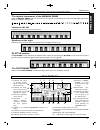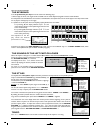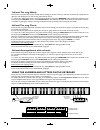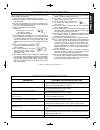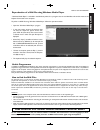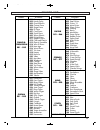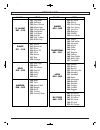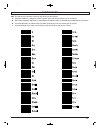- DL manuals
- Farfisa
- Synthesizer
- TK 628
- User Manual
Farfisa TK 628 User Manual
GB - USER’S MANUAL ................................................................ 2
F - MANUEL D’UTILISATION ....................................................16
D - BEDIENUNGSANLEITUNG .................................................. 30
E - INSTRUCCIONES DE USO .................................................. 44
I - MANUALE DI ISTRUZIONI .................................................. 58
GUARANTEE-GARANTIE-GARANTIE-GARANTIA-GARANZIA ........76
TK 628
Summary of TK 628
Page 1
Gb - user’s manual ................................................................ 2 f - manuel d’utilisation ....................................................16 d - bedienungsanleitung .................................................. 30 e - instrucciones de uso ..................................
Page 2
Bontempi s.P.A. - viale don bosco, 35 - 62018 potenza picena (mc) - italy -***&%) $'"&$-$"#"%!&&%) $'"&$ cod. 20116490
Page 3
2 introduction 1.Technical caracteristics . . . . . . . . . . . . . . . . . . . . . .2 2. Introduction . . . . . . . . . . . . . . . . . . . . . . . . . . . . . . . . . .3 music-stand . . . . . . . . . . . . . . . . . . . . . . . . . . . . . . . . . . . .3 power supply . . . . . . . . . . . . . . . ...
Page 4
English introduction 3 music-stand insert the music-stand in the special holes located on the back- side of the keyboard. Power supply this electronic keyboard can function with mains or battery. Mains supply the instrument can be supplied by the ac/dc “ad 177” (vdc =12v / i = 500ma) positive centra...
Page 5
4 introduction dj style – enables the dj style rhythm with the “com- plex harmonies” and effects on the right side of the key- board.. Intro/ending – prepares a musical intro or plays an ending when the rhythm is on. Key start/fill in – allows rhythm to be enabled by pressing one or more keys or ena...
Page 6
English introduction 1) indicates the name of sounds, rhythm styles, volumes and other functions. 2) indicates the selec- tion for the tone of the left side of the keyboard or lower. 3) shows the selection of the sound. 4) indication of “intro”, ”ending”, ”keystart” controls for the rhythm style. 5)...
Page 7
Switch on and switch off move on and off to switch the instrument on and off. The switch is at the back of the instrument. When turned on, the keyboard is set to operate with the stage p. Sound, the pop hit rhythm and the song la cucaracha. Demo song – chosen excerpt switching on the demo song butto...
Page 8
The sounds the keyboard features 100 sounds divided into 7 families (e.G. 067-077 strings). They are selected when the sounds button is on by entering a three digit number between 001 and 100 of the sounds list you will find at the end of this instructions manual. Example: for violin type in number ...
Page 9
The keyboard it has 61 professional pace keys and can be used in the following ways: 1.When simply turned on, one single sound is enabled over the whole keyboard, together with the chord identifier. 2.The keyboard can be divided into two sections: one dedicated to accompaniment to form chords (keys ...
Page 10
Intro / ending when a rhythm is stopped, by pressing the intro button the display will show “ intro ” and a rhythm style is predisposed, and a preliminary music sequence will then starts when you press the start / stop or key start buttons.When a rhythm is on, by pressing the ending button, a final ...
Page 11
Alarm on / off this function activates or deactivates the acoustic alarm (“save power alarm” device) which signals that the keyboard has not been used for more than two minutes. It can be activated or deactivated with number 76 alarm off/on (it is normally active). Medley on / off this function allo...
Page 12
When the memory is full, the display temporarily shows “ full ” and the “record” sign vanishes. After a recording session, while playis active, variations made on the control panel can alter recorded events. Recorded data is memorised as long as the keyboard is switched on. If nothing has been recor...
Page 13
12 scripted using the simplified method traditional scripting 10 10 11 12 12 11 10 9 8 8 9 9 9 10 10 e e e e e f f g g d d c c d d c g c g 10 10 11 12 c left hand chords key numbers for tune with right hand line showing how long the chord lasts 10 10 11 12 c 3rd level:the song melody this time the a...
Page 14
English 13 when using electrical products, basic precautions must be fol- lowed, including the following: 1. Read all the instructions before using the product. 2. When the product is used by children, supervision by an adult is advised. 3. Do not use the product near water, for example near a bath ...
Page 15
14 how to use the keyboard what is midi? The acronym midi is the abbreviation of "musical instrument digital interface" and represents a standard for the transmission of data via cables between an electronic musical instrument and a personal computer or another electronic musical instrument. The mid...
Page 16
15 how to use the keyboard english reproduction of a midi file using windows media player “windows media player” is included in the windows packet. It is a program that can read midi files and send the notes to the keyboard connected to the computer. To perform a midi file using “windows media playe...
Page 17
72 midi message note off note on program change ctrl 07 ctrl 10 ctrl 120 ctrl 121 ctrl 123 description / notes midi channel n(0-15) - note off #kk(1-127) - vv is don’t care. Midi channel n(0-15) - note on #kk(1-127) - velocity vv(1-127). Vv=0 means note off program (patch) change. Please refer to so...
Page 18
73 sounds list family sounds piano & percussion 001 - 030 organ 031 - 050 001 002 003 004 005 006 007 008 009 010 011 012 013 014 015 016 017 018 019 020 021 022 023 024 025 026 027 028 029 030 031 032 033 034 035 036 037 038 039 040 041 042 043 044 045 046 047 048 049 050 piano honky tonky grand el...
Page 19
74 styles list family styles 8-16 beat 001 - 010 dance 011 - 018 rock 019 - 025 america 026 - 032 001 002 003 004 005 006 007 008 009 010 011 012 013 014 015 016 017 018 019 020 021 022 023 024 025 026 027 028 029 030 031 032 easy beat soft beat easy groove miami beat classic 8 beat pop ballad cool ...
Page 20
75 dictionary gb- this will show you the keys to press to play chords you do not know. F - la fonction dictionary indique les touches à presser pour jouer les accords que l’on ne connaît pas. D - die funktion dictionary zeigt ihnen an, welche tasten sie drücken müssen, um die akkorde zu spielen, die...