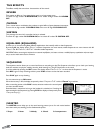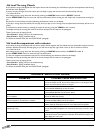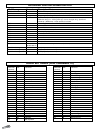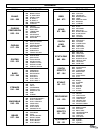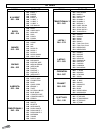- DL manuals
- Farfisa
- Synthesizer
- TK 724
- User Manual
Farfisa TK 724 User Manual
SIGMA S.p.A. Viale Don Bosco, 35 - 62018 Potenza Picena (MC) - Italy
www.bontempi.com e-mail: info@sigmaita.com
GB - USER’S MANUAL ................................................................ 2
F - MANUEL D’UTILISATION ....................................................20
D - BEDIENUNGSANLEITUNG ..................................................38
E - INSTRUCCIONES DE USO .................................................. 56
NL - GEBRUIKSAANWIJZING ................................................... 74
I - MANUALE DI ISTRUZIONI ..................................................92
GUARANTEE-GARANTIE-GARANTIE-GARANTIA-GARANZIA ......113
TK 724
Cod.
20116110
Summary of TK 724
Page 1
Sigma s.P.A. Viale don bosco, 35 - 62018 potenza picena (mc) - italy www.Bontempi.Com e-mail: info@sigmaita.Com gb - user’s manual ................................................................ 2 f - manuel d’utilisation ....................................................20 d - bedienungsanleitun...
Page 2: Tk 724
Sigma s.P.A. Viale don bosco, 35 - 62018 potenza picena (mc) - italy www.Bontempi.Com e-mail: info@sigmaita.Com gb - user’s manual ................................................................ 2 f - manuel d’utilisation ....................................................20 d - bedienungsanleitun...
Page 3: Index
2 1.Technical caracteristics . . . . . . . . . . . . . . . . . . . . . .2 2. Introduction . . . . . . . . . . . . . . . . . . . . . . . . . . . . . . . . . .3 music-stand . . . . . . . . . . . . . . . . . . . . . . . . . . . . . . . . . . . .3 power supply . . . . . . . . . . . . . . . . . . . . . ....
Page 4: English
3 english music-stand insert the music-stand in the special holes located on the back- side of the keyboard. Power supply this electronic keyboard can function with mains or battery. Mains supply the instrument can be supplied by the ac/dc “ad 177.10” (vdc = 1 2v / i = 1 a) positive central adapter ...
Page 5: Control Panel
4 sound – selects the right-hand sound or two sounds to mix together. Easy play – depending on the style, selects right-hand and left-hand tone, the best tempo for the performance and sets the free chord setting on the keyboard. In the 60 songs, it selects the sound and the tempo connected to the so...
Page 6: English
1) indicates the name of sounds, rhythm styles, volumes and other functions. 2) indicates the selec- tion for the tone of the left side of the keyboard or lower. 3) shows the selection of the two mixed sounds. 4) indication of “intro”, ”ending”, ”keystart” controls for the rhythm style. 5) indicatio...
Page 7
Switch on and switch off the instrument can be turned on and off by using the on/off button.When tur- ned on, the keyboard is set to operate with the gr. Piano sound, the 8 beat 1 rhythm and the song la cucaracha. Demo – chosen excerpt switching on the demo button, a melody that will emphasise the c...
Page 8: English
The sounds the keyboard features 131 sounds divided into 17 families (e.G. 025-032 guitar). They are selected when the sound button is on by entering a three digit number between 001 and 131 of the sounds list you will find at the end of the instructions manual. Example: for nylon guitar type in num...
Page 9
The metronome the metronome helps you to learn the music, giving the beat during musical exercises and simulating the traditional time-marking instrument. It can be turned on and off with the metronome button.To change the tempo, use the “tempo +/–“ buttons.To set the volu- me, press the style or so...
Page 10: English
The styles the keyboard has 100 rhythmic styles enriched by automatic accompaniments and completed by drums. They are sub-divided into 12 families (e.G. 015-023 dance) , see the list on page 112. To select them press the style button and then a 3 digit figure from the styles list. Example: to select...
Page 11: Functions
Intro / ending when a rhythm is stopped, by pressing the intro button the display will show “intro” and a rhythm style is predisposed, and a preliminary music sequence will then starts when you press the start / stop or key start buttons. When a rhythm is on, by pressing the ending button, a final m...
Page 12: English
Split 19 or split 24 it is possible to set the point where the keyboard will be divided in two ways: a. By entering 28, the display indicates “ split 19 ”; this means that the left side of the keyboard goes from the first to the nine- teenth key. B. By entering 29, the display indicates “ split 24 ”...
Page 13: The Effects
The effects the effects modify the tone-colour characteristics of the sounds. Reverb this creates an effect as if you were playing music in an large empty room. To switch on digit number 20 reverb on, and to switch off digit number 21 reverb off. Chorus this is a tone-colour modulation that produces...
Page 14: English
Display directions press a key on the keyboard.The display shows which key you are pressing and the relative note will be shown on the pentagram. 1 st level:tempo of the song at the 1 st level, you can become familiar with the melody notes and learn the tempo of the song. === how to do it: after hav...
Page 15: Trouble Shooting Guide
14 4th level:the song chords at this level the song will be played with the rhythm section and the melody; you will be able to play the accompaniment chords using the left side of the keyboard. If you do not play the right chord, the rhythm part will keep on going with the last chord and the melody ...
Page 16: English
15 english when using electrical products, basic precautions must be fol- lowed, including the following: 1. Read all the instructions before using the product. 2. When the product is used by children, supervision by an adult is advised. 3. Do not use the product near water, for example near a bath ...
Page 17
16 what is “midi” the initials midi are an abbreviation for "musical instrument digital interface" and represent a standard for the trans- mission of data via cable between a musical instrument (usually a keyboard) and a personal computer (or another musi- cal instrument). The general midi system (g...
Page 18: English
17 english configuration of the computer - windows xp to open the control panel, select: - start - then layout - and finally control panel. Double click on sound and audio peripheral this window will open: chose the audio file it is necessary to select a peripheral that corresponds with the midi mus...
Page 19
Configuration of the computer - windows 2000 / millennium to open the control panel, select: - start then layout - and finally control panel. - double click on multimedia this window will open: chose the audio file. It is necessary to select a peripheral that corresponds with the midi music reproduc...
Page 20: English
19 english now the computer is configured to use the external midi interface and every midi file will be reproduced on the tk724. N.B.: even if the procedure is very simple, it can become difficult in the presence of particular computer configurations. In this case it is advisable to contact a compu...
Page 21: Detailed Midi Implementation
110 midi message note off note on program change pitch bend ctrl 06 ctrl 07 ctrl 10 ctrl 11 ctrl 64 ctrl 100 ctrl 101 ctrl 120 ctrl 121 ctrl 123 rpn 0000h real time message “start” real time message “stop” real time message “clock” description / notes midi channel n(0-15) - note off #kk(1-127) - vv ...
Page 22: Sounds
111 001 grand piano 002 bright piano 003 el. Grd piano 004 honky tonk 005 el. Piano 1 006 el. Piano 2 007 harpsichord 008 clavinet 009 celesta 010 glockenspiel 011 music box 012 vibraphone 013 marimba 014 xylophone 015 tubular bells 016 dulcimer 017 drawbar organ 018 percuss. Organ 019 rock organ 02...
Page 23: Styles
112 8 beat 1 8 beat2 8 beat3 8 beat 4 16 beat 1 16 beat 2 16 beat 3 pop ballad rock hard rock new age soul funky fusion techno house rap ska disco 70 disco 1 disco 2 disco samba hully gully big band 1 big band 2 electric jazz medium swing jazz blues shuffle foxtrot 1 foxtrot 2 jazz waltz blues rock'...