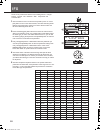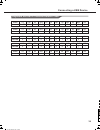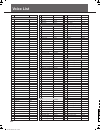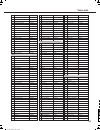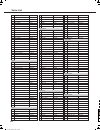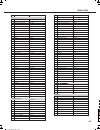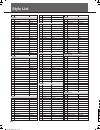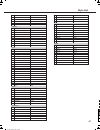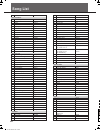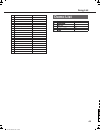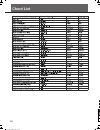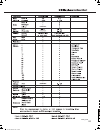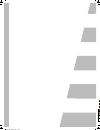- DL manuals
- Farfisa
- Electronic Keyboard
- TK95
- Owner's Manual
Farfisa TK95 Owner's Manual
Summary of TK95
Page 1
Electronic keyboard owner's manual 0 5 25 75 95 100 aw_a800_manual_g06_111206 2011 12 6 9:01:02.
Page 2
2 information for your safety! The fcc regulation warning (for usa) this equipment has been tested and found to comply with the limits for a class b digital device, pursuant to part 15 of the fcc rules. These limits are designed to provide reasonable protection against harmful interference in a resi...
Page 3: Contents
3 contents panel & display description front panel............................................................ ..... .4 rear panel..........................................................................5 display.................................................................................6 setu...
Page 4: Panel & Display Description
1. Power on/off button turn the power on and off. 2. Master volume knob set a volume level with it control. 3. Style direct select button select a direct style. 4. Accomp volume +/- button adjust accomp volume. 5. Transpose +/- button adjust transpose value. 6. Octave+/- button adjust octave value. ...
Page 5
32. M1-m6 button register the panel settings. One touch setting press the one touch button to instantly reconfigure all relevant settings. 33. Style button enter the style mode. 34. Voice button enter the voice mode. 35. Song button enter the song mode. 36. Voice direct select button select a direct...
Page 6
Display 1. Touch 2. Chord dict. 3. Synth 4. Ifx 5. Perform.H 6.Free solo 7.Serial number 8.Voice/style/demo/song 9. Dir/file 10. Record 11. Treble clef 12. Bass clef 13. Usb 1 2 3 4 5 8 9 10 11 12 13 14 15 17 19 20 21 23 24 25 26 27 28 29 30 31 33 35 36 37 38 39 40 41 6 16 14. Usb device 15. String ...
Page 7
Aux.In usb 音量踏板接口 aux.In usb 7 connecting a footswitch connecting a volume pedal an optional volume control can be plugged into the volume jack for adjusting the volume of sound. This section contains information about setting up your instrument and preparing to play. Please go through this section ...
Page 8
Aux.In usb aux.In usb aux.In usb 8 a standard pair of stereo headphones can be plugged in here for private practice or late-night playing. The internal stereo speaker system is automatically shut off when a pair of headphones is plugged into the phones jack. Note: do not listen with the headphones a...
Page 9
A usb-midi interface midi in midi out midi in midi out connecting to other device 9 connecting the midi in /out to computer via the midi/usb converter. Connect the midi out of other device to the midi in jack on the rear panel, this instrument will as sound module. Connect the midi in of other devic...
Page 10: Playing The Demos
10 d a n c e m 1 d s t g r d p n o playing the demos the instrument features 5 wonderful demos. Please refer to demo list. 1. Press the [style] and [voice] buttons simultaneously to start playing the demo. 2. Select a demo song. Use the data dial, the [+/yes] button or the [-/no] button to select a ...
Page 11
The keyboard is equipped with a touch response feature that lets you dynamically and expressively controls the level of the voice with your playing strength just as on an acoustic instrument. 1. Press the [touch] button. The lcd shows the touch value ranging from off to level 3. 2. Use the data dial...
Page 12
Transpose transpose function allows the overall pitch of the instrument to be transposed up or down by a maximum of one octave in semitone steps. S t g r d p n o t r a n s p o s 12 playing the voices sus tain 1. When the sustain is turned on, all notes will play with a longer sustain. 2. Press the [...
Page 13
P i a n o s t g r d p n o 13 metronome 1. 2. Press the [metro] button to turn the metronome on. Press the [metro] button again to turn the metronome off. Playing the voices 1. Press [octave +] or [octave -] to change the octave value. This function can change the keyboard from -1 to +1 octave. Press...
Page 14: Auto Accompaniment
Freesolo s t s t e g t 8 b t p i a n o 14 1. Press [freesolo] button to enter freesolo function, then auto chord, dual voice and lower voice function will be turned off. Bass using the freesolo function, you can switch voice fast, accurately, seamlessly, and play a variety of real instrument special...
Page 15
Accompaniment sections there are various types of auto accompaniment sections that allow you to vary the arrangement of the accompaniment to match the song you are playing. They are: intro (1, 2), main (a, b,c,d), fill-in (a, b,c,d) and ending(1, 2). By switching among them during your performance y...
Page 16
8 b t p i a n o 16 accompaniment volume 8 b t p i a n o 8 b t p i a n o a c c o m p 16 6. Press the [intro/ending] button.Now the a flashes on lcd, the style is ready to play. 7. As soon as you play a chord with your left hand, the auto accompaniment starts. When the playback of the intro1 is finish...
Page 17
17 in the c major triad shown, the lowest note is the "root" of the chord (this is the chord's "root position" using other chord notes for the lowest note results in “inversion”). The root is the central sound of the chord, which supports and anchors the other chord notes. The distance (interval) be...
Page 18
8 b t p i a n o 18 tempo auto accompaniment 8 b t p i a n o one touch setting one touch setting is a powerful and convenient function that lets you instantly recognize virtually all auto-accompaniment-related panel settings with the touch of a single button. 1. Press the [o.T.S.] button to turns on ...
Page 19: Harmony
O f f d u e t 19 harmony you can add a variety of harmony notes to the keys you played in the right-hand section. Turning on the harmony effect press the [harmony]button to turn on or off the harmony effect. In the main mode and harmony is off, press the [harmony] button, the lcd will display "off"....
Page 20: Ifx
S t g r d p n o l o w p a s s 20 ifx there are 45 preset insert effects in all, including chorus、flanger、 phaser、tremolo、eq、distortion、wah、compressor and lowpass filter. The insert effect is set to off when the keyboard is power on. Press [ifx] button to turn on the effect function, the insert effec...
Page 21
21 s t e e 1 g t r what's the performance assistant? Performance assistant is an easy-to-use function. With this function you will find playing will be more interesting.Even if you are not a keyboard player, the performance assistant will help you to play your familiar instrument voice on the keyboa...
Page 22
22 play a chord in the chord part. A chord type will be displayed on the lcd and the guitar base will be sounded. Play a broken chord in the sub area 1. When the chord type displayed, press a white key in the sub area 1, a wonderful broken chord phrase will start. Try to change the white key and you...
Page 23
S t g r d p n o piano key map in piano mode, you can easily to achieve many hard piano perform skills just like playing the acoustic one. In this mode you can use some perform skills like piano rhythm (5), broken chord (5) and also 3 endings. The piano key map is similar with the guitar key map. Pre...
Page 24: Synth
Enter the synth synth press [synth] button to enter synth function mode, lower, dual, auto accompaniment, piano, harmony and function will be turned off. Create user voice parameter name 584 - 593 584 001 - 573 001 000 - 127 064 000 - 127 064 000 - 12 7 064 000 - 127 064 000 - 127 064 000 - 127 064 ...
Page 25: Dsp Effect
Dsp effect option lcd display range xxx rhythm_s xxx rhythm_m xxx bass xxx chord1 xxx chord2 xxx chord3 xxx phrase1 xxx phrase2 xxx upper1 xxx upper2 xxx lower xxx u_disk s t g r d p n o r h y t h m _ s 25 with the built in digital effects, you can add ambiance and depth to your music in a variety o...
Page 26: Pedal Function
Pedal function you can step the volume pedal to control the volume. Volume pedal foot switch p e d s u s t p e d s t / t p e d m e m p e d s o f t 26 the keyboard can assign the pedal in function menu. (see function) 1. 2. 3. 4. Pedal sustain if pedal assign is set as "ped sust", step on the sustain...
Page 27: Other Functions
Option lcd display range default tune beat split point pedal assign fade in fade out harmony reverb level chorus level midi receive midi transmit follow voice follow voice all 001 t u n e b e a t 27 other functions tune this function sets the pitch of entire keyboard by steps of cents. The lcd displ...
Page 28
Pedal assign p e d s o f t s p 1 i t p t f a d e i n f a d e o u t 28 split point this function sets the point that separates the entire keyboard to two sections. The lcd displays split point value. Use [+/yes]/[-/no] or data dial to change split point. The keyboard can also be used to change split ...
Page 29
Midi in you can set the channel of midi in by receive. The default setting is “all”, channel 1~16 can also be selected. Use [+/yes]/[-/no] button or data dial to select the channel. Midi out you can set the channel of midi out by transmit. The default setting is “001”, channel 2~16 can also be selec...
Page 30: Register Memory
Press the [bank] button. There are 8 banks at all and each bank has 6 memories (m1-m6). Press the [bank] button, the lcd displays “mem bank” . Select a bank use the data dial, [+/yes] or [-/no] button to select a bank. 2. 1. Selecting a registration bank m e m s t o r s t g r d p n o m e m b a n k m...
Page 31: Song Recording
With the easy-to-use song recording features, you can record your own keyboard performances as a user song. 5 user songs can be recorded with 6 tracks (1 accomp track, 5 melody tracks) each. Style and this recorded track is users the recorded data will not lost when you turn off the power. Among the...
Page 32
R e c _ f u l l r e c s o n g 1 d e l e t e ? 32 stop recording when recording is in process, you can press [record] button to stop recording. When recording is in process, if the memory is full, the recording will stop and save automatically, the lcd displayed " rec_full ". If you choose the accomp...
Page 33: Song
R e d r i v e r r e d r i v e r 33 song the keyboard has 125 songs in all, including 5 user songs. Press the [song] button to enter the song mode and it will play all songs circularly. Use the data dial, [+/yes] or [-/no] button to select a song. Once you start playing a song by pressing [start/stop...
Page 34
R e d r i v e r r e d r i v e r r e d r i v e r 34 lesson 1 - practice timing press the [lesson] button to enter the lesson mode. Press [lesson] button to enter the lesson mode, the lesson 1 icon is lightened on the lcd. In lesson 1 mode, the keyboard only grade the time value of the playing, don't ...
Page 35
D i c t . 1 d i c t . 1 d i c t . 2 35 chord dictionary is essentially a built-in chord book that help you to check the chord notes. You can learn the chord and test in this features. " " press the [chord dict.] button and hold it for longer than 2 seconds to enter the dict 1 mode. In dict 1 mode, t...
Page 36: Connecting A Usb Device
There is a standard usb storage device external interface which supports the usb storage device of 16m ~ 32g capability. It is compatible with the file system format of the fat 16/32. It is better to use the usb storage device which is formatted by the keyboard. Please don't edit these files which c...
Page 37
Load l o a d s o n g s n g _ 0 0 0 1 u s e r s o n g s u r e ? W a i t . . . ! L o a d s t y l o a d m e m 37 load song: 1. 2. 3. Load style: load memory: 1. 2. 3. 1. 2. 3. Connecting a usb device select the menu "load" and press [enter]button, the load sub menu are displayed on lcd, it includes "lo...
Page 38
Load voice: l o a d v o i c u s e r s o n g s n g _ z z z z d e l e t e ? F o r m a t 38 1. 2. 3. Save 1. 2. 3. Delete 1. 2. 3. Format select the menu "loadvoic" and press [enter]button, the voic files in the "voice" directory of are displayed on lcd, the main name of the file includes 8 characters,...
Page 39
Keyboard and ascii character relative table note letter 39 note letter note letter note letter note letter c2 bb2 shift g c3 i c4 u c5 6 c6 - c#2 del c#3 j c#4 v c#5 7 c#6 @ b2 h b3 t b4 5 b5 ] b6 d2 back d3 k d4 w d5 8 d6 ^ eb2 next eb3 l eb4 x eb5 9 eb6 ` e2 a e3 m e4 y e5 ! E6 { f2 b f3 n f4 z f5...
Page 40
A usb-midi interface aux.In usb p c l i n k . . Aux.In usb 40 what's midi? Midi terminals in order to exchange midi data between multiple devices, each device must be connected by a cable. Midi in: receives midi data from a computer. Midi out: transmits the instrument information as midi data to ano...
Page 41: Troubleshooting
41 problem the speakers produce a pop sound whenever the power is turned on or off. No sound when the keyboard is played. When using a mobile phone, noise is produced. The auto accompaniment does not play back even sync is in standby condition and a key is pressed. Certain notes sound at wrong pitch...
Page 42: Voice List
Gui tar piano chromatic percussion no. Name lcd name 1 2 3 4 5 6 7 8 9 10 11 12 13 14 15 16 17 18 19 20 21 22 23 24 25 26 27 28 29 30 31 32 33 34 35 36 37 38 39 40 41 42 43 44 45 46 47 48 49 50 51 52 53 54 55 56 57 58 stereo grand piano acoustic grand piano (wide) acoustic grand piano (wide) 2 acous...
Page 43
162 163 164 165 166 167 168 169 170 171 172 173 174 175 176 177 178 179 180 181 182 183 184 185 186 187 188 189 190 191 192 193 194 195 196 197 198 199 200 201 202 203 204 205 206 207 208 209 210 211 212 213 214 215 216 217 218 219 220 221 222 223 224 225 226 227 228 229 230 231 232 233 234 235 236 ...
Page 44
323 324 325 326 327 328 329 330 331 332 333 334 335 336 337 338 339 340 341 342 343 344 345 brass section brass section 2 (octave mix) brass section 3 brass section 4 brass section 5 brass swell brass band bright brass section dark brass mute brass ensemble sforzato brass brass & strings synth brass...
Page 45
481 482 483 484 485 486 487 488 489 490 491 492 493 494 495 496 497 498 499 500 501 502 503 504 505 506 507 508 509 510 511 512 513 514 515 516 517 518 519 520 521 522 523 524 525 526 527 528 529 530 531 532 533 534 535 536 537 538 539 540 541 542 543 544 545 546 547 548 549 550 551 552 553 554 555 ...
Page 46: Style List
1 2 3 4 5 6 7 8 9 10 11 12 13 14 15 16 17 18 19 20 21 22 23 24 25 26 27 28 29 30 31 32 33 34 35 36 37 38 39 40 41 42 43 44 45 46 47 48 49 50 51 52 53 54 55 56 57 58 59 60 61 62 63 64 65 66 67 68 69 70 8beat piano 8beat 1 8beat shuffle guitar pop 1 8beat hip hop 8beat r&b 8beat pop pop funk 1 rhythm ...
Page 47
157 158 159 160 161 162 163 164 165 166 167 168 169 170 171 172 173 174 175 176 177 178 179 180 181 182 183 184 185 186 187 188 189 190 191 guitar swing 2 ragtime modern jazz ballad swing ballad orchestra swing country pop 1 bluegrass 1 country 8beat modern country country pop 2 bluegrass 2 2/4 coun...
Page 48: Song List
1 2 3 4 5 6 7 8 9 10 11 12 13 14 15 16 17 18 19 20 21 22 23 24 25 26 27 28 29 30 31 32 33 34 35 36 37 38 39 40 41 42 43 44 45 46 47 48 49 50 51 52 red river valley troika susanna wave of danube long long ago cai yun zhui yue cai cha pu die give you a rose flowing rill santa lucia jambalaya ding! Don...
Page 49: Demo List
49 102 103 104 105 106 107 108 109 110 111 112 113 114 115 116 117 118 119 120 italian polka moseta dance bulie dance fantasia wild rose away in a manger jack & jill waltz chopsticks four little swans old france jesus saviour pilot me eclogue brave cavalier america the beautiful music box dancer ang...
Page 50: Chord List
50 chord list 0 5 25 75 95 100 aw_a800_manual_g06_111206 2011 12 6 9:01:26.
Page 51
51 a800_g06 0 5 25 75 95 100 aw_a800_manual_g06_111206 2011 12 6 9:01:27.
Page 52
0 5 25 75 95 100 aw_a800_manual_g06_111206 2011 12 6 9:01:27.