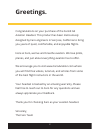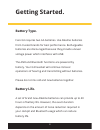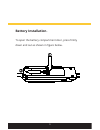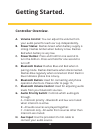Summary of G2 Active
Page 1
G3 carbon fiber aviation headset user guide.
Page 2: Greetings.
Greetings. Congratulations on your purchase of the faro® g3 aviation headset. This product has been meticulously designed by faro engineers in san jose, california to bring you years of quiet, comfortable, and enjoyable flights. Here at faro, we live and breathe aviation. We love pilots, planes, and...
Page 3: Contents.
Contents. Getting started advisories ............................................................................ 4 function overview ............................................................. 5 adjusting your head pad ................................................... 6 adjusting your microphon...
Page 4: Getting Started.
Getting started. Advisories. Please read information in this booklet carefully and completely before using your headset. Keep these instructions and make them easily accessible to all other users. Always include this booklet when giving this headset to third parties. In an unlikely event of a proble...
Page 5: Function Overview.
Function overview. 5.
Page 6: Getting Started.
Getting started. Adjusting your head pad. Adjustment for a personalized fit on the g3 is simple and easy. Proper fit is important both for comfort and optimal noise reduction. 1. Loosen the thumb knobs on the headset rails. 2. Place the headset on. 3. Adjust the pressure by moving the ear cups up or...
Page 7: Adjusting Your Microphone.
Adjusting your microphone. G3 microphone can be rotated to be placed on the right or the left side of the headset. To adjust the microphone placement, rotate the microphone from its base and bend the flexible boom. For clear and crisp communication, the microphone should be placed approximately 1/8”...
Page 8: Getting Started.
Getting started. Battery type. Faro g3 requires two aa batteries. Use alkaline batteries from trusted brands for best performance. Rechargeable batteries are discouraged because they provide uneven voltage power which interferes with anr. The anr and bluetooth functions are powered by battery. Your ...
Page 9: Battery Installation.
Battery installation. To open the battery compartment door, press firmly down and out as shown in figure below. 9.
Page 10: Getting Started.
Getting started. Controller overview. A. Volume control: you can adjust the volume from your audio panel for each ear cup independently. B. Power status: flashes green when battery supply is strong. Flashes amber when battery is low. Flashes red when battery is very low. C. Power button: press and h...
Page 11: Controller Reference.
Controller reference. 11.
Page 12: Using Your G3.
Using your g3. Turning it on. Press and hold the power button for one second. To turn off, press and hold the power button for one second. Auto shut off. G3 will automatically power off after approximately five minutes from removing the headset and in quiet conditions. G3 will automatically shut off...
Page 13: Stereo / Mono Setting.
Stereo / mono setting. Whether you should use a mono or stereo setting depends on your aircraft’s avionics. Incorrect setting will result in communication being heard in only one side. Stereo /mono setting does not effect the audio from your auxiliary sources. For most general aviation planes, mono ...
Page 14: Using Your G3.
Using your g3. Audio priority switch. You may wish to mute your auxiliary audios when you are transmitting or receiving transmission. Position a will automatically detect transmissions and significantly reduce auxiliary and bluetooth audio volumes. Position b will continue to play auxiliary and blue...
Page 15: Bluetooth Devices.
Pairing bluetooth for the first time. 1. Turn the headset on and ensure the power status is flashing green. 2. Place the audio priority switch to a or b position. 3. Press and hold the bluetooth button for one second. 4. Bluetooth status will flash red and blue to indicate it is in pairing mode. 5. ...
Page 16: Bluetooth Devices.
Bluetooth devices. Turn bluetooth on or off. Press and hold the bluetooth button for three seconds. Re-connecting bluetooth. To connect g3 to the last connected phone, ensure headset is turned on and flashing green. Press the blue- tooth button to re-connect. Bluetooth status light will flash in blu...
Page 17: Bluetooth Features.
Bluetooth features. Power on or off: press and hold the bluetooth button for three seconds. Re-dial: press the bluetooth button twice. Answer call: press the bluetooth button once. End call: press the bluetooth button once. Reject call: press and hold the bluetooth button for more than 1 second. Blu...
Page 18: Good to Know.
Good to know. Pro tips. • ensure g3 is fitting you properly by reviewing adjustments on page 6. Ear seals should be centered over the ears for best performance. • position the microphone in front of your lips for maximum noise cancellation. • when using bluetooth for a phone call, place the audio pr...
Page 19: Common Questions.
Common questions. Why can i hear in only one side? Your g3 headset is compatible with both stereo and mono aircraft avionics. If your headset is set to the incorrect setting for your aircraft, hearing will be lost in one side. Refer to page 13 for additional information. Where can i purchase parts f...
Page 20: Good to Know.
Good to know. Common questions (continued). Why do i hear a loud noise when anr is turned on? Please replace your batteries with a brand new alkaline set. Low quality batteries can provide uneven voltage. Why do i need to yell to activate the microphone? Your avionics’ squelch setting must be adjust...
Page 21: Technical Specifications.
Technical specifications. General battery power supply: 3v, two aa batteries operating temperature: -4 to 158 f / -20 to 70 c weights: 9oz / 255g headphone type: dynamic frequency response: 50 hz-20 khz sensitivity: 95±5 db spl microphone and amplifier type: noise-canceling electret frequency respon...
Page 22: Warranty.
Warranty. Product warranty. 3-year limited warranty for new headsets sold by faro aviation. Faro aviation, llc (“faro aviation”) warrants that the new aviation headset sold by faro aviation (“new headset”) is free from all material defects in workmanship and mate- rials. For the new headset, all war...
Page 23
Faro aviation may hire a 3rd party to repair or replace any new or used headset. “in- cluding” means “including, but not limited to.” the terms in this document are the only terms that govern faro aviation’s warranty obligations for any new or used headset or part thereof. No oral or other written t...
Page 24: Registration.
Registration. Product registration. Please register your headset at www.Faroaviation.Com for warranty, product updates, and access to free pilot resources from experienced certified flight instructors. Connect with faro. • twitter www.Twitter.Com/flyfaro • facebook www.Facebook.Com/faroaviation • in...