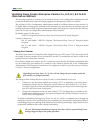Technical whitepaper last modified: march 23, 2010 www.Faronics.Com © 1999 - 2010 faronics corporation. All rights reserved. Faronics, deep freeze, faronics core console, faronics anti-executable, faronics device filter, faronics power save, faronics insight, faronics system profiler, and winselect ...
Enterprise 2 contents introduction .......................................................................................................................................................3 updating deep freeze enterprise (non-server edition)...............................................................
Enterprise 3 introduction this document provides a step-by-step overview of the process to update an installation of deep freeze enterprise and deep freeze server enterprise. Deep freeze enterprise has two editions: • deep freeze enterprise: this is a non-server edition. Deep freeze enterprise runs ...
Enterprise 4 updatingdeepfreezeenterprise(non-serveredition) a deep freeze enterprise deployment (6.2 and lower) consists of five components, as shown below: as of deep freeze 6.3 (and higher), the enterprise console and server service manager have been combined into a single component. To update th...
Enterprise 5 step1(optiona)updatemode(deepfreezeenterprisenon- serveredition) update mode is an advanced feature of deep freeze enterprise that requires a thorough understanding of command line scripting. Update mode can be used to automatically update an existing installation set of deep freeze ent...
Enterprise 6 step1(optionb)manuallyupdateallcomponents(deepfreeze enterprisenon-serveredition) updatingtheconfigurationadministratorandenterpriseconsole any update to a deep freeze installation begins with the configuration administrator. Complete the following steps to update the configuration admi...
Enterprise 7 installingthenewconfigurationadministratorandenterpriseconsole complete the following steps to install a new version of the configuration administrator on the administrator computer. 1. Double-click the file df65ent.Exe to begin the installation process. 2. Follow the steps presented. R...
Enterprise 8 updatingexistingworkstationinstallfilesandworkstationseeds complete the following steps to update new workstation install programs or new workstation seeds using the configuration administrator. 1. Open previously created files by clicking file > open. Select a file from the standard op...
Enterprise 9 step2:remotelyupdatingtheinstalledworkstations(deep freezeenterprisenon-serveredition) to update workstations running deep freeze 6.3 or higher, complete the following steps: 1. Open the configuration administrator. 2. Click create > create workstation install program. 3. Save the works...
Enterprise 10 updatingdeepfreezeenterpriseversion5.X,6.0,6.1,6.2to6.6 (non-serveredition) the first step to update to version 6.6 is to install the deep freeze configuration administrator; this creates the file directories where all related programs are subsequently saved to as a default. The versio...
Enterprise 11 updatingdeepfreezelocallyonaworkstation complete the following steps to update deep freeze locally on a workstation: 1. Open the configuration administrator. 2. Configure the settings as required. 3. Click create > create workstation install program. 4. Save the workstation install pro...
Enterprise 12 updatingdeepfreezeserverenterprise(serveredition) if you are using an older version of deep freeze server enterprise (for example, 6.3), you must uninstall the older version before installing the newer version. • uninstall the older version from start > control panel > add or remove pr...
Enterprise 13 updatescriptfordeepfreezeserverenterpriseconsole download dse_updatescript.Vbs file from http://www.Faronics.Com/faronics/documents/dse_ updatescript.Zip . Steps to run the update script is explained in the next section. Download the update script directly from the link provided above....
Enterprise 14 shell.Run “””” & installpathadmin & “””” & “ /uninstall”, 2, true if fso.Folderexists(installpath) and fso.Folderexists(tmpfolder & “\deep freeze enterprise server”) then if not fso.Folderexists(installpathserv) then fso.Createfolder(installpathserv) fso.Copyfile tmpfolder & “\deep fre...
Enterprise 15 runningtheupdatescriptfordeepfreezeserverenterpriseconsole 1. Launch the command prompt. For windows vista or windows 7, use the run as administrator option. 2. Run dse_updatescript.Vbs file created in the previous section from the command prompt. The script uninstalls the older versio...