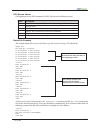Summary of DEEP FREEZER PROFESSIONAL 5
Page 1
.
Page 2
Last modified: june, 2005.
Page 3
3 deep freeze security notice deep freeze does not protect against booting from a floppy drive or cd-rom drive. The cmos should be configured to prevent booting from the floppy drive or cd-rom drive (i.E. Set to boot to the hard drive) and the cmos must be password protected. This is a nor...
Page 4
This page intentionally left blank.
Page 5
5 contents deep freeze overview ............................................................................................................................................. 7 about deep freeze ................................................................................................
Page 6
This page intentionally left blank.
Page 7
7 deep freeze overview about deep freeze with over five million installations, deep freeze has a proven track record of non-restrictive, complete windows protection. Deep freeze provides network administrators with a simple and 100% successful method of maintaining desktop systems and re...
Page 8
8 deep freeze configuration administrator the configuration administrator is intended to only be installed on the computer used to administrate deep freeze. The configuration administrator is used to create a customized deep freeze installation program pre-configured with passwords, schedul...
Page 9
9 customization code initialization open the configuration administrator by selecting the following path from the start menu: start > programs > faronics > deep freeze professional > deep freeze administrator the deep freeze professional customization window appears the first time the con...
Page 10
10 using the configuration administrator the configuration administrator is used to create a customized deep freeze installation program pre- configured with passwords, schedules, and other options. There are four main tabs for accessing the various options available: welcome, configuration...
Page 11
11 file menu the file menu contains similar options to those on the toolbar, with the addition of create workstation install program and password protection, create workstation install program can be used to create a deep freeze installation program file after the configuration is complet...
Page 12
12 configuration tab the configuration tab has eight sub-tabs along the bottom used to configure various options. After all of the desired configuration options have been selected, a customized workstation installation program file is ready to be created. This program file is used to install ...
Page 13
13 frozen drives the frozen drives tab is used to select which drives are to be frozen (protected by deep freeze) or thawed (unprotected). Checked drives are frozen by deep freeze. Only local drives (partitions or physical drives) can be frozen. All of the drive letters are shown becaus...
Page 14
14 restart/shutdown the restart/shutdown tab is used to schedule restarts or shutdowns. To create a restart/shutdown schedule, check enable restart/shutdown schedule. The following options are available when configuring the restart/shutdown schedule: • check set one change all to apply a...
Page 15
15 maintenance the maintenance tab is used to schedule a time when deep freeze is thawed. A thawed workstation is available for upgrades, new installations, maintenance, or any other permanent changes. To create and configure a maintenance schedule, complete the following steps. As indic...
Page 16
16 5. Enter the time to restart the workstation into the frozen state in the stop time field. 6. Optional: check the shutdown checkbox to shut the workstation down at the conclusion of the maintenance period instead of restarting it. If shutdown is checked, the workstation is frozen the ...
Page 17
17 advanced maintenance the advanced maintenance tab is used to specify sus server and batch file options for a scheduled maintenance period. To use an sus (microsoft software update services) server for windows critical updates, check use sus server and specify the server’s ip address o...
Page 18
18 thawspace the thawspace tab is used to create a virtual partition on a workstation that can be used to store programs, save files, or make permanent changes. All files stored in the thawspace are saved after a restart, even if the workstation is frozen. Complete the following steps to ...
Page 19
19 win9x the win9x tab is used to configure options applicable to workstations running windows 95/98/me. • check use hard reboot when thawed to force workstations to perform an immediate restart when leaving the thawed state. This option should be selected if the workstations experience ...
Page 20
20 miscellaneous the miscellaneous tab is used to configure various other options. • display options: these checkboxes are used to select whether the frozen and thawed deep freeze icons are shown in the system tray. The icon indicates that deep freeze is installed and the workstation is ...
Page 21
21 create programs the create programs tab is used to create a customized deep freeze installation program file with all of the configuration options that were previously selected. To create the deep freeze installation program file, click the green polar bear icon . A standard save file d...
Page 22
22 one time password generation system the one time passwords tab is used to create a special temporary password to deep freeze that expires at midnight on the day it was generated. A one time password (otp) can be useful if, for example, a deep freeze password is forgotten or if a confi...
Page 23
23 uninstalling the configuration administrator complete the following steps to uninstall the configuration administrator: 1. Open the add/remove programs utility in the windows control panel by selecting the following path from the start menu: start > control panel > add or remove progra...
Page 24
24 deploying deep freeze after a customized installation program file has been created using the configuration administrator, deep freeze can be deployed to workstations using an attended install, the silent install system, or as part of an imaging process. All background utilities and an...
Page 25
25 silent install or uninstall deep freeze can be rapidly installed to many workstations over a network using the silent install system. Any deployment utility that allows execution of a command line on a remote workstation can implement the silent install system. After the silent insta...
Page 26
26 network install on multiple workstations the silent install system can also be used to install deep freeze on multiple workstations over a network. If the workstations on the network use logon scripts, the scripts can be used to install deep freeze on all networked workstations autom...
Page 27
27 using deep freeze workstation logon use one of the following ways to log on to deep freeze on a workstation. • if the deep freeze icon is shown in the system tray, hold down the shift key and double- click the deep freeze icon • use the keyboard shortcut ctrl+shift+alt+f6 either meth...
Page 28
28 change password the password tab is used to change the password that was used to log on to deep freeze. This tab is only available if the password was set to be user-changeable when the deep freeze configuration file was created. To change the password, enter the new password, confirm, ...
Page 29
29 one time passwords a one time password (otp) can be generated using the configuration administrator. The configuration administrator requires a token from the workstation in order to generate an otp. The otp token for the workstation is located in the deep freeze logon dialog. Refer to...
Page 30
30 deep freeze command line control (dfc.Exe) the deep freeze command line control (dfc) offers network administrators increased flexibility in managing deep freeze workstations. Dfc works in combination with third-party enterprise management tools and/or central management solutions. Thi...
Page 31
31 dfc return values on completion of any dfc command, the dfc will return the following values: value description 0 success or boolean false, for commands returning a boolean result 1 boolean true 2 error - user does not have administrator rights 3 error - dfc command not valid on this...