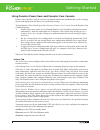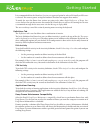FARONICS POWER SAVE Getting Started Manual
Getting Started
Document Overview
This document provides step-by-step instructions for installing Faronics Power Save on a single segment
Local Area Network. Following these instructions will allow you to have Power Save installed and running
within a few minutes. This document is not a substitute for the user guide!
Faronics Power Save Resources
User guides, video tutorials, white papers, and other documentation on Power Save are available in the
Faronics Content Library at
http://www.faronics.com/library
.
What is Faronics Power Save?
Faronics Power Save is an effective and reliable energy conservation tool that accurately manages energy
consumption throughout a multiple workstation environment and significantly cuts down on energy
expenditures. Power Save offers flexible options for determining when a computer is inactive (by CPU
usage, hard drive usage or by running applications—not just keyboard and mouse movement), and
only shuts computers down when they are inactive for a specified amount of time. As well, Power Save
can schedule shutdown, start-up, and wake events by day, weekend, weekday, or a specific date.
Faronics Power Save provides central reporting, configuration management, deployment, and control
across an enterprise via Faronics Core Console.
System Requirements
Faronics Power Save requires Windows 2000 SP4 (32-bit), XP SP2 (32-bit and 64-bit), or Windows Vista Ultimate,
Home Premium, Home Basic, Business, and Enterprise (32-bit and 64 bit), or Windows 7 (32-bit and 64 bit) and
Faronics Core Console.
Faronics Core Console requires Windows XP SP2, 2003 Server, or Vista in addition to .NET 3.5, MMC 3.0,
and Microsoft SQL Server Express Edition (SP2). It is highly recommended that all components be installed
using the Windows Administrator account.
The .NET, MMC, and SQL Server Express components are freely downloadable from Microsoft, but
are not redistributable by Faronics. However, the Faronics Core Console installer will detect which
of the components are not installed and will automatically launch a web browser to the appropriate
Microsoft page to download each component.
Installation Process
Installation and configuration of Faronics Power Save requires administrative access. Power Save is
distributed on a CD-ROM, or as a downloadable file via the Internet.
To install Faronics Power Save and Faronics Core Console, complete the following steps:
1. Faronics Core Console must be installed before the Power Save Loadin is installed. Attempting
to install the Power Save Loadin on a computer without Faronics Core Console installed will
generate an error message indicating this.
2. Once Faronics Core Console is installed, the Core Agent Installer must be created from within
Faronics Core Console.
3. Install the Core Agent on to the client workstations that it is desired to deploy Faronics Power
Save onto. The Core Agent allows Faronics Core Console to communicate with the workstation
and therefore to deploy Faronics Power Save to the workstation.
4. Run the Power Save Loadin installer on the computer that is hosting Faronics Core Console.
5. Deploy and Configure Faronics Power Save onto the desired workstations from Faronics Core
Console.