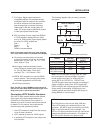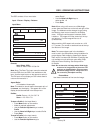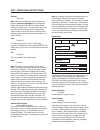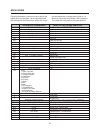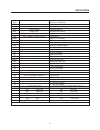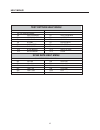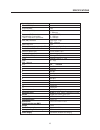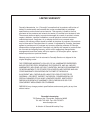Summary of DVP1000
Page 1
Dvp1000 digital video processor installation and operations manual ntsc model ™.
Page 2: Quick Start
Quick start instructions the dvp1000 requires only a few adjustments to be set for proper operation. However, since the processor must be integrated with a display device, and the settings on one will affect the other, careful attention must be made to the settings on both products. Connections read...
Page 3: Safety
Image could be burned in to the display device. Use special care when projecting video games or computer program images. About the installation place do not install the processor in a place that cannot support its weight securely. Important safeguards improper use of this equipment can result in pot...
Page 4
– this product should be operated only with the type of power source indicated on the label. If you are not sure of the type of power supply to your home, consult your product dealer or local power company. – this product is equipped with a three-wire plug. This plug will fit only into a grounded po...
Page 5
Quick start ...............................................................................................................................................A installation .....................................................................................................................................
Page 6: Installation
Installation unpacking remove the dvp1000 unit from the shipping container and examine it for any signs of shipping damage or missing items (check inventory list below). All shipping materials should be saved if the unit is to be moved or returned for service. Shipping unit back to faroudja for serv...
Page 7
Installation 3 7. Dvi output: digital output interface for compatable displays. All processed analog and digital inputs are output to this connector as well as computer scan rates when the pass-throught input is selected. Maximum cable length is 50ft with a high quality dvi cable. For longer lengths...
Page 8: Front Panel Control
4 front panel control 1. Firmware reset: push a small paper clip into this opening to reset the unit’s cpu. Note: use this reset only if the unit will not respond to commands. It will not erase custom settings. Use the factory restore command in the setup menu to completely reset firmware. See the s...
Page 9
Setup 5 example: a digital projector that has a 4:3 display chip that locks the aspect ratio when sent the native resolution and then displayed on a wide angle screen. Output format (analog) rgb (default) /yprpb note: selecting rgb means connecting the processor to the display via five wire analog r...
Page 10: Ir Remote and
Ir remote and osd operation the dvp1000 is shipped with a infrared remote control that allows for direct access to most commands used to control the processor. Adjustments can be made by either pressing the appropriate button on the remote or by toggling through the on-screen-display (osd). On scree...
Page 11
The osd consists of four menu tabs: input – picture – display – patterns input menu formats input select: osd video-s-video- rgb-ycrcb-dvi note: note: the pass-thru input cannot be selected from the osd since an osd is not available on that input. Use the input button on the remote to select it. The...
Page 12
Contrast factory 50 note: it is best to set brightness and contrast levels using the controls of the display with the proper test pattern and with the dvp1000 in the factory default setting for the initial setup. This means with day-to-day use, when the factory preset button is pressed, the system i...
Page 13: Available Patterns:
Operating instructions / rs232 9 bottom blanking this adjusts the bottom edge blanking right blanking adjusts the right edge blanking left blanking adjusts the left edge blanking top blanking adjusts the top edge blanking blanking level this adjusts the blanking from black to white. This can be used...
Page 14
10 rs232 codes following the header, a comma is used to delimit the header from the command. All the commands with their descriptions are listed below. All the text strings are terminated with a carriage return (0x0d or 13). Maximum command string length is 250 characters. The header and command are...
Page 15
11 rs232 codes extd passthru input disabled exte passthru input enabled g# (0-2) [0=off 1=bi-level 2=tri-level] sync on g/y hp# (0-50) 25 default horizontal position hpol 0=neg 1=pos horizontal sync polarity lb# (0-200) left blanking m# (0-2) [0=rgb, 1=ycrcb, 2=yprpb] output mode osdoff osd off – fo...
Page 16
12 help menus test pattern help menu test pattern help menu tp0 test pattern off tp1 100% color bars tp2 reverse color bars tp3 10 step grey tp4 luma ramp tp5 cb ramp tp6 cr ramp tp7 black screen tp8 green screen tp9 red screen tp10 blue screen tp11 convergence tp12 active border tp13 smpte pattern ...
Page 17
13 specifications inputs (interlaced) format ntsc only composite(bnc) 1vpp s-video (4-pin din) 1vpp c -286mvpp component (bnc) auto-detect: y -1vpp(smpte) 480i/480p sent to upconverter, cr -700mvpp 1080i or 720p sent to upconverter. Cb -700mvpp rgb ( bnc) interlaced comp. Sync -1vpp rgb -700mvpp hd/...
Page 18
Limited warranty faroudja laboratories, inc. (“faroudja”) warranties that its products will be free of defects in workmanship and material and conform substantially to published specifications under normal use and service. This warranty is made to the first purchaser of the products and extends for ...