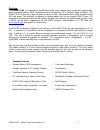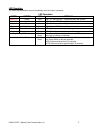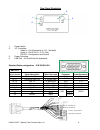Fieldpro dvr digital video recorder p/n 301-ta045-1 user’s manual revision 1.6 february 7, 2007 18200 west mcdurmott, suite b, irvine, ca 92614, usa phone: (949)852-8404 fax: (949)852-1226 http://www.Ffv.Com the design of the fieldpro dvr is proprietary. No part of the fieldpro dvr manual may be cop...
Fieldpro dvr ™ manual, fast forward video, inc. 2 table of contents overview ....................................................................................................................................................................... 3 front bezel buttons and functions ......................
Fieldpro dvr ™ manual, fast forward video, inc. 3 overview the fieldpro dvr is a standalone, pocket-sized digital video recorder with exceptional image quality, featuring scalable motion-jpeg compression and an outstanding 720 x 486 pixel image resolution. The fieldpro dvr records up to approximatel...
Fieldpro dvr ™ manual, fast forward video, inc. 4 front bezel buttons and functions 1. Record mode led indicator. 2. Play mode led indicator. 3. Head phone jack – 2 channels audio 4. Record button - press to start record, press stop and tap rec to stop record. 5. Press once to go to previous clip, h...
Fieldpro dvr ™ manual, fast forward video, inc. 5 led operation the action described below occurs immediately when the button is pressed. Led operation mode action led display pass-thru pause red high - 0.1 sec. Per sec. - single short blink per second. Pass-thru record red high output - led on. Pla...
Fieldpro dvr ™ manual, fast forward video, inc. 6 rear panel illustration 1. Power switch 2. I/o connector: - video in / out (composite or y/c – not both) - audio in / out (2 ch. In / 2 ch. Out) - rs-232 – configuration and control 3. Power connector 4. Usb port - for quicktime file downloads standa...
Fieldpro dvr ™ manual, fast forward video, inc. 7 usb operation the usb connection is used to view recorded video using the quicktime player on a computer. The files must be recorded using the native personality, fat32 disk format and the qt file format. To utilize these formats: • connect the seria...
Fieldpro dvr ™ manual, fast forward video, inc. 8 native mode vs bvw-75 mode native mode native mode is the most natural state for the dvr to operate in as it utilizes the random access capabilities of the hardware most effectively. As you record material to the dvr, it stores the material in availa...
Fieldpro dvr ™ manual, fast forward video, inc. 9 firmware updating procedure new features for the fieldpro dvr are posted to our website as they become available. Our customers have access to these features via firmware updates for the lifetime of the product. Please check this site regularly to im...
Fieldpro dvr ™ manual, fast forward video, inc. 10 specifications video input analog input: composite and s-video(y/c). Levels: 1.0vp-p, 75 ohms standards: 525/60 (ntsc) or 625/50 (pal) video output analog output: composite and s-video (y/c). Horizontal resolution: 550 tv lines (at 5:1 compression) ...
Fieldpro dvr ™ manual, fast forward video, inc. 11 maintenance cleaning the housing should only require dusting with a soft cloth. Operation and storage environment precautions the fieldpro dvr has been built to meet the demands of a professional environment, however, the hardware is subject to the ...
Fieldpro dvr ™ manual, fast forward video, inc. 12 limited warranty 12 – month limited warranty fast forward video, inc. Warrants to the original purchaser that the product (hardware and components) shall be free from defects in material and workmanship for a period of 1 year from the date of purcha...