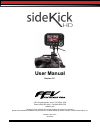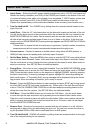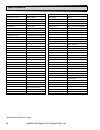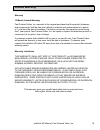- DL manuals
- Fast Forward Video
- DVR
- sideKick HD
- User Manual
Fast Forward Video sideKick HD User Manual
www.ffv.com
The design of the sideKick HD and the sideKick HD manual is proprietary.
No part of the sideKick HD Manual may be copied or modified without the written consent of Fast Forward Video, Inc.
Printed in the U.S.A.
June 2011
Phone (949) 852-8404 Fax (949) 852-1226
1151 Duryea Avenue Irvine, CA 92614, USA
User Manual
Version 1.0
Summary of sideKick HD
Page 1
Www.Ffv.Com the design of the sidekick hd and the sidekick hd manual is proprietary. No part of the sidekick hd manual may be copied or modified without the written consent of fast forward video, inc. Printed in the u.S.A. June 2011 phone (949) 852-8404 fax (949) 852-1226 1151 duryea avenue irvine, ...
Page 2: Table of Contents
Blank 2 sidekick hd manual, fast forward video, inc important notice .....................................................................................................4 overview..................................................................................................................5 quic...
Page 3
3 sidekick hd manual, fast forward video, inc the set-up menu .................................................................................................14 video standard codec the set-up menu (continued) ............................................................................15 loop playb...
Page 4: Important Notice
Static precautions: the sidekick hd has been built to meet the demands of a video production environment. However, the hardware is subject to the same dangers from static as any other electronic device. Use care when connecting or disconnecting cables. Important: take care not to introduce any moist...
Page 5: Overview
5 sidekick hd manual, fast forward video, inc overview ease your production workflow with a versatile recording solution that the whole production team can agree on. Sidekick hd is a camera-mountable high definition digital video recorder that gives you the freedom and flexibility to: • capture high...
Page 6: Quick Start Guide
6 sidekick hd manual, fast forward video, inc quick start guide 1. Apply power – either plug the ac power adapter (transformer) into a 110 vac wall socket and connect the locking connector (mini xlr) to the power port located on the bottom of the unit, or connect a battery power cable (not included)...
Page 7: Drive Installation
7 sidekick hd manual, fast forward video, inc drive installation the solid state drives (ssd) used by sidekick hd are not proprietary. We do recommend that you use only the drives recommended by fast forward video. See the sidekick hd webpage for a list of recommended drives, their part numbers and ...
Page 8: Connections
8 sidekick hd manual, fast forward video, inc connections 5 6 7 8 9 1 2 3 4 1. Hd-sdi output (bnc connector) - route hd video and embedded audio output signal to a monitor or another external device. Output is hot regardless of input being hd-sdi or hdmi. 2. Hd-sdi input (bnc connector) - input hd-s...
Page 9: Front Panel Controls
9 sidekick hd manual, fast forward video, inc 5 6 7 8 9 10 1 2 3 4 1. Rewind / previous clip (◄◄)- press this button to move to the head of the current clip or to the previous clip. 2. Fast forward / next clip (►►) - press this button to move to the head of the next clip or the end of the very last ...
Page 10: The Screen Scheme
10 sidekick hd manual, fast forward video, inc the screen scheme the monitor screen the menu button the clip menu the set-up menu sidekick hd has a few different screens, each with special purposes. The monitor screen is your main operational view. This screen will be used for a few things, such as ...
Page 11: The Monitor Screen
11 sidekick hd manual, fast forward video, inc the monitor screen live view camera pass-thru green led record mode confidence monitor red led playback mode - jog yellow led playback mode - scrub yellow led the monitor screen has three primary functions: 1. Live view also known as camera pass-thru is...
Page 12: The Clip Menu
12 sidekick hd manual, fast forward video, inc the clip menu when you press the menu button, this will be the first menu you see. It consists of features and options pertaining to the clips themselves such as naming and deleting. Since you can delete individual clips, formatting the drive which remo...
Page 13: Formatting The Drive
13 sidekick hd manual, fast forward video, inc 1. From monitor screen, press the menu button once – this will take you to the clip menu. 2. Use the scroll wheel to highlight “format disk”. 3. Press the center black selection button on the scroll wheel to initiate the command. 4. A pop-up "question" ...
Page 14: The Set-Up Menu
14 sidekick hd manual, fast forward video, inc the set-up menu this set-up menu is accessed by pressing the menu button once from the the clip menu or twice from the monitor screen. This menu contains all of sidekick hd's configuration settings. Navigation in this menu works the same as the previous...
Page 15: The Set-Up Menu (Continued)
15 sidekick hd manual, fast forward video, inc loop playback - the choices here are on or off depending on whether or not you want your list of clips to continue playing again once it gets to the end of the list. Video input - is the signal to be recorded coming through the hd-sdi or the hdmi input....
Page 16: Updating Firmware
16 sidekick hd manual, fast forward video, inc firmware maintenance releases and upgrades are posted to our website as they become available. Customers have access to maintenance releases at no charge for the lifetime of the product. Upgrades are available for a fee. Please check our website regular...
Page 17: Post Production
17 sidekick hd manual, fast forward video, inc post production please note that, out of the box, sidekick hd produces a quicktime .Mov file using apple's prores 422 codec and is compatible with any mac or pc editing software (nle) that supports that codec. The video files have been tested with: - ap...
Page 18: Specifications
18 sidekick hd manual, fast forward video, inc *specifications subject to change specifications video input / output digital input / output hd-sdi, hdmi standards smpte 274 m smpte 296 m connections bnc 75 ohms hdmi type c mini audio input / output digital input / output 8 channels embedded hd-sdi c...
Page 19: Limited Warranty
19 sidekick hd manual, fast forward video, inc limited warranty warranty 12 month limited warranty fast forward video, inc. Warrants to the original purchaser that the product (hardware and components) shall be free from defects in material and workmanship for a period of 1 year from the date of pur...