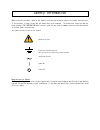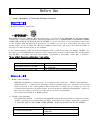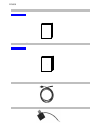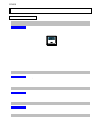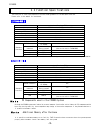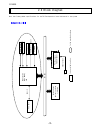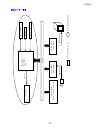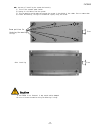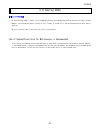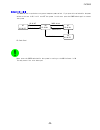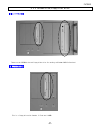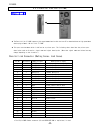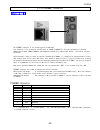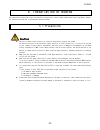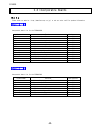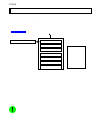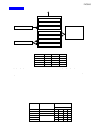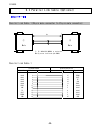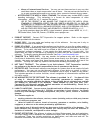- DL manuals
- Fast
- Computer Hardware
- FV3000-DOS
- Instruction Manual
Fast FV3000-DOS Instruction Manual
Summary of FV3000-DOS
Page 1
General-purpose image processing system fv3000 series fv3000 instruction manual ☆first edition☆ fast corporation.
Page 2
This manual has been produced based on the japanese version of the fifth edition of the fv3000 instruction manual. Note (1) no part of this manual may be copied or reproduced. (2) the contents of this manual are subject to change without notice. (3) although the utmost care has been taken in the pre...
Page 3
Safety information when using this product, observe the safety instructions below to ensure its proper and safe use. If the product is used in any way not described in this manual, its protective functions may be deteriorated. Fast corporation shall not be liable for any loss or damage resulting fro...
Page 4
The symbol marks in this manual warning improper handling of the product may result in minor injury or property damage. Caution improper handling of the product may result in minor injury or property damage. Provides information for avoiding trouble of the product or ensuring the product to work pro...
Page 5
Introduction thank you for purchasing our general-purpose image processing system, “fv3000.” the fv3000 is a built-in image processing system for factory automation environments, with a customized hardware platform as the industrial image processing system. We provide the following 2 types of system...
Page 6
Before use 1. License agreement of attached software products. 【 fv3000-w2k 】 1) microsoft software license terms -important- windows2000 professional embedded (microsoft corporation) is installed on the fv3000-w2k. An "microsoft software license terms" is supplied with the manual. Read the agreemen...
Page 7
-important- "software license agreement(b-001579)" is supplied with this manual. Read the agreement before use. The use without license is considered an illegal action. 2. Please register to become a user. Please fill in the user registration form attached to this product and return it to fast corpo...
Page 9
Contents [1] 1 .package contents······································ 1 1.1 fv3000 ······················································· 1 1.2 additional component guide ··································· 4 2 .specifications········································ 9 2.1 general specifications ··...
Page 10
Contents [2] 5.6 board installation guidelines ······························· 42 6 .cable wiring diagram································· 45 6.1 rs232c cable (optional) ····································· 45 6.2 parallel link cable (optional) ······························ 46 7 .parts life-spans·...
Page 11
Fv3000 1.package contents your package of the fv3000 will contain the following. If any of the contents are missing or damaged, please contact our sales office or agent. 1.1 fv3000 fv3000 main unit(1 unit) fv3000 handling manual(included in this manual: 1 copy) handling manual for installed board(s)...
Page 12
Fv3000 - - 2 ms-dos license agreement(english/japanese: 1 copy each) 【 fv3000-dos 】 please read this agreement before use. Fv3000-w2k user ’s guide(1 copy) 【 fv3000-w2k 】 please read this guide before use. * this manual may not contain the latest information due to changes of the product's specifica...
Page 13
Fv3000 - 3 - mounting fittings (2 plates with six 3-mm screws).
Page 14
Fv3000 - - 4 1.2 additional component guide standard optional components compactflash card: only the cards we have selected, inspected and customized are available. 【 fv3000-dos 】 a compactflash card is optional. Please select a card with the desired capacity for your convenience. Available card cap...
Page 15
Fv3000 semi standard optional components for your convenience, these components are available on the market as well as from fast. Pointing device ps/2 track ball cable length: approx.1,500mm as computer peripherals undergo constant changes, the currently available devices may differ from the one sho...
Page 16
Fv3000 components to be purchased by the user components to be purchased vary from user to user and we therefore do not handle these components. Please purchase the components satisfying your specific requirement as below. 。 crt/lcd monitor 【 fv3000-w2k 】 select (purchase) the monitor which can conn...
Page 17
Fv3000 black and white video monitor 【 fv3000-dos 】 the images will be displayed full screen. The monitor may need adjustment to view the image edges. This adjustment will be easily made if a monitor supporting “under scan” is used. - 7 -.
Page 18
Fv3000 - - 8.
Page 19
Fv3000 - - 9 2.specifications 2.1 general specifications specifications horizontal placement 179mm(h) 428mm(w) 450mm(d) horizontal placement with a floor mounted fitting 179mm(h) 468mm(w) 450mm(d) horizontal-installed with a rack-mounted fitting 179mm(h) 480mm(w) 450mm(d) vertical placement 434mm(h)...
Page 20
Fv3000 2.2 function specifications the functions of video input depend on the used frame grabbers for pci bus specifications. Please refer to the manual for each board. 【 fv3000-w2k 】 cpu intel pentium4 3eghz memory ddr400 standard 512mb, maximum 2gb chipset intel 865g number of pci bus slots 5 fram...
Page 21
Fv3000 2.3 how to turn off the system 【 fv3000-w2k 】 1.how to turn off the system use the shutdown function of the windows2000 to turn off the system safely. -press [ctrl]+[alt]+[delete] keys of the keyboard simultaneously to display “windows security” and select "shutdown" -select “shutdown” from t...
Page 22
Fv3000 2.4 block diagram note that frame grabber specifications for the pci bus depend on installed boards in the system. 【 fv3000-w2k 】 pci bus sp ecs . Opti cal is ola te d i / o boa rd file un it pci bus sp ecs . Fram e g rab ber moth erb oar d main me mor y cpu vga mon ito r o ut put rs23 2c ps/...
Page 23
Fv3000 【 fv3000-dos 】 pci bus sp ecs . Opti cal is ola te d i/ o b oar d file un it pci bus sp ecs . Fram e g rab ber moth erb oar d main me mor y cpu rs - 232c ps / 2 tr ack bal l pci bus came ra inp ut ide i/f pci bus sp ecs . Vide o b oar d moni tor ou tpu t para lle l l ink p ort は is the pr ov ...
Page 24
Fv3000 - - 14.
Page 25
Fv3000 3. Installation and inspection the fv3000 can be placed horizontally or vertically, by using the provided floor mounted fittings. The 19-inch rack with eia/jis standard (height of 4u) can also be installed. In that case, user setting of the slide rails to be attached to the side of 19-inch ra...
Page 26
Fv3000 - - 16 3.2 fastening mounting fittings the fv3000 can be installed horizontally or vertically by using the attached mounting fittings. ■in the case of installing the system vertically: (1) turn off the system ’s power switch. (2) unplug all the cables from the system. (3)turn the machine upsi...
Page 27
Fv3000 ■in the case of installing the system horizontally: (1)turn off the system ’s power switch. (2)unplug all the cables from the system. (3)turn the machine upside down and unscrew the screws in the middle of the rubber feet to remove them. (4)fasten the mounting fittings to the machine tightly ...
Page 28
Fv3000 3.3 slide rail mounting user setting of the slide rails (optional) to be attached to the side of the rack makes it easier to store or take out the system. (1)turn off the system ’s power switch. (2)unplug all the cables from the system. (3)fasten the mounting bracket for slide rails to both s...
Page 29
Fv3000 3.4 power supply wiring warning power source make sure that the source voltage matches the power supply voltage of the fv3000 before turning on power. Power cable and plug up to the input voltage of 125v, use the power cable and a 3p-2p conversion adapter (when being used in japan) supplied b...
Page 30
Fv3000 3.5 daily inspection the components may deteriorate due to heat, humidity, dust, frequent operation or other factors, and that can result in an accident. Check the following during daily inspection. Caution the fan of the fv3000 has a large air intake. Inspect the fan at least once every 6 mo...
Page 31
Fv3000 - - 21 3.6 saving data 【 fv3000-dos 】 unlike a hard disk (hdd), a flash file unit (compactflash card) has no mechanical parts and therefore is highly reliable. However, the programs and data files may be lost if power is turned off or the device malfunctions while data is accessed. Be sure to...
Page 32
Fv3000 - - 22.
Page 33
Fv3000 4.names of parts 4.1 appearance front panel - - 23 air intake with filter rear panel ventilation holes 4.1.1 air intake & ventilation holes the air intake is a vent for cooling parts in the machine. As the cpu and the frame grabber generate a large amount of heat, make sure that the fan is ru...
Page 34
Fv3000 4.2 front panel 4.2.1 power/hdd/reset - - 24 power(green) lights up when the power switch is turned on, indicating that power is supplied to the machine. Hdd(red) stays on while the file unit is being accessed. Power(round button switch) turns off the system. Please refer to the following『fun...
Page 35
Fv3000 【 fv3000-dos 】 the power switch is equivalent to a general computer power switch. If you press this switch while the power switch on the rear is on, it will turn off the system. In this case, press the power switch again to restart the system. Bp sw off on off bp sw off off power switch power...
Page 36
Fv3000 4.2.2 flash file unit maintenance panel 【 fv3000-dos 】 this is the maintenance panel for the flash file unit. Basically, this panel is opened and closed at our factory, but there is a case that we ask users to open or close it to inspect the system for problems. Note that this panel is not eq...
Page 37
Fv3000 4.2.3 cd-rom drive/floppy disk drive 【 fv3000-w2k 】 these are the cd-rom drive and floppy disks drive for working on windows 2000 professional. 【 fv3000-dos 】 this is a floppy drive with 2 modes, 3.5inch and 1.44mb. - - 27.
Page 38
Fv3000 4.3 rear panel functional ground terminal ps/2 connector(keyboard) (for the fv3000-w2k only) rs232c connector(ch0) parallel link connector(p-link) (for the fv3000-dos only) ethernet connector (not available for the fv3000-dos) usb(we guarantee only our designated equipment, which is not avail...
Page 39
Fv3000 4.3.1 power switch press the “-” power switch to turn on. Press the “○” button to turn off. After connecting all the cables, turn on this switch to use the fv3000. Turn the power switch to on to start the system. Never turn off power while the system is running or the file unit is being acces...
Page 40
Fv3000 4.3.2 power connector input voltage, frequency and maximum electric power consumption are 100-240v~, 50-60hz, max.600va respectively. Connect the supplied 3p power cable to this connector to supply power up to 125v. Please provide another cable when connecting to a power source over 125v. Ref...
Page 41
Fv3000 - - 31 4.3.4 rs232c connector(ch0/ch1) “rs232c ch0/rs232c ch1” provides rs232c asynchronous serial communication. Asynchronous serial communication specifications baud rate ・・・・・・・・・・・・・・・・・・・ 1,200〜115,200bps data length ・・・・・・・・・・・・・・・・・ 6〜8 bits stop bit ・・・・・・・・・・・・・・・・・・・・ 1/2 bits parit...
Page 42
Fv3000 4.3.5 parallel link port(p-link) 【 fv3000-dos 】 the parallel link (p-link) supports high speed communication with the host pc to download data at high speed when developing software. We call this "p-link". This port uses hardware which is defined as a printer port. The following chart describ...
Page 43
Fv3000 4.3.6 ethernet connector 【 fv3000-w2k 】 the ethernet connector is for connecting with a lan cable. This connector is for connecting the utp cable of 10base-t/100base-tx. This port automatically detects communication speed (10mbps/100mbps) and communication mode (full duplex/half duplex), and ...
Page 44
Fv3000 4.3.7 vga connector 【 fv3000-w2k 】 the crt monitor with the standard vga is connected to this vga connector. Vga connector pin no. Direction description of signal 1 o red data 2 o green data 3 o blue data 4 n/a reserved 5 n/a ground 6 n/a ground 7 n/a ground 8 n/a ground 9 n/a reserved 10 n/a...
Page 45
Fv3000 4.3.8 ps/2 connector (mouse/keyboard) mouse keyboard (for use with the fv3000-w2k only) connect a pointing device (ps/2 specification trackball or mouse) to the “mouse” connector. Do not connect anything to “keyboard”(for use by the fv3000-w2k only) make sure that the pointing device is conne...
Page 46
Fv3000 - - 36.
Page 47
Fv3000 5.installation of boards users may need to remove and install the boards for inspections or repairs. When removing and installing boards, observe the precautions below and in each board ’s operation manual. 5.1 precautions caution be sure to remove static electricity from your body before tou...
Page 48
Fv3000 5.2 how to open the main unit cover remove the two screws on the rear panel, allowing you to slide open the cover. (1) turn off the power switch of the fv3000 (2) disconnect all the cables from the fv3000. (3) remove the screws as shown below. (4) slide open the cover. Remove these screws. - ...
Page 49
Fv3000 - - 39 5.3 board installation procedure (1) turn off the power of the fv3000 and disconnect all the cables from the machine. Do not skip this step to avoid malfunction. (refer to “5.1 precautions”) (2) check the settings of the board. When you set the dip switches or other settings, be sure t...
Page 50
Fv3000 5.4 incorporable boards Note please check our website (http://www.Fast-copr.Co.Jp/)or ask our sales staff for updated information. 【 fv3000-w2k 】 incorporable board list for the fv3000-w2k: product name functions bus connector rice-001(a) for camera based on eia pci fvc01 for monochrome camer...
Page 51
Fv3000 5.5 connector configurations for each slot the following connector brackets can be seen on the rear panel. ◆i/o bracket(fixed) rs232c(ch1) rs232c-ch1 plum-001 video_out ◆video boards ◆i/o boards (selectable) fio01 dido ◆frame grabbers(selectable) camera/ ext_if video_in fhc330a nc fhc3310(a) ...
Page 52
Fv3000 - - 42 5.6 board installation guidelines please follow the installation rules for boards provided by fast. (refer to “5.4 incorporable boards” and “5.5 connector configurations for each slot ”) please refer to the manual for each board about detailed information. For updated information, plea...
Page 53
Fv3000 - - 43 【 fv3000-dos 】 combination 1 2 3 slot 1 plum-001 plum-001 plum-001 slot 2 fg1 fg1 fg1 slot 3 - fio01 fio01-1 slot 4 fg2-1 fg2-1 fio01-2 slot 5 fg2-2 fg2-2 fio01-3 * “fg1” and “fg2” mean that they are different types of frame grabbers. “fg1-1” and “fg1-2” mean that they are the same typ...
Page 54
Fv3000 - - 44.
Page 55
Fv3000 6.cable wiring diagram 6.1 rs232c cable (optional) rs232c serial cable 5(9-pin female connecter to 9-pin female connector) 4m ② female ① female ①,②:xm2d-0901(omron) or equivalent mating screw:inch screw (#4-40unc) rs232c serial cable 5 - - 45 ①fv3000 ②connected device signal name pin no. Pin ...
Page 56
Fv3000 6.2 parallel link cable (optional) 【 fv3000-dos 】 parallel link cable 1(25-pin male connector to 25-pin male connector) ① male ② male ①,②:xm2a-2501(omron) or equivalent mating screw:inch screw (#4-40unc) 3m parallel link cable 1 ①fv3000-dos/m2 ②connected device signal name pin no. Pin no. Sig...
Page 57
Fv3000 - - 47 7.parts life-spans due to the constant frequency of use and degradation of the unit ’s floor mounted fittings, fv3000 fast approved parts are recommended for replacement. There will be a charge for replacing the parts. The following life-span list is based on the assumed condition such...
Page 58
Elli pse ho le 4-5x 10 22.5 380 450 47.5 173 434 380 6 208 193 appe ara nce diag ram : vert ica ll y sett in g.
Page 59
Appe ara nce diag ram : hori zon tal ly se tti n g elli pse ho le 4- 5x1 0 22.5 450 380 173 179 6 428 453 468.
Page 60
Appe ara nce diag ram : rack mo unt in g made by ac curid e j apa n elli pse ho le 7- 4.5 x 5 .3 opti ona l s lide rai l: 305a- 18 26.2 450 36 15 9 19 457. 2 425. 4 412. 7 301. 6 111. 1 25.4 12.7 19.1 466.2 19.1 480 465 428 101. 6 170
Page 61
Microsoft software license terms for : microsoft® windows® 2000 professional for embedded systems (1-2 cpu version) microsoft® windows ® xp professional 64 bit edition for embedded systems (1-2 cpu) microsoft® windows® xp professional for embedded systems (1-2 cpu version) microsoft® windows® xp pro...
Page 62
• print services, • internet information services, and • internet connection sharing and telephony services. The ten connection limit applies to devices that access the software indirectly through “multiplexing” or other software or hardware that pools connections. You may use unlimited inbound conn...
Page 63
C. Misuse of internet-based services. You may not use these services in any way that could harm them or impair anyone else’s use of them. You may not use the services to try to gain unauthorized access to any service, data, account or network by any means. • notices about the mpeg-4 visual standard....
Page 65: Fv3000
Fv3000 series fv3000 instruction manual first edition/first printing, may 2007 fast corporation 2791-5, shimotsuruma, yamato city, kanagawa, 242-0001 japan phone number : +81-46-272-8680 fax number : +81-46-272-8681.
Page 66
B-001680 (1437).