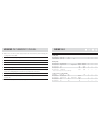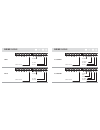Summary of TS21
Page 1
Instruction manual ts21 2 heating and 1 cooling.
Page 2
F lexible applications - universal and easy to install in residential or commercial environments. A dvanced features - precision electronics provide premium comfort and temperature accuracy +/- 1 degree f. S imple to use - set and forget with an easy to use menus so straightforward no instruction ma...
Page 3
Wiring table configuration y1 y2 w2 ob/w r/c r/h g cooling only air conditioner furn. Off ac x x x 2 air conditioner furn. Off ac1 ac2 x x x heating only no compressor electrical furn. El.Furn el.Furn2* x x x no compressor emg. El. Furn. Emg. El. Furn. El.Furn el.Furn2* x x x no compressor gas gas g...
Page 4
Wiring legend terminal equipment standard color y1 first heat pump & ac yellow g fan green w2 first stage furnace white obw reverse valve - second stage furnace orange rh 24v red y2 second heat pump & ac unknown c common blue h humidity control unknown dh dehumidity control, variable fan control unk...
Page 5
Ac & one heat ac & two heat 24v (red) heat (wht) fan (grn) ac (ylw) common (blue) 24v (red) heat2 heat1 (wht) fan (grn) ac (ylw) common (blue) wiring diagram one ac two ac 24v (red) fan (grn) ac (ylw) common (blue) ac2 (ylw) 24v (red) fan (grn) ac1 (ylw) common (blue) wiring diagram.
Page 6
One heat pump & two heat two heat pump wiring diagram heat 2 24v (red) reverse valves (org) heat 1 (wht) fan (grn) hp (ylw) common (blue) hp 2 24v (red) reverse valves (org) fan (grn) hp 1 (ylw) common (blue) one heat pump one heat pump & one heat wiring diagram 24v (red) reverse valves (org) fan (g...
Page 7
Two transformers heat tran cut cool tran wiring diagram ac & two stage furnace one transformer 24v (red) 2nd stage heat 1st stage heat (wht) fan (grn) ac (ylw) common (blue) heat tran wiring diagram.
Page 8
5 6 7 1 9 11 2 3 4 8 10 7 security on indicator; to change, go to 31. 8 heating set point; to change, go to 13. 9 cooling set point; to change, go to 13. 10 date (month/day/year); to change, go to 20. 11 time; to change, go to 20. 1 room temperature; to change ºf/ ºc, go to 30. 2 thermostat control ...
Page 9
27 24 25 26 20 21 22 23 27 24 25 26 20 21 22 23 20 set date and time. 21 program temperature and fan events by: • select the day of the week. • select the event number • select the start time of the event • select the desired temperature setpoint • select the next event number and repeat steps 3 and...
Page 10
27 24 25 26 20 21 22 23 • contrast: set screen contrast from 1-11. 27 to access “advanced settings”, hold finger 5 seconds on icon. A warning will appear: caution: incorrect configuration can damage your system, continue? Yes no 25 displays filter usage in days and resets filter timer. 26 set screen...
Page 11
37 set temperature difference between temperature set point and actual temperature reading before 1st stage heating or cooling is initiated. 38 set temperature difference between 1st stage initiation (37) and 2nd stage heating or cooling initiation. 37 38 39 40 35 set maximum compressor cycles per h...
Page 12
41 specify x minutes for which stage 1 will function until stage 2 is activated to help raise (or cool) temperature (if the temperature set point is not reached). This function avoids excess compressor wear in the case where the necessary temperature set point is not met (see 37, 38 & 39). Set to “0...
Page 13
Touch screen buttons do not function properly. Remove cover, press the reset button located in the bottom left corner then accurately touch 3 target centers on the screen when prompted. Partial lock and full lock do not function. You must not touch the screen for 1 minute for the thermostat to autom...
Page 14
When using this thermostat with a gas furnace a common wire (c) must be connected. When working without a common wire: a confirm in heat mode the cooling does not switch on or b confirm in cooling mode the hear does not switch on if test a or b fail or the thermostat shuts down in either heat or coo...
Page 15
Fast parts division - international comfort products, llc technical support: 1-866-908-6824 physical dimensions case: 5.75” x 4.75” x 1.25” (145mm x 120mm x 30mm) display: 3.625” x 2.125” (95mm x 55mm) electrical rating 24 volt ac/dc class 2 maximum 4 amps temperature accuracy +/-1°f degree power fa...