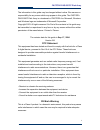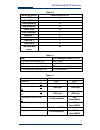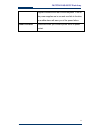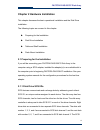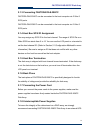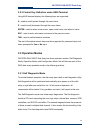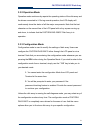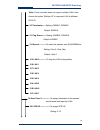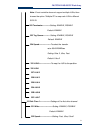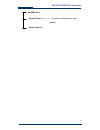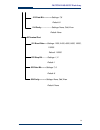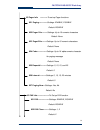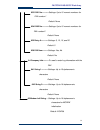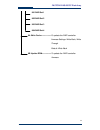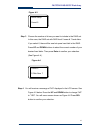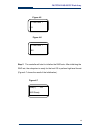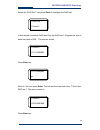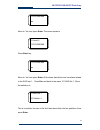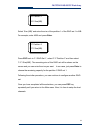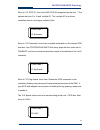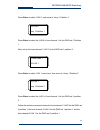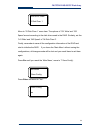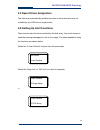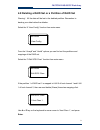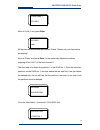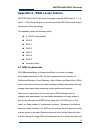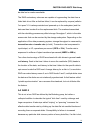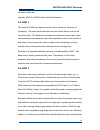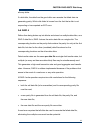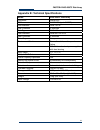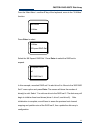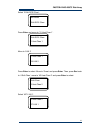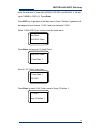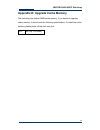- DL manuals
- Fastora
- Disk array system
- DAS-208CC
- User Manual
Fastora DAS-208CC User Manual
Summary of DAS-208CC
Page 1
Fastora das-208cc disk array user guide for ultra160 to ultra160 raid subsystem v. 1.0a.
Page 2
2 fastora das-208cc disk array the information in this guide may be changed without notice. We assume no responsibility for any errors which may appear in this guide. The fastora das-208cc disk array is a trademark of fastora inc. Microsoft, windows and windows logo are trademarks of microsoft corpo...
Page 3: 1.1 Introduction
3 fastora das-208cc disk array chapter 1 general information this chapter provides general information of the fastora das-208cc disk array. The following topics are covered in this chapter: ◆ introduction ◆ key features & benefits ◆ unpacking your das-208cc disk array ◆ components of das-208cc disk ...
Page 4
4 fastora das-208cc disk array 1.2 key features and benefits advanced lcd display panel four easy-to-use push buttons on front panel (↑, ↓, enter, esc) selectable raid levels (level 0,1, 3,5,10) fastora das-208cc 2 ultra 3scsi channels 2 ultra 160 scsi channels 8 driver bays 1” or 1.6” disk drive 2 ...
Page 5
5 fastora das-208cc disk array if an item is missing or damaged, please contact the place of purchase for assistance. Retain the shipping container and packing material for reuse. Before you begin to use your fastora das-208cc, read section 1.4 components of the fastora das-208cc to learn more about...
Page 6
6 fastora das-208cc disk array 1.4 components of the fastora das-208cc this section describes the major components of the fastoradas-208cc, including its front panel, led display panel and rear panel. Read this section before you start to use your raid disk array subsystem. 1.4.1 the front panel ple...
Page 7
7 fastora das-208cc disk array 1.4.2 lcd display panel and control buttons the control panel of the das-208cc consists of a lcd display panel and 4 control buttons. This is where you will check the configuration and status of the disk array. Figure1-2 shows the general information, such as raid stat...
Page 8
8 fastora das-208cc disk array table 1-1 items status description das-208cc disk array indicates the model name of the product installed memory 64 mbytes indicates the capacity of the memory cpu type: 80321 4 ultra160 indicates the cpu model and interface firmware version v. 1.0 indicates the versio...
Page 9
9 fastora das-208cc disk array table 1-2 hard disk status letter shown on lcd jbod j disk offline x disk rebuilding a disk removed r spare disk s disk initializing i raid set 1 1 raid set 2 2 raid set 3 3 raid set 4 4 too many bad sector w table 1-3 item error messages shown on lcd lcd show fan modu...
Page 10
10 fastora das-208cc disk array 1.4.3 the rear panel the rear panel of das-208cc is shown below. Refer to table 1-4 for detailed description of each part on the rear panel of das-208cc. Table 1-4 part description modem port this is where you can connect your disk array to a modem. Console port this ...
Page 11
11 fastora das-208cc disk array supplies located at the rear of the subsystem. If two of the power supplies are in use and one fails to function, an audible alarm will warn you of the power failure. Power cord slot these are where you connect power cords to power socket..
Page 12
12 fastora das-208cc disk array chapter 2 hardware installation this chapter discusses the basic operational installation and the disk drive installation. The following topics are covered in this chapter: preparing for the installation disk drive installation table and shelf installation rack-mount ...
Page 13
13 fastora das-208cc disk array ids for the disk drives will be set automatically according to their placement in the enclosure, as shown below: refer to table 1-2 in 1.4.2 for details. 2.1.2 terminating disk drive channels all scsi buses must be terminated at each end. Termination absorbs electrica...
Page 14
14 fastora das-208cc disk array 2.1.3 connecting fastora das-208cc fastora das-208cc can be connected to the host computer via 2 ultra 3 scsi ports. Fastora das-208cc can be connected to the host computer via 2 ultra 3 scsi ports. 2.1.4 host bus scsi id assignment you may assign any scsi id to the h...
Page 15: 2.2 Disk Drive Installation
15 fastora das-208cc disk array 2.2 disk drive installation any 3.5“ scsi hard disk, half-height 1.6” (4.06cm) or 1” (2.54cm) sca connector can be installed into the canister of fastora das-208cc. First, refer to the manual that came with the disk drive and set the jumper instructing the drive to wa...
Page 16
16 fastora das-208cc disk array figure 2-2 das-208cc disk array provides eight slots that enable you to utilize eight disk drives. Insert each slot to the drive canister of disk array; system will automatically check all available disks..
Page 17: Chapter 3 Configuration
17 fastora das-208cc disk array chapter 3 configuration fastora das-208cc can be configured via its lcd panel or via a terminal. This chapter will discuss the configuration methods and the detailed information about the operation modes. This chapter covers the following topics: configuring through t...
Page 18
18 fastora das-208cc disk array if you wish to start with the lcd display panel as quickly as possible, refer to chapter 4.1.1quick setup via lcd display panelto configure the disk array. 3.2 configuring through a terminal the lcd control panel allows the exploration of all configurable features of ...
Page 19
19 fastora das-208cc disk array 4. Change the setting of the terminal to match the default settings of the fastoradas-208cc, namely: baud rate: 115,200 data bit: 8 stop bit: 1 parity: none flow control: none you shall see a pop-up screen indicating that the connection has been setup successfully. Th...
Page 20: 3.3 Operation Modes
20 fastora das-208cc disk array 3.2.3 control key definition under ansi terminal using ansi terminal display, the following keys are supported: a - used to scroll upward through the menu items z - used to scroll downward through the menu items enter - used to select a menu item, open a sub-menu, and...
Page 21
21 fastora das-208cc disk array 3.3.2 operation mode operation mode continuously reports the operating status of the disk array and the drives connected to it. During normal operation, the lcd display will continuously show the status of all the major components. Note that the last character on the ...
Page 22: 3.4 Main Menu
22 fastora das-208cc disk array 3.4 main menu the main menu under configuration mode consists of the following menus: quick setup, edit raid set, edit scsi chan, view config (configurations), rs-232 params (parameters), user params (parameters), save config (configurations), restart and utilities. W...
Page 23
23 fastora das-208cc disk array 3.4.1 hierarchical structure of main menu..
Page 24
24 fastora das-208cc disk array 3.4.2 quick setup quick setup allows users to quickly setup the raid level and choose the desired drives. Fastora das-208cc provides the following raid levels for the users: level 5, level 3, level 1, level 0 and level 0+1. Figure 3-2.
Page 25
25 fastora das-208cc disk array 3.4.3 edit raid set the edit raid set menu is used to define and create raid sets and partitions, as well as the number of disks to be included in the raid configuration. See figure 3-3 edit raid set menu screen. Figure 3-3 the brief explanation of the selection item ...
Page 26
26 fastora das-208cc disk array 213 level 1 214 level 0 215 level 0+1 216 partition 1----------to create partitions and assign the strip size 217 partition 2 218 partition 3 219 partition 4 21a del raid set------todelete the raid set. 22 raid set 2--------------the second raid set 221 level 5-------...
Page 27
27 fastora das-208cc disk array 23 raid set 3---------------the third raid set. 231 level 5---------------to assign raid level and select the drives. 232 level 3 233 level 1 234 level 0 235 level 0+1 236 partition 1-----------to create partitions and assign the strip size. 237 partition 2 238 partit...
Page 28
28 fastora das-208cc disk array 249 partition 4 24a del raid set------to delete the raid set..
Page 29
29 fastora das-208cc disk array 3.4.4 edit scsi channel the edit scsi chan (channel) menu is used to assign information for host and drive channels. See figure 3-4 edit scsi channel menu screen. Figure 3-4 read the following explanation before you started to configure the scsi id, terminator, and ta...
Page 30
30 fastora das-208cc disk array note: if host controller does not support multiple luns, then choose the option “multiple id” to map each lun to different scsi id. 312 terminator-----setting: enable, disable default: enable 313 tag queue------setting: enable, disable default: enable 314 speed-------...
Page 31
31 fastora das-208cc disk array note: if host controller does not support multiple luns, then choose the option “multiple id” to map each lun to different scsi id. 322 terminator------------setting: enable, disable default: enable 323 tag queue----------- setting: enable, disable default: enable 324...
Page 32
32 fastora das-208cc disk array default: ultra 2 34 disk chan 2----------------settings of the second drive channel 341 wide----------------------setting: enable, disable default: enable 342 speed--------------------setting: fast, ultra, ultra 2 default: ultra 2.
Page 33
33 fastora das-208cc disk array 3.4.5 view configurations you can view the information of raid set and host channel with the view configuration menu. See figure 3-5 view configuration menu screen. Figure 3-5 the expansion of the selection item of view config. Menu is listed below: 4 view config-----...
Page 34
34 fastora das-208cc disk array 44 raid set 4 45 host chan 1------------ to view the information of host channel 46 host chan 2.
Page 35
35 fastora das-208cc disk array 3.4.6 rs-232 parameters the rs-232 parameters menu is used to define the baud rate, stop bit, data bit and parity for the modem port and terminal port. See figure 3-6 rs-232 parameters menu screen. Figure 3-6 the expansion of the selection item of rs-232 params menu i...
Page 36
36 fastora das-208cc disk array 513 data bit--------------settings: 7,8 default: 8 514 parity-----------------settings: none, odd, even default: none 52 terminal port 521 baud rate-----settings: 1200, 2400, 4800, 9600, 19200, 115200 default: 115200 522 stop bit---------settings: 1, 2 default: 1 523 ...
Page 37
37 fastora das-208cc disk array 3.4.7 user parameter the user parameter allows you to set a password to the system, set up a pager function as well as fax information. See figure 3-7 user parameter menu screen. Figure 3-7 the expansion of the selection item of user parameter menu is listed below: 6 ...
Page 38
38 fastora das-208cc disk array 62 pager info ------------to set up pager functions 621 paging--------------settings: enable, disable default: disable 622 pager1 no.--------settings: up to 16 numeric characters default: none 623 pager2 no.-------settings: up to 16 numeric characters default: none 62...
Page 39
39 fastora das-208cc disk array 633 fax1 no.----------settings: up to 16 numeric numbers for fax number 1 default: none 634 fax2 no.----------settings: up to 16 numeric numbers for fax number 2 default: none 635 retry #------------settings: 5, 10, 15, and 20 default: 5 636 fax now---------settings: ...
Page 40
40 fastora das-208cc disk array 3.4.8 save configurations this menu is use to save the information related to the controller. Any changes made must be saved to take effect. See figure 3-8 save configurations menu screen below. Figure 3-8 7 save config--------------------settings: yes, no default: no.
Page 41
41 fastora das-208cc disk array 3.4.9 restart this is where you can reboot the controller. See figure 3-9 restart menu screen. Figure 3-9 8 restart------------------------ settings: yes, no default: no.
Page 42
42 fastora das-208cc disk array 3.4.10 utilities in the utilities menus, you could control the audio alarm function of the system, verify the integrity of raid set, add or remove a hard disk, rebuild a failed disk, stop the operation of the modem, expand the capacity of disk array on line, and updat...
Page 43
43 fastora das-208cc disk array 92 raid set chk----------to verify the integrity of raid set 921 raid set 1-----a non-destructive check 922 raid set 2 923 raid set 3 924 raid set 4 93 add drive----------------to add a hard disk. Settings: depending on the disk slot. Default: none 94 remove drive----...
Page 44
44 fastora das-208cc disk array 981 raid set 1 982 raid set 2 983 raid set 3 984 raid set 4 9a write cache----------------to update the raid controller firmware settings: write back, write through default: write back 9b update rom---------------to update the raid controller firmware.
Page 45: 4.1 Quick Setup
45 fastora das-208cc disk array chapter 4 quick setup guide this chapter describes the steps necessary to configure a disk array for the first time and create a disk array with different configurations. Before you configure the disk array, we recommend that you create a plan. For example, what raid ...
Page 46
46 fastora das-208cc disk array “quick setup” assumes that there is only one partition on the disk array. To start up, do the following steps: step 1 press enter button to select to the “enter password” screen as shown below in figure 4-1. Use the up and down button to select your desired number for...
Page 47
47 fastora das-208cc disk array figure 4-3 1 quick setup 11 level 5 step 3 choose the number of drives you want to include in the raid set. In this case, the raid set with raid level 5 uses all 7 hard disks. If you select 6, there will be one hot spare hard disk in the raid. Press up and down button...
Page 48
48 fastora das-208cc disk array figure 4-5 111 disk num 7 no figure 4-6 111 disk num 7 yes step 5 the controller will start to initialize the raid sets. After initializing the raid set, the subsystem is ready for the host os to perform high-level format. (figure 4-7 shows the result of the initializ...
Page 49
49 fastora das-208cc disk array 4.1.2 quick setup via terminals or pcs do the following steps to quickly set up your fastora das-208cc via a terminal or pc. Step 1 connect one end of the supplied rs-232 cable to the com port of your terminal or pc, and the other end to console port. Step 2 plug the ...
Page 50
50 fastora das-208cc disk array step 4 change the setting of the terminal to match the default settings of fastora das-208cc (see figure 4-9), namely: baud rate: 115,200 data bit: 8 stop bit: 1 parity : none flow control: none figure 4-9.
Page 51
51 fastora das-208cc disk array step 5 press control-d to receive the following raid console screen. (figure 4-10) figure 4-10
Page 52
52 fastora das-208cc disk array step 6 press tab and enter key, a password screen will prompt up. (see figure 4-11) then, enter the password. (default password:00000000) figure 4-11.
Page 53
53 fastora das-208cc disk array step 7 highlight quick setup and then press enter. Use key a and z to highlight your desired raid level and then press enter to select the option. See figure 4-12 and 4-13.
Page 54
54 fastora das-208cc disk array figure 4-13.
Page 55
55 fastora das-208cc disk array step 8 highlight the number of hard disk you want to use and then press choose yes to confirm your option. (see figure 4-14) note that you need to restart your disk array to activate the settings. Figure 4-14.
Page 56
56 fastora das-208cc disk array step 9 the controller will start to initialize the raid sets. After initializing the raid set, the subsystem is ready for the host os to perform high-level format..
Page 57
57 fastora das-208cc disk array 4.2 creating raid sets and setup host channels the disk array has great flexibility in creating raid sets. Drives of different sizes and manufacturers may be combined in a raid set (although the smallest drive in the set will limit how much of the other drives‘ capaci...
Page 58
58 fastora das-208cc disk array figure 4-15 4.3 creating raid sets with one or multiple partitions to create raid sets, follow these steps. From the lcd panel, press sel. Use up and down keys to select the desired character and press sel to move to the next character of the password. Follow the prev...
Page 59
59 fastora das-208cc disk array it is strongly recommended to use the terminal or terminal emulation for the raid setup. The set up message on the lcd is shown in the rectangle in the remainder of this manual. The terminal (emulation) will display detailed information on the monitor in a similar way...
Page 60
60 fastora das-208cc disk array select the ‘raid set 1’ and press enter to configure the raid set. 21 raid set 1 211 level 5 in this sample, we select raid level 5 for the raid set 1. Suppose the size of each hard disk is 2gb. The monitor shows 211 level 5 2111 s1:2063mb press enter key. 2111 s1:206...
Page 61
61 fastora das-208cc disk array 2112 s2:2063mb yes move to ‘yes’ and press enter. The menu moves to 211 level 5 2113 s3:2063mb press enter key. 2113 s3:2063mb yes move to ‘yes’ and press enter. All the three hard disks now have been added to the raid set 1. Press esc and back to the menu ‘21 raid se...
Page 62
62 fastora das-208cc disk array 216 partition 1 2161 size(mb) select ‘size (mb)’ and enter the size of the partition 1 of the raid set 1 in mb. For example, enter 4000 and press enter. 217 partition 2 2171 size(mb) press esc back to ‘21 raid set 1’, select ‘217 partition 2’ and then select ‘3171 siz...
Page 63
63 fastora das-208cc disk array 4.4 setting host and disk channels in order to map the raid sets to each of the host channels follow these steps. Select “edit chan” menu item from the main menu. Main menu 3 edit scsi chan press enter and move to ‘host chan 1’. 3 edit scsi chan 31 host chan 1 select ...
Page 64
64 fastora das-208cc disk array move to ‘311 scsi id’, this is the raid scsi id recognized by the host 1. The options are from 0 to 15 and ‘multiple id’. The ‘multiple id’ is for those controllers that do not support multiple luns. 31 host chan 1 312 terminator move to ‘312 terminator’ menu item to ...
Page 65
65 fastora das-208cc disk array press enter to select ‘lun 0’, and move to ‘array 1 partition 1’. 315 lun 0 array 1 partition 1 press enter to select the lun 0 of host channel 1 for the raid set 1 partition 1. Now, set up the host channel 1 lun 1 for the raid set 1 partition 2. 31 host chan 1 316 lu...
Page 66
66 fastora das-208cc disk array 3 edit scsi chan 33 disk chan 1 move to ‘33 disk chan 1’ menu item. The options of ‘331 wide’ and ‘332 speed’ are set according to the disk drives used in the raid. Similarly, set the ‘341 wide’ and ‘342 speed’ of ‘34 disk chan 2’. Finally, remember to save all the co...
Page 67
67 fastora das-208cc disk array press enter and the raid will begin to initialize the disks. Initial (1/2) 5% raid ready where (1/2) is the first of the two raid sets. Init ok! Raid ready now the raid is ready for the host os high-level format..
Page 68: 4.5 Spare Drives Designation
68 fastora das-208cc disk array 4.5 spare drives designation the disk array automatically identifies the drive in the enclosure that is not included by any raid set as a spare drive. 4.6 setting up alert functions there are two alert functions provided by the disk array. You could choose to send the...
Page 69
69 fastora das-208cc disk array from the ‘62 pager setup’ sub-menu, there are a few options to setup. Refer to the chapter 3 “configuration”. 621 paging: to enable or disable the paging function. 622 pager 1 no.: paging the first number. 623 pager 2 no.: if the pager 1 number failed, page this numbe...
Page 70
70 fastora das-208cc disk array 4.7 rebuilding a failed disk drive if you have a spare drive on the system, the controller will rebuild the disk array automatically. Select the “utilities” function from main menu. 9 utilities 93 add drive select the “add drive” option, press enter and specify which ...
Page 71
71 fastora das-208cc disk array 4.8 deleting a raid set or a partition of raid set warning! All the data will be lost in the deleted partition. Remember to backup your data before the deletion. Select the “4 view config” function from main menu. Main menu 4 view config from the “array#” and “host#” ...
Page 72
72 fastora das-208cc disk array 31 host chan 1 315 lun 0 move to ‘lun 0’ and press enter. 315 lun 0 erase all the data will be lost after you choose ‘erase’. Backup all your data before proceeding! Move to ‘erase’ and press enter. In the same way, delete the partition mapping of the lun 1 of the hos...
Page 73
73 fastora das-208cc disk array choose the ‘21 raid set 1’ in this example. 21 raid set 1 217 partition 2 choose the ‘217 partition 2’. 217 partition 2 delete choose ‘delete’ and ‘yes’ to delete the 2 nd partition. Follow the same procedure to delete the 1 st partition of the raid set 1. Or, if you ...
Page 74
74 fastora das-208cc disk array choose ‘7 save config’. 7 save config yes select ‘yes’ to confirm the update of the raid..
Page 75
Fastora das-2088cc disk array chapter 5 upgrading your firmware in this chapter, we’ll discuss two different firmware upgrade procedures. The embedded firmware of the disk array can be updated through the terminal port using a pc running terminal emulation program. However, you need another procedur...
Page 76
Fastora das-208cc disk array 76 checksum = 0x3827: ok. New firmware transfer complete. Enter ‘go’ to update the firmware. Go (the g must be upper case and o is lowercase) enter ‘go’ to reconfirm. Go programming... Count = 0656 done! Verifying... After the firmware updated, fastora das-208cc disk arr...
Page 77: 6.2 Alarm Signals
Fastora das-208cc disk array 77 chapter 6 troubleshooting fastora das-208cc disk employs a sophisticated combination of audio and visual signals to warn or inform you of conditions that may require user‘s attention. In this chapter, we will describe the diagnostic facilities that are available as we...
Page 78
Fastora das-208cc disk array 78 appendix a : raid levels tutorial fastora das-208cc disk array subsystem supports raid levels 0, 1, 3, 5 and 0+1. This tutorial will give you a brief look of the raid (redundant array of inexpensive disks) technology. This appendix covers the following topics: a.1 rai...
Page 79
Fastora das-208cc disk array 79 be data lost or made unavailable. The raid redundancy schemes are capable of regenerating the data from a failed disk drive. After a disk has failed, it can be replaced by a spare (called a “hot spare” if it is always resident and powered up in the subsystem) and the ...
Page 80
Fastora das-208cc disk array 80 the files are also lost. Logically, raid 3 is raid 0 with added fault tolerance. A.3 raid 1 this version of raid has been around for years, known as “mirroring” or “duplexing”. The exact same data exists on pairs of disk drives, and can be read from either. This allow...
Page 81
Fastora das-208cc disk array 81 environments. A.5 raid 3 raid 3 (and raids 4 and 5 also) is based on the odd parity principle, which is best explained through an example. If we assume that there are four synchronized data streams of bits (“binary digits”, which can only be zero or one), a fifth “par...
Page 82
Fastora das-208cc disk array 82 all array disks. If a disk fails, the data from the good disks can recreate the failed data via generating parity. Which disk failed is known from the fact that a disk is not responding or has reported an ecc error. A.6 raid 4 rather than being broken up into blocks a...
Page 83
Fastora das-208cc disk array 83 a.7 raid 5 to improve the poor write and read error performance of raid 4, raid 5 makes one simple (in concept) change which has major performance ramifications: distributed parity files. Instead of having all parity files located on a single disk, the parity files ar...
Page 84
Fastora das-208cc disk array 84 a. 8 summary table given: net storage capacity = 8gb: raid 1 = 2 ea. 8gb disks; raid 2 = 11 ea. 1gb disks; raid 3, 4 and 5 = 5 ea. 2gb disks. Disk seek and latency equal. Spindle synchronized where needed. Numbers in parenthesis indicate how many possible concurrent o...
Page 85
Fastora das-208cc disk array 85 appendix b: technical specifications model das-208cc disk array processor intel 80303 ram 64mb ecc (up to 512mb) disk interface ultra 3 scsi disk channels 2 channels disk type scsi 160 host interface ultra160 lvd scsi host channels 2 channels drive bays 8 bays environ...
Page 86
Fastora das-208cc disk array 86 appendix c: on-line capacity expansion examples of on-line capacity expansion recently, we have introduced new firmware feature – online raid capacity expansion. It allows the user to add drives to an already created raid set and dynamically expand capacity over these...
Page 87
Fastora das-208cc disk array 87 expanding an existing raid set figure c-1. On line raid expansion the sample will illustrate how to expand the capacity of the previously configured disk array. We will add three hard drives: drive6, drive7 and drive8. Each drive adds 2gb to the disk array. Drives dri...
Page 88
Fastora das-208cc disk array 88 expanding capacity of a new partition we recommend using the terminal or terminal emulation for the raid setup. However, we will use the lcd panel in our examples. The terminal (emulation) will display detailed information on a monitor in a similar way. Enter passwd: ...
Page 89
Fastora das-208cc disk array 89 in this example, we select raid set 1 to add drives drive 6 and drive7. Move to the ‘981 raid set 1’ and press enter. The screen will show the number of drive(s) to add. Select ‘2’, which means add two drives to the raid set 1. Now, the disk array will begin to initia...
Page 90
Fastora das-208cc disk array 90 select ‘size(mb)’ and enter the size of the partition 3 of the raid set 1 in mb. Enter 4126 (= 2063 [capacity of each drive in mb] x 2 [number of drives]) and press enter. Press esc key to return to the main menu. This partition needs to be mapped to the host channel ...
Page 91
Fastora das-208cc disk array 91 press enter to select the lun 3 of host channel 1 for the raid set 1 partition 3. Because drive 8 will be added to a different raid set, we must save the configuration of the raid and restart the raid first. Then, expand the second raid set. If you leave the ‘main men...
Page 92
Fastora das-208cc disk array 92 from the ‘main menu’, use a or z key of the keyboard, move to the “9 utilities” function. Main menu 9 utilities press enter to select 9 utilities 98 expand raid set select the ‘98 expand raid set’. Press enter to select the raid set to expand. 98 expand raid set’ 982 ...
Page 93
Fastora das-208cc disk array 93 select ‘3 edit scsi chan’, main menu 3 edit scsi chan press enter and move to ‘31 host chan 1’. 3 edit scsi chan 31 host chan 1 move to ‘lun 2’ 31 host chan 1 318 lun 2 press enter to select. Move to ‘erase’ and press enter. Then, press esc back to ‘4 edit chan’, move...
Page 94
Fastora das-208cc disk array 94 select ‘erase’. Press esc several times back to ‘main menu’ and select ‘3 edit raid set’, main menu 3 edit raid set press enter to select 3 edit raid set 32 raid set 2 select the ‘raid set 2’ and press enter to configure the raid set. 32 raid set 2 326 partition 1 sel...
Page 95
Fastora das-208cc disk array 95 enter the total size of three disks (drive4, drive5, and drive8). It will add up to 6189mb (= 2063 x 3). Press enter. Press esc key to get back to the main menu. Array 2 partition1 (partition) will be mapped to host channel 1 lun 2 and host channels 2 lun 1. Select “3...
Page 96
Fastora das-208cc disk array 96 press enter to select the lun 2 of host channel 1 for the raid set 2 partition 1. Press esc to back to ‘3 edit scsi chan’ and move to ‘32 host chan 2’. 3 edit scsi chan 32 host chan 2 press enter and move to ‘427 lun 1’. 32 host chan 2 326 lun 1 press enter to select ...
Page 97
Fastora das-208cc disk array 97 press enter and move to ‘yes’. 7 save config yes restart the disk array. If you want to use the same drive letter for the newly expanded partition under windows nt, the software ‘partition magic’ (http://www.Powerquest.Com ) or similar one can be used to expand the pa...
Page 98
Fastora das-208cc disk array 98 appendix d: upgrade cache memory the disk array has default 64mb cache memory. If you decide to upgrade cache memory, it should meet the following specifications. To install the cache memory, please power off the disk array first. Pins 144 pins, so-dimm.