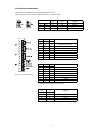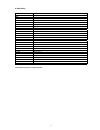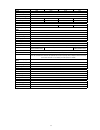- DL manuals
- Fastrax
- Security Camera
- EDC-141E
- Installation And Operating Manual
Fastrax EDC-141E Installation And Operating Manual
Summary of EDC-141E
Page 1
Installation and operating manual fastrax dome video camera for ceiling and wall mounting edc-141e, edc-143e, edc-144e, edc-142e2.
Page 2
Contents . Introduction .............................................................................................................................................................................................................. 3 . Features ...........................................................
Page 3
3 safety instructions • read these safety instructions and the operation manual first before you install and commission the camera. • keep the manual in a safe place for later reference. • protect your camera from contamination with water and humidity to prevent it from permanent damage. Never switc...
Page 4
4 figure - typical system configuration figure - assemble bubble ring ass’y note: it is recommended to remove camera window for improving picture quality when you assemble bubble ring ass’y. Up to 55 multiplexer alarm input (up to 8) alarm output (up to 4) j-box master keyboard up to 3 slave keyboar...
Page 5
5 2. Installation and configuration 2.1 package contents the package contains the following: x fastrax ii e (dome camera) x bubble ring x instruction manual (this document) 3x assembly screws for attaching fastrax ii e 3x plastic anchor x 0pin connector x pin connector caution: be sure to have cauti...
Page 6
6 2.2 basic configuration of fastrax ii dome camera system figure 4- basic installation diagram the dome camera must be installed by qualified service personnel in accordance with all local and federal electrical and building codes. The system should be installed according to figures 4 through 9. Po...
Page 7
7 2.2.1 single multiplexer figure 5 - single multiplexer rear keyboard controller power 4vac bnc main monitor bnc bnc rs-485 (–) pin no. 4 rs-485 (+) pin no. 6 j-box (back) j-box (front) awg #4 power 4vac power 4vac spot monitor multiplexer.
Page 8
8 2.2.2 single user with two multiplexer figure 6 - two multiplexer rear keyboard controller power 4vac bnc st main monitor bnc bnc rs-485 (–) pin no. 4 rs-485 (+) pin no. 6 j-box (back) j-box (front) awg #4 power 4vac power 4vac spot monitor st multiplexer bnc nd multiplexer nd main monitor spot ou...
Page 9
9 2.2.3 two multiplexer with slave keyboard controller figure 7 - two multiplexer with slave keyboard controller rear keyboard controller master power 4vac bnc st main monitor bnc bnc rs-485 (–) pin no. 4 rs-485 (+) pin no. 6 j-box (back) j-box (front) awg #4 power 4vac power 4vac spot monitor for m...
Page 10
0 2.2.4 two multiplexer with slave keyboard controller (method 2) figure 8 - two multiplexer with slave keyboard controller (method ) spot output of the first multiplexer to be connected to 6 th input of the second multiplexer. N: user, spot out of n th to be connected to (7-n) th camera input of th...
Page 11
Figure 9 - layout of switches 2.3 setting unit for termination the device which is connected at end of line, whether it is a dome camera or keyboard controller, must have the cable for communication terminated by setting the appropriate dip switch. Without proper termination, there is potential for ...
Page 12
2.4 setting address (id) of dome camera to prevent damage, each dome camera must have a unique address (id). When installing multiple dome cameras using a multiplexer, it is suggested that the dome camera address matches the multiplexer port number. If you wan to set the address more than 999, you s...
Page 13
3 2.5 setting protocol of dome camera if a dome camera is to be installed with a fastrax keyboard controller, select f protocol. Consult service personnel if a dome camera is installed with device other than a keyboard controller. Unless baud rate match, universal protocol will not work. Figure 3 – ...
Page 14
4 2.6 connection • connecting to the rs-485/-4 note: should you experience any control problems when using the pelco-protocol, connect the ground plate (gnd) to the control component. The dome camera can be controlled remotely by an external device or control system, such as a control keyboard, usin...
Page 15
5 dome menu auto scan preset tour pattern alarm area title privacy zone camera dome setup exit(esc to exit) 3. Program and operation 3.1 selecting dome camera before you program or operate a dome camera, you must select the dome camera by pressing the dome camera no. + cam successively. Example: pre...
Page 16
6 auto scan setup scan 0 : autoscan0 speed(mode) : fast vector start angle : 7., 07.7 x7 end angle : 57.7, 080.7 x3 scan dir. : ccw swap : off save and exit (esc to cancel) hold down ctrl key while select position. 3.4 auto scan (first item of the main menu / shortcut: scan) the auto scan supports u...
Page 17
7 3.5 preset (second item of the main menu / shortcut: prst) if you need to view specific locations routinely, you should program presets. A preset is a programmed video scene with automatic pan, tilt, zoom, focus and iris settings. Once programmed, entering the number and pressing a preset button o...
Page 18
8 3.6 shortcut of preset program select a view to be stored (direction of the camera, zoom and focus), then press no. ( 1 to 240), and then press pgm, prst subsequently. The current view will be stored to the selected preset number if position is empty. If selected preset number is not empty, „prese...
Page 19
9 4. To add a stored preset as a tour, twist the zoom handle or press zoom key (programmed preset will scroll). To remove a stored preset from the tour, press the home key, blank position mark (===) will be displayed. You can overwrite the programmed position. 5. To place functions other than preset...
Page 20
0 3.9 alarm (this menu shows on only specific model, fifth item of main menu) alarm setup no pri prs in out hld latch 0 00 off off 03 off 0 8 00 off out 03 off 03 40 no out 03 off 04 00 nc out4 03 off 05 00 off off 03 off 06 8 00 off out 03 off 07 40 no out 03 off 08 00 nc out4 03 off save and exit ...
Page 21
Pages can be scrolled through by pushing the joystick to the left or right on the first or last column of the menu. Pushing the joystick to left on the „no” column (0 ~ 08) of the menu to scroll to the previous page. Push the joystick to right on the „end” column to go to the next page. . Press menu...
Page 22
Camera setup focus control wb control ae control line lock control sharpness : 9 back light : off digital zoom : off (x/4x/ max) night shot control (optional) save and exit (esc to cancel) 3.12 camera (eighth item of main menu) note: the menu features will vary depending on the camera module install...
Page 23
3 • wb (white balance) control mode : manual / auto / indoor / outdoor / one push / atw rgain : 0 ~ 55 bgain : 0 ~ 55 use the atw mode for normal use. Rgain / bgain modes are controllable only in manual mode. Push the joystick to the right or left to change. Note : „one push” means that when rotatin...
Page 24
4 • ae control ae setup mode : full auto slow shutter : manual iris : f.4 gain : 0 db bright : 4 shutter : /60 exit (esc to exit) edc-141e edc-144e mode full auto / manual / iris prio / shutter prio / bright slow shutter auto / manual – auto effects only full auto mode iris : close / f / f9 / f6 / f...
Page 25
5 mode : internal / external. Adjusts phase of picture with other cameras in external mode. Phase : 0~55 exit (esc to exit) • night shot menu the night shot option removes the ir cutoff filter of the camera and makes the camera sensitive to near infrared. This will set the black & white option to on...
Page 26
6 configuration menu language setup home function setup osd display view angle setup initialize data origin offset dome reset system information exit (esc to exit) 3.13 dome setup (ninth item of main menu) language setup language : english save and exit (esc to exit) • language setup language : sele...
Page 27
7 • osd display osd display setup camera title : domeid view direction : off dome osd display : on area display : off save and exit (esc to cancel) camera title : 8 character can be set view direction : on / off dome osd display : on / off area display : on / off • view direction „on” sets current d...
Page 28
8 • flip allows the dome camera to automatically turn 80 degrees when the camera tilts to its lower position. When camera reaches floor alone moving object, it will stop. Release the joystick handle instantly and then pull down to run flip fucntion. The speed of following object will be same speed a...
Page 29
9 system information camera type : xxxxxxx h/w version : v. Rom version : v. Protocol : fe baudrate : 9600bps exit (esc to exit) a dome camera’s setup menu provides essential information about the dome camera when service is required. When you view this screen, you can determine the camera type, rom...
Page 30
30 5. Glossary alarm actions the assigned responses for the dome camera when inputs change from normal to abnormal states. The dome may run a preset, pattern, or have no assigned action for each of the four dome inputs. The dome may also send alarm states to the host controller for processing. See a...
Page 31
3 6. Short cut key short cut key function prst pop up preset setup menu tour pop up guard tour setup menu ptrn pop up pattern setup menu scan pop up auto scan setup menu no. + pgm + prst store the current view at the selected number no. + pgm + tour pop up tour setup menu at the selected number no. ...
Page 32
3 7. Specifications model edc-141e edc-143e edc-144e edc-142e2 art. No. 74086 7409 7400 747 video standard ccir/pal system day&night sensor size /4” imager ccd, sony exview had interline transfer ccd ccd, sony progressive scan interline transfer ccd, sony exview had interline transfer ccd ccd, sony ...
Page 33
33 model edc-141e edc-143e edc-144e edc-142e2 art. No. 74086 7409 7400 747 application range security nominal format size /4” aspherical technology yes focal length 4,-73,8mm 3,6-8,8mm 3,5-9mm 3,9-85,8mm horizontal angle of view 48-,7° 54-,5° 54,-,° 50-,46° digital zoom x ~ x x ~ 0x x – focus contro...
Page 34
34 accessories accessory of * * only at edc-141e (#74086) and edc-144e (#74100) art. No. Type description 74092 edc-kbdm-3 system keyboard with joystick, 5” monitor vdc/30vac, fastrax protocol 74088 edc-kbd1 system keyboard with 3-axis joystick, vdc/30vac 74057 edc-idf flush mount dome housing, smok...
Page 35
35 8. Dimensional drawings dimensions: mm 9 9 0 45 r.3 r5.
Page 36
36 eneo ® is a registered trademark of videor technical e. Hartig gmbh exclusive distribution through specialised trade channels only. Videor technical e. Hartig gmbh carl-zeiss-straße 8 · 633 rödermark/germany tel. +49 (0) 6074 / 888-0 · fax +49 (0) 6074 / 888-00 www.Videortechnical.Com technical c...