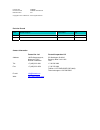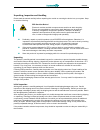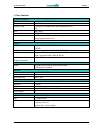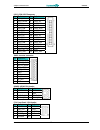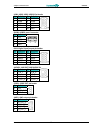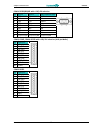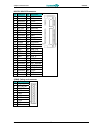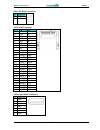- DL manuals
- Fastwel
- Motherboard
- CPB8926
- User manual
Fastwel CPB8926 User manual
Summary of CPB8926
Page 1
Cpb8926 3.5” sbc with intel® atom™ d2550 1.86 ghz user manual rev. 001 may 2013 the product described in this manual is compliant with all related ce standards..
Page 2
Product title: cpb8926 document name: cpb8926 user manual manual version: 001 copyright © 2013 fastwel co. Ltd. All rights reserved. Revision record rev. Index brief description product index date 001 initial version cpb8926 may 2013 contact information fastwel co. Ltd fastwel corporation us address...
Page 3
Cpb8926 table of contents table of contents ................................................................................................................................... 3 notation conventions ........................................................................................................
Page 4
Cpb8926 3.4.2 cpu configuration....................................................................................................................................... 24 3.4.3 thermal configuration .........................................................................................................
Page 5
Cpb8926 notation conventions warning, esd sensitive device! This symbol draws your attention to the information related to electro static sensitivity of your product and its components. To keep product safety and operability it is necessary to handle it with care and follow the esd safety directions...
Page 6
Cpb8926 general safety precautions this product was developed for fault-free operation. Its design provides conformance to all related safety requirements. However, the life of this product can be seriously shortened by improper handling and incorrect operation. That is why it is necessary to follow...
Page 7
Cpb8926 unpacking, inspection and handling please read the manual carefully before unpacking the module or mounting the device into your system. Keep in mind the following: esd sensitive device! Electronic modules and their components are sensitive to static electricity. Even a non-perceptible by hu...
Page 8
Cpb8926 handling in performing all necessary installation and application operations, please follow only the instructions supplied by the present manual. In order to keep fastwel’s warranty, you must not change or modify this product in any way, other than specifically approved by fastwel or describ...
Page 9
Cpb8926 warranty 1. Warranty period fastwel co. Ltd. (fastwel) endeavors to offer customers the most comprehensive post-sales services and protection, offering a 1 year warranty to standard fastwel products. Within the warranty period, customers are entitled to receive comprehensive and prompt repai...
Page 10
Product information cpb8926 chapter 1: product information 1.1 block diagram c p b 8 9 2 6 u s e r m a n u a l 10 © 2 0 1 3 f a s t w e l v e r . 0 0 1.
Page 11
Product information cpb8926 1.2 key features processor & system cpu type intel® atom™ d2550 1.86 ghz chipset intel® nm10 memory type 1 x 204‐pin so‐dimm ddr3 800/1066 mhz up to 4 gb bios ami® bios supoer i/o ite it8783f watchdog 1‐255 sec. Or 1‐255 min. Software programmable, can generate system res...
Page 12
Product information cpb8926 com 5 x com ports y com1 port supports rs232/422/485 with 5v/12v selectable on rear i/o y com2~com5 ports support rs232 only with 5v/12v selectable by 1x10‐pin header audio 1 x 4‐pin header for speak‐out lvds 30‐pin connector ps/2 2 x 4‐pin header lpt 2 x 13‐pin header di...
Page 13
Product information cpb8926 1.4 mechanical drawings 1.5 packing list 1 x cpb8926 3.5” sbc 1 x driver dvd board is delivered without heatsink – custom cooling solution is required. Additional accessories and cables: acs80008 – cable kit for cpb8925 /cpb8926 /cpb8927 warning!!! If any of the above ite...
Page 14
Jumpers and connectors cpb8926 chapter 2: jumpers and connectors pson1: atx/at mode selection jumper function description setting 1‐2 at mode 2‐3 atx mode *default setting is 2‐3* atx1: power input connector pin definition 1 gnd 2 gnd 3 +12v 4 +12v fan: 3 pin fan connector pin definition 1 gnd 2 +12...
Page 15
Jumpers and connectors cpb8926 lvds_con: lvds connector pin definition pin definition 1 lvds_bclk 2 gnd 3 lvds_bclk# 4 lvds_a3 5 gnd 6 lvds_a3# 7 lvds_b3 8 gnd 9 lvds_b3# 10 lvds_aclk 11 lvds_b2 12 lvds_ aclk # 13 lvds_b2# 14 gnd 15 lvds_b1 16 lvds_a2 17 lvds_b1# 18 lvds_a2# 19 lvds_b0 20 lvds_a1 21...
Page 16
Jumpers and connectors cpb8926 usb1, usb2, usb3: usb2.0 pin header pin definition pin definition 1 fusevcc 2 fusevcc 3 usbn 4 usbn 5 usbp 6 usbp 7 gnd 8 gnd 9 10 gnd rusb1: usb2.0 port 6 connector pin definition 1 +5v 2 usbn 3 usbp 4 gnd dio1: digital input/output pin header pin definition pin defin...
Page 17
Jumpers and connectors cpb8926 lan1, lan2: lan connector pin definition pin definition r5 vcc r6 vcc r1 td1+ l3 yled‐ r2 td1‐ l4 yled+ r3 td2+ l1 gled‐ r4 td2‐ l2 oled‐ r7 td3+ g3 gnd r8 td3‐ g4 gnd r9 td4+ r10 td4‐ g1 gnd g2 gnd dvi: dvi‐i connector pin definition pin definition 1 tmds data2‐ 16 ho...
Page 18
Jumpers and connectors cpb8926 com1: rs232/422/485 with +12v/+5v selection pin rs‐232 rs‐422 half duplex rs‐485 1 dcd tx‐ data‐ 2 rxd rx+ na 3 txd tx+ data+ 4 dtr rx‐ na 5 gnd gnd gnd 6 dsr na na 7 rts na na 8 cts na na 9 +5v/+12v/ri +5v/+12v/na +5v/+12v/na com2, com3, com4: rs232 with +12v/+5v sele...
Page 19
Jumpers and connectors cpb8926 mpcie1: mini pcie connector pin definition pin definition 1 wake# 2 +3.3v 3 reserved 4 gnd 5 reserved 6 +1.5v 7 clkreq# 8 reserved 9 gnd 10 reserved 11 ref clk‐ 12 reserved 13 ref clk+ 14 reserved 15 gnd 16 reserved 17 reserved 18 gnd 19 reserved 20 reserved 21 gnd 22 ...
Page 20
Jumpers and connectors cpb8926 bat1: rtc battery connector pin definition 1 +3v 2 gnd cfast: cfast connector pin segment definition s1 sata gnd s2 sata a+ s3 sata a‐ s4 sata gnd s5 sata b‐ s6 sata b+ s7 sata gnd key key pc1 pwr/ctl cdi pc2 pwr/ctl gnd pc3 pwr/ctl tbd1 pc4 pwr/ctl tbd2 pc5 pwr/ctl tb...
Page 21
Ami bios utility cpb8926 chapter 3: ami bios utility this chapter provides users with detailed descriptions on how to set up a basic system configuration through the ami bios setup utility. 3.1 starting to enter the setup screens, perform the following steps: turn on the computer and press the key i...
Page 22
Ami bios utility cpb8926 3.3 main menu the main menu is the first screen that you will see when you enter the bios setup utility. System language choose the system default language system date use this function to change the system date. Select system date using the up and down keys. Enter the new v...
Page 23
Ami bios utility cpb8926 3.4 advanced the advanced menu allows you to configure your system for basic operation. Some entries are defaults required by the system board, while others, if enabled, will improve the performance of your system or let you set some features according to your preference. Se...
Page 24
Ami bios utility cpb8926 enable acpi auto conf enables or disables bios acpi auto configuration. Enable hibernation enables or disables system ability to hibernate (os/s4 sleep state). This option may not be effective with some os. Acpi sleep state select the acpi sleep state the system will enter w...
Page 25
Ami bios utility cpb8926 3.4.3 thermal configuration thermal configuration parameters cpu thermal configuration cpu thermal configuration options c p b 8 9 2 6 u s e r m a n u a l 25 © 2 0 1 3 f a s t w e l v e r . 0 0 1.
Page 26
Ami bios utility cpb8926 platform thermal configuration platform thermal configuration options 3.4.4 ide configuration ide devices configuration sata controller(s) enables or disables sata ports. C p b 8 9 2 6 u s e r m a n u a l 26 © 2 0 1 3 f a s t w e l v e r . 0 0 1.
Page 27
Ami bios utility cpb8926 configure sata as ide: this option configures the serial ata drives as parallel ata physical storage device. Raid: this option allows you to create raid or intel matrix storage configuration on serial ata devices. Ahci: this option configures the serial ata drives to use ahc...
Page 28
Ami bios utility cpb8926 3.4.6 usb configuration usb configuration parameters legacy usb support enables legacy usb support. Auto option disables legacy support if no usb devices are connected. Disable option will keep usb devices available only for efi applications. Ehci hand‐off this is a workarou...
Page 29
Ami bios utility cpb8926 3.4.7 smart settings system smart settings smart self test run smart self test on all hdds during post. 3.4.8 super io configuration system super io chip parameters c p b 8 9 2 6 u s e r m a n u a l 29 © 2 0 1 3 f a s t w e l v e r . 0 0 1.
Page 30
Ami bios utility cpb8926 serial port configuration set parameters of serial ports. User can enable/disable the serial port and select an optimal settings for the super io device. Com pin9 voltage 0v, 5v, 12v 3.4.9 smart fan function smart fan function setting smart fan 1 mode smart fan mode select c...
Page 31
Ami bios utility cpb8926 3.4.10 h/w monitor monitor hardware status 3.4.11 aoac configuration aoac configuration options aoac configuration enable/disable aoac configuration c p b 8 9 2 6 u s e r m a n u a l 31 © 2 0 1 3 f a s t w e l v e r . 0 0 1.
Page 32
Ami bios utility cpb8926 3.4.12 ppm configuration ppm configuration parameters eist enables or disables intel speedstep. Cpu c state report enabled or disabled cpu c state report to os c p b 8 9 2 6 u s e r m a n u a l 32 © 2 0 1 3 f a s t w e l v e r . 0 0 1.
Page 33
Ami bios utility cpb8926 3.5 chipset this section gives you functions to configure the system based on the specific features of the chipset. The chipset manages bus speeds and access to system memory resources. 3.5.1 host bridge host bridge parameters c p b 8 9 2 6 u s e r m a n u a l 33 © 2 0 1 3 f...
Page 34
Ami bios utility cpb8926 intel igd configuration config intel igd settings 3.5.2 south bridge south bridge parameters c p b 8 9 2 6 u s e r m a n u a l 34 © 2 0 1 3 f a s t w e l v e r . 0 0 1.
Page 35
Ami bios utility cpb8926 lan controller function lan settings restore ac power loss select ac power state when power is re‐applied after a power failure. 3.6 boot this section is used to configure the boot features. C p b 8 9 2 6 u s e r m a n u a l 35 © 2 0 1 3 f a s t w e l v e r . 0 0 1.
Page 36
Ami bios utility cpb8926 setup prompt timeout number of seconds to wait for setup activation key. 65535(0xffff) means indefinite waiting. Bootup numlock state select the keyboard numlock state. Quite boot enables or disables quiet boot option. Fast boot enables or disables boot with initialization o...
Page 37
Ami bios utility cpb8926 3.7 save & exit this screen provides functions for handling changes made to the bios settings and the exiting of the setup program. Save changes and reset reset the system after saving the changes restore defaults restore/load default values for all the setup options. C p b ...
Page 38: Appendix A
Appendix a cpb8929 c p b 8 9 2 6 u s e r m a n u a l 38 © 2 0 1 3 f a s t w e l v e r . 0 0 1 appendix a ‐ ‐ ‐ ‐ ‐ ‐ ‐ ‐ ‐ ‐ ‐ ‐ ‐ ‐ ‐ ‐ ‐ ‐ ‐ ‐ ‐ ‐ ‐ ‐ ‐ ‐ ‐ ‐ ‐ ‐ ‐ ‐ ‐ ‐ ‐ ‐ ‐ ‐ ‐ ‐ ‐ ‐ ‐ ‐ ‐ ‐ ‐ ‐ ‐ ‐ ‐ ‐ ‐ ‐ ‐ ‐ ‐ ‐ ‐ ‐ ‐ ‐ ‐ ‐ ‐ ‐ ‐ ‐ ‐ ‐ ‐ ‐ ‐ ‐ ‐ ‐ ‐ ‐ ‐ ‐ ‐ ‐ ‐ ‐ ‐ ‐ ‐ ‐ ‐ ‐ ‐ safety inform...