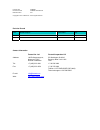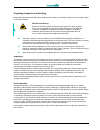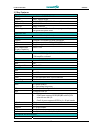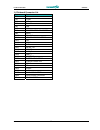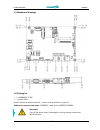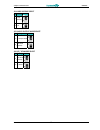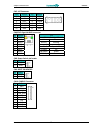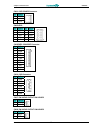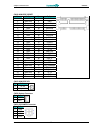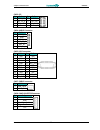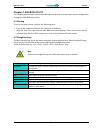- DL manuals
- Fastwel
- Motherboard
- CPB8929
- User manual
Fastwel CPB8929 User manual
Summary of CPB8929
Page 1
Cpb8929 3.5” sbc with intel® atom™ e620t 600 mhz user manual rev. 001 may 2013 the product described in this manual is compliant with all related ce standards..
Page 2
Product title: cpb8929 document name: cpb8929 user manual manual version: 001 copyright © 2013 fastwel co. Ltd. All rights reserved. Revision record rev. Index brief description product index date 001 initial version cpb8929 may 2013 contact information fastwel co. Ltd fastwel corporation us address...
Page 3
Cpb8929 table of contents table of contents ............................................................................................................................................................. 3 notation conventions ..............................................................................
Page 4
Cpb8929 3.1 installing the cf card ............................................................................................................................................... 21 3.2 disable eg20t gbe controller instruction.............................................................................
Page 5
Cpb8929 notation conventions warning, esd sensitive device! This symbol draws your attention to the information related to electro static sensitivity of your product and its components. To keep product safety and operability it is necessary to handle it with care and follow the esd safety directions...
Page 6
Cpb8929 general safety precautions this product was developed for fault-free operation. Its design provides conformance to all related safety requirements. However, the life of this product can be seriously shortened by improper handling and incorrect operation. That is why it is necessary to follow...
Page 7
Cpb8929 unpacking, inspection and handling please read the manual carefully before unpacking the module or mounting the device into your system. Keep in mind the following: esd sensitive device! Electronic modules and their components are sensitive to static electricity. Even a non-perceptible by hu...
Page 8
Cpb8929 handling in performing all necessary installation and application operations, please follow only the instructions supplied by the present manual. In order to keep fastwel’s warranty, you must not change or modify this product in any way, other than specifically approved by fastwel or describ...
Page 9
Product information cpb8929 chapter 1: product information 1.1 block diagram c p b 8 9 2 9 u s e r m a n u a l 9 © 2 0 1 3 f a s t w e l v e r . 0 0 1.
Page 10
Product information cpb8929 1.2 key features processor & system cpu type intel® atom™ e620t 600 mhz chipset intel® topcliff eg20t memory type 512mb ddr2 667/800mhz memory ic onboard bios ami™ bios super i/o smsc sch3114 watchdog 1‐255 sec. Or 1‐255 min. Software programmable, can generate system res...
Page 11
Product information cpb8929 power type 12v dc‐in, 4 pin atx power connector at/atx mode support (optional for screw type dc jack) dimension 146 x 102mm (5.7" x 4") operating temp. ‐40°c to 85°c storage temp. ‐40°c to 85°c relative humidity 10% to 90%, non‐condensing *all specifications and photos ar...
Page 12
Product information cpb8929 1.4 onboard connector list connector function cn1 vga cn2 com1 cn4 usb cn5 port 80 cn6 lan cn7 lan cn8 power switch pin header cn9 reset cn10 can bus cn11 hdd power connector cn12 dio cn13 com4 cn14 sata cn15 wlan_led cn16 com3 cn17 amp_r cn18 amp_l cn19 mini pcie cn20 ba...
Page 13
Product information cpb8929 1.5 mechanical drawings 1.6 packing list 1 x cpb8929 3.5” sbc 1 x driver dvd board is delivered without heatsink – custom cooling solution is required. Additional accessories and cables: acs80005 – cable kit for cpb8928 /cpb8929 warning!!! If any of the above items is dam...
Page 14
Jumpers and connectors cpb8929 chapter 2: jumpers and connectors 2.1 jumper settings jp2: clear cmos pin setting 1‐2 normal (default) 2‐3 clear cmos jp3: lcd brightness control mode select pin setting 1‐2 dc mode 2‐3 pwm mode (default) c p b 8 9 2 9 u s e r m a n u a l 14 © 2 0 1 3 f a s t w e l v e...
Page 15
Jumpers and connectors cpb8929 jp4: lvds voltage select pin setting 1‐2 +3.3v (default) 2‐3 +5v jp5: audio output mode select pin setting 1‐2 se output mode 2‐3 btl mode (default) jp6: at / atx mode select pin setting 1‐2 atx mode (default) 2‐3 at mode c p b 8 9 2 9 u s e r m a n u a l 15 © 2 0 1 3 ...
Page 16
Jumpers and connectors cpb8929 2.2 onboard connector pin assignment cf1: cf socket pin define pin define pin define pin define pin define 1 gnd 11 gnd 21 d00 31 d15 41 reset 2 d03 12 gnd 22 d01 32 cs 42 iordy 3 d04 13 vcc 23 d02 33 nc 43 dreg 4 d05 14 gnd 24 wp 34 ior 44 dack 5 d06 15 gnd 25 nc 35 i...
Page 17
Jumpers and connectors cpb8929 cn5: lpc connector pin define pin define 1 +3.3v 2 ad 0 3 ad 1 4 ad 2 5 ad 3 6 frame# 7 pcierst# 8 +5v 9 clock 10 11 gnd 12 gnd cn6/cn7: giga lan rj45 connector pin define led 1 mdi0+ d2: link/activity led 2 mdi0‐ link green 3 mdi1+ activity blinking 4 mdi2+ 5 mdi2‐ d1...
Page 18
Jumpers and connectors cpb8929 cn11: sata power connector pin define 1 gnd 2 +12v 3 +5v cn12:gpio pin define pin define 1 gpi 2 gpo 3 gpi 4 gpo 5 gpi 6 gpo 7 gpi 8 gpo 9 +5v 10 gnd cn13/16/22: comport connector pin define 1 dcd# 2 dsr# 3 rxd# 4 rts# 5 txd 6 cts## 7 dtr# 8 ri# 9 gnd 10 +5v cn14: sata...
Page 19
Jumpers and connectors cpb8929 cn19: mini pcie socket pin define pin define 1 wake# 2 +3.3v 3 reserved 4 gnd 5 reserved 6 +1.5v 7 clkreq# 8 reserved 9 gnd 10 reserved 11 ref clk‐ 12 reserved 13 ref clk+ 14 reserved 15 gnd 16 reserved 17 reserved 18 gnd 19 reserved 20 reserved 21 gnd 22 perst# 23 per...
Page 20
Jumpers and connectors cpb8929 cn23: spi pin define pin define 1 vcc3_spi 2 gnd 3 spi_cs_n 4 spi_clk 5 spi_miso 6 spi_mosi 7 8 flash_io cn24: audio connector pin define 1 spkr_r 2 gnd 3 spkr_l 4 line_in_r 5 mic_in 6 line_in_l cn25: lvds connector pin define pin define 1 tx0+ 2 tx0‐ 3 gnd 4 gnd 5 tx1...
Page 21
Getting started cpb8929 chapter 3: getting started 3.1 installing the cf card the cpb8929 built‐in cf type ii socket warning!!! Disconnect all power supplies to the board before installing a memory module to prevent damage to the board and memory module. To install a cf card: step 1: locate the cf c...
Page 22
Getting started cpb8929 2. Choose device manager, then right click on intel(r) platform controller hub eg20t gigabit ethernet controller – 8802 and select disable 3. A window message appear, select yes c p b 8 9 2 9 u s e r m a n u a l 22 © 2 0 1 3 f a s t w e l v e r . 0 0 1.
Page 23
Getting started cpb8929 4. The device will be disabled c p b 8 9 2 9 u s e r m a n u a l 23 © 2 0 1 3 f a s t w e l v e r . 0 0 1.
Page 24
Ami bios utility cpb8929 chapter 4: ami bios utility this chapter provides users with detailed descriptions on how to set up a basic system configuration through the ami bios setup utility. 4.1 starting to enter the setup screens, perform the following steps: y turn on the computer and press the key...
Page 25
Ami bios utility cpb8929 4.3 main menu the main menu is the first screen that you will see when you enter the bios setup utility. System language use this function to select the system language. Currently, only english is supported. System date the date format is , , , . Day displays a day, from mon...
Page 26
Ami bios utility cpb8929 4.4 advanced menu the advanced menu allows you to configure your system for basic operation. Some entries are defaults required by the system board, while others, if enabled, will improve the performance of your system or let you set some features according to your preferenc...
Page 27
Ami bios utility cpb8929 4.4.1 acpi settings system acpi parameters. Enable acpi auto configuration use this item to enable or disable bios acpi auto configuration. Default setting is enabled. 4.4.2 cpu configuration this section shows the cpu configuration parameters. C p b 8 9 2 9 u s e r m a n u ...
Page 28
Ami bios utility cpb8929 intel speedstep enabled or disable intel® speedstep ™. Default setting is enabled. Hyper‐threading enabled or disable hyper‐threading technology. Default setting is enabled. Execute disable bit when this field is set to disabled, it will force the xd feature flag to always r...
Page 29
Ami bios utility cpb8929 legacy usb support this function is required for booting from usb devices and for operating systems which do not support usb themselves (mainly dos and some bootloaders). Default setting is enabled disabled use this setting to disable legacy usb support. Enabled use this set...
Page 30
Ami bios utility cpb8929 4.4.5 other function restore ac power loss power off when power returns after an ac power failure, the system’s power is off. You must press the power button to power‐on the system. Power on when power returns after an ac power failure, the system will automatically power‐ o...
Page 31
Ami bios utility cpb8929 4.4.6 super io configuration this section is used to configure the serial ports. 4.4.7 h/w monitor this section is used to monitor hardware status such as temperature, fan speed and voltages. C p b 8 9 2 9 u s e r m a n u a l 31 © 2 0 1 3 f a s t w e l v e r . 0 0 1.
Page 32
Ami bios utility cpb8929 4.4.8 serial port console redirection this screen provides information about functions for specifying the serial port console redirection configuration settings. Serial port for out‐of‐band management/windows emergency management services (ems) the following functions contro...
Page 33
Ami bios utility cpb8929 4.5 chipset select the chipset tab to enter the chipset setup screen. This screen lists the chipset configuration sub screens. 4.5.1 north bridge chipset configuration this screen provides functions for specifying the north bridge configuration settings. C p b 8 9 2 9 u s e ...
Page 34
Ami bios utility cpb8929 4.5.1 south bridge chipset configuration this screen provides functions for specifying the south bridge configuration settings. 4.6 boot select the boot tab to enter the boot setup screen. This screen lists the sub‐screens for boot configuration and boot device priority. Qui...
Page 35
Ami bios utility cpb8929 fast boot enables or disables fast boot technology to speed up the system boot time. This is achieved by skipping specific tests during bios post routine, there are vga, usb, and ps2 to choose from. Setup prompt timeout selects the number of seconds to wait for the setup act...
Page 36
Ami bios utility cpb8929 administrator password select this to reconfigure the administrator’s password. User password select this to reconfigure the user’s password. 4.8 save and exit select the save & exit tab to enter the save & exit menu screen. This screen provides functions for handling change...
Page 37
Ami bios utility cpb8929 save options this function is used to save all changes made within the setup to flash. This function returns to setup. Save changes save changes done so far to any of the setup options. Discard changes discard changes done so far to any of the setup options. Restore defaults...
Page 38: Appendix A
Appendix a cpb8929 appendix a ‐ ‐ ‐ ‐ ‐ ‐ ‐ ‐ ‐ ‐ ‐ ‐ ‐ ‐ ‐ ‐ ‐ ‐ ‐ ‐ ‐ ‐ ‐ ‐ ‐ ‐ ‐ ‐ ‐ ‐ ‐ ‐ ‐ ‐ ‐ ‐ ‐ ‐ ‐ ‐ ‐ ‐ ‐ ‐ ‐ ‐ ‐ ‐ ‐ ‐ ‐ ‐ ‐ ‐ ‐ ‐ ‐ ‐ ‐ ‐ ‐ ‐ ‐ ‐ ‐ ‐ ‐ ‐ ‐ ‐ ‐ ‐ ‐ ‐ ‐ ‐ ‐ ‐ ‐ ‐ ‐ ‐ ‐ ‐ ‐ ‐ ‐ ‐ ‐ safety information electrical safety to prevent electrical shock hazard, disconnect the powe...