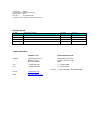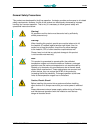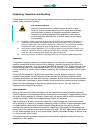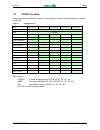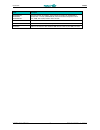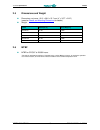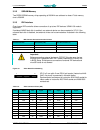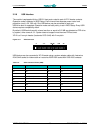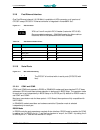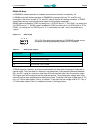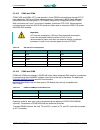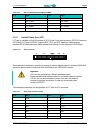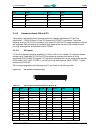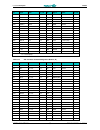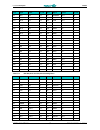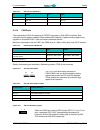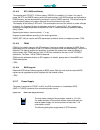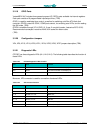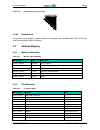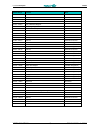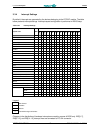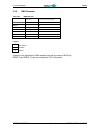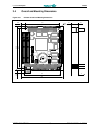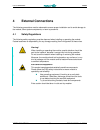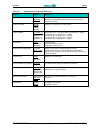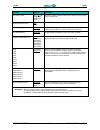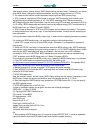- DL manuals
- Fastwel
- Motherboard
- CPC307
- User Manual
Fastwel CPC307 User Manual
Summary of CPC307
Page 1
Cpc307 pc/104-plus vortex86dx based cpu module user manual rev. 004 e april 2014.
Page 2
Product title: cpc307 document name: cpc307 user manual manual version: 003 e ref. Doc. V.: 3.2 r (467444 038) copyright © 2014 fastwel co. Ltd. All rights reserved. Revision record rev. Index brief description of changes board index date of issue 001 initial preliminary version cpc307 v 2.0 july 20...
Page 3
Cpc307 c p c 3 0 7 u s e r m a n u a l 1 © 2 0 1 2 f a s t w e l v . 0 0 3 e table of contents table of contents ..................................................................................................................................................... 1 list of tables .......................
Page 4
Cpc307 c p c 3 0 7 u s e r m a n u a l 2 © 2 0 1 2 f a s t w e l v . 0 0 3 e 3.2.16.3 fram ........................................................................................................................ 41 3.2.16.4 bios upgrade...................................................................
Page 5
Cpc307 c p c 3 0 7 u s e r m a n u a l 3 © 2 0 1 2 f a s t w e l v . 0 0 3 e list of tables table 1.1: cpc307 versions ............................................................................................................................ 10 table 1.2: cpc307 supplied set..........................
Page 6
Cpc307 c p c 3 0 7 u s e r m a n u a l 4 © 2 0 1 2 f a s t w e l v . 0 0 3 e list of figures figure 3.1: cpc307 block diagram ................................................................................................................... 17 figure 3.2: top side: connectors and main components la...
Page 7
Cpc307 c p c 3 0 7 u s e r m a n u a l 5 © 2 0 1 2 f a s t w e l v . 0 0 3 e notation conventions warning, esd sensitive device! This symbol draws your attention to the information related to electro static sensitivity of your product and its components. To keep product safety and operability it is ...
Page 8
Cpc307 c p c 3 0 7 u s e r m a n u a l 6 © 2 0 1 2 f a s t w e l v . 0 0 3 e general safety precautions this product was developed for fault-free operation. Its design provides conformance to all related safety requirements. However, the life of this product can be seriously shortened by improper ha...
Page 9
Cpc307 c p c 3 0 7 u s e r m a n u a l 7 © 2 0 1 2 f a s t w e l v . 0 0 3 e unpacking, inspection and handling please read the manual carefully before unpacking the module or mounting the device into your system. Keep in mind the following: esd sensitive device! Electronic modules and their compone...
Page 10
Cpc307 c p c 3 0 7 u s e r m a n u a l 8 © 2 0 1 2 f a s t w e l v . 0 0 3 e handling in performing all necessary installation and application operations, please follow only the instructions supplied by the present manual. In order to keep fastwel’s warranty, you must not change or modify this produ...
Page 11: Introduction
Introduction cpc307 c p c 3 0 7 u s e r m a n u a l 9 © 2 0 1 2 f a s t w e l v . 0 0 3 e 1 introduction this document presents general information on cpc307 cpu module, the details of its proper and safe installation, configuration and operation. The issues of pc/104 modules and external devices co...
Page 12
Introduction cpc307 c p c 3 0 7 u s e r m a n u a l 10 © 2 0 1 2 f a s t w e l v . 0 0 3 e 1.2 cpc307 versions at the present time the cpc307 module is manufactured in several versions differing in interface capabilities. Table 1.1: cpc307 versions name cpc307-01 cpc307-02 cpc307-03 cpc307-04 cpc307...
Page 13
Introduction cpc307 c p c 3 0 7 u s e r m a n u a l 11 © 2 0 1 2 f a s t w e l v . 0 0 3 e 1.3 delivery checklist table 1.2: cpc307 supplied set name description cpc30701 cpc30702 cpc30703 cpc30704 cpc30705 cpc307 processor module acs00023 db9f to idc2-10 2 mm adapter cable for connection to com por...
Page 14
Introduction cpc307 c p c 3 0 7 u s e r m a n u a l 12 © 2 0 1 2 f a s t w e l v . 0 0 3 e name description acs00048-04, acs00049, acs00049-02 leotronics socket, 44 positions, 2 mm pitch and contacts set (acs00049) or contacts with 1 m wires (acs00049-02). Recommended counterpart for xp12 (lpt, usb)...
Page 15: Technical Specifications
Technical specifications cpc307 c p c 3 0 7 u s e r m a n u a l 13 © 2 0 1 2 f a s t w e l v . 0 0 3 e 2 technical specifications 2.1 general form-factor: pc/104-plus cpu: integrated in dm&p vortex86dx soc 600 mhz 32-bit x86 compatible core 16-bit memory bus math coprocessor 32 kb l1, 256 kb l2 cach...
Page 16
Technical specifications cpc307 c p c 3 0 7 u s e r m a n u a l 14 © 2 0 1 2 f a s t w e l v . 0 0 3 e lan: one fast ethernet port 10/100 mbit/s (except for cpc30701) 500 v isolation serial ports: six serial ports (four for cpc30703) high speed ns16c550 compatible com1, com2: rs232/422/485, complete...
Page 17
Technical specifications cpc307 c p c 3 0 7 u s e r m a n u a l 15 © 2 0 1 2 f a s t w e l v . 0 0 3 e 2.2 power requirements the module can be powered via pc/104-plus connectors. Additionally, power can be supplied via xp22 (4-contact amp 4-171826-4) power connector by an external dc power source. ...
Page 18
Technical specifications cpc307 c p c 3 0 7 u s e r m a n u a l 16 © 2 0 1 2 f a s t w e l v . 0 0 3 e 2.5 dimensions and weight dimensions, not more: 101. 5 × 90.6 × 23.7 mm (4” × 3.57” × 0.93”) (see also overall and mounting dimensions for details) weight: version net weight, kg gross weight, kg c...
Page 19: Functional Description
Functional description cpc307 c p c 3 0 7 u s e r m a n u a l 17 © 2 0 1 2 f a s t w e l v . 0 0 3 e 3 functional description 3.1 structure and layout functional diagram of the cpc307 module is shown in figure 3.1. Figure 3.1: cpc307 block diagram microsd socket sja1000 sja1000 adm213e pc/104 connec...
Page 20
Functional description cpc307 c p c 3 0 7 u s e r m a n u a l 18 © 2 0 1 2 f a s t w e l v . 0 0 3 e cpc307 includes the following main functional units: soc vortex86dx 256 mb soldered ddr2 sdram system memory; ide port with support for up to two ultradma/100 devices; sd controller (ide, for cpc307-...
Page 21
Functional description cpc307 c p c 3 0 7 u s e r m a n u a l 19 © 2 0 1 2 f a s t w e l v . 0 0 3 e figure 3.2: top side: connectors and main components layout a1 b1 c1 d1 xp1 xp2 xp3 hl1 hl2 hl3 xp23 xp24 xp25 xp21 xp27 sw1 xp20 xp15 xp11 xp8 xp4 xp5 xp9 xp14 xp17 xs1 x1 xp18 xp16 xp10 xp13 xp7 xp...
Page 22
Functional description cpc307 c p c 3 0 7 u s e r m a n u a l 20 © 2 0 1 2 f a s t w e l v . 0 0 3 e figure 3.3: bottom side: connectors and main components layout (cpc30704) xs3 xs4 sa1 1 2 o n xs1 microsd 0 microsd 1 xs2 the layout may slightly differ for various versions of the board..
Page 23
Functional description cpc307 c p c 3 0 7 u s e r m a n u a l 21 © 2 0 1 2 f a s t w e l v . 0 0 3 e 3.2 functional description 3.2.1 vortex86dx soc dm&p vortex86dx includes the following main functional units: 32-bit х86 compatible core operating at 600 mhz; 32 kb l1, 256 kb l2 cache; math coproces...
Page 24
Functional description cpc307 c p c 3 0 7 u s e r m a n u a l 22 © 2 0 1 2 f a s t w e l v . 0 0 3 e 3.2.2 sdram memory two ddr2 sdram memory chips operating at 266 mhz are soldered on board. Total memory size is 256 mb. 3.2.3 ide interface one-channel ide controller allows connection of up to two i...
Page 25
Functional description cpc307 c p c 3 0 7 u s e r m a n u a l 23 © 2 0 1 2 f a s t w e l v . 0 0 3 e the acs00010 (fc44) cable allows direct connection of a 2.5" hdd to the xp13 connector. Other ide devices (3.5" hdd, cd-rom) having 40-contact 2.54 mm pitch connector can be connected to cpc307 via t...
Page 26
Functional description cpc307 c p c 3 0 7 u s e r m a n u a l 24 © 2 0 1 2 f a s t w e l v . 0 0 3 e 3.2.6 ps/2 keyboard and mouse interface ps/2 keyboard and mouse interface is routed to xp23 6-pin 2 mm pitch header (pls2-40/6). Figure 3.7: xp23 connector contacts numbering 1 6 to make a custom cab...
Page 27
Functional description cpc307 c p c 3 0 7 u s e r m a n u a l 25 © 2 0 1 2 f a s t w e l v . 0 0 3 e depending on position of jumpers of xp25 pin header, the input is connected to different circuits: closing contacts 1-2 of xp25 enables reset on input; closing contacts 4-5 of xp25 connects input to ...
Page 28
Functional description cpc307 c p c 3 0 7 u s e r m a n u a l 26 © 2 0 1 2 f a s t w e l v . 0 0 3 e 3.2.8 usb interface the module is equipped with four usb 2.0 host ports routed to part of xp12 header contacts. Operation mode is selected in bios setup. Each channel has separate power control and p...
Page 29
Functional description cpc307 c p c 3 0 7 u s e r m a n u a l 27 © 2 0 1 2 f a s t w e l v . 0 0 3 e 3.2.9 fast ethernet interface one fast ethernet channel (10/100 mb/s) is available via xp9 connector on all versions of cpc307 except cpc30701. Ethernet controller is integrated in vortex86dx soc. Fi...
Page 30
Functional description cpc307 c p c 3 0 7 u s e r m a n u a l 28 © 2 0 1 2 f a s t w e l v . 0 0 3 e rs485/422 mode in rs485/422 mode transmitter is hardware controlled and receiver is constantly “on”. In rs485 mode (half duplex operation of rs485/422 converter) the lines tx+ and rx+ are connected i...
Page 31
Functional description cpc307 c p c 3 0 7 u s e r m a n u a l 29 © 2 0 1 2 f a s t w e l v . 0 0 3 e figure 3.14: rs485/422 transmitter with bias elements and terminating resistors rcm+ 4.7k +5v rcm- 4.7k gnd tx tx enable hf# duplex rx max1486eub rtt 120 rtr 120 1 tx+ 2 tx- 7 rx+ 8 rx- rs-485/422 co...
Page 32
Functional description cpc307 c p c 3 0 7 u s e r m a n u a l 30 © 2 0 1 2 f a s t w e l v . 0 0 3 e figure 3.15: connection of several devices in rs422 mode rtt tx+ tx- rx+ rx- master rtr tx- tx+ rx- rx+ slave rtr rtt slave tx+ tx- rx+ rx- figure 3.16: connection of several devices in rs485 mode rt...
Page 33
Functional description cpc307 c p c 3 0 7 u s e r m a n u a l 31 © 2 0 1 2 f a s t w e l v . 0 0 3 e 3.2.10.2 com3 and com4 com3 (xp6) and com4 (xp7) ports operate in 9-wire rs232 mode and have standard pc at base addresses. Irq line and base address selection is performed in bios setup. Maximum tra...
Page 34
Functional description cpc307 c p c 3 0 7 u s e r m a n u a l 32 © 2 0 1 2 f a s t w e l v . 0 0 3 e figure 3.17: xp15 and xp20 pinpads 1 2 3 4 1 2 3 4 xp15 xp20 120 ( 5%) ohm terminating resistors for rs485/422 modes can be connected by setting appropriate jumpers on xp15 and xp20 pinpads. Table 3....
Page 35
Functional description cpc307 c p c 3 0 7 u s e r m a n u a l 33 © 2 0 1 2 f a s t w e l v . 0 0 3 e table 3.12: xp17 pin assignments (com5 and com6) pin # signal pin # signal 1 tx+ (com5) 2 tx- (com5) 3 rx+ (com5) 4 rx- (com5) 5 gnd (com5) 6 tx+ (com6) 7 tx- (com6) 8 rx+ (com6) 9 rx- (com6) 10 gnd ...
Page 36
Functional description cpc307 c p c 3 0 7 u s e r m a n u a l 34 © 2 0 1 2 f a s t w e l v . 0 0 3 e pin # signal pin # signal 17 pd7 18 gnd 19 ack# 20 gnd 21 busy 22 gnd 23 pe 24 gnd 25 slct 26 +5v 3.2.12 expansion buses: isa and pci the module is equipped with two interface expansion headers stipu...
Page 37
Functional description cpc307 c p c 3 0 7 u s e r m a n u a l 35 © 2 0 1 2 f a s t w e l v . 0 0 3 e pin signal state lc, ma pin signal state lc, ma a14 gnd power – b14 ad16 in / out 12 a15 ad18 in / out 12 b15 – – – a16 ad21 in / out 12 b16 ad20 in / out 12 a17 – – – b17 ad23 in / out 12 a18 idsel0...
Page 38
Functional description cpc307 c p c 3 0 7 u s e r m a n u a l 36 © 2 0 1 2 f a s t w e l v . 0 0 3 e pin signal state lc, ma pin signal state lc, ma c25 gnt2# out 12 d25 gnd power – c26 gnd power – d26 clk1 out 12 c27 clk3 out 6 d27 gnd power – c28 +5v power – d28 rst# out 12 c29 intb# in – d29 intc...
Page 39
Functional description cpc307 c p c 3 0 7 u s e r m a n u a l 37 © 2 0 1 2 f a s t w e l v . 0 0 3 e pin # signal in/out lc, ma pin # signal in/out lc, ma a11 aen out 16 b11 /smemw out 16 a12 sa19 out 16 b12 /smemr out 16 a13 sa18 out 16 b13 /iow out 16 a14 sa17 out 16 b14 /ior out 16 a15 sa16 out 1...
Page 40
Functional description cpc307 c p c 3 0 7 u s e r m a n u a l 38 © 2 0 1 2 f a s t w e l v . 0 0 3 e pin # signal in/out lc, ma pin # signal in/out lc, ma c16 sd13 in/out 16 d16 +5v power – c17 sd14 in/out 16 d17 /master in – c18 sd15 in/out 16 d18 gnd power – c19 key – – d19 gnd power – note: in tw...
Page 41
Functional description cpc307 c p c 3 0 7 u s e r m a n u a l 39 © 2 0 1 2 f a s t w e l v . 0 0 3 e table 3.18: xp11 pinout (cpc307-01) pin signal pin signal 1 fail_out# 4 gpcs0# 2 fail_in# 5 sw_in# 3 gpcs_in# 6 gpcs1# 3.2.14 can ports two independent can 2.0b interfaces of cpc307 are based on sja1...
Page 42
Functional description cpc307 c p c 3 0 7 u s e r m a n u a l 40 © 2 0 1 2 f a s t w e l v . 0 0 3 e table 3.21: xp5 connector pinout (can) pin signal pin signal 1 canh (can1) 2 canl (can1) 3 gnd_can1 4 – 5 – 6 – 7 – 8 canh (can2) 9 canl (can2) 10 gnd_can2 3.2.15 watchdog timers cpc307 has three wat...
Page 43
Functional description cpc307 c p c 3 0 7 u s e r m a n u a l 41 © 2 0 1 2 f a s t w e l v . 0 0 3 e 3.2.16.2 rtc, cmos and battery the supplied with cpc307 3 v lithium battery (cr2032) is installed in x1 holder. It is used to power the rtc and cmos memory when the system power is off. Bios settings...
Page 44
Functional description cpc307 c p c 3 0 7 u s e r m a n u a l 42 © 2 0 1 2 f a s t w e l v . 0 0 3 e table 3.22: xp22 power connector pinout pin assignment 1 +5 v 2 gnd 3 gnd 4 – for making a custom power cable it is recommended to use amp 4-171822-4 socket with 170262-1 contacts. Important: if tota...
Page 45
Functional description cpc307 c p c 3 0 7 u s e r m a n u a l 43 © 2 0 1 2 f a s t w e l v . 0 0 3 e 3.2.19 gpio ports vortex86dx soc includes three general purpose i/o (gpio) ports available via internal registers. Each port consists of 8 programmable input/output lines. (tba) gpio1 is used for wat...
Page 46
Functional description cpc307 c p c 3 0 7 u s e r m a n u a l 44 © 2 0 1 2 f a s t w e l v . 0 0 3 e figure 3.28: external leds connection (xp3) 13 1 3 5 7 9 11 3.2.22 reset button in the event of a contingency (module hang-up, for example) use the reset button sw1 on the top side of the module to r...
Page 47
Functional description cpc307 c p c 3 0 7 u s e r m a n u a l 45 © 2 0 1 2 f a s t w e l v . 0 0 3 e address range function note 0065h wdt0 – 0066h isa bus external bus access 0067h – 006dh wdt1 – 006eh – 006fh isa bus external bus access 0070h – 007fh rtc, nmi mask register – 0080h – 009fh dma page...
Page 48
Functional description cpc307 c p c 3 0 7 u s e r m a n u a l 46 © 2 0 1 2 f a s t w e l v . 0 0 3 e 3.3.3 integrated address decoder two sja1000t can controllers and the controller of two rs232 ports (xr16c2850im) require base addresses and address ranges to be set before use. For addressing these ...
Page 49
Functional description cpc307 c p c 3 0 7 u s e r m a n u a l 47 © 2 0 1 2 f a s t w e l v . 0 0 3 e 3.3.4 interrupt settings by default, interrupts are generated by the devices belonging to the cpc307 module. The table below presents interrupt settings. Interrupt request configuration is performed ...
Page 50
Functional description cpc307 c p c 3 0 7 u s e r m a n u a l 48 © 2 0 1 2 f a s t w e l v . 0 0 3 e 3.3.5 dma channels table 3.28: dma channels lpt port pc/104 connector (isa) dreq0 ● dreq1 ○ ● dreq2 ○ ● dreq3 ○ ● dreq5 ● dreq6 ● dreq7 ● legend: not allowed ○ possible ● default changes in the distr...
Page 51
Functional description cpc307 c p c 3 0 7 u s e r m a n u a l 49 © 2 0 1 2 f a s t w e l v . 0 0 3 e 3.4 overall and mounting dimensions figure 3.29: cpc307: overall and mounting dimensions a1 b1 c1 d1 1 11 1 1 1 1 1 1 1 1 1 1 1 1 1 1 1 1 1 1 1 1 1 1 1 b1 a1 c0 d0 h c s 0 9 0 5 h 73.7 8.9 9 5 .9 8 5...
Page 52: External Connections
External connections cpc307 c p c 3 0 7 u s e r m a n u a l 50 © 2 0 1 2 f a s t w e l v . 0 0 3 e 4 external connections the following precautions must be observed to ensure proper installation and to avoid damage to the module, other system components, or harm to personnel. 4.1 safety regulations ...
Page 53
External connections cpc307 c p c 3 0 7 u s e r m a n u a l 51 © 2 0 1 2 f a s t w e l v . 0 0 3 e 4.2 connection of peripheral devices figure 4.1: external devices connection cpc307-05 v.3.0 the following devices are necessary to put the module into operation: pc/104 power supply or an external pow...
Page 54: Ami Bios
Ami bios cpc307 c p c 3 0 7 u s e r m a n u a l 52 © 2 0 1 2 f a s t w e l v . 0 0 3 e 5 ami bios the ami bios in cpc307 is an adapted version of a standard bios for ibm pc at-compatible personal computers equipped with x86 compatible processors. Bios provides low-level support for the central proce...
Page 55
Ami bios cpc307 c p c 3 0 7 u s e r m a n u a l 53 © 2 0 1 2 f a s t w e l v . 0 0 3 e to start bios setup, press "del" key on a keyboard after the message "hit if you want to run setup" appeared on the screen. This will lead you to the main menu screen, shown in the figure below. Attention! In remo...
Page 56
Ami bios cpc307 c p c 3 0 7 u s e r m a n u a l 54 © 2 0 1 2 f a s t w e l v . 0 0 3 e use "up" and "down" cursor keys or key to move between menu items. Selects the item and allows to proceed with the command or opens the submenu screen. 5.3 advanced on selection of this main menu item the followin...
Page 57
Ami bios cpc307 c p c 3 0 7 u s e r m a n u a l 55 © 2 0 1 2 f a s t w e l v . 0 0 3 e 5.3.1 cpu configuration the menu screen is shown in the figure below. Figure 5.3: cpu configuration menu screen the figure shows the default settings. Table 5.3: cpu configuration menu items menu item options desc...
Page 58
Ami bios cpc307 c p c 3 0 7 u s e r m a n u a l 56 © 2 0 1 2 f a s t w e l v . 0 0 3 e 5.3.2 ide configuration the menu screen is shown in the figure below. Additional information on ide controller is available in at attachment with packet interface – 6 (ata/atapi-6) standard. Figure 5.4: ide config...
Page 59
Ami bios cpc307 c p c 3 0 7 u s e r m a n u a l 57 © 2 0 1 2 f a s t w e l v . 0 0 3 e menu item options description ata(pi) 80pin cable detection [host & device] [host] [device] detection by system and ide devices; detection by system only; detection by ide devices only. In native mode of ide contr...
Page 60
Ami bios cpc307 c p c 3 0 7 u s e r m a n u a l 58 © 2 0 1 2 f a s t w e l v . 0 0 3 e menu item options description pio mode [auto] [0] [1] [2] [3] [4] bios auto detects if the connected device supports pio mode. Recommended if the supported mode is unknown. Sets pio 0 mode. Data transfer rate is u...
Page 61
Ami bios cpc307 c p c 3 0 7 u s e r m a n u a l 59 © 2 0 1 2 f a s t w e l v . 0 0 3 e table 5.6: remote access configuration menu items menu item options description remote access [disabled] [enabled] remote access disabled; remote access enabled. Remote access parameters become available for editi...
Page 62
Ami bios cpc307 c p c 3 0 7 u s e r m a n u a l 60 © 2 0 1 2 f a s t w e l v . 0 0 3 e 5.3.4 usb configuration the menu screen is shown in the figure below. Figure 5.7: usb configuration menu screen the figure shows the default settings. Table 5.7: name menu item options description legacy usb suppo...
Page 63
Ami bios cpc307 c p c 3 0 7 u s e r m a n u a l 61 © 2 0 1 2 f a s t w e l v . 0 0 3 e 5.4 pci plug and play pci plug and play menu screen is shown on the following figure: figure 5.8: pci plug and play menu screen the figure shows the default settings. Pci plug and play menu items are described in ...
Page 64
Ami bios cpc307 c p c 3 0 7 u s e r m a n u a l 62 © 2 0 1 2 f a s t w e l v . 0 0 3 e menu item options description pci latency timer [32], [64], [96], [128], [160], [192], [224], [248] maximum number of pci bus clocks that a device on bus can keep it busy sending data. Allocate irq to pci vga [no]...
Page 65
Ami bios cpc307 c p c 3 0 7 u s e r m a n u a l 63 © 2 0 1 2 f a s t w e l v . 0 0 3 e 5.5 boot options boot menu screen is shown on the following figure: figure 5.9: boot menu screen the figure shows the default settings. Boot menu items are described in the table below. Table 5.9: boot menu items ...
Page 66
Ami bios cpc307 c p c 3 0 7 u s e r m a n u a l 64 © 2 0 1 2 f a s t w e l v . 0 0 3 e 5.5.1 boot settings configuration the menu screen is shown in the figure below. Figure 5.10: boot settings configuration menu screen the figure shows the default settings. Table 5.10: boot settings configuration m...
Page 67
Ami bios cpc307 c p c 3 0 7 u s e r m a n u a l 65 © 2 0 1 2 f a s t w e l v . 0 0 3 e 5.6 security options security menu screen is shown on the following figure: figure 5.11: security menu screen table 5.11: security menu items menu item options description change supervisor password password for l...
Page 68
Ami bios cpc307 c p c 3 0 7 u s e r m a n u a l 66 © 2 0 1 2 f a s t w e l v . 0 0 3 e 5.7 chipset menu the menu screen is shown in the figure below. Figure 5.12: chipset menu screen image the figure shows the default settings. Table 5.12: chipset menu items menu item options description northbridge...
Page 69
Ami bios cpc307 c p c 3 0 7 u s e r m a n u a l 67 © 2 0 1 2 f a s t w e l v . 0 0 3 e 5.7.1 north bridge configuration the menu screen is shown in the figure below. Figure 5.13: north bridge configuration menu screen table 5.13: north bridge configuration menu items menu item options description cp...
Page 70
Ami bios cpc307 c p c 3 0 7 u s e r m a n u a l 68 © 2 0 1 2 f a s t w e l v . 0 0 3 e 5.7.2 south bridge configuration the menu screen is shown in the figure below. Figure 5.14: south bridge configuration menu screen table 5.14: south bridge configuration menu items menu item options description us...
Page 71
Ami bios cpc307 c p c 3 0 7 u s e r m a n u a l 69 © 2 0 1 2 f a s t w e l v . 0 0 3 e menu item options description can and com5,6 configuration (submenu) settings for can1,2 and com5,6 ports (tba) 5.8 exit menu the figure below presents the exit menu screen. Figure 5.15: exit menu screen image tab...
Page 72
Ami bios cpc307 c p c 3 0 7 u s e r m a n u a l 70 © 2 0 1 2 f a s t w e l v . 0 0 3 e 5.9 functional constraints of bios versions bios v.3.12 (core version 8.00.15, created 31/01/2012) preinstalled in version 3.1 modules, has the following functional constraints: 1. Corrected skipping of autoexec.B...
Page 73: Annex A: Bios Update
Ami bios cpc307 c p c 3 0 7 u s e r m a n u a l 71 © 2 0 1 2 f a s t w e l v . 0 0 3 e annex a: bios update bios redundancy mechanism makes it possible to remotely update bios primary copy which will not lead to module breakdown in case of updating failure (due to power loss, downloading of invalid ...
Page 74
Ami bios cpc307 c p c 3 0 7 u s e r m a n u a l 72 © 2 0 1 2 f a s t w e l v . 0 0 3 e after module reboot, optimal (factory) bios setup settings can be loaded. If necessary, you should enter bios setup, change the required parameters, save the changes and exit (p. 5.7 exit). 5. You need to make tha...
Page 75
Ami bios cpc307 c p c 3 0 7 u s e r m a n u a l 73 © 2 0 1 2 f a s t w e l v . 0 0 3 e after the module’s reboot, optimal (factory) bios setup settings can be loaded. If necessary, you should enter bios setup, change the required parameters, save the changes and exit (p. 5.7 exit). If the module was...