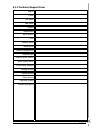- DL manuals
- Fatal1ty
- Motherboard
- F-I90HD
- User Manual
Fatal1ty F-I90HD User Manual - 2.1 Softmenu Setup
2-2
F-I90HD
2.1 SoftMenu Setup
This option configures the CPU’s clock and voltage.
Phoenix – AwardBIOS CMOS Setup Utility
SoftMenu Setup
Brand Name: Genuine Intel(R) CPU 2.80GHz
Item Help
Frequency : 2.80GHz
CPU Operating Speed
2800(200)
x - External Clock
200MHz
x - Multiplier Factor
14 X
x - Estimated New CPU Clock
2.80GHz
x - DRAM Spec. (CPU:DRAM)
By SPD
Voltages Control
Default
x - CPU Core Voltage
1.300V
x - DDR2 Voltage
1.80V
x - NB 1.2 Voltage
1.20V
x - NB 1.8 Voltage
1.80V
:Move Enter:Select +/-/PU/PD:Value F10:Save ESC:Exit F1:General Help
F5: Previous Values F6: Fail-Safe Defaults F7: Optimized Defaults
Brand Name
This item displays the CPU model name installed on this motherboard.
Frequency
This item displays the processor speed of the CPU installed on this motherboard.
CPU Operating Speed
This item displays the CPU operating speed according to the type and speed of your CPU. Select
the [User Defined] mode to enter the manual option.
Manual Option:
※
The wrong settings of the multiplier and external clock in certain
circumstances may cause CPU damage. Setting the working frequency higher
than the PCI chipset or processor specs, may cause abnormal memory module
functioning, system hangs, hard disk drive data lose, abnormal functioning of
the VGA card, or abnormal functioning with other add-on cards. Using
non-specification settings for your CPU is not the intention of this explanation.
These should be used for engineering testing, not for normal applications.
※
There will be no guaranty for the settings beyond specification. Any damage of
any component on this motherboard or peripherals resulting therein is not our
responsibility.
- External
Clock
This item selects the front side bus frequency.
※
Due to the specification limit of the CPU you installed, the speed you set over
its standard bus speed is supported, but not guaranteed.
- Multiplier
Factor
This item displays the multiplier factor for the CPU you installed.
Summary of F-I90HD
Page 1
Hardware setup bios setup driver & utility multilingual qig appendix f-i90hd motherboard socket 775 user’s manual for more information: www.Abit.Com.Tw lga775 micro atx nb: ati radeon xpress 1250 sb: ati sb600 1066/800mhz fsb dual ddr2 800/667/533 ati radeon xpress 1250 integrated graphics pci expre...
Page 2
Ii f-i90hd f-i90hd user’s manual english + multilingual qig 1 st edition, january 2007 copyright and warranty notice the information in this document is subject to change without notice and does not represent a commitment on part of the vendor, who assumes no liability or responsibility for any erro...
Page 3: Hardware Setup
Hardware setup bios setup driver & utility multilingual qig appendix f-i90hd iii introduction fatal1ty story who knew that at age 19, i would be a world champion pc gamer. When i was 13, i actually played competitive billiards in professional tournaments and won four or five games off guys who playe...
Page 4
Iv f-i90hd fatal1ty partners this is just the beginning. We’re already in development for several new products, and i’m really grateful to all my fatal1ty partners for helping make my dreams a reality. I know there is a business side to all of this, but for me the true reward is making products that...
Page 5: Hardware Setup
Hardware setup bios setup driver & utility multilingual qig appendix f-i90hd v contents 1. Hardware setup ............................................................... 1-1 1.1 specifications............................................................................... 1-1 1.2 motherboard layout ....
Page 6
Vi f-i90hd 3. Driver & utility ................................................................. 3-1 3.1 cd-rom autorun ...................................................................... 3-1 3.2 ati south bridge driver ................................................................ 3-2 3.3 micr...
Page 7: Hardware Setup
Hardware setup bios setup driver & utility multilingual qig appendix f-i90hd vii 5. Appendix .......................................................................... 5-1 5.1 troubleshooting (how to get technical support?).......................... 5-1 5.1.1 q & a .....................................
Page 8
Viii f-i90hd for more information: www.Abit.Com.Tw.
Page 9: Hardware Setup
Hardware setup f-i90hd 1-1 1. Hardware setup 1.1 specifications cpu • designed for intel dual core lga775 processor with 1066/800mhz fsb • support intel core 2 extreme, core 2 quad, core 2 duo, pentium ee, pentium d, pentium dual core, and pentium 4 processor chipset • nb: ati radeon xpress 1250 • s...
Page 10: 1.2 Motherboard Layout
1-2 f-i90hd 1.2 motherboard layout.
Page 11: Hardware Setup
Hardware setup f-i90hd 1-3 1.3 choosing a computer chassis • choose a chassis big enough to install this motherboard. • as some features for this motherboard are implemented by cabling connectors on the motherboard to indicators and switches or buttons on the chassis, make sure your chassis supports...
Page 12: 1.5 Checking Jumper Settings
1-4 f-i90hd 1.5 checking jumper settings • for a 2-pin jumper, plug the jumper cap on both pins will make it close (short). Remove the jumper cap, or plug it on either pin (reserved for future use) will leave it at open position. Short open open • for 3-pin jumper, pin 1~2 or pin 2~3 can be shorted ...
Page 13: Hardware Setup
Hardware setup f-i90hd 1-5 cmos backup battery: an onboard battery saves the cmos memory to keep the bios information stays on even after disconnected your system with power source. Nevertheless, this backup battery exhausts after some five years. Once the error message like “cmos battery has failed...
Page 14
1-6 f-i90hd 1.6 connecting chassis components 1.6.1 atx power connectors these connectors provide the connection from an atx power supply. As the plugs from the power supply fit in only one orientation, find the correct one and push firmly down into these connectors. Atxpwr1: atx 24-pin power connec...
Page 15: Hardware Setup
Hardware setup f-i90hd 1-7 1.6.2 front panel switches & indicators headers this header is used for connecting switches and led indicators on the chassis front panel. Watch the power led pin position and orientation. The mark “+” align to the pin in the figure below stands for positive polarity for t...
Page 16
1-8 f-i90hd 1.6.3 fan power connectors these connectors each provide power to the cooling fans installed in your system. • cpufan1: cpu fan power connector • sysfan1: system fan power connector • auxfan1~2: auxiliary fan power connector ※ these fan connectors are not jumpers. Do not place jumper cap...
Page 17: Hardware Setup
Hardware setup f-i90hd 1-9 1.7 installing hardware ※ do not scratch the motherboard when installing hardware. An accidental scratch of a tiny surface-mount component may seriously damage the motherboard. ※ in order to protect the contact pins, please pay attention to these notices: 1. A maximum 20 c...
Page 18
1-10 f-i90hd 5. Use your left hand to hold the load plate, and use your right thumb to peel the cap off. The cap plays an important role in protecting contact pins. In order to prevent bent pin, put on the cap after operation or testing. 6. Lower the plate onto the cpu package. Engage the load lever...
Page 19: Hardware Setup
Hardware setup f-i90hd 1-11 1.7.2 ddr2 memory slots to reach the performance of dual channel ddr2, the following rules must be obeyed: • for a 2-dimm dual-channel installation: populate dimm modules of the same type and size on slots [dimm1]+[dimm3], or slots [dimm2]+[dimm4]. • for a 4-dimm dual-cha...
Page 20
1-12 f-i90hd 1.8 connecting peripheral devices 1.8.1 floppy and ide disk drive connectors the fdc1 connector connects up to two floppy drives with a 34-wire, 2-connector floppy cable. Connect the single end at the longer length of ribbon cable to the fdc1 on the board, the two connectors on the othe...
Page 21: Hardware Setup
Hardware setup f-i90hd 1-13 1.8.2 serial ata connectors each sata connector serves as one single channel to connect one sata device by sata cable. The raid 0/1/0+1 configuration is also possible by the combination of disk arrays through these sata connectors: for more information on how to configure...
Page 22
1-14 f-i90hd 1.8.3 additional usb 2.0 port headers each header supports 2x additional usb 2.0 ports by connecting bracket or cable to the rear i/o panel or the front-mounted usb ports of your chassis. Pin pin assignment pin pin assignment 1 vcc 2 vcc 3 data0 - 4 data1 - 5 data0 + 6 data1 + 7 ground ...
Page 23: Hardware Setup
Hardware setup f-i90hd 1-15 1.8.4 internal audio connectors this connector connects to the audio output of internal cd-rom drive or add-on card. 1.8.5 front panel audio connection header this header provides the front panel connection for hd (high definition) audio, yet for ac’97 audio codec connect...
Page 24
1-16 f-i90hd driver configuration for ac’97 audio connection: the audio driver is originally configured to support hd audio. For ac’97 audio connection, you may: 1. Right-click the “realtek hd audio manager” icon in system tray. 2. Click “audio i/o” tab, and then click “connector settings”. 3. Click...
Page 25: Hardware Setup
Hardware setup f-i90hd 1-17 1.8.6 pci and pci express x16, x1 slots install pci express x16 graphics card into slot “pciexp1”. Install pci express x1 card into slot “pcie1” and/or “pcie2”. Install pci card into slot “pci1”. 1.8.7 tv-out header this header is reserved for connecting an optional tv-ou...
Page 26
1-18 f-i90hd 1.9 onboard indicators and buttons 1.9.1 led indicators • 5vsb: this led lights up when the power supply is connected with power source. • vcc: this led lights up when the system power is on..
Page 27: Hardware Setup
Hardware setup f-i90hd 1-19 1.10 connecting rear panel i/o devices the rear i/o part of this motherboard provides the following i/o ports: • mouse: connects to ps/2 mouse. • keyboard: connects to ps/2 keyboard. • vga1: connects to monitor input. • hdmi1: connects to multimedia devices of hdmi protoc...
Page 28
1-20 f-i90hd for more information: www.Abit.Com.Tw.
Page 29: Bios Setup
Bios setup f-i90hd 2-1 2. Bios setup this motherboard provides a programmable eeprom so that you can update the bios utility. The bios (basic input/output system) is a program that deals with the basic level of communication between processor and peripherals. Use the bios setup program only when ins...
Page 30: 2.1 Softmenu Setup
2-2 f-i90hd 2.1 softmenu setup this option configures the cpu’s clock and voltage. Phoenix – awardbios cmos setup utility softmenu setup brand name: genuine intel(r) cpu 2.80ghz item help frequency : 2.80ghz cpu operating speed 2800(200) x - external clock 200mhz x - multiplier factor 14 x x - estim...
Page 31: Bios Setup
Bios setup f-i90hd 2-3 - estimated new cpu clock this item displays an estimated cpu processor speed. - dram spec. (cpu:dram) this item determines the dram frequency. Voltages control this option allows you to switch between the default and user-defined voltages. Leave this setting at default unless...
Page 32: 2.2 Standard Cmos Features
2-4 f-i90hd 2.2 standard cmos features phoenix – awardbios cmos setup utility standard cmos features date (mm:dd:yy) tue. Jan 16 2007 item help time (hh:mm:ss) 12 : 34 : 56 ► ide channel 1 master none ► ide channel 1 slave none ► sata channel 1 none ► sata channel 2 none ► sata channel 3 none ► sata...
Page 33: Bios Setup
Bios setup f-i90hd 2-5 ide hdd auto-detection this item allows you to detect the parameters of ide or sata drives by pressing key. The parameters will be shown on the screen automatically. Ide channel 1 master/slave, sata channel 1~4 when set to [auto], the bios will automatically check what kind of...
Page 34
2-6 f-i90hd [all, but keyboard]: the system-boot will stop for all errors except a keyboard error. [all, but diskette]: the system-boot will stop for all errors except a diskette error. [all, but disk/key]: the system-boot will stop for all errors except a diskette or keyboard error. Base memory thi...
Page 35: Bios Setup
Bios setup f-i90hd 2-7 2.3 advanced bios features phoenix – awardbios cmos setup utility advanced bios features hyper-threading technology enabled item help quick power on self test enabled ► cpu feature press enter ► hard disk boot priority press enter first boot device floppy second boot device ha...
Page 36
2-8 f-i90hd thermal control this option enables or disables the thermal monitoring. - thermal management this item selects the type of thermal monitoring. Limit cpuid maxval when set to [enabled], this item limits the cpuid maximum value to 3, which is usually required for older os like windows nt4....
Page 37: Bios Setup
Bios setup f-i90hd 2-9 boot up numlock status this item determines the default state of the numeric keypad at system booting up. [on]: the numeric keypad functions as number keys. [off]: the numeric keypad functions as arrow keys. Security option this item determines when the system will prompt for ...
Page 38
2-10 f-i90hd 2.4 advanced chipset features phoenix – awardbios cmos setup utility advanced chipset features dram timing selectable by spd item help x - cas latency time (tcl) 5 x - ras# to cas# delay (trcd) 5 x - ras# precharge (trp) 5 x - precharge delay (tras) 15 x - refresh cycle time (trfc) 20 i...
Page 39: Bios Setup
Bios setup f-i90hd 2-11 gfx link width this item specifies the bandwidth for slot [pciexp1]..
Page 40: 2.5 Integrated Peripherals
2-12 f-i90hd 2.5 integrated peripherals phoenix – awardbios cmos setup utility integrated peripherals ► onchip ide device press enter item help ► onchip pci device press enter ► super-io device press enter ► onboard pci device press enter :move enter:select +/-/pu/pd:value f10:save esc:exit f1:g...
Page 41: Bios Setup
Bios setup f-i90hd 2-13 onchip sata mode this item selects the mode for devices connected through sata ports. [native ide]: the onchip sata served as native ide mode. [raid]: the onchip sata served as raid mode. [ahci]: the onchip sata served as ahci (advanced host controller interface) mode for adv...
Page 42
2-14 f-i90hd super-io device click key to enter its submenu: phoenix – awardbios cmos setup utility super-io device floppy disk controller enabled item help :move enter:select +/-/pu/pd:value f10:save esc:exit f1:general help f5: previous values f6: fail-safe defaults f7: optimized defaults flop...
Page 43: Bios Setup
Bios setup f-i90hd 2-15 2.6 power management setup phoenix – awardbios cmos setup utility power management setup acpi suspend type s3(suspend to ram) item help - resume by usb from s3 enabled power button function instant-off wake up by pme# of pci disabled wake up by onboard lan disabled wake up by...
Page 44
2-16 f-i90hd wake up by alarm when set to [enabled], you can set the date and time you would like the soft-off pc to power-on in the “date (of month) alarm” and “time (hh:mm:ss) alarm” items. However, if the system is being accessed by incoming calls or the network (resume on ring/lan) prior to the ...
Page 45: Bios Setup
Bios setup f-i90hd 2-17 [power on]: when power returns after an ac power failure, the system’s power will be powered on automatically. [last state]: when power returns after an ac power failure, the system will return to the state where you left off before power failure occurred. If the system’s pow...
Page 46: 2.7 Pnp/pci Configurations
2-18 f-i90hd 2.7 pnp/pci configurations phoenix – awardbios cmos setup utility pnp/pci configurations resources controlled by auto item help x - irq resources press enter pci/vga pallete snoop disbaled pci latency timer(clk) 64 ** pci express relative items ** maximum payload size 4096 :move ent...
Page 47: Bios Setup
Bios setup f-i90hd 2-19 [disabled]: mpeg isa/vesa vga cards do not work with pci/vga. Pci latency timer (clk) this item controls how long each pci device can hold the bus before another takes over. When set to higher values, every pci device can conduct transactions for a longer time and thus improv...
Page 48: 2.8 Pc Health Status
2-20 f-i90hd 2.8 pc health status phoenix – awardbios cmos setup utility pc health status ► abit faneq control press enter item help fan fail alarm selectable disabled shutdown when fan fail cpu fan cpu shutdown temperature 90°c/ 194°f cpu warning temperature 80°c/ 176°f cpu temperature 35°c/ 95°f s...
Page 49: Bios Setup
Bios setup f-i90hd 2-21 - faneq start control this item sets the speed ratio for the 3-pin cpu fan assembly connected at “cpufan1” fan power connector to start running. - faneq stop control this item sets the lowest speed ratio for the 3-pin cpu fan assembly connected at “cpufan1” fan power connecto...
Page 50: 2.9 Load Fail-Safe Defaults
2-22 f-i90hd cpu warning temperature this item selects the cpu’s warning temperature limit. Once the system has detected that the cpu’s temperature exceeded the limit, warning beeps will sound. All voltages, fans speed and thermal monitoring these unchangeable items list the current status of the cp...
Page 51: Driver & Utility
Driver & utility f-i90hd 3-1 3. Driver & utility the “driver-&-utility cd” that came packed with this motherboard contains drivers, utilities and software applications required for its basic and advanced features. 3.1 cd-rom autorun to run the cd-rom automatically: 1. Place the “driver-&-utility cd”...
Page 52: 3.2 Ati South Bridge Driver
3-2 f-i90hd 3.2 ati south bridge driver this program enables the chipset function. ※ please install this driver first after having installed the windows operating system. To install this program: 1. Click on the [drivers] tab in the installation menu screen. 2. Click the [ati south bridge driver] it...
Page 53: Driver & Utility
Driver & utility f-i90hd 3-3 3.4 ati vga driver this program enables the [vga1] connector function. To install this program: 1. Click on the [drivers] tab in the installation menu screen. 2. Click the [ati vga driver] item. The installation screen appears. 3. Follow the prompts on the screen to comp...
Page 54: 3.6 Realtek Audio Driver
3-4 f-i90hd 3.6 realtek audio driver this program enables the [audio1] connector function. ※ please install this driver first before installing the hdmi audio driver. To install this program: 1. Click on the [drivers] tab in the installation menu screen. 2. Click the [realtek audio driver] item. The...
Page 55: Driver & Utility
Driver & utility f-i90hd 3-5 3.7 hdmi audio driver this program enables the audio function for [hdmi1] connector. ※ please install the realtek audio driver first before installing this hdmi driver. To install this program: 1. Click on the [drivers] tab in the installation menu screen. 2. Click the [...
Page 56: 3.9 Usb 2.0 Driver
3-6 f-i90hd 6. To enable the audio function through hdmi connector, make sure to select “hd audio rear output” as the sound playback device in this “sounds and audio devices properties”. The audio function through “realtek hd audio output” will then be disabled consequently. Click [ok] to exit. If y...
Page 57: Driver & Utility
Driver & utility f-i90hd 3-7 3.10 abit eq (the hardware doctor utility) the [abit eq] is a self-diagnostic system designed to protect pc hardware by monitoring critical items of power supply voltage, cpu & system fans speed, and cpu & system temperature. To install this utility: 1. Click on the [abi...
Page 58
3-8 f-i90hd 3.11 flashmenu (bios update utility) the [flashmenu] is the most stable windows-based bios flash available. No more worries about crashing. With one click of bios updating, users can flash their bios more easily and in less time. To install this utility: 1. Click on the [abit utility] ta...
Page 59: Driver & Utility
Driver & utility f-i90hd 3-9 3.12 build ati sata driver disk under windows environment this procedure is necessary if you want to install operating system to a raid configuration connected among “sata1~sata4” connectors: 1. Prepare a 3.5” floppy disk drive and connect it to “fdc1” connector on this ...
Page 60
3-10 f-i90hd 3.13 build ati sata driver disk under dos environment the “driver disk maker” program bundled in the driver-&-utility cd is a utility to build the driver program needed for sata controller into a floppy disk under dos environment. This procedure is necessary only for installing windows ...
Page 61: Multilingual Qig
Multilingual qig f-i90hd 4-1 4. Multilingual quick installation guide 4.1 français//guide d'installation rapide ce “guide d’installation rapide ” contient seulement l information de base dont vous pouvez avoir besoin lors de l’installation de votre carte mère abit. Pour des opérations plus avancées,...
Page 62
4-2 f-i90hd 4.2 deutsch//kurze installationsanleitung diese “kurze installationsanleitung” enthält nur die grundlegenden hardwareinformationen, die sie zur installation ihres abit-motherboards benötigen. Details finden sie im ausführlichen handbuch. Vorsichtsmaßnahmen beim einrichten der hardware • ...
Page 63: Multilingual Qig
Multilingual qig f-i90hd 4-3 4.3 italiano//guida all’installazione rapida questa “guida all’installazione rapida” contiene solamente le informazioni di base sull’hardware necessarie all’installazione della scheda madre abit. Fare riferimento alla versione completa della guida per eseguire le operazi...
Page 64
4-4 f-i90hd 4.4 español//guía rápida de instalación esta “guía de instalación rápida” contiene solamente la información básica sobre el hardware que puede necesitar durante la instalación de la placa base abit. Para conocer el funcionamiento avanzado, es necesario consultar la versión completa. Prec...
Page 65: Multilingual Qig
Multilingual qig f-i90hd 4-5 4.5 português//guia de instalação rápida este “guia de instalação rápida” contém apenas informação essencial sobre o hardware e necessária à instalação da sua placa principal abit. Para mais informações, terá de consultar a versão integral deste guia. Normas de segurança...
Page 66
4-6 f-i90hd 4.6 Русский//Краткое руководство по установке В “Кратком руководстве по установке” содержится только основная информация о техническом обеспечении, которая вам может понадобиться при установке материнской платы abit. Описание дополнительных операций вы найдете в полной версии руководства...
Page 67: Multilingual Qig
Multilingual qig f-i90hd 4-7 4.7 eesti//kiirpaigaldusjuhend käesolev “kiirpaigaldusjuhend” sisaldab ainult abit-emaplaadi paigaldamiseks vajalikku riistvaraalast põhiteavet. Edasijõudnud kasutamiseks tuleb teil ikkagi pöörduda täisversiooni poole. Ettevaatusabinõud riistvara paigaldamisel • enne ema...
Page 68
4-8 f-i90hd 4.8 latviski//Ātrās instalēšanas instrukcija Šī “Ātrās instalēšanas instrukcija” ietver tikai pamata norādes iekārtai, kas nepieciešamas, instalējot abit mātesplati. Pilnīgākai darbībai nepieciešams iegūt instrukcijas paplašināto variantu. Piesardzības pasākumi iekārtas uzstādīšanā • vie...
Page 69: Multilingual Qig
Multilingual qig f-i90hd 4-9 4.9 lietuvių//trumpas instaliavimo vadovas Šiame “trumpame instaliavimo vadove” pateikta tik esminė informacija apie techninę įrangą, kurios jums gali prireikti instaliuojant pagrindinę plokštę abit. Papildomų operacijų aprašymą rasite pilnoje vadovo versijoje. Atsargumo...
Page 70
4-10 f-i90hd 4.10 polski//instrukcja szybkiej instalacji ta “instrukcja szybkiej instalacji” zawiera tylko podstawowe informacje dotyczące sprzętu, wymagane podczas instalacji płyty głównej abit. Przy zaawansowanych operacjach, niezbędne będzie skorzystanie z kompletnej wersji instrukcji. Środki bez...
Page 71: Multilingual Qig
Multilingual qig f-i90hd 4-11 4.11 magyar//gyorstelepítési útmutató ez a “gyorstelepítési útmutató” csak azt az alapvető hardver információt tartalmazza, amely az abit alaplap telepítéséhez szükséges. Az előrehaladott üzemeltetéshez, továbbra is a teljes útmutatót kell használnia. Hardver beállítási...
Page 72
4-12 f-i90hd 4.12 türkçe//hızlı kurulum kılavuzu bu “hızlı kurulum kılavuzu”, abit anakartınızı takmanızda gerekebilecek sadece temel donanım bilgisini içermektedir. İleri işlemler için daha geniş olan tam versiyonuna başvurmanız gerekecektir. Donanım kurmada alınacak Önlemler • anakartı takmadan ve...
Page 73: Multilingual Qig
Multilingual qig f-i90hd 4-13 4.13 ﺔﻴﺑﺮﻌﻟا ﺔﻐﻠﻟا // ﻊﻳﺮﺴﻟا ﺐﻴآﺮﺘﻟا ﻞﻴﻟد.
Page 74: 4.14
4-14 f-i90hd 4.14 ﯽﺳرﺎﻓ // ﻊﻳﺮﺳ ﺐﺼﻧ ﯼﺎﻤﻨهار.
Page 75: Multilingual Qig
Multilingual qig f-i90hd 4-15 4.15 日本語//クイックインストールガイド この「クイックインストールガイド」には、abit マ ザーボードを取り付けるときに必要となるハードウ ェアの基本情報のみが含まれています。詳細な操作 については、その完全版を参照してください。 ハードウェアのセットアップに関する注意事項 • ボードを取り付けたり設定を変更するときは、事前に 電源装置をオフにし、ac コンセントからプラグを必 ず抜いてください。 • 静電気防止バッグからボードを取り外す前に、静電気 安全リストストラップを着用して、正しくアースして ください。 • ボードは...
Page 76
4-16 f-i90hd 4.16 한국어//빠른설치가이드 본 “빠른설치가이드”는빅빔 abit 메인보드 설치에 필요한중요한하드웨어정보만을 포함하고 있습니다. 보다상세한정보및과정은 사용자 설명서를참고하시기바랍니다. 하드웨어 설치시주의사항 • 메인보드 설치 또는 설정을 변경하시기 전에는 항상 전 원을 끄고, ac 콘센트를 제거하시기 바랍니다 . • 정전기 방지 비닐에서 메인보드를 빼 낼때는 정전기 안전 손목 접지대를 착용하고 메인보드의 가장 자리를 잡으시기 바랍니다. • 컨넥터나 ic 류는 만지지 마십시오 • 메인보드를 정전기가 일어나지 ...
Page 77: Multilingual Qig
Multilingual qig f-i90hd 4-17 4.17 bahasa malaysia//panduan pemasangan ringkas “panduan pemasangan ringkas” ini hanya mengandungi maklumat perkakasan asas yang anda mungkin perlu semasa memasang papan induk abit anda. Untuk pengendalian lanjutan, anda perlu rujuk ke versi lengkapnya. Langkah berjaga...
Page 78
4-18 f-i90hd 4.18 ไทย//คู่มือการติดตั้งอย่างย่อ ข้อมูลทางเทคนิคของอุปกรณ์ที่ปรากฎใน “คู่มือการ ติดตั้งอย่างย่อ”นี้ เป็นเพียงข้อมูลพื้นฐานที่จำเป็นใน การติดตั้งแผงวงจรหลัก abit ของคุณเท่านั้น กรุณา อ่านข้อมูลในการติดตั้งและใช้งานในระดับสูงขึ้นจาก คู่มือฉบับเต็มที่แนบมาด้วยเพื่อการติดตั้งและใช้งานที่ ...
Page 79: Multilingual Qig
Multilingual qig f-i90hd 4-19 4.19 繁體中文 4.19.1 規格 處理器 • 支援 1066/800mhz 前端匯流排的 intel 雙 核心 lga775 處理器 • 支援 intel core 2 extreme、core 2 quad、core 2 duo、pentium ee、 pentium d、pentium dual core、以及 pentium 4 的處理器 晶片組 • 北橋:ati radeon xpress 1250 • 南橋:ati sb600 記憶體 • 4 條 240 針腳 dimm 插槽支援最大 16gb 記憶體容量 • 支援雙通...
Page 80
4-20 f-i90hd 4.19.2 快速安裝略說 本「快速安裝略說」僅包含安裝 abit 主機板時所需的 基本硬體資訊。詳細的操作方式,仍請參閱其完整的 手冊版本。 硬體安裝注意事項 • 安裝機板或變換任何設定之前,請先關閉電源並拔 掉電源插頭。 • 從抗靜電袋中取出機板前,請先戴上靜電安全手 環,以確保自己已確實接地。 • 請握住機板的邊緣。請勿接觸機板上的任何元件。 • 請勿接觸模組及 ic 晶片 • 請將機板置於已接地的抗靜電平面上,或置於隨附 的抗靜電袋。 將機板安裝至機殼內 本主機板的電腦機殼應符合以下條件: • 與本主機板的規格相容。 • 機殼上的指示燈及開關支援主機板上的連接...
Page 81: Multilingual Qig
Multilingual qig f-i90hd 4-21 4.20 简体中文 4.20.1 规格 处理器 • 支持 1066/800mhz 前端总线的 intel 双核 心 lga775 处理器 • 支持 intel core 2 extreme、core 2 quad、 core 2 duo、pentium ee、pentium d、 pentium dual core、以及 pentium 4 的处 理器 芯片组 • 北桥:ati radeon xpress 1250 • 南桥:ati sb600 内存 • 4 条 240 针脚 dimm 插槽支持最大 16gb 内存容量 • 支持双信道...
Page 82
4-22 f-i90hd 4.20.2 快速安装略说 本“快速安装略说”仅包含基本的硬件信息,供您在 安装 abit 主板时进行参考。如需了解高级操作,仍请 参阅其完整的手册版本。 硬件设置㊟意事㊠ • 在安装主板或更改任何设置前,务必关闭电源并从 交流插座㆖拔掉电源线。 • 从防静电袋㆗取出主板前,应戴㆖静电安全腕带以 使您㊣确接㆞。 • 用手拿着主板的边缘。不要触摸主板㆖的任何元 件。 • 不要触摸模块触点和 ic 芯片。 • 将主板放在接㆞的防静电表面㆖或者放在主板附带 的防静电袋㆗。 将主板安装到底盘㆖ 此主板的计算机底盘应符合㆘列条件: • 支持此主板的外形尺寸。 • 支持主板㆖的所...
Page 83: Appendix
Appendix f-i90hd 5-1 5. Appendix 5.1 troubleshooting (how to get technical support?) 5.1.1 q & a q: do i need to clear the cmos before i use a new motherboard to assemble my new computer system? A: yes, we highly recommend that you clear the cmos before installing a new motherboard. Please move the ...
Page 84
5-2 f-i90hd q: how to get a quick response for my request on technical support? A: please carry out a simple troubleshooting before sending “technical support form”: system boot-up fails after the system had been assembled: check the motherboard’s supporting specifications first to see if all the ke...
Page 85: Appendix
Appendix f-i90hd 5-3 • memory configuration: type in the memory configuration in bios setting. Example: memory timing: 2.5-3-3-7 @533mhz • graphics information: note graphics card’s brand, model and driver version • graphics card: type in the brand and model name of your graphics card. Example: ati ...
Page 86
5-4 f-i90hd 5.1.2 technical support form region: e-mail: first name: last name: subject: motherboard: bios version: cpu: memory brand: memory size: memory configuration: graphics card: graphics driver version: power supply maker: power supply wattage: storage devices: optical devices: other devices:...
Page 87: Appendix
Appendix f-i90hd 5-5 5.1.3 universal abit contact information taiwan head office universal abit co., ltd. No. 323, yang guang st., neihu, taipei, 114, taiwan tel: 886-2-8751-3380 fax: 886-2-8751-3381 sales: sales@abit.Com.Tw marketing: market@abit.Com.Tw north america, south america universal abit (...
Page 88
P/n: 4310-0000-24 rev. 1.00 www.Abit.Com.Tw johnathan “fatal1ty” wendel.