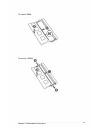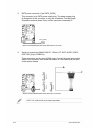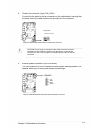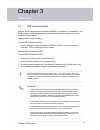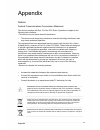Faytech Industrial Motherboard Series Manual
Summary of Industrial Motherboard Series
Page 1
Faytech industrial motherboard series in du st ria lm ot he rb oa rd.
Page 2
First edition june 2013 copyright notice this document is copyrighted, 2013. All rights are reserved. The original manufacturer reserves the right to make improvements to the products described in this manual at any time without notice. No part of this manual may be reproduced, copied, translated, o...
Page 3
Bios setup 3.4 advanced menu ............................................................................ 3-6 3.4.1 3.4.2 3.4.3 3.4.4 3.4.5 3.4.6 3.4.7 3.4.8 cpu configuration ......................................................... 3-6 ide configuration ...............................................
Page 4
Contents 3.5 monitor menu ................................................................................. 3-9 3.5.1 3.5.2 3.5.3 3.6 3.5.4 3.6.1 3.6.2 3.6.3 3.6.4 3.7 3.8 3.6.5 cpu temperature / mb temperature [xxxºc/xxxºf] ....... 3-9 chassis fan speed [xxxx rpm] or [n/a] ........................ ...
Page 5
Product overview 1.1 package contents motherboard heatink/ cooler optional cable kit dvd-rom for manual (in pdf format) and drivers note: if any of the above items are damaged or missing, contact your distributor or sales representative immediately. Check your industrial motherboard package for the ...
Page 6
1.3 cpu memory chipset i/o chipset lan audio specifications system integrated intel atom™ processor n2600 / n2800 (optional) ® 1 x so-dimm, max. 2gb, ddr3 800 / 1066mhz, non-ecc, un-buffered memory (max. 4gb for n2800) single channel memory architecture intel ® nm10 fintek 81866d-i 2 x realtek ® 811...
Page 7
Storage usb display i/o audio i/o lan i/o serial port ps/2 port dio fan rtc i/o 2 x sata 3gb/s ports 6 x usb 2.0 ports (2 ports at mid-board, 4 ports on rear i/o) 1 x lvds connector, 1 x vga connector, 1 x hdmi port mic-in, line-out, s/pdif onboard headers amplifier onboard header hdmi support audio...
Page 8
Others supported os windows ® xp 32-bit windows ® 7 32-bit windows ® 8 32-bit linux fedora windows ® xp 64-bit (only with amd graphics) windows ® 7 64-bit (only with amd graphics) windows ® 8 64-bit (only with amd graphics) accessories 1 x sata 3gb/s cable 1 x sata power cable 1 x support dvd (drive...
Page 9
Chapter 2 2.1 motherboard information before you proceed take note of the following precautions before you install motherboard components or change any motherboard settings. Caution! • • unplug the power cord from the wall socket before touching any component. Before handling components, use a groun...
Page 10
11 12 13 14 9 sata_pwr1 ddr3 dimm_a1 dc_pwr eatx_pwr1 cha_fan1 place this side towards the rear of the chassis 19 18 17 16 com3 com4 j1 15 2-2 faytech motherboard 2.2 motherboard layout note: place five screws into the holes indicated by circles to secure the motherboard to the chassis. Caution! Do ...
Page 11
Connectors/jumpers/slots 1. Digital audio connector (4-1 pin spdif_out1) 2. Line-out / mic-in audio connector (10-1 pin aafp1) 3. Spi programming connector (8-pin spi1) 4. Audio amplifier connector (4-pin amp_con1) 5. Serial ata 3gb/s connectors (7-pin sata3g_1/2) 6. Internal speaker connector (4-pi...
Page 12
2.3 2.3.1 screw size component side 2-4 faytech motherboard.
Page 13
2.3.2 solder side chapter 2: motherboard information 2-5.
Page 14
2.4 central processing unit (cpu) the motherboard comes with an integrated intel ® atom™ processor n2600 / n2800 (optional). Integrated intel ® atom™ processor faytech industrial motherboard series integrated intel ® atom™ processor 2.5 system memory this motherboard comes with one double data rate ...
Page 15
To install a dimm to remove a dimm 3 chapter 2: motherboard information 2-7.
Page 16
2.6 1. This jumper allows you to clear the real time clock (rtc) ram in cmos. You can clear the cmos memory of date, time, and system setup parameters by erasing the cmos rtc ram data. The onboard button cell battery powers the ram data in cmos, which include system setup information such as system ...
Page 17
2. Com1 ring and voltage selection (6-pin j1) j1 1 2 3 4 5 6 +12v +5v ring (default) faytech industrial motherboard series com1 ring and voltage selection pins 1-2 3-4 5-6 +12v +5v ring (default) 3. At mode selection (2-pin j2) j2 pin1 at mode faytech industrial motherboard series at mode selection ...
Page 18
4. Lvds backlight brightness control jumper (3-pin l_brightness1) l_brightness1 2 1 dc mode (default) pwm mode faytech industrial motherboard series lvds backlight brightness control jumper pins 1-2 2-3 dc mode (default) pwm mode 5. Lvds panel vdd setting jumper (3-pin lvds_vdd_sel1) lvds_vdd_sel1 2...
Page 19
6. Lcd inverter power setting jumper (3-pin lcd_power_sel1) lcd_power_sel1 2 1 2 +12v (default) +5v faytech industrial motherboard series lcd inverter power setting jumper pins 1-2 2-3 +12v (default) +5v chapter 2: motherboard information 3 2-11.
Page 20
2.7 2.7.1 connectors rear panel connectors 1 1. 2. 2 3 4 5 lan (rj-45) ports. These ports allow gigabit connection to a local area network (lan) through a network hub. Refer to the table below for the lan port led indications. Lan port led indications act/link led statusdescription offno link orange...
Page 21
2.7.2 1. Internal connectors this connector is for line-out / mic-in audio connection. Aafp1 line1-jd gndncmic1-jd pin 1 line-out / mic-in audio connector (10-1 pin aafp1) faytech industrial motherboard series line-out / mic-in audio connector 2. Digital audio connector (4-1 pin spdif_out1) this con...
Page 22
3. This connector is for eatx power supply plug. The power supply plug is designed to fit this connector in only one orientation. Find the proper orientation and push down firmly until the connector completely fit. Eatx power connector (2-pin eatx_pwr1) eatx_pwr1 + - faytech industrial motherboard s...
Page 23
5. Connect the fan cable to the fan connector on the motherboard, ensuring that the black wire of the cable matches the ground pin of the connector. Chassis fan connector (4-pin cha_fan1) cha_fan1 pwmsensevccgnd faytech industrial motherboard series chassis fan connector caution: do not forget to co...
Page 24
7. This connector supports several chassis-mounted functions. System panel connector (10-1 pin f_panel1) f_panel1 +hd_led pin 1 hd_led+ hd_led- gnd hwrst# (nc) faytech industrial motherboard series system panel connector • this 2-pin connector is for the system power led. Connect the chassis power l...
Page 25
8. These connectors connect to serial ata 3gb/s hard disk drives and optical drives via serial ata 3gb/s signal cables. Sata3g_2 serial ata 3gb/s connectors (7-pin sata3g_1/2]) faytech industrial motherboard series sata 3.0gb/s connectors notes: • • • these connectors are set to [ide] by default. In...
Page 26
10. Usb 2.0 connector (10-pin usb1) this connector is for usb 2.0 ports. Connect the usb module cable to this connector, then install the module to a slot opening at the back of the system chassis. This usb connector complies with usb 2.0 specification that supports up to 480 mbps connection speed. ...
Page 27
12. Ps/2 keyboard/mouse connector (6-pin kbms1) this connector is for an ibm ps/2-compatible keyboard or mouse. Kbms1 ms_data gnd kb_data pin 1 ms_clk +5v kb_clk faytech industrial motherboard series ps/2 keyboard/mouse connector 13 backlight inverter power connector [wafer hd 5p s/t 2.0mm white / p...
Page 28
14. Vga connector [box header 2x8p s/t 2.0mm smt // pinrex / 52m-90- 16gbe0] (16-pin vga) this 16-pin connector is for a vga monitor or other vga-compatible devices. Vga pin 1 dac_r dac_g dac_b nc gnd nc gnd gnd +5v gnd nc rddca_data_r r_hsync r_vsync rddca_clk_r gnd faytech industrial motherboard s...
Page 29
16. Lvds connector [wtob con 2p, 1.25mm, r/a, smt // aces / 85204- 02001] (30-pin lvds1) this connector is for an lcd monitor that supports low-voltage differential signaling (lvds) interface. Lvds1 pin 1 bklt_en lvds_dn0 lvds_dp0 +vdd_lvds1 lvds_dn1 lvds_dp1 +vdd_lvds1 lvds_dn2 lvds_dp2 lddc_data l...
Page 30
18. Digital i/o connector (10-pin dio1) this connector includes 8 i/o lines. All of the digital i/o lines are programmable and each i/o pin can be individually programmed to support various devices. Dio1 pin 1 dio_p#1 (gpio80) dio_p#3 (gpio82) dio_p#5 (gpio84) dio_p#7 (gpio86) +5v dio_p#2 (gpio81) d...
Page 31
Chapter 3 bios setup 3.1 bios setup program use the bios setup program to update the bios or configure its parameters. The bios screens include navigation keys and brief online help to guide you in using the bios setup program. Entering bios setup at startup • to enter bios setup at startup: press d...
Page 32
3.2 bios menu screen menu items menu bar configuration fields general help bios information bios version build date cpu information intel(r) atom(tm) cpu 600 @ 1.60ghz speed memory information total memory system language system date system time access level > security system language english frança...
Page 33
Chapter 3: bios setup 3-3 menu items thehighlighted item on the menu bar displays the specific items for that menu. For example, selecting main shows the main menu items. The other items (ai tweaker, advanced, monitor, boot, tool, and exit) on the menu bar have their respective menu items. Back butt...
Page 34
3.3 main menu the main menu screen appears when you enter the advanced mode of the bios setup program. The main menu provides you an overview of the basic system information, and allows you to set the system date, time, language, and security settings. Bios information bios version build date cpu in...
Page 35
C administrator password if you have set an administrator password, we recommend that you enter the administrator password for accessing the system. Otherwise, you might be able to see or change only selected fields in the bios setup program. To set an administrator password: 1. 2. 3. 1. 2. 3. 4. Se...
Page 36
3.4 advanced menu the advanced menu items allow you to change the settings for the cpu and other system devices. Caution: be cautious when changing the settings of the advanced menu items. Incorrect field values can cause the system to malfunction. > cpu configuration > ide configuration > usb confi...
Page 37
3.4.2 while entering setup, the bios automatically detects the presence of sata devices. The sata port items show not present if no sata device is installed to the corresponding sata port. Sata controller(s) [enabled] [disabled] [enabled] disables the onboard sata controllers. Enables the onboard sa...
Page 38
Power on by ring [disabled] [disabled] [enabled] disables ring to generate a wake event. Enables ring to generate a wake event. 3.4.5 panel controller (amd ® gpu only) backlight brightness setting [75] allows you to set the backlight brightness. Select a larger number for a brighter backlight. Confi...
Page 39
Onboard lan boot rom [disabled] this item appears only when you set the onboard lan item to [enabled] and allows you to enable or disable the boot rom of the onboard lan controller. Configuration options: [enabled] [disabled] 3.5 monitor menu the monitor menu displays the system temperature/power st...
Page 40
3.5.3 [disabled] [enabled] chassis q-fan control [enabled] disables the chassis q-fan control feature. Enables the chassis q-fan control feature. Chassis fanprofile [standard] this item appears only when you enable the chassis q-fan control feature and allows you to set the appropriate performance l...
Page 41
3.6.2 3.6.3 3.6.4 [enabled] full screen logo [disabled] [disabled] enables the full screen logo display feature. Disables the full screen logo display feature. When this item is set to [enabled], the system waits for the f1 key to be pressed when error occurs. Configuration options: [disabled] [enab...
Page 42
3.8 exit menu the exit menu items allow you to load the optimal default values for the bios items, and save or discard your changes to the bios items. You can access the ez mode from the exit menu. Load optimized defaults this option allows you to load the default values for each of the parameters o...
Page 43
Appendix notices federal communications commission statement this device complies with part 15 of the fcc rules. Operation is subject to the following two conditions: • this device may not cause harmful interference. • this equipment has been tested and found to comply with the limits for a class a ...
Page 44
Kontakt / contact kontaktdaten, rma-bearbeitung support-nummer: +49 211 9954 8956 global-support: +86 755 89580612 support-e-mail: support@faytech.De hersteller-internetseite: www.Faytech.Com europäisches support- und versandlager: faytech service hans-böckler str. 10a, 37079 göttingen rma-bearbeitu...