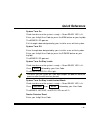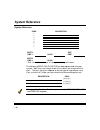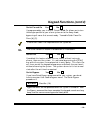Summary of OMNI-408
Page 1
6hfxulw\6\vwhp 2 2 0 0 1 1 , , 2 2 0 0 1 1 , , ( ( 8 8 8vhu*xlgh n9942-2 1/01.
Page 2
Table of contents (cont’d) – 2 – quick reference.....................................3 system turn on..........................................3 system turn off..........................................3 system turn on/stay inside.......................3 system turn on/stay inside/instant mode.3 smo...
Page 3: Quick Reference
– 3 – quick reference system turn on check to make sure the system is ready — green ready led is lit. Enter your 4-digit user code (or press the arm button on your keyfob). The armed led goes on. Exit through a door designated by your installer as an exit/entry door. System turn off enter through do...
Page 4: Quick Reference (Cont’D)
– 4 – quick reference (cont’d) the following table lists the “quick commands” available with this control . Keystroke quick command keypads description # 1 quick arm all keypads if system is ready, allows you to arm the system without requiring your user code. Your user code is always needed to disa...
Page 5: Introduction
Introduction – 5 – introduction congratulations on your decision to protect your home or business with the omni-408 security system. You have chosen a reliable, state-of-the-art security system that is remarkably easy to operate. Representatives from your local security company, who can explain the ...
Page 6: System Reference
System reference – 6 – system reference zone description 1 2 3 4 5 6 7 8 entry time 1 door exit time* entry time 2 door * exit time is the same for all designated entry/exit doors. The following send help alerts can be programmed into your system. Both keys must be pressed at the same time to activa...
Page 7: System Reference (Cont’D)
System reference (cont’d) – 7 – omni-kp keypad armed ready 1 4 7 2 5 8 0 3 6 9 # stay bypass instant code omni-lcd and omni-led keypads armed ready 1 4 7 2 5 8 0 3 6 9 # stay bypass instant code omni_lcd omni-lcd alpha keypad 1 3 2 4 6 5 7 9 8 # 0 stay instant bypass code arm ac / lb ready stay inst...
Page 8: System Reference (Cont’D)
System reference (cont’d) – 8 – user id assigned to 1 (master user 1) 2 3 4 5 6 duress** * the master user can add, change, or erase other user codes. ** if enabled, this user code will transmit a duress signal to the central station. Monitoring station information account no. Telephone no..
Page 9: System Operation
System operation – 9 – system operation you can turn the burglar portion of your security system on and off. Before you can turn the system on, it must be “ready.” if you have a protected door open, or if someone is moving in view of a motion detector, the system will not display “ready.” the system...
Page 10: System Operation (Cont’D)
System operation (cont’d) – 10 – when the system is not ready if the system is not ready to be armed, the ready led is off and the display indicates which zone or zones are not ready. Determine which zone or zones are not ready, resolve the problem, and turn the system on normally. If the problem ca...
Page 11: System Operation (Cont’D)
System operation (cont’d) – 11 – to turn the system on in instant mode and stay inside in instant stay mode, the perimeter portion of your burglar alarm system is on, but the time delays are eliminated from your normal entry/exit door(s). All interior protection is off, so you are free to move aroun...
Page 12: System Operation (Cont’D)
System operation (cont’d) – 12 – to turn the system on in instant mode in instant mode, all alarm sensors, including doors that normally have a delay to allow you to turn off the system, will immediately report an alarm if activated. Check to make sure the system is ready. When it is ready, press: i...
Page 13: System Operation (Cont’D)
System operation (cont’d) – 13 – note: bypassed zones are not protected when the system is turned on. After the bypass command has been accepted, the keypad sounds one long beep, and the following is displayed: lcd keypad: bypassed: zn1 front door fixed-word keypad: bypass zone number displayed to u...
Page 14: System Operation (Cont’D)
System operation (cont’d) – 14 – if no alarms have taken place, the armed led goes off, and the display shows: lcd keypad: system ready fixed-word keypad: ready led lit if alarms occurred when the system was on, or if a trouble condition exists, the display shows: lcd keypad: alm mem zn1 front door ...
Page 15: User Codes
User codes – 15 – adding/changing a user code users can be added or changed directly at the keypad. Your system can have up to 6 different user codes. To add or change a user code, press the following: master user code user id (1-6) new user code code notes: • user number 1 is a master user and can ...
Page 16: Paging Feature
Paging feature – 16 – your installer may have programmed your system to send messages with certain system conditions to your pager. An explanation of those messages is provided below. Follow-me displays the display shown on your pager is "acctexxx" where: "acct" is the 4-digit central station no. 2 ...
Page 17: Paging Feature (Cont’D)
Paging feature (cont’d) – 17 – 1. Access pager number programming by pressing in sequence the [#], [5], and [8] keys. An acknowledgement tone sounds to indicate pager number programming has been accessed. The [#], [5], [8] command is accessible only while the system is disarmed and the dialer, diale...
Page 18: Keypad Functions
Keypad functions – 18 – keypad functions system turn on (maid code) if you choose to have a code that cannot turn the system off, but can turn the system on, have your installer program this feature. If programmed, user code no. 5 has system-on capability only, and you can issue this code to a tempo...
Page 19: Keypad Functions (Cont’D)
Keypad functions (cont’d) – 19 – quick forced on yes no if programmed by your installer, quick forced on allows you to turn the burglar portion of your alarm system on to the away mode, bypassing all zones that are not ready. To enable quick force on: press [#], [2]. A valid user code is still requi...
Page 20: Keypad Functions (Cont’D)
Keypad functions (cont’d) – 20 – the display will show: lcd keypad: bypassed: zn1 fixed-word keypad: 01 bypass set time and date to set the time and date, press [#], [3]. Enter 2 digits each for hours, minutes, month, day, and year. Hours (00-23) minutes (01-59) month (01-12) day (01-31) year (00-99...
Page 21: Testing The System
Testing the system – 21 – system test we recommend that you test your system once a week using the following procedure: if your system is monitored, contact your central station before you perform this test. 1. Turn your security system on. 2. Wait until your exit time is over and then activate the ...
Page 22
Recommendations on smoke detectors – 22 – with regard to the number and placement of smoke/heat detectors, we subscribe to the recommendations contained in the national fire protection association’s (nfpa) standard #72 noted below. Early warning fire detection is best achieved by the installation of...
Page 23: Emergency Evacuation
Emergency evacuation – 23 – establish and regularly practice a plan of escape in the event of fire. The following steps are recommended by the national fire protection association: 1. Position your detector or your interior and/or exterior sounders so that they can be heard by all occupants. 2. Dete...
Page 24
– 24 – radio frequency emissions statements federal communications commission (fcc) part 15 this device complies with part 15 of the fcc rules. Operation is subject to the following two conditions: (1) this device may not cause harmful interference, and (2) this device must accept any interference r...
Page 25
– 25 – industrie canada avis: l’étiquette d’industrie canada identifie le matériel homologué. Cette étiquette certifie que le matériel est conforme aux normes de protection, d’exploitation et de sécurité des réseaux de télécommunications, comme le prescrivent les documents concernant les exigences t...
Page 26: System Limitations
System limitations – 26 – while this system is an advanced-design security system, it does not offer guaranteed protection against burglary, fire, or other emergency. Any alarm system, whether commercial or residential, is subject to compromise or failure to warn for a variety of reasons. For exampl...
Page 27
System limitations (cont’d) – 27 – electrical circuits, children playing with matches, or arson. Depending on the nature of the fire and/or the location of the smoke detectors, the detector, even if it operates as anticipated, may not provide sufficient warning to allow all occupants to escape in ti...
Page 28
System limitations (cont’d) – 28 – • however, even if the system responds to the emergency as intended, occupants may have insufficient time to protect themselves from the emergency situation. In the case of a monitored alarm system, authorities may not respond appropriately. • this equipment, like ...
Page 29: Glossary
Glossary – 29 – ac/lb led: yellow led that, when lit, indicates the system is running on electricity; when not lit, indicates the system is running on the backup battery. Alarm: sound from keypad or other horn/siren indicates a burglar alarm, fire alarm, or other condition you should be alerted to. ...
Page 30: Glossary (Cont’D)
Glossary (cont’d) – 30 – entry delay: the period of time allowed between opening a designated entry/exit door and turning off the alarm system before the system registers an alarm condition. This time is determined at the time of installation. Your system supports two entry times, allowing you to ha...
Page 31: Glossary (Cont’D)
Glossary (cont’d) – 31 – perimeter zone: a group of points that protects the exterior of your premises such as your outside doors and windows. Sensor: the actual alarm sensor, detector, or device installed to detect an intrusion, fire, or environmental problem. Examples include: door contacts, windo...
Page 32
Limited warranty fire burglary instruments, inc., a subsidiary of pittway corporation, and pittway corporation, its divisions, subsidiaries and affiliates ("seller"), 180 michael drive, syosset, new york 11791, warrants its security equipment (the "product") to be free from defects in material and w...