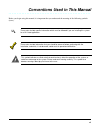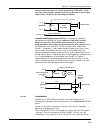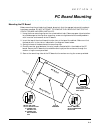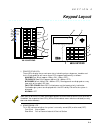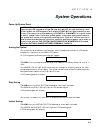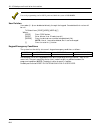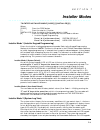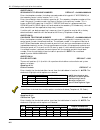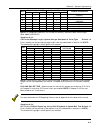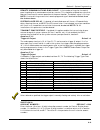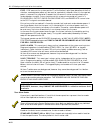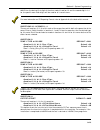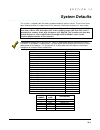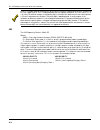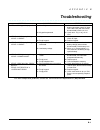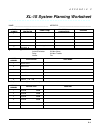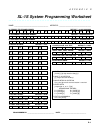- DL manuals
- FBII
- Security System
- XL-1S
- Hookup And Installation Instructions
FBII XL-1S Hookup And Installation Instructions
Summary of XL-1S
Page 1
Xl-1s security system hookup and installation instructions subsidiary of pittway corp. 149 eileen way, syosset, ny 11791 n9471v1 06/98.
Page 2: Xl-1Silver.
Ii thank you for your purchase of the fbii xl-1silver. The purpose of the manual is to give you a brief overview of the xl-1s control panel, and provide instructions for installing a basic system. Fbii is always available to serve you. Our sales and technical support staff are available to assist yo...
Page 3: Table of Contents
Iii table of contents • • • • • • • • • • • • • • • • • • • • • • • • • • • • • • • • • • • • • • • • • • • • • • • • • • xl-1s to xl-2 comparison ..................................................................................................................................V conventions used in t...
Page 4: Table of Contents (Cont’D)
Table of contents (cont’d) • • • • • • • • • • • • • • • • • • • • • • • • • • • • • • • • • • • • • • • • • • • • • • • • • • iv section 12 - system defaults.........................................................................................................................10–1 section 11 - sum...
Page 5: Xl-1S to Xl-2 Comparison
V xl-1s to xl-2 comparison • • • • • • • • • • • • • • • • • • • • • • • • • • • • • • • • • • • • • • • • • • • • • • • • • • the xl-1s is an enhanced version of the xl-2 control panel. Some new features have been added and others have been modified. The following is a quick comparison. Xl-1s new &...
Page 6
Xl-1s to xl-2 comparison (cont’d) • • • • • • • • • • • • • • • • • • • • • • • • • • • • • • • • • • • • • • • • • • • • • • • • • • vi ring count options: 0, 4, 8, 12, (program quest. #07) ring count options: 0 - 15 quick commands (quick arm, quick forced arm & quick bypass) capability removed qui...
Page 7
Vii conventions used in this manual • • • • • • • • • • • • • • • • • • • • • • • • • • • • • • • • • • • • • • • • • • • • • • • • • • before you begin using this manual, it is important that you understand the meaning of the following symbols (icons). Ul these notes include specific information wh...
Page 8
Viii.
Page 9: Introduction
1–1 s e c t i o n 1 introduction • • • • • • • • • • • • • • • • • • • • • • • • • • • • • • • • • • • • • • • • • • • • • • • • • • the xl-1s security system is a state of the art microprocessor-based control/communicator. Programming can be performed through any of the compatible keypads or the sy...
Page 10
Xl-1s hookup and installation instructions 1–2.
Page 11: System Wiring and Hookup
2–1 s e c t i o n 2 system wiring and hookup • • • • • • • • • • • • • • • • • • • • • • • • • • • • • • • • • • • • • • • • • • • • • • • • • • system wiring diagram control panel power detail a 12 13 1 2 3 4 zone smoke detector 9.5 - 12.2vdc listed household thermostat esl 104 model esl2048 eol re...
Page 12
Xl-1s hookup and installation instructions 2–2 terminal connections terminals description 1(+) & 2(-) zone 1 (requires 2.2k eol resistor) [default = delay] 3(+) & 2(-) zone 2 (requires 2.2k eol resistor) [default = interior] 4(+) & 5(-) zone 3 (requires 2.2k eol resistor) [default = perimeter] 6(+) ...
Page 13
Section 2 - system wiring and hookup 2–3 9 (-) & 12 (+) regulated power (11.5 - 13.1vdc): the total regulated output power for motion detectors and other external devices is 500ma at 11.8 - 12.5v for residential applications, or 12.0 - 12.5v for commercial applications, with less than 100 mvpp rippl...
Page 14
Xl-1s hookup and installation instructions 2–4 current draw. Otherwise, the bell fuse (f3) may be blown. An option exists to supervise the bell output terminals if zone 4 is programmed as a fire zone (see program questions #10-13); refer to the following notes: p1: vbell (+) t1 (-) trigger #1 output...
Page 15
Section 2 - system wiring and hookup 2–5 question #13, locations 1 & 2) and connecting a 10k ohm, 1/4 w resistor across the bell output terminals to prevent a continuous supervisory condition. See the diagram below: vs-299 siren driver 8 ohm speaker 5 4 2 7 22 (+) 23 (-) bell output 24 hour trouble ...
Page 16
Xl-1s hookup and installation instructions 2–6 the keypad buzzer and transmit to the central station, if programmed. The keypad buzzer can be silenced by entry of any valid user code. When ac restores the ac/low bat led will light immediately, and a restore code will be reported, if programmed. Back...
Page 17
Section 2 - system wiring and hookup 2–7 wiring information for keypads & other devices keypads & other devices if single or multiple devices are connected to a single 4-wire or 2-wire run ("daisy chained") to the control terminals, determine the current drawn by the unit(s) connected to the single ...
Page 18
Xl-1s hookup and installation instructions 2–8.
Page 19: Pc Board Mounting
3–1 s e c t i o n 3 pc board mounting • • • • • • • • • • • • • • • • • • • • • • • • • • • • • • • • • • • • • • • • • • • • • • • • • • mounting the pc board before mounting the printed circuit board, be certain that the appropriate metal knockouts have been removed. Do not attempt to remove the k...
Page 20
Xl-1s hookup and installation instructions 3–2 note: the front face of the enclosure can be completely removed from the enclosure to gain unrestricted access to the control panel during installation. The front of the enclosure can be removed as follows: 1. Open the enclosure to its fully extended po...
Page 21: Keypad Mounting
4–1 s e c t i o n 4 keypad mounting • • • • • • • • • • • • • • • • • • • • • • • • • • • • • • • • • • • • • • • • • • • • • • • • • • xk-104 keypad the xk-104 keypad may be surface mounted in the following ways: a. Directly to a control panel having a keypad cutout on the front of its enclosure. B...
Page 22
Xl-1s hookup and installation instructions 4–2 mounting 6805 keypad keypads can be surface mounted or flush mounted as described below. Note: after mounting the 6805 lcd keypad at eye level, you can adjust the display intensity level to suit the user by adjusting the intensity control located behind...
Page 23: Keypad Layout
5–1 s e c t i o n 5 keypad layout • • • • • • • • • • • • • • • • • • • • • • • • • • • • • • • • • • • • • • • • • • • • • • • • • • 1. Zone status leds these leds display the current zone status including alarms, bypasses, troubles and faults. Each condition will cause these leds to operate differ...
Page 24
Xl-1s hookup and installation instructions 5–2 3. Stay led this led displays whether the system has been armed in the stay mode or the stay/instant mode. If the instant led is on and the stay led is on, then the system is in the stay/instant mode. If the instant led is off and the stay led is on, th...
Page 25
Section 5 - keypad layout 5–3 keypad sounder - steady for panic, pulsing for fire and auxiliary bell output - steady for panic, pulsing for fire see the keypad emergency conditions section for alternate auxiliary keys. Keypad sounder the keypad sounder annunciates differently to indicate the followi...
Page 26
Xl-1s hookup and installation instructions 5–4.
Page 27: System Operations
6–1 s e c t i o n 6 system operations • • • • • • • • • • • • • • • • • • • • • • • • • • • • • • • • • • • • • • • • • • • • • • • • • • power up/system reset system stabilization mode: upon initial powerup of the system, all of the lights on the led keypad(s) will go on and then go off for approxi...
Page 28
Xl-1s hookup and installation instructions 6–2 the system is armed at this time with all programmed delay zones instant; this eliminates the exit/entry time delays. Note: instant arming is always enabled (see question #05, location 4). Stay/instant arming to arm: press the instant then stay buttons ...
Page 29
Section 6 - system operations 6–3 zones that are bypassed are not protected when the system is armed. Auto unbypass all burglary zones which are bypassed can be automatically unbypassed upon system disarm, assuming no other zone(s) had been in alarm. 24-hour zones, which have been bypassed, will be ...
Page 30
Xl-1s hookup and installation instructions 6–4 user code programming can be only performed while the system is disarmed. User deletion user codes (2 - 6) can be deleted directly through the keypad. Once deleted their values will be null. To delete users: [code] [user] [user #] [*] where: [code] pres...
Page 31: Installer Modes
7–1 s e c t i o n 7 installer modes • • • • • • • • • • • • • • • • • • • • • • • • • • • • • • • • • • • • • • • • • • • • • • • • • • to enter installer mode: [code][*][installer][x] where: [code] press the code button [*] press the asterisk (*) button [installer] enter the 4 digit installer code ...
Page 32
Xl-1s hookup and installation instructions 7–2 the following log cannot be cleared by the keypad. It can only be cleared by the downloader software. On lcd keypads the following appears: alarm mem: zn1 front door to exit the system log view mode: press the asterisk key (*). However, if the asterisk ...
Page 33
Section 6 - system operations 7–3 downloaded is verbally identified. The downloading computer operator selects “on-line remote operations” from the device menu. 2. Enter the on-line download sequence: [code] [*] [installer] [4] or use the end-user command of [#] [9], if enabled. This will cause the ...
Page 34
Xl-1s hookup and installation instructions 7–4.
Page 35: System Programming
8–1 s e c t i o n 8 system programming • • • • • • • • • • • • • • • • • • • • • • • • • • • • • • • • • • • • • • • • • • • • • • • • • • general the system can be programmed in any one of the following methods: • directly through keypad (xk-104 or 6805) • ez-mate pc downloader model 7700 remotely ...
Page 36
Xl-1s hookup and installation instructions 8–2 question 02 secondary telephone number default = aaaaaaaaaaaa enter the telephone number (including area code and/or dialing prefix if necessary) of the secondary central station receiver in l1 - l12. Enter the valid digits from the table in question 01...
Page 37
Section 8 - system programming 8–3 format pulse speed handshake frequency digit 10 pps 20 pps 40 pps 1400 hz 2300 hz parity typical cs receiver 4 9 9 fbi, silent knight, adcor, ademco 5 9 9 9 fbi, radionics 6 9 9 fbi, franklin, sescoa, dci, varitech 7 9 9 9 fbi, radionic 8 9 9 fbi 9 9 9 9 fbi a 9 9 ...
Page 38
Xl-1s hookup and installation instructions 8–4 keypad panic cancel code bell ring back digit audible silent cs split reporting silent audible system bell test 0 9 9 1 9 9 2 9 9 9 3 9 9 9 4 9 9 5 9 9 6 9 9 9 7 9 9 9 8 9 9 9 9 9 9 9 a 9 9 9 9 b 9 9 9 9 c 9 9 9 d 9 9 9 e 9 9 9 9 f 9 9 9 9 keypad silent...
Page 39
Section 8 - system programming 8–5 keypad auxiliary digit keypad panic stay mode dialer delay stay mode bell instant audible silent c 9 9 d 9 9 9 e 9 9 9 f 9 9 9 9 note: keypad fire and keypad auxiliary are always enabled. Auxiliary audible/silent selection refers to keypad sounder only (not the bel...
Page 40
Xl-1s hookup and installation instructions 8–6 cs test time interval digit 1 hour 24 hour weekly 27 days 60 days 90 days european ring detect 0 9 1 9 2 9 3 9 4 9 6 9 7 none (cs test disabled) 8 9 9 9 9 9 a 9 9 b 9 9 c 9 9 e 9 9 f none (cs test disabled) 9 cs test - select from 1 hour or 24 hour. Thi...
Page 41
Section 8 - system programming 8–7 question 06 system timeouts default = 665f there are 4 locations (l1-l4) within this question which define various system timing options as follows: question 06, l1 entry delay 1 default = 6 enter the desired entry delay time. If zones 1 & 2 are delay zones, they f...
Page 42
Xl-1s hookup and installation instructions 8–8 digit burglary & fire bell timeouts 1 3 minutes 2 6 minutes 3 9 minutes 4 12 minutes 5 15 minutes 6 18 minutes 7 21 minutes 8 24 minutes 9 27 minutes a 30 minutes b 33 minutes c 36 minutes d 39 minutes e 42 minutes f infinite question 06, l4 fire bell c...
Page 43
Section 8 - system programming 8–9 remote communications ring count - is the number of rings for the control panel to pickup for a remote communications session. This should be selected to a value that does not interfere with normal operation of the panel location. The default value is 12 rings. Not...
Page 44
Xl-1s hookup and installation instructions 8–10 question 09 account number 2 default = aaaa enter the three- (3) or four- (4) digit subscriber account number for central station phone number 2 in locations l1-l4. If a three- (3) digit number is used then enter an a in location l4. Valid entries are ...
Page 45
Section 8 - system programming 8–11 interior - all interior zones have exit delay time upon system arming. Furthermore, all interior zones will have entry delay time if a delay zone is violated first. If this zone is violated first however, it will generate an immediate alarm. Interior zones are byp...
Page 46
Xl-1s hookup and installation instructions 8–12 fire - fire zones on the system contain fire verification logic. Upon detection of the first violation, smoke detector power will be reset for a period of 8 seconds. After this time period, power is restored. For a period of 5 seconds the fire zone wil...
Page 47
Section 8 - system programming 8–13 4x2: enter the desired first digit of the alarm code in location l3 and the second digit in l4 for the specific zone. Both digits will be used for all transmissions. For more information on cs reporting formats refer to appendix a at the back of this manual. Quest...
Page 48
Xl-1s hookup and installation instructions 8–14 offset of 7 hours. Enter hours and minutes in hexadecimal. The valid range for hours is 01 - 18 (24 hours) and the valid range for minutes is 01 - 3c (60 minutes). Question 15 cs codes for ambush and ac loss default = aaaa there are 4 locations l1-l4 i...
Page 49
Section 8 - system programming 8–15 burglary or 24 hour zones by enabling this code (entry of any code except a) and enabling transmit zone restores in question #07, location 2. Entry of an a means that restores of any type are not transmitted. If a two digit dialer format has been programmed, the r...
Page 50
9–1 s e c t i o n 9 data entry via led & lcd keypads • • • • • • • • • • • • • • • • • • • • • • • • • • • • • • • • • • • • • • • • • • • • • • • • • • this section describes the physical keystrokes necessary to perform keypad programming and how to interpret the data displayed on the led based key...
Page 51
Xl-1s hookup and installation instructions 9–2 examples: zone 1 on, zones 2-5 off = question 01 zone 1 on, zone 2 on, zones 3-5 off = question 03 zone 2 on, zone 3 on, zone 4 on, zones 1 and 5 off = question 14 location contents = system status leds the remaining status leds (arm, stay, instant, ac/...
Page 52
Section 9 - data entry via led & lcd keypads 9–3 note: the # button must be pressed after the entry of the desired digit. The system will not program the digit until the pound (#) button is pressed, therefore if a mistake is made it can be changed. Numeric entries 0-9 can be performed by pressing th...
Page 53
Xl-1s hookup and installation instructions 9–4.
Page 54: System Defaults
10–1 s e c t i o n 1 0 system defaults • • • • • • • • • • • • • • • • • • • • • • • • • • • • • • • • • • • • • • • • • • • • • • • • • • the system is shipped from the factory programmed with default values. These values have been selected to meet the requirements of a common installation and may ...
Page 55
Xl-1s hookup and installation instructions 10–2.
Page 56: Summary of Keypad Functions
11–1 s e c t i o n 1 1 summary of keypad functions • • • • • • • • • • • • • • • • • • • • • • • • • • • • • • • • • • • • • • • • • • • • • • • • • • user functions arming/disarming: [4-digit user code] stay arming: [stay] [4-digit user code] stay/instant arming: [stay] [instant] [4 digit user code...
Page 57
Xl-1s hookup and installation instructions 11–2.
Page 58
A–1 a p p e n d i x a central station reporting formats • • • • • • • • • • • • • • • • • • • • • • • • • • • • • • • • • • • • • • • • • • • • • • • • • • this security system is designed to transmit data to a central station receiver when an alarm, system trouble, or an opening/closing occurs. Due...
Page 59
Xl-1s hookup and installation instructions a–2 parity is a number derived automatically by the dialer utilizing a mathematical formula (modulo 15). Ex: 123 3 adds up to 9. This is subtracted from the next highest multiple of 15; in this case, 15 - 9 = 6. If the cs receiver accepts a valid parity dig...
Page 60: Troubleshooting
B–1 a p p e n d i x b troubleshooting • • • • • • • • • • • • • • • • • • • • • • • • • • • • • • • • • • • • • • • • • • • • • • • • • • symptom possible cause remedy 1a. Ac & dc power out. 1a. Check transformer connection & battery connection: check ac input volt. & batt. Volt. (with transformer d...
Page 61
Xl-1s hookup and installation instructions b–2.
Page 62
C–1 a p p e n d i x c xl-1s system planning worksheet • • • • • • • • • • • • • • • • • • • • • • • • • • • • • • • • • • • • • • • • • • • • • • • • • • name: _________________________________________ address: _______________________________________ zone number area protected zone type ✴ ✴ descript...
Page 63
Xl-1s hookup and installation instructions c–2.
Page 64
D–1 a p p e n d i x d xl-1s system programming worksheet • • • • • • • • • • • • • • • • • • • • • • • • • • • • • • • • • • • • • • • • • • • • • • • • • • name: _________________________________________ address: _______________________________________ 01 primary telephone number default = 234aaaaa...
Page 65
Xl-1s hookup and installation instructions d–2.
Page 66: Warnings and Limitations
E–1 a p p e n d i x e warnings and limitations • • • • • • • • • • • • • • • • • • • • • • • • • • • • • • • • • • • • • • • • • • • • • • • • • • warning limitations of this alarm system while this system is an advanced design security system, it does not offer guaranteed protection against burglar...
Page 67
Xl-1s hookup and installation instructions e–2 one eligible for lower insurance rates, but an alarm system is not a substitute for insurance. Homeowners, property owners and renters should continue to act prudently in protecting themselves and continue to insure their lives and property. We continue...
Page 68
F–1 a p p e n d i x f fcc statement and telephone problems • • • • • • • • • • • • • • • • • • • • • • • • • • • • • • • • • • • • • • • • • • • • • • • • • • federal communications commission (fcc) statement this equipment has been tested to fcc requirements and has been found acceptable for use. T...
Page 69
Xl-1s hookup and installation instructions f–2.
Page 70: Warranty
G–1 a p p e n d i x g warranty • • • • • • • • • • • • • • • • • • • • • • • • • • • • • • • • • • • • • • • • • • • • • • • • • • fbii limited warranty fire burglary instruments, inc., a subsidiary of pittway corporation, and pittway corporation its divisions, subsidiaries and affiliates ("seller")...
Page 71
¬19;l n9471v1 06/98 copyright © 1998 pittway corporation.