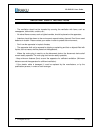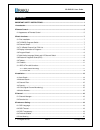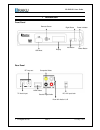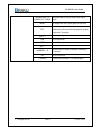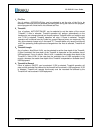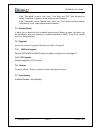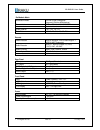Summary of SP1505-SS
Page 1
Hd dvb-t2 set top box user guide sp1505-ss.
Page 2
Sp1505-ss user guide fd digital pte ltd page 1 v1.2 –may 8 2014 important safety instructions - the ventilation should not be impeded by covering the ventilation with items, such as newspapers, table-cloths, curtains, etc.; - no naked flame sources, such as lighted candles, should be placed on the a...
Page 3: Contents
Sp1505-ss user guide fd digital pte ltd page 2 v1.2 –may 8 2014 contents important safety instructions ................................................................................................ 1 1 introduction ......................................................................................
Page 4
Sp1505-ss user guide fd digital pte ltd page 3 v1.2 –may 8 2014 6.6 preferred audio ............................................................................................................................ 20 6.7 pvr configuration .....................................................................
Page 5
Sp1505-ss user guide fd digital pte ltd page 4 v1.2 –may 8 2014 1 introduction front panel rear panel usb host remote sensor display left button power button right button power indicator dc 12v input jack down mix audio l & r coaxial digital audio hdmi video tv aerial input rf loop out composite vid...
Page 6
Sp1505-ss user guide fd digital pte ltd page 5 v1.2 –may 8 2014 2 remote control 2.1 appearance of remote control photograph key function power switch on/off power supply mute mute control red depend on osd hints green depend on osd hints yellow depend on osd hints blue depend on osd hints repeat se...
Page 7
Sp1505-ss user guide fd digital pte ltd page 6 v1.2 –may 8 2014 navigation keys: up /down/ left / right navigation keys to move up, down, left & right & press menu to display main menu, press again to exit current menu exit exit from current menu, back to previous menu without saving. During multime...
Page 8
Sp1505-ss user guide fd digital pte ltd page 7 v1.2 –may 8 2014 3 basic functions 3.1 first installation if you are using the unit for the first time or have restored the unit to factory default, the installation guide menu will appear on your tv screen. Follow each of the option of the installation...
Page 9
Sp1505-ss user guide fd digital pte ltd page 8 v1.2 –may 8 2014 press “ok” to confirm program selection, press “exit” to exit the program list. If there are some favorite programs that been set up, just press “left/right” key to enter into the favorite program list: press “up/down” to select favorit...
Page 10
Sp1505-ss user guide fd digital pte ltd page 9 v1.2 –may 8 2014 the screenshot is illustrated as below. If there is no audio output after you select the audio language, it indicates that there is no audio on the current audio mode, so you have to select preferable audio mode. 1. Press “audio” to swi...
Page 11
Sp1505-ss user guide fd digital pte ltd page 10 v1.2 –may 8 2014 (1) tab 1 shows the title. (2) tab 2 shows time and date list. (3) tab 3 shows particular date list. (4) tab 4 shows program list, press “up/down” to switch between programs. (5) tab 5 shows the time range and program information. (6) ...
Page 12
Sp1505-ss user guide fd digital pte ltd page 11 v1.2 –may 8 2014 2. Input three digits to go to corresponding page you want to reach. 3. Press “up” to go to the previous page, while press “down” to go to the next page. 4. Press “ok” to adjust the transparence of the teletext page. 5. Press “text” or...
Page 13
Sp1505-ss user guide fd digital pte ltd page 12 v1.2 –may 8 2014 press “stop” key while recording, will stop recording and resume normal play mode. In recording mode, you can also use “rec” key to set timer for subscribe stop record, besides you can reset the time optionally. (can set the time lengt...
Page 14
Sp1505-ss user guide fd digital pte ltd page 13 v1.2 –may 8 2014 4 installation there are two kinds of installation mode as follow: 1. Auto search 2. Manual search you can enter into parameter “installation page” via input password digitals (default password is “0000”),..
Page 15
Sp1505-ss user guide fd digital pte ltd page 14 v1.2 –may 8 2014 4.1 auto search auto search is a kind of intelligent and convenient mode of programs searching, which covers programs of all frequent points of target countries or regions. At present, this system covers many targets countries and regi...
Page 16
Sp1505-ss user guide fd digital pte ltd page 15 v1.2 –may 8 2014 4.3 channel filter all of channels or only unencrypted channels are set to be searched by selective settings. 4.4 country choose your country to be searched by selective settings. 4.5 lcn (logical channel numbering) enables/disables lc...
Page 17
Sp1505-ss user guide fd digital pte ltd page 16 v1.2 –may 8 2014 5 channel system offer an efficient function of channel management such as channel deleting, marking, moving, locking, rename and grouping., there are two independent pages for channel management, tv and radio,as shown in the figure be...
Page 18
Sp1505-ss user guide fd digital pte ltd page 17 v1.2 –may 8 2014 channel rename. Press “up/down” key to choose the line where channel is, then press the 4-color key on the remote controller: press the “red” key to set and cancel lock channel press the “green” key to set or cancel delete channel pres...
Page 19
Sp1505-ss user guide fd digital pte ltd page 18 v1.2 –may 8 2014 2. It will pop up a dialogue box prompting that “channel not available” when there are no programs in database to enter into, and it will not enter into channel grouping page. 3. Press “up/down” key to choose the line where the channel...
Page 20
Sp1505-ss user guide fd digital pte ltd page 19 v1.2 –may 8 2014 6 preference setting 6.1 osd language osd language option: the system has the user interface supporting a couple of languages, you can set language via osd language option: (1) move the cursor onto osd language option, press “right” ke...
Page 21
Sp1505-ss user guide fd digital pte ltd page 20 v1.2 –may 8 2014 (2) when the preferred subtitle is selected, it will be displayed automatically while the stream has the selected subtitle. (3) user can set another preferred subtitle language in the “2 nd preferred subtitle” option. 6.5 hard hearing ...
Page 22
Sp1505-ss user guide fd digital pte ltd page 21 v1.2 –may 8 2014 1. file size any of options, 4g/3g/2g/1g/auto, can be selected to set the size of the file to be recorded. If the size of the file exceeds the setting size during the record of the program, record program will divide the file into diff...
Page 23
Sp1505-ss user guide fd digital pte ltd page 22 v1.2 –may 8 2014 7 system setting system setup menu can provide convenient system setup. 7.1 timers if you want to set channel playing at certain time or rec some programs, you can set via timers menu. Or you can direct press “yellow” key to show this ...
Page 24
Sp1505-ss user guide fd digital pte ltd page 23 v1.2 –may 8 2014 in timer edit menu, the system can support at most 10 events. Date:specifies the timer date program name:specifies the channel for which the timer is set start time:specifies the start time of the timer end time:specifies the end time ...
Page 25
Sp1505-ss user guide fd digital pte ltd page 24 v1.2 –may 8 2014 7.2 child lock child lock menu can provide convenient locked setup. The default password is set as “0000”. 1. Here you can set enables or disables the system lock, and also can set the parental rating from g, pg, pg13, nc16, m18, r21 a...
Page 26
Sp1505-ss user guide fd digital pte ltd page 25 v1.2 –may 8 2014 if the “time mode” is set to “auto” then, “time zone” and “dst” shall be active for editing. If the mode is “manual”, these options shall be disabled. If the “time mode” is set to “manual” then, “date” and “time” shall be active for ed...
Page 27
Sp1505-ss user guide fd digital pte ltd page 26 v1.2 –may 8 2014 8 audio / video setting video output mode can be change the mode of video output, you can adjust tv mode according to the actual situation of you receiving equipment. (1) move the cursor to the corresponding option to be adjusted and p...
Page 28
Sp1505-ss user guide fd digital pte ltd page 27 v1.2 –may 8 2014 8.4 video resolution below are the available options you can adjust under video resolution: auto detect/ 480p_60 / 480i_30 / 576p_50 / 576i_25 / 720p_60 / 720p_50 / 1080i_30 / 1080i_25 / 1080p_60 / 1080p_50 8.5 hdmi audio below are the...
Page 29
Sp1505-ss user guide fd digital pte ltd page 28 v1.2 –may 8 2014 9.2.1 movie file browser this menu helps the user to select and play a movie from a list of movies that are stored in the usb device. Supported file formats are mpg, avi, vob, dat, asf, mkv, rm, rmvb, wmv, tsf, mov, ts, mpeg1, mpeg2, m...
Page 30
Sp1505-ss user guide fd digital pte ltd page 29 v1.2 –may 8 2014 g. Equalizer information h. Total time for this playing file. I. Play state of this music. J. Progress bar. K. Current number of this file in total file list. L. File size, artist, album and genre. 9.4 photo to view all the photos stor...
Page 31
Sp1505-ss user guide fd digital pte ltd page 30 v1.2 –may 8 2014 to go to next picture, press right navigation key. Press ok key to see the picture on the screen. To navigation keys, you can reverse the picture up, down, right and left. 9.5 record manager 9.5.1 recorder manager browser to view the r...
Page 32
Sp1505-ss user guide fd digital pte ltd page 31 v1.2 –may 8 2014 9.6 disk manager 9.6.1 disk manager browser you can – move/copy, rename, delete, delete all – which are store in the usb device. Please follow the osd hints to press the corresponding key of the remote controller. 10 software upgrade t...
Page 33
Sp1505-ss user guide fd digital pte ltd page 32 v1.2 –may 8 2014 10.1 usb upgrade you need a usb flash drive for software upgrade. Before upgrade, please make sure the upgrade file name is *.Bin (not case sensitive), otherwise the system can’t enter the upgrade mode. Copy the upgrade file to the roo...
Page 34
Sp1505-ss user guide fd digital pte ltd page 33 v1.2 –may 8 2014 the whole process of usb upgrade maybe need 30 seconds. When upgrade finish, system will automatic restart by itself. Caution! : please do not cut off the power during upgrading the software. The usb flash drive is not allow to be unpl...
Page 35
Sp1505-ss user guide fd digital pte ltd page 34 v1.2 –may 8 2014 de-module mode modulation mode cofdm (code orthogonal frequency division multiplexing) demodulation qpsk, 16qam, 64qam, 256qam mode 1k, 2k ,4k, 8k, 16k, 32k guard interval 1/32, 1/16, 1/8, 1/4 code rate 1/2, 3/5, 2/3, 3/4, 4/5, 5/6, 7/...