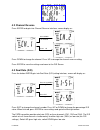Summary of Fly-Dream F6TB
Page 1
Www.Fd-rc.Com f6tb manual 6 channel 2.4ghz radio system.
Page 2
Fly-dream 2 www.Fd-rc.Com contents 1 p r e f a c e … … … … … … … … … … … … … … … … … … … … … … … … … … … … … 3 1 . 1 i m p o r t a n t s t a t e m e n t … … … … … … … … … … … … … … … … … … … … … 3 1 . 2 s a f e t y n o t i c e … … … … … … … … … … … … … … … … … … … … … … … … 3 1 . 3 a t t e n t i o n...
Page 3: 1 Preface
Fly-dream 3 www.Fd-rc.Com 1 preface 1.1 important statement 1) the transmitter should be used only by experienced pilots at least 14 years old. 2) model aircraft should be flown only in approved areas. 3) fly dream is not responsible for safety issues caused by use of the transmitter after it is sol...
Page 4
Fly-dream 4 www.Fd-rc.Com 2 item specification and features 2.1 packing list 2.2 transmitter f6tb channel 1-6ch power ≤100mw frequency range 2.4ghz-2.483ghz operating voltage 3.7v-8.4v spread spectrum fhss operating current ≤200ma 1) the first choice of transmitter for fixed wing planes. 2) innovati...
Page 5: 3 Operation Panel
Fly-dream 5 www.Fd-rc.Com 3 operation panel 3.1 front of f6tb 3.2 back of f6tb 3.3 receiver is-6r graphical channel meaning bat battery channel ch6 flap ch5 landing gear ch4 rudder ch3 throttle ch2 elevator ch1 aileron bind button under "v3" indicating lamp note the polarity.
Page 6: 4 System Menu
Fly-dream 6 www.Fd-rc.Com 4 system menu make sure the throttle stick is at idle (down) and turn on the transmitter. The screen display version information and after 0.5s it will show the information below: press enter for long time and enter menu setting interface. Press enter a short time, the ente...
Page 7
Fly-dream 7 www.Fd-rc.Com 4.2 channel reverse press enter and gets into channel reverse interface, screen display as : press down to change the channel. Press up to change the channel reverse setting. Press enter to save the settings and move to the d/r screen. 4.3 dual rate (d/r) press the button e...
Page 8
Fly-dream 8 www.Fd-rc.Com 4.4 mixing press enter button and gets into “mixing” interface,screen display as: this menu provides a choice of three mixes, as follows: flaperon mix (channels 1-6) adds flap function to dual aileron servo setup. Moving the aileron stick to the right causes right aileron t...
Page 9
Fly-dream 9 www.Fd-rc.Com press enter to save the mix setting and get into the “battery type” interface. Note: if a mix does not work in the correct direction, try reversing the channels involved and also interchanging the servo plugs. 4.5 battery type the f6tb can use various types of battery. This...
Page 10: 5 Special Features Menu
Fly-dream 10 www.Fd-rc.Com 4.6 bind press enter to open the bind interface screen: press up or down to put the transmitter into bind mode, as indicated by the dashes moving across the screen. This causes the transmitter to send information about its id code. To bind the is-6r receiver, hold the butt...
Page 11
Fly-dream 11 www.Fd-rc.Com this means that for model number 1 the timer is set for 1 minute. Press up or down to change the timer setting. Press enter to change the model number. After timers are set, press exit to save the settings and return to the special features menu. To use the timer, put the ...
Page 12
Fly-dream 12 www.Fd-rc.Com 6.1 stick mode press enter to open the stick mode screen. There are four possible transmitter stick modes: below. Modes 1 and 3 have throttle (no centering) on the right stick and elevator (spring centered) on the left. Modes 2 and 4 have throttle on the left and elevator ...
Page 13
Fly-dream 13 www.Fd-rc.Com 7 failsafe the failsafe function is activated when the receiver loses signal. This can happen for a number of reasons, including: electromagnetic interference, excessive distance, low transmitter battery, etc. Setting the failsafe ensures that in such a situation the servo...