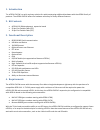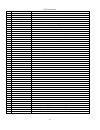- DL manuals
- FDI
- Computer Hardware
- uEZGUI-EXP-DK
- User Manual
FDI uEZGUI-EXP-DK User Manual
Summary of uEZGUI-EXP-DK
Page 1
Uezgui-exp-dk user’s manual copyright ©2013, future designs, inc., all rights reserved.
Page 2: Table Of Contents
Table of contents 1. Introduction ______________________________________________________________________________ 1 2. Kit contents ______________________________________________________________________________ 1 3. Functional description ______________________________________________________________...
Page 3
1 1. Introduction the uezgui-exp-dk is a quick and easy solution for rapid prototyping additional hardware with the uezgui family of products. The uezgui-exp-dk offers the hardware necessary for many different features. 2. Kit contents • uezgui-exp-dk development expansion board • 50 pin flat flexib...
Page 4
2 5. Esd warning the uezgui-exp-dk is shipped in a protective anti-static package. The device must not be subjected to high electrostatic potentials. Damage may occur to the board that will not be covered under warranty. General practice for working with static sensitive devices should be followed w...
Page 5
3 8. Expansion board top level mechanical diagram / board layout below is the top level mechanical drawing of the uezgui-exp-dk rev 2 showing all of the part positions and silkscreen:.
Page 6
4 9. Expansion board functional block diagram the uezgui-exp-dk includes the following features on the specified expansion pins:.
Page 7
5 10. Jp23 setting for lpc based uezguis or rx based uezguis. The jumpers on jp23 are designed to switch the can and i2c pins since these are different on the renesas rx and nxp lpc uezguis. In positions (3-5, 4-6, 7-9, 8-10) the unit is in nxp mode. In positions (1-3, 2-4, 5-7, 6-8) the unit is in ...
Page 8
6 j2/p2 connectors pin pin name function used on exp-dk 1 ground (gnd) ground 2 rx62crx scl i2c scl on nxp uezguis, can rx on uezgui-rx62n-35qt 3 rx62ctx sda i2c sda on nxp uezguis, can tx on uezgui-rx62n-35qt 4 rx62scl_dalirxd dali receive input, i2c scl on uezgui-rx62n-35qt 5 rx62sda_mciclk high s...
Page 9
7 12. Expansion connector cable details the maximum length for the expansion connector cables is as follows: general purpose io, ttl, serial, etc = 6” recommended maximum, 8” absolute maximum ethernet, high-speed io, etc = 3” recommended maximum, 4” absolute maximum the following table provides exam...
Page 10
8 15. Usb device – p4 the uezgui-exp-dk board includes one usb device interface allowing the unit to be connected to a usb host, such as a pc. Through this connection, the uezgui represents a peripheral to the usb host. The operational mode of the port is dependent on the software utilized (i.E. Mas...
Page 11
9 17. Power over ethernet – sip1 (optional) the uezgui-exp-dk board includes a mounting point for an ag9120-s poe module. If this module is installed and soldered down, the uezgui-exp-dk and attached uezgui can be powered over ethernet. (ieee 802.3af-2003 compliant) p8 must be unplugged when poe is ...
Page 12
10 19. Potentiometer – vres the uezgui-exp-dk board includes one potentiometer connected to the host uezgui’s adc input. Jp18 pin number description 1-2 3.3v 3-4 output to adc 5-6 ground 20. Fet driver – j10 the uezgui-exp-dk board includes one fet driver port that is controlled by a gpio. The 3 jum...
Page 13
11 22. Rs232 – p5 the uezgui-exp-dk board includes one female db9 serial port connector for rs232. The jumpers on jp7 select null modem cable mode of the serial port; jumper 1-2 and 3-4 for straight through mode jumper 1-3 and 2-4 for null modem cable mode (swap tx and rx) the serial port may also b...
Page 14
12 24. Rs485 – p6 the uezgui-exp-dk board includes one female db9 rs485 port. Jumpers can be loaded onto jp9 and jp10 for half duplex mode. P6 pin number description 1 no connect 2 485_rdb – 3 485_tda + 4 signal ground 5 signal ground 6 no connect 7 485_rda + 8 485_tdb – 9 no connect 25. Can – j13 t...
Page 15
13 26. I2c system – jp13 the uezgui-exp-dk board includes one i2c mux with two expansion ports. The i2c ‘a’ bus is connected to the i2c gpio (4 buttons and 4 leds) shown below. The i2c ‘b’ bus is connected to the i2c als / proximity sensor shown below. The i2c ‘c’ and ‘d’ busses are connected to the...
Page 16
14 27. Audio system – jp 16 and jp17 the uezgui-exp-dk board includes a wolfson i2s audio system and an i2c controlled audio amplifier, connected to an onboard speaker. By default on jp17 only jumpers on 1-2, 3-4, and 5-6 are loaded. The rest of the jumpers on jp17 must be loaded to use i2s audio. O...