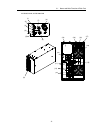- DL manuals
- FE
- UPS
- M-UPS050AD2B
- User Manual
FE M-UPS050AD2B User Manual
Summary of M-UPS050AD2B
Page 1
User ’s manual uninterruptible power supply gx 200 series model m-ups050ad2b m-ups075ad2b m-ups100ad2b inr-hg5687.
Page 2
For safe use about handling of this manual this manual describes important information for using this product safely. Please read this manual carefully before using this product. Use this product, after reading and understanding especially "caution about safety" and "caution for use" in this manual ...
Page 4
I introduction an uninterruptible power supply is a device for supplying stable electric power to oa devices, fa devices, and computer devices. This manual describes installation, running, daily management, troubleshooting, and maintenance of an uninterruptible power supply. Use an uninterruptible p...
Page 5
Introduction ii about warning display in this manual, the following warning displays are described so that user or the people around the ups do not suffer damage to the body and property. Warning "warning" indicates that death or serious injury may result, if the ups is not used correctly. "caution"...
Page 6
Iii caution about safety list of important warnings the important warnings described in this manual are as follows. "warning" indicates that death or serious injury may result, if the ups is not used correctly. Electric shock do not remove the cover of the ups. Since there are some portions with hig...
Page 7
Caution about safety iv injury do not ride on or put an object on the ups. There is fear of an injury or an overturn. The ups is heavy. Pay enough attention to handling the ups. Injury damage take out the ups in a level and flat place. If you lift the ups alone or carry it, there is fear of hurting ...
Page 8
Caution about safety v damage do not use the ups for the uses that may hurt the human body or exert an important influence on the society and public. Medical instrument affecting human life directly device that may hurt the human body socially and publicly important computer system do not put an obj...
Page 9
Vi caution for use be careful about the following when using the ups. Important "important" indicates caution about the use of the ups. Do not install and store the ups in the following places: in an outdoor location a place exposed to the elements an extremely humid place and a dusty place a place ...
Page 10
Caution for use vii the permissible voltage between the input electric cable of the ups and the ground is 250v ac. If the voltage more than 250v ac is applied, the filter circuit of the input part may be damaged. The permissible input surge voltage of the ups is 5kv peak (1.2 50µs). However, if the ...
Page 11
Caution for use viii when using a generator temporarily during the rolling blackouts, use a generator satisfying the following specification. If connecting a generator not satisfying the following specification to the input part of the ups, there is a possibility of becoming the cause of the malfunc...
Page 12
Ix index introduction.......................................................................................................I caution about safety .....................................................................................Iii caution for use....................................................
Page 13
X 5.2 caution and measures for the rolling blackouts............................. 27 operation before the rolling blackouts operation after the rolling blackouts 5.3 inspecting the battery (battery check)............................................. 29 confirming the state of the ups using the manua...
Page 14
- 1 - 1 unpacking 1.1 opening the packing opening the packing the ups is heavy. Pay enough attention to handling the ups. Injury damage take out the ups in a level and flat place. If you lift the ups alone or carry it, there is fear of hurting arms, legs or hip, or dropping the ups. Work by a suitab...
Page 15
- 2 - 2 outline 2.1 name and main function of each part this chapter describes the name and main function of each part of the ups. 〈m-ups050ad2b〉 ru n al ar m ov er l oa d by pa ss ba tt er y co nd it io n re se t up s ba tt ch ec k (9) (11) (16) (13) (14) (15) (10) (18) (12) (1) (2) (3) (4) (5) (6)...
Page 16
2.1 name and main function of each part - 3 - 〈m-ups075ad2b, m-ups100ad2b〉 (1) (2) (3) (4) (5) (6) (7) (8) (10) (17) (9) (11) (12) (13) (14) (15) (18) (19) (16).
Page 17
2 outline - 4 - name main function (1) run it lights up (green) while the ups is operating normally. (2) alarm it lights up (orange) when the abnormalities occurred inside the ups. (3) over load it lights up (orange) when the load capacity of the connection device exceeded the rated specification. (...
Page 18
2.2 mechanism of the ups - 5 - 2.2 mechanism of the ups at the normal operation while the ups is operating normally, the ups operates an ac power supply as an input, and supplies the output of constant voltage to connection device. Simultaneously, the ups charges an internal battery and prepares for...
Page 19
2 outline - 6 - at the automatic bypass operation when the abnormalities occurred in the ups during the normal operation, the ups switches to the bypass operation automatically. During the bypass operation, the ups sends the input voltage to the output directly and supplies the electric power to the...
Page 20
- 7 - 3 installation 3.1 installing the ups caution about installation injury do not ride on or put an object on the ups. There is fear of an injury or an overturn. Damage do not put an object (display or floppy disk etc.) vulnerable to magnetism around the ups. There is fear of exerting a bad influ...
Page 21
3 installation - 8 - the following spaces are required for an installation location. The ups takes in air through the vent hole on the front of the ups and exhausts air through the cooling fan on the back of the ups. Therefore, the space of 10cm or more is required in the front and rear of the ups. ...
Page 22
3.1 installing the ups - 9 - determining the installation method this ups can be installed laying down. If installing laying the ups down, tilt it only to the right side, seeing from the front. Never tilt the ups to the left side. Fire damage if tilting the ups to the left side, the liquid leak of a...
Page 23
3 installation - 10 - installation method the ups is heavy. Pay enough attention to handling the ups. Injury damage take out the ups in a level and flat place. If you lift the ups alone or carry it, there is fear of hurting arms, legs or hip, or dropping the ups. Work by a suitable number of persons...
Page 24
3.1 installing the ups - 11 - 2. After attaching the stabilizer to the ups, be sure to fix the stabilizer to the floor. 〈m-ups050ad2b〉 〈m-ups075ad2b, m-ups100ad2b〉 212 197 330 181 338 189.5 251.5 330
Page 25
3 installation - 12 - 3.2 connecting the cable caution about connecting the cable electric shock the ups should be connected to ground. (more than class d grounding) when connecting to an input power supply, connect the grounding wire to the ground terminal. There is fear of an electric shock. Impor...
Page 26
3.2 connecting the cable - 13 - preparation before connecting the cable important when connecting the ups to the electrical power equipment with the earth leakage breaker, select the earth leakage breaker not to trip due to current leakage. When connecting the ups to the electrical power equipment w...
Page 27
3 installation - 14 - remarks if the input voltage and the frequency are out of this range, the ups will become the following state or be damaged. When the ups is turned on: the ups will become the "input error at startup". In this case, the ups cannot be started up. While the ups is operating: "abn...
Page 28
3.2 connecting the cable - 15 - connecting the output cable remove the input and output terminal block cover on the back of the ups, and connect the ac output cable to the output terminal block. Confirm that the ground is connected. Connecting the input cable remove the input and output terminal blo...
Page 29
3 installation - 16 - 3.3 interface port the interface port (d-sub 9 pins) is mounted on the back of the ups and can take out the following signals. Use as necessary. Cn1 (no-voltage contact signal interface) pin no. Classification of signal name of signal content 1-4 "open" at operation 1-6 "close"...
Page 30
3.3 interface port - 17 - cn2 (rs-232c interface) pin no. Classification of signal name of signal content 2-3 "close" at operation input power supply abnormal signal (*1) it is the no-voltage contact signal which is outputted when the abnormalities, such as the power failure, occur at an input power...
Page 31
3 installation - 18 - 3.4 setting up the output voltage this ups can change the rated output voltage by the switch of voltage setting on the back of the ups. Damage confirm that the voltage set up by the switch of voltage setting is within the range of input voltage of the connection device. There i...
Page 32
3.4 setting up the output voltage - 19 - 7. Press the run/stop switch on the front of the ups for approximately 1 second. The buzzer will sound if the switch is received. 8. Ac voltage set up is outputted from the output terminal block. The run led (green) on the front of the ups lights up. 9. Turn ...
Page 33
- 20 - 4 running 4.1 turning on the ups confirm that the voltage set up by the switch of voltage setting is within the range of input voltage of the connection device. Damage there is fear of damaging the connection device. Confirming cable connection 1. Confirm that the ups is connected to an input...
Page 34
4.1 turning on the ups - 21 - turning on the ups 2. Press the run/stop switch on the front of the ups for approximately 1 second. The buzzer will sound if the switch is received. 〈m-ups050ad2b〉 〈m-ups075ad2b, m-ups100ad2b〉 3. Ac voltage is outputted from the output terminal block. The run led (green...
Page 35
4 running - 22 - 4. The battery check is performed automatically. The battery condition led (orange) on the front of the ups blinks (in the cycles of approximately 1.6 sec.). 〈m-ups050ad2b〉 〈m-ups075ad2b, m-ups100ad2b〉 5. The battery check is performed for approximately 5 seconds. Then, if the batte...
Page 36
4.2 turning off the ups - 23 - 4.2 turning off the ups also when the rolling blackouts are performed, be sure to perform the following operation. (for details, refer to chapter 5.2 "caution and measures for the rolling blackouts") damage when performing the rolling blackouts or when cutting off an i...
Page 37
4 running - 24 - 3. An output stops. The run led (green) on the front of the ups blinks slowly (in the cycles of approximately 1.6 sec.). 〈m-ups050ad2b〉 〈m-ups075ad2b, m-ups100ad2b〉 if an output does not stop normally: refer to chapter 6 "troubleshooting". 4. Turn off the input breaker on the back o...
Page 38
- 25 - 5 inspection 5.1 care and daily inspection in order to use the ups safely over the long term, perform the following care and daily inspection regularly. Warning electric do not remove the cover of the ups. Shock since there are some portions with high voltage in the inside of the ups, there i...
Page 39
5 inspection - 26 - how to care for the ups 1. Turn off the ups after turning off the connection device, and remove the dust adhering to the vent hole and cooling fan of the ups with a cleaner, etc. 2. Wipe the surface of the ups with a dry and soft cloth. Daily inspection confirm that the dust is n...
Page 40
5.2 caution and measures for the rolling blackouts - 27 - 5.2 caution and measures for the rolling blackouts important when using a generator temporarily during the rolling blackouts, use a generator satisfying the following specification. If connecting a generator not satisfying the following speci...
Page 41
5 inspection - 28 - operation after the rolling blackouts 1. Confirm that the ups is connected to an input power supply and the connection device. The run led (green) on the front of the ups blinks slowly (in the cycles of approximately 1.6 sec.). 2. Press the run/stop switch on the front of the ups...
Page 42
5.3 inspecting the battery (battery check) - 29 - 5.3 inspecting the battery (battery check) inspection of the battery is performed using a battery check function. There are two kinds of battery check functions, an automatic check and a manual check. The manual check is not necessary ordinarily sinc...
Page 43
5 inspection - 30 - ru n al ar m ov er l oa d by pa ss ba tt er y co nd it io n re se t up s ba tt ch ec k press the batt check switch for approximately 2 seconds. Using the manual check function 2. Press the batt check switch on the front of the ups for approximately 2 seconds. 〈m-ups050ad2b〉 〈m-up...
Page 44
5.3 inspecting the battery (battery check) - 31 - 〈m-ups075ad2b, m-ups100ad2b〉 pi― (not sound) pi― the battery condition led (orange) blinks. A buzzer sounds. A buzzer sounds..
Page 45
5 inspection - 32 - ru n al ar m ov er l oa d by pa ss ba tt er y co nd it io n re se t up s ba tt ch ec k 3. As a result of the battery check, the ups will be in the following state. If the battery is fully charged: the run led (green) on the front of the ups lights up, and the ups returns to the n...
Page 46
5.3 inspecting the battery (battery check) - 33 - charging the battery 4. Put out the battery condition led (orange) by pressing the reset switch on the front of the ups for approximately 3 seconds, and operate the ups 12 hours or more to charge the battery. When pressing the reset switch, once the ...
Page 47
- 34 - 6 troubleshooting 6.1 if a warning beep sounds 1. Confirm the state of led on the front of the ups, and the type of a warning beep. 2. Refer to the "operation mode list", and deal with it according to directions. If the ups is not connected to an input power supply, connect. For details, refe...
Page 48
6.2 operation mode list - 35 - 6.2 operation mode list when it seems that the abnormalities occur inside the ups or the connection device stops, confirm the led and a warning beep by the following lists, and deal with the trouble in accordance with the remarks in the "operation mode list". Types of ...
Page 49
6 troubleshooting - 36 - operation mode list symbols of led: ···· lighting ········· not lighting ········ blinking the battery condition led (green) indicates the amount of battery charge according to the sort of lighting as follows: (not lighting)········· 0 to 50% : the battery is not fully charg...
Page 50
6.2 operation mode list - 37 - led no. Run (green) al arm (orange) over load (orange) bypass (orange) battery condition (green/ orange) warning beep operational status remarks 4 lighting lighting (1) bypass operation due to ups failure the ups became the failure state and switched to the bypass oper...
Page 51
6 troubleshooting - 38 - led no. Run (green) al arm (orange) over load (orange) bypass (orange) battery condition (green/ orange) warning beep operational status remarks 9 lighting (b) slow blink (1) output overload during the bypass operation during the bypass operation, the capacity of the connect...
Page 52
6.2 operation mode list - 39 - led no. Run (green) al arm (orange) over load (orange) bypass (orange) battery condition (green/ orange) warning beep operational status remarks 15 lighting (a) fast blink (orange) (1) battery check error there is possibility that the battery is not fully charged. Perf...
Page 53
- 40 - 7 maintenance 7.1 replacing the battery timing of the battery replacement damage replace the battery periodically. If continuing to use the ups that the battery life ended, there is fear of a liquid leak of battery, a smoking, and an ignition. In the following cases, it is the end of battery ...
Page 54
7.1 replacing the battery - 41 - the method of battery replacement electric perform the battery replacement by maintenance personnel. Shock there is fear of an electric shock. Damage replace the battery with one specified by our company and a new one. If using the un-specified battery or mixing an o...
Page 55
7 maintenance - 42 - disposal and storage of battery pay enough attention to disposal and storage of the battery. Prevent mixing with a dry cell, etc. After taking a measure (for example, stick the insulating tape on the terminal) to prevent a short circuit, when taking out the battery in order to d...
Page 56
7.2 replacing the cooling fan - 43 - the alarm led (orange) lights up. 7.2 replacing the cooling fan timing of the cooling fan replacement important replace the cooling fan periodically. If continuing to use the ups that the cooling fan life ended, there is a possibility that the inside temperature ...
Page 57
7 maintenance - 44 - the method of cooling fan replacement electric shock injury put neither a stick nor a finger into the cooling fan or the vent hole. There is fear of an electric shock or an injury. Electric shock perform the cooling fan replacement by maintenance personnel. There is fear of an e...
Page 58
7.3 when not using the ups (storage) - 45 - 7.3 when not using the ups (storage) work before storage important do not store the ups in the following places: in an outdoor location a place exposed to the elements an extremely humid place and a dusty place a place with corrosive gas or salinity a plac...
Page 59
- 46 - 8 appendix 8.1 rated specification model m-ups050ad2b rating capacity 5000va/4000w voltage 200/208/220/230/240v ± 2% frequency 50/60hz (automatic changeover inside the ups) at the normal operation depend on input frequency frequency accuracy at the battery operation within ±0.1% number of pha...
Page 60
8.1 rated specification - 47 - model m-ups075ad2b m-ups100ad2b rating capacity 7500va/6000w 10000va/8000w voltage 200/208/220/230/240v ± 2% frequency 50/60hz (automatic changeover inside the ups) at the normal operation depend on input frequency frequency accuracy at the battery operation within ±0....
Page 61
8 appendix - 48 - 8.2 additional description for ul type important safety instructions save these instructions this manual contains important instructions for ups gx200 series models that should be followed during installation and maintenance of the ups and batteries. ‒ internal battery voltage is 1...
Page 62
8.2 additional description for ul type - 49 - figure 1 - circuit diagram of models m-ups050ad2b-u figure 2 - circuit diagram of models m-ups075ad2b-u and models m-ups100ad2b-u dual conveter boost chopper ac input/output terminal block l1/u l2/v ac input/output terminal block l1/r l2/s pe(g) s1 dual ...
Page 63
8 appendix - 50 - danger ■ risk of electric shock do not touch uninsulated battery terminal. Warning ■ risk of electric shock ・ do not remove the cover for any reason. There are no user-serviceable parts inside the ups. Refer servicing to qualified service personnel. Caution ■ don’t use this equipme...
Page 64
8.2 additional description for ul type - 51 - ■ a battery can present a risk of electrical shock and high short-circuit current. The following precautions should be observed when working on batteries: a) remove watches, rings, or other metal objects. B) use tools with insulated handles. C) wear rubb...