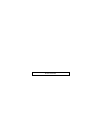- DL manuals
- FEC
- Remote Control
- HP0656
- User Manual
FEC HP0656 User Manual
Summary of HP0656
Page 1
Powered by eagle light engines ™ interleader limited remote lighting controller fec type: hp0656/7/8 user manual – specification - diagnostics rlc version 2 issue: 5 17 th march 2016 note that this manual relates to hardware v2.4 and software v2.05 onwards.
Page 2
Fec remote lighting controller hp0656 user installation and operation manual rlc version 2 issue 5 17 march 2016 page 2 of 87 © interleader ltd 2016 table of contents 1 compliance statements ...................................................................................................... 6 2 ov...
Page 3
Fec remote lighting controller hp0656 user installation and operation manual rlc version 2 issue 5 17 march 2016 page 3 of 87 © interleader ltd 2016 6.3.4 vhf technical – oem only ................................................................................. 33 6.4 setup gsm/sms unit ...............
Page 4
Fec remote lighting controller hp0656 user installation and operation manual rlc version 2 issue 5 17 march 2016 page 4 of 87 © interleader ltd 2016 7.13 final assembly ........................................................................................................ 66 8 summary specification...
Page 5
Fec remote lighting controller hp0656 user installation and operation manual rlc version 2 issue 5 17 march 2016 page 5 of 87 © interleader ltd 2016 document revision sheet version - issue date changes 2 - 1 26 th may 2015 new document for rlc v2 production model 2 - 2 22 nd july 2015 independent ch...
Page 6
Fec remote lighting controller hp0656 user installation and operation manual rlc version 2 issue 5 17 march 2016 page 6 of 87 © interleader ltd 2016 1 compliance statements usa fcc compliance warning changes or modifications to the transmitter not expressly approved by the manufacturer could void th...
Page 7
Fec remote lighting controller hp0656 user installation and operation manual rlc version 2 issue 5 17 march 2016 page 7 of 87 © interleader ltd 2016 2 overview fec’s remote lighting controller (rlc) is an all new, fully digital design that combines ease of installation and use with sophisticated yet...
Page 8
Fec remote lighting controller hp0656 user installation and operation manual rlc version 2 issue 5 17 march 2016 page 8 of 87 © interleader ltd 2016 3 architecture of remote lighting controller effective operator or pilot control of helipad lighting is critical to the safe operation of an installati...
Page 9
Fec remote lighting controller hp0656 user installation and operation manual rlc version 2 issue 5 17 march 2016 page 9 of 87 © interleader ltd 2016 4 principles of operation 4.1 keypad and lcd display - overview the fec rlc is fully configurable via the front panel keypad and screen. All setup, tes...
Page 10
Fec remote lighting controller hp0656 user installation and operation manual rlc version 2 issue 5 17 march 2016 page 10 of 87 © interleader ltd 2016 4.2 the main screen the top menu is not really a menu at all but rather the main status display page with two main options: 1) select the menu or 2) d...
Page 11
Fec remote lighting controller hp0656 user installation and operation manual rlc version 2 issue 5 17 march 2016 page 11 of 87 © interleader ltd 2016 4.3 general the controller is designed to ‘fail safe’. For example – if power is lost at any time, on resumption of power, the controller will re-star...
Page 12
Fec remote lighting controller hp0656 user installation and operation manual rlc version 2 issue 5 17 march 2016 page 12 of 87 © interleader ltd 2016 4.6 keypad operation if the controller is at the main menu level (waiting for input) or a channel(s) is already active, pressing function button 1, 2 ...
Page 13
Fec remote lighting controller hp0656 user installation and operation manual rlc version 2 issue 5 17 march 2016 page 13 of 87 © interleader ltd 2016 5 normal operation 5.1 activation by vhf when operating normally the screen will typically show the following (left): the screen provides all of the e...
Page 14
Fec remote lighting controller hp0656 user installation and operation manual rlc version 2 issue 5 17 march 2016 page 14 of 87 © interleader ltd 2016 5.2 activation by keypad at any time (other than during menu operations) touching any of the three ‘channel’ keys (f1 – f3) will immediately challenge...
Page 15
Fec remote lighting controller hp0656 user installation and operation manual rlc version 2 issue 5 17 march 2016 page 15 of 87 © interleader ltd 2016 5.3 activation by auxiliary input the bms/aux input has an input detect capability that can be configured to turn 1 or more relays on without timeout ...
Page 16
Fec remote lighting controller hp0656 user installation and operation manual rlc version 2 issue 5 17 march 2016 page 16 of 87 © interleader ltd 2016 5.3.2 keypad cancel by operator at any time when the channel(s) are active the operator can terminate the timeout periods/turn the lights off. To do t...
Page 17
Fec remote lighting controller hp0656 user installation and operation manual rlc version 2 issue 5 17 march 2016 page 17 of 87 © interleader ltd 2016 5.4 activation by gsm/sms if a channel is activated by an sms (see later section for format) then the following screen will appear. Note that addition...
Page 18
Fec remote lighting controller hp0656 user installation and operation manual rlc version 2 issue 5 17 march 2016 page 18 of 87 © interleader ltd 2016 5.4.3 user example a user of the system has been given the gsm (cell phone) number of the controller and the current pin (in this case the default use...
Page 19
Fec remote lighting controller hp0656 user installation and operation manual rlc version 2 issue 5 17 march 2016 page 19 of 87 © interleader ltd 2016 5.5 sms commands (all users).
Page 20
Fec remote lighting controller hp0656 user installation and operation manual rlc version 2 issue 5 17 march 2016 page 20 of 87 © interleader ltd 2016 5.6 sms commands (operator, fec and oem).
Page 21
Fec remote lighting controller hp0656 user installation and operation manual rlc version 2 issue 5 17 march 2016 page 21 of 87 © interleader ltd 2016 5.7 sms commands (fec and oem only).
Page 22
Fec remote lighting controller hp0656 user installation and operation manual rlc version 2 issue 5 17 march 2016 page 22 of 87 © interleader ltd 2016 5.8 system response – to user – no meteorological pack fitted the controller will respond to the caller (either user or operator) with confirmation of...
Page 23
Fec remote lighting controller hp0656 user installation and operation manual rlc version 2 issue 5 17 march 2016 page 23 of 87 © interleader ltd 2016 5.9 system response – to user – meteorological pack fitted – no altitude set the standard response is shown in the screen shot of an iphone below if a...
Page 24
Fec remote lighting controller hp0656 user installation and operation manual rlc version 2 issue 5 17 march 2016 page 24 of 87 © interleader ltd 2016 5.10 system response – to user – meteorological pack fitted – altitude set the standard response is shown in the screen shot of an iphone below if a m...
Page 25
Fec remote lighting controller hp0656 user installation and operation manual rlc version 2 issue 5 17 march 2016 page 25 of 87 © interleader ltd 2016 the sms is just as readable on older handsets but may require scrolling to read all of the message. If the controller had failed to make the channel a...
Page 26
Fec remote lighting controller hp0656 user installation and operation manual rlc version 2 issue 5 17 march 2016 page 26 of 87 © interleader ltd 2016 6 system setup and configuration 6.1 system access menu pressing ‘menu’ on the main menu first brings up a pin challenge menu to determine which ‘type...
Page 27
Fec remote lighting controller hp0656 user installation and operation manual rlc version 2 issue 5 17 march 2016 page 27 of 87 © interleader ltd 2016 6.2 setup control menu once the correct pin has been entered the setup menu is entered. There are three main setup areas: radios, input/output (relays...
Page 28
Fec remote lighting controller hp0656 user installation and operation manual rlc version 2 issue 5 17 march 2016 page 28 of 87 © interleader ltd 2016 6.3 radios menu there can be up to 3 radios in the system: 1) vhf airband receiver 2) gsm tri-band transceiver, and 3) uhf wireless modem for controll...
Page 29
Fec remote lighting controller hp0656 user installation and operation manual rlc version 2 issue 5 17 march 2016 page 29 of 87 © interleader ltd 2016 6.3.1 setup vhf receiver - basic the setup vhf receiver menu enables: 1) the vhf receiver to be turned on and off (also available to operators via sms...
Page 30
Fec remote lighting controller hp0656 user installation and operation manual rlc version 2 issue 5 17 march 2016 page 30 of 87 © interleader ltd 2016 6.3.1.1 vhf frequency setting the international channel convention for 8.33khz provides 16 channels per 100khz of bandwidth and as a consequence not a...
Page 31
Fec remote lighting controller hp0656 user installation and operation manual rlc version 2 issue 5 17 march 2016 page 31 of 87 © interleader ltd 2016 6.3.3 setup vhf receiver - advanced vhf status – frequency reading note that in the screen (extreme right) the frequency is displayed as 134.808mhz ev...
Page 32
Fec remote lighting controller hp0656 user installation and operation manual rlc version 2 issue 5 17 march 2016 page 32 of 87 © interleader ltd 2016 6.3.3.1 sensitivity – setting the threshold the threshold is the level of received signal strength at which the receiver is set to detect the carrier ...
Page 33
Fec remote lighting controller hp0656 user installation and operation manual rlc version 2 issue 5 17 march 2016 page 33 of 87 © interleader ltd 2016 6.3.4 vhf technical – oem only if an oem user selects tech from the ‘setup vhf receiver – advanced’ menu two options are presented: 1) read the status...
Page 34
Fec remote lighting controller hp0656 user installation and operation manual rlc version 2 issue 5 17 march 2016 page 34 of 87 © interleader ltd 2016 6.4 setup gsm/sms unit if the gsm receiver was on when setup was selected, then the screen will appear as follows. Note that the 1 st soft key is soli...
Page 35
Fec remote lighting controller hp0656 user installation and operation manual rlc version 2 issue 5 17 march 2016 page 35 of 87 © interleader ltd 2016 6.4.1 set gsm numbers the system can store three numbers: 1) operator (ops) – this is the number of the owner/operator. It is very important to enter ...
Page 36
Fec remote lighting controller hp0656 user installation and operation manual rlc version 2 issue 5 17 march 2016 page 36 of 87 © interleader ltd 2016 6.5 uhf transceiver the rlc may be fitted with an 868mhz (uk/eu) or 915mhz (usa) uhf modem transceiver for controlling local battery powered, wireless...
Page 37
Fec remote lighting controller hp0656 user installation and operation manual rlc version 2 issue 5 17 march 2016 page 37 of 87 © interleader ltd 2016 6.5.2 default helilight modes the following are the default settings: item manual or wireless steady or flashing/special function setting 1 manual ste...
Page 38
Fec remote lighting controller hp0656 user installation and operation manual rlc version 2 issue 5 17 march 2016 page 38 of 87 © interleader ltd 2016 6.5.5 commanding the helilights/hems-stars wirelessly for users/operators there are three ways of wirelessly operating the lights: 1) rlc - by associa...
Page 39
Fec remote lighting controller hp0656 user installation and operation manual rlc version 2 issue 5 17 march 2016 page 39 of 87 © interleader ltd 2016 6.5.6 rlc – using channels in the same way that different relays can be associated with different channels, different groups of s/hems-stars can be as...
Page 40
Fec remote lighting controller hp0656 user installation and operation manual rlc version 2 issue 5 17 march 2016 page 40 of 87 © interleader ltd 2016 6.5.8 setting up the uhf transceiver before using the rlc to operate battery helilights/hems-stars it is necessary to both define the channel to helil...
Page 41
Fec remote lighting controller hp0656 user installation and operation manual rlc version 2 issue 5 17 march 2016 page 41 of 87 © interleader ltd 2016 6.5.9 testing the rlc – helilight/hems-star link – test menu 1 from the uhf wireless light menu (previous page), select test and then when prompted, e...
Page 42
Fec remote lighting controller hp0656 user installation and operation manual rlc version 2 issue 5 17 march 2016 page 42 of 87 © interleader ltd 2016 6.5.10 testing the rlc – helilight/hems-star link – test menu 2 walk test this menu enables a walk test to be performed to determine that the heliligh...
Page 43
Fec remote lighting controller hp0656 user installation and operation manual rlc version 2 issue 5 17 march 2016 page 43 of 87 © interleader ltd 2016 6.6 input/output (bms) setup menu the aux/bms interface on the rlc supports 1 input and 3 outputs. The aux input can be configured to different tasks ...
Page 44
Fec remote lighting controller hp0656 user installation and operation manual rlc version 2 issue 5 17 march 2016 page 44 of 87 © interleader ltd 2016 6.6.1 auxiliary input setup and testing when in this menu the aux input line is monitored all of the time and as soon as its status changes this is re...
Page 45
Fec remote lighting controller hp0656 user installation and operation manual rlc version 2 issue 5 17 march 2016 page 45 of 87 © interleader ltd 2016 6.6.2 output setup and testing there are three options for setting up and testing the output (relays): 1) setting the time-out period for each relay 2...
Page 46
Fec remote lighting controller hp0656 user installation and operation manual rlc version 2 issue 5 17 march 2016 page 46 of 87 © interleader ltd 2016 6.6.4 timers the timer option allows the time-out period for each relay to be set in the range: a) 10 seconds to 1 minute (in 10 second intervals), an...
Page 47
Fec remote lighting controller hp0656 user installation and operation manual rlc version 2 issue 5 17 march 2016 page 47 of 87 © interleader ltd 2016 6.6.5 relays – setting which relays respond to inputs by default the following mapping exists between inputs and relays set: vhf: 3 clicks – relay 1, ...
Page 48
Fec remote lighting controller hp0656 user installation and operation manual rlc version 2 issue 5 17 march 2016 page 48 of 87 © interleader ltd 2016 6.7 setup unit menu there are three options available to the operator: 1) set and calibrate the clock 2) setup the meteo unit, 3) setup further system...
Page 49
Fec remote lighting controller hp0656 user installation and operation manual rlc version 2 issue 5 17 march 2016 page 49 of 87 © interleader ltd 2016 6.7.1 set real time clocks selecting clock then new from the previous menus starts the clock setting process: the first screen requests the hour. This...
Page 50
Fec remote lighting controller hp0656 user installation and operation manual rlc version 2 issue 5 17 march 2016 page 50 of 87 © interleader ltd 2016 6.7.2 calibrating the system real time clock selecting clock then cal from the previous menus enters the clock calibration process: the current trim v...
Page 51
Fec remote lighting controller hp0656 user installation and operation manual rlc version 2 issue 5 17 march 2016 page 51 of 87 © interleader ltd 2016 6.7.3 meteo setup - units the meteo option allows the height of the meteorological station to be defined and, to cater for the wide variety of paramet...
Page 52
Fec remote lighting controller hp0656 user installation and operation manual rlc version 2 issue 5 17 march 2016 page 52 of 87 © interleader ltd 2016 6.7.3.1 meteo setup - altitude the pressure reading assumes that the sensor is at 0 feet amsl. Before the unit is used and will provide pressure infor...
Page 53
Fec remote lighting controller hp0656 user installation and operation manual rlc version 2 issue 5 17 march 2016 page 53 of 87 © interleader ltd 2016 6.7.3.2 meteo setup - test selecting test from the meteo menu will enter a test loop where the rlc will continually search for the metpak and read the...
Page 54
Fec remote lighting controller hp0656 user installation and operation manual rlc version 2 issue 5 17 march 2016 page 54 of 87 © interleader ltd 2016 6.7.4 setup unit.
Page 55
Fec remote lighting controller hp0656 user installation and operation manual rlc version 2 issue 5 17 march 2016 page 55 of 87 © interleader ltd 2016 6.7.4.1 setting pins the operator can set pins for users, themselves and the mimic panel. The above example shows how the operator can reset their own...
Page 56
Fec remote lighting controller hp0656 user installation and operation manual rlc version 2 issue 5 17 march 2016 page 56 of 87 © interleader ltd 2016 6.7.4.2 show system logs a number of configuration and system data are held and updated by the system. This information is available through this menu...
Page 57
Fec remote lighting controller hp0656 user installation and operation manual rlc version 2 issue 5 17 march 2016 page 57 of 87 © interleader ltd 2016 6.7.4.3 setup unit operation this option allows the operator to: 1) restore all of the factory set default values, and 2) set the id number of the uni...
Page 58
Fec remote lighting controller hp0656 user installation and operation manual rlc version 2 issue 5 17 march 2016 page 58 of 87 © interleader ltd 2016 6.7.5 system utilities there are three options: 1) configure the lcd backlight operation 2) enable/disable the internal heater for power management, a...
Page 59
Fec remote lighting controller hp0656 user installation and operation manual rlc version 2 issue 5 17 march 2016 page 59 of 87 © interleader ltd 2016 6.7.5.1 setup circuit current measurement units which are fitted with the optional secondary circuit measuring capability are capable of measuring ac ...
Page 60
Fec remote lighting controller hp0656 user installation and operation manual rlc version 2 issue 5 17 march 2016 page 60 of 87 © interleader ltd 2016 7 installation installation of the fec remote lighting controller must be carried out by a suitably qualified electrician with full authority to under...
Page 61
Fec remote lighting controller hp0656 user installation and operation manual rlc version 2 issue 5 17 march 2016 page 61 of 87 © interleader ltd 2016 7.4 installing the base unit either by measurement or using the template in appendix 1, mark out and drill (and plug) the surface to which the control...
Page 62
Fec remote lighting controller hp0656 user installation and operation manual rlc version 2 issue 5 17 march 2016 page 62 of 87 © interleader ltd 2016 7.6 electrical installation it is recommended that mains cables are fixed first to avoid damage to aerial or signal cables. If the fec rlc is to be op...
Page 63
Fec remote lighting controller hp0656 user installation and operation manual rlc version 2 issue 5 17 march 2016 page 63 of 87 © interleader ltd 2016 7.9 mains wiring the arrangement of the base units is shown below (v4 enclosure). Notes: 1) live (brown), neutral (blue) and earth (green/yellow) 4mm ...
Page 64
Fec remote lighting controller hp0656 user installation and operation manual rlc version 2 issue 5 17 march 2016 page 64 of 87 © interleader ltd 2016 7.10 basic wiring diagram (no secondary current sense) a simplified circuit diagram is shown below for a single switched circuit. Nb – to allow the li...
Page 65
Fec remote lighting controller hp0656 user installation and operation manual rlc version 2 issue 5 17 march 2016 page 65 of 87 © interleader ltd 2016 7.11 basic circuit testing even before connecting the keypad, the circuits can be tested as the relays incorporate manual testing buttons. Once the ma...
Page 66
Fec remote lighting controller hp0656 user installation and operation manual rlc version 2 issue 5 17 march 2016 page 66 of 87 © interleader ltd 2016 7.12 inserting the sim while the front panel including the keypad and lcd are disconnected and before re-assembly the sim should be fitted. The sim is...
Page 67
Fec remote lighting controller hp0656 user installation and operation manual rlc version 2 issue 5 17 march 2016 page 67 of 87 © interleader ltd 2016 8 summary specification controller modes: 4 - vhf pcl, gsm/sms, keypad or aux vhf frequency range: 118 to 137 mhz channel spacing (v2 receiver): 8.33k...
Page 68
Fec remote lighting controller hp0656 user installation and operation manual rlc version 2 issue 5 17 march 2016 page 68 of 87 © interleader ltd 2016 9 uhf radio modem specification the modem has the following specification. Parameter value uk/eu/row 868 mhz usa 915mhz manufacturer: rf solutions ltd...
Page 69
Fec remote lighting controller hp0656 user installation and operation manual rlc version 2 issue 5 17 march 2016 page 69 of 87 © interleader ltd 2016 10 power supply unit specification all specifications are manufacturer ’s data: manufacturer: meanwell manufacturers model no.: dr-30-12 universal ac ...
Page 70
Fec remote lighting controller hp0656 user installation and operation manual rlc version 2 issue 5 17 march 2016 page 70 of 87 © interleader ltd 2016 12 factory default settings the following are the factory default settings: item default setting comment lcd backlight on option = auto backlight time...
Page 71
Fec remote lighting controller hp0656 user installation and operation manual rlc version 2 issue 5 17 march 2016 page 71 of 87 © interleader ltd 2016 13 diagnostics and fault finding the following are the range of simple tests that an end-user of the controller can perform – to be carried out in the...
Page 72
Fec remote lighting controller hp0656 user installation and operation manual rlc version 2 issue 5 17 march 2016 page 72 of 87 © interleader ltd 2016 14 appendix 1 – software updater the rlc can be updated with new software in situ. To update the software requires a windows pc and a usb cable with t...
Page 73
Fec remote lighting controller hp0656 user installation and operation manual rlc version 2 issue 5 17 march 2016 page 73 of 87 © interleader ltd 2016 rlc software update screens below is the sequence of screens that the rlc will display as the new software is loaded indicating progress. Do not inter...
Page 74
Fec remote lighting controller hp0656 user installation and operation manual rlc version 2 issue 5 17 march 2016 page 74 of 87 © interleader ltd 2016 15 appendix 2 - secondary current sense option psu and relay interface boards fitted with current sensors are an optional extra. Some markets and oper...
Page 75
Fec remote lighting controller hp0656 user installation and operation manual rlc version 2 issue 5 17 march 2016 page 75 of 87 © interleader ltd 2016 16 appendix 3 – aux input and bms output the following is the aux input/bms output pinouts: below are a few options for controlling the aux input: 1) ...
Page 76
Fec remote lighting controller hp0656 user installation and operation manual rlc version 2 issue 5 17 march 2016 page 76 of 87 © interleader ltd 2016 16.1 example switch – twilight switch the following is an example of the wiring for a standard, low voltage light level switch. The example shown (wit...
Page 77
Fec remote lighting controller hp0656 user installation and operation manual rlc version 2 issue 5 17 march 2016 page 77 of 87 © interleader ltd 2016 17 appendix 4 – aerials and cables 17.1 mains cables, switches and fuses no external mains cables, switches or fuses are supplied with the rlc. It is ...
Page 78
Fec remote lighting controller hp0656 user installation and operation manual rlc version 2 issue 5 17 march 2016 page 78 of 87 © interleader ltd 2016 vhf cable for a long run you may want to use rg213 cable (this has an outside diameter of 10.3mm). For a short run you may want to use rg58 cable (thi...
Page 79
Fec remote lighting controller hp0656 user installation and operation manual rlc version 2 issue 5 17 march 2016 page 79 of 87 © interleader ltd 2016 multiple aerials where an rlc is to be installed at a facility with other airband vhf transmitting devices a separate aerial must be used for the rlc....
Page 80
Fec remote lighting controller hp0656 user installation and operation manual rlc version 2 issue 5 17 march 2016 page 80 of 87 © interleader ltd 2016 17.4 uhf aerial if the rlc has been specified with a uhf interface to control battery helilight/hems-stars then the enclosure will be wired for the ex...
Page 81
Fec remote lighting controller hp0656 user installation and operation manual rlc version 2 issue 5 17 march 2016 page 81 of 87 © interleader ltd 2016 18 appendix 5 – mounting and connection of metpak 18.1 mounting arrangements the metpak unit is supplied with all the necessary fixings to attach to a...
Page 82
Fec remote lighting controller hp0656 user installation and operation manual rlc version 2 issue 5 17 march 2016 page 82 of 87 © interleader ltd 2016 18.3 signal cable – rlc 2 - enclosure version 4 for version 4 enclosures, the metpak is supplied with 30m of 3 pair screened (belden type 9503 or simi...
Page 83
Fec remote lighting controller hp0656 user installation and operation manual rlc version 2 issue 5 17 march 2016 page 83 of 87 © interleader ltd 2016 18.4 commissioning the metpak via the rlc menu screen enter the meteo setup menu: meteo>pin>sys> meteo>test the rlc will continually search for the me...
Page 84
Fec remote lighting controller hp0656 user installation and operation manual rlc version 2 issue 5 17 march 2016 page 84 of 87 © interleader ltd 2016 18.5 metpak connections the following is provided to enable the connector to be safely removed and re-fitted. This should not normally be necessary. C...
Page 85
Fec remote lighting controller hp0656 user installation and operation manual rlc version 2 issue 5 17 march 2016 page 85 of 87 © interleader ltd 2016 18.7 connecting the metpak the following is only applicable if the cable has had to be removed from the metpak connector box, e.G. To fit a longer cab...
Page 86
19 appendix 6 – mounting template the template below is at a scale of 1:1 if this document is printed on a4 paper or us letter and no scaling options are used e.G. Do not use the printing option ‘scale to fit’..
Page 87
End of document.